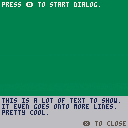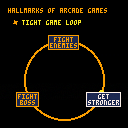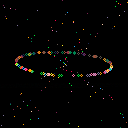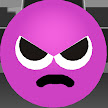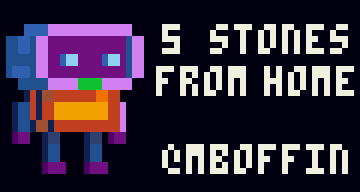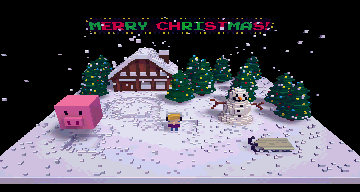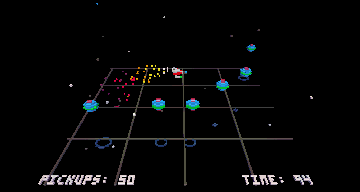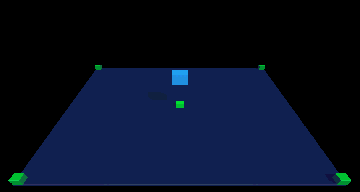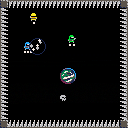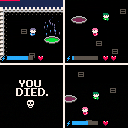❎ to show the follow target
🅾️ to show CPU usage
I've been wanting to do this for a while. This is a simple boids simulation. Most of the code was adapted from Daniel Shiffman's implementation in Processing.
Feel free to pick apart the code. Unfortunately, it's not commented much, and I'm absolutely sure there are optimizations that can be done.

I just finished creating a tutorial for making a top-down adventure game in PICO-8. It's 10 relatively short videos (45 minutes for all 10 videos). You don't need any prior experience with PICO-8 to do the tutorial. I have done this tutorial with many, many kids and the games they create with it are always inspiring.
UPDATE 8/25: I've added a bonus step that allows you to add text to your game! :D
UPDATE 8/27: I added another bonus step that allows you have as many types of tiles as you want. You could use them for treasure, special keys to specific doors, teleporters, quest items, anything you want! 🗝️📜
You can find it on itch.io and on YouTube:
https://www.youtube.com/playlist?list=PLdLmU93eWisKpyk1WZywUSYAq5dkCPFIv
https://mboffin.itch.io/pico-8-top-down-adventure-game-tutorial
If you have any questions or need any help, feel free to let me know. I hope you enjoy it! :)
My Happy Challah Days entry for the 2018 PICO-8 Advent Calendar was created using this tutorial as the base code. (I added extra features for the jam, like dialog boxes, quests, and a larger inventory, but its foundation is this tutorial.)









 (1).gif)
This was a slide deck I made for a mini workshop I gave on arcade mechanics at a PIGSquad Summer Slow Jams event last night. (Following in the footsteps of @nextlevelbanana, I used a Nintendo controller as a clicker. 😄) Feel free to use the code for your own presentations.

This is a VERY simple game for very young kids to edit. This was literally coded in an hour, so it's not optimized or super clean code or anything like that. It just works and is easy for kids to edit. :) It's intended for kids to edit the sprites, sounds, and game variables.
Enjoy! :)
WHAT TO EDIT
SPRITES
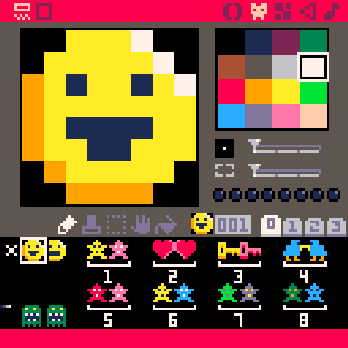
Player - Sprite 1 and 2 are the player sprite.
Pickups - There are two rows of pickups. The top row gets only little_points if they are picked up. The bottom row gets big_points if they are picked up.
Baddies - These are sprites 49 and 50 (bottom-left of sprite tab 0).
Stars - The 4 pixels in sprite 48 (bottom-left) define the star colors.

@zep, I've been really curious about the water feature in Voxatron. I love how it looks and how it acts. It just looks and feels so satisfying. But I've had just a hell of a time finding good articles that give me any sort of clue on how to recreate it with any sort of decent performance. (Or even to look as good as yours.) There's the classic water ripple algorithm that so many articles refer back to. But running that on 128^2 voxels just kills performance. Any clues as to what direction to look in to do water the way you do it in Voxatron? Is it something that works well because it's done "natively", so to speak, but wouldn't necessarily work well within the Lua performance constraints of the custom scripting feature?




A small exploration game about a little being who has crash landed on a planet and needs to find how to get home. You find some waystones that look promising. If you could only find a way to activate them, maybe they'd help....
(Please know that this is game jam code, which means it's horrendous.)
EDIT: Added the insides of trees so they look cool when they clip off the edge of the screen, and also a label image.
I don't know if this is a bug or a debug feature? But when pressing the number 6 while in the designer, it zooms in super huge on the mouse. This is really distracting when coding because it'll flash up huge on the screen if you happen to hit a 6 while you type! 😆 Maybe an option to disable that feature while editing code?
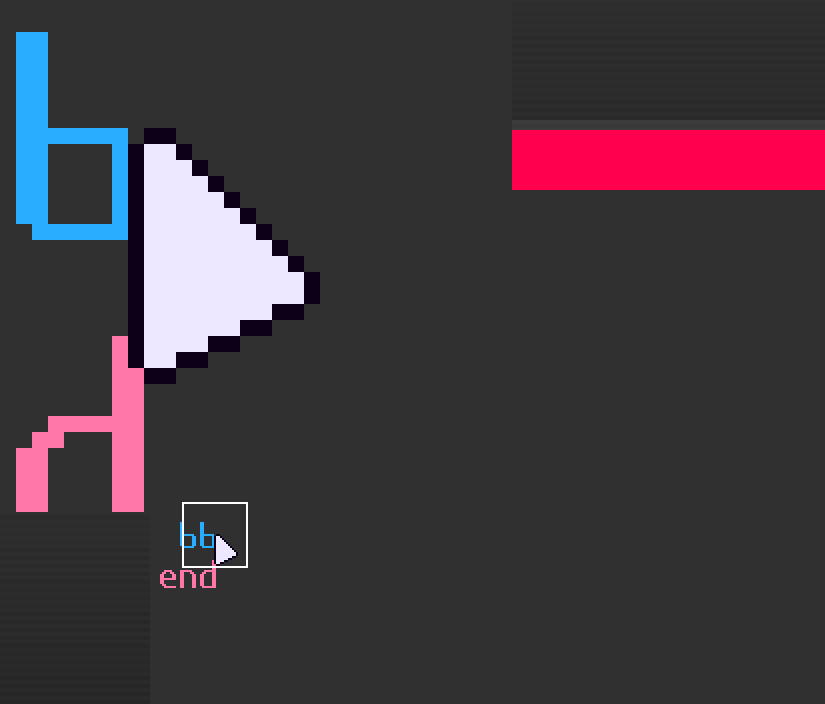
The vox_api.txt lists the last two optional arguments for draw_voxmap() as rotation then color. However, it's color first, then rotation.
@zep, I had a few questions about the config.txt settings. I tried searching through old posts, but couldn't find anything, so I thought I'd ask here. Most of the things I could figure out just from knowing what they do in PICO-8. But a few were still mysteries.
- ff_version
- dummy
- super_sample
- voxel_style
- render_mode
- exhibition_mode
HAPPY CHALLAH DAYS!
Enjoy this light, multi-day adventure game about making challah bread for Hanukkah! Each piece of the game will unlock as Hanukkah unfolds in the real world, so come back during the next week to continue the adventure!
LEFT/RIGHT/UP/DOWN to move around (walk into things to interact)
X to skip or close dialog boxes
Z to see inventory
Credits:
Design/Art/Code: MBoffin
Music: Gruber
Intro Graphic: 2DArray
About Pico-8 Advent Calender:
During December, each day will be filled with new and exciting PICO-8 games! We have gathered 25 great developers from the PICO-8 community and we have worked hard to make some new games. Each day leading up to Christmas, there will be a new surprise for you!





This was a game jam made for the PIGSquad Summer Slow Jams. Unfortunately, I started at 1:00am the night before the end of the jam. I worked until 3am until I couldn't do math anymore, then picked it up the next morning and put in another 3 hours to get it done before the end of the jam. So... uh... excuse the code. It's game jam code. :)
Pop Shot! is a 4-player arena brawler where you eliminate your opponents by charging up shots and using them to knock your opponents into the spikes. You have 3 lives, and if you lose them all, you turn into a floating skull. While you're a skull, though, you can mash the X button to float just a [i]teensy

You need to find your opponents and defeat them, but your energy is always draining and you only have 5 shots. There are charging pads all around you where you can recharge your energy and shots, BUT! If you recharge on a pad, it TRANSMITS a pulse throughout the level, giving away your position. You can use the pulses from other players to find them and defeat them. If you lose all your charge, you'll lose one heart. Lose all your hearts and you die. You can also fire at other players to make them lose hearts, so watch out for stray shots. The fewer players there are left, the faster your energy drains, so defeat your foes quickly!
This is a 4-player split-screen there-can-be-only-one style game. It requires 4 controllers to play.
This game was created in 48 hours for Global Game Jam 2018 with PIGSquad.











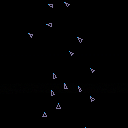
 1 comment
1 comment