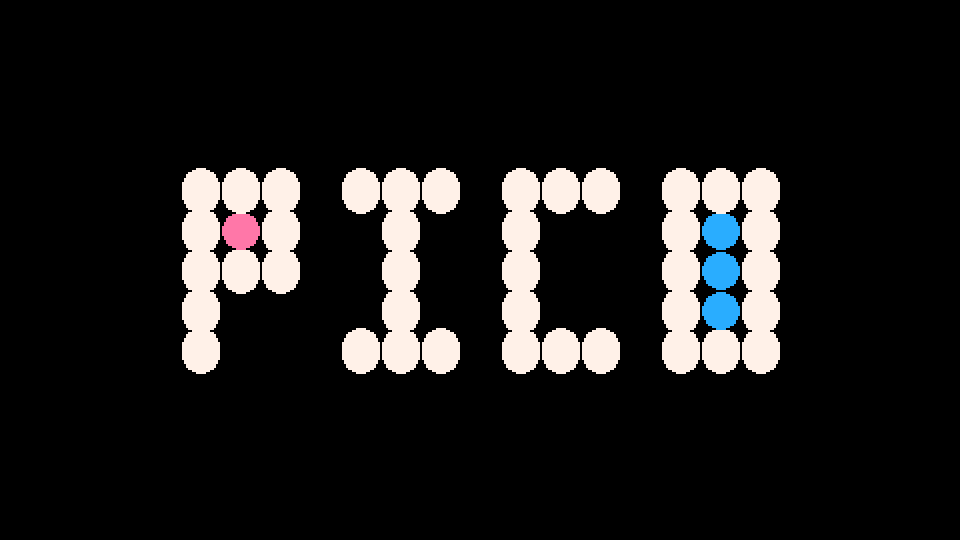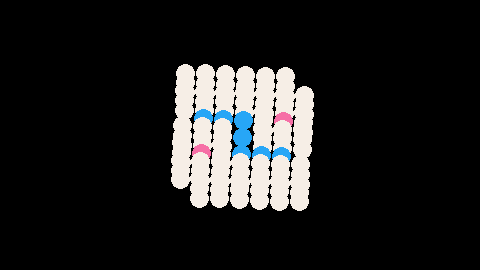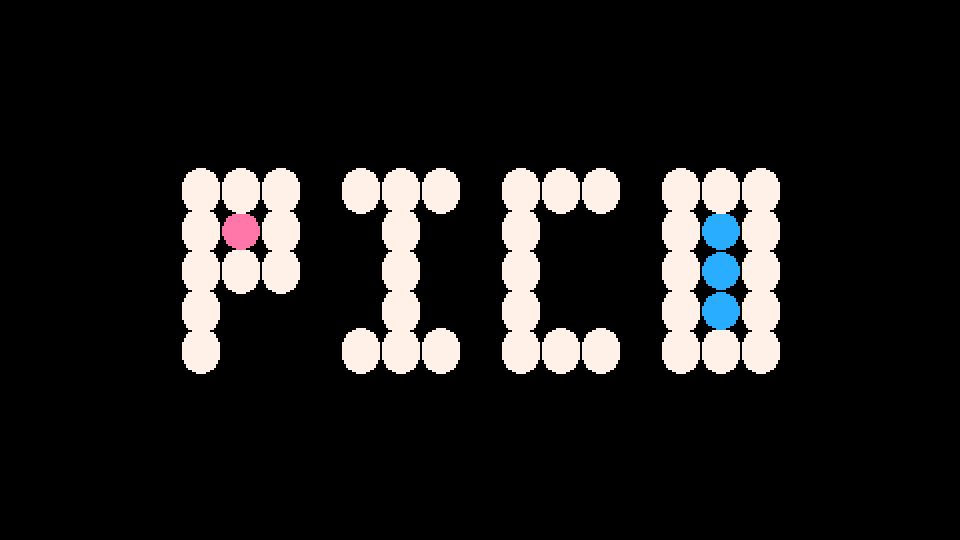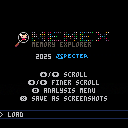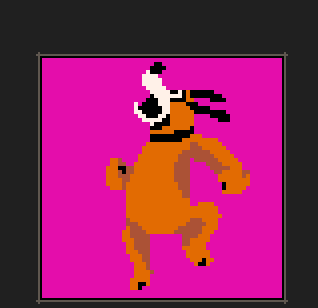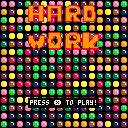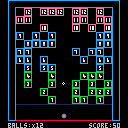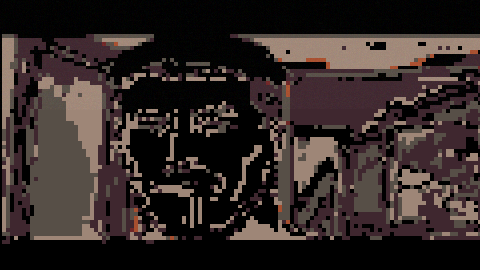Goldigo
A simple game about clearing the blocks. Your progress is automatically saved, if you want to change your ability, reset the cart.
At the beginning you get to choose your ability.
|
|
[88x9] |
the rest is self explained.
have fun :)

94339
Explore a decaying world overrun by plantlife in this compact metroidvania. Slash through overgrown obstacles, uncover hidden paths, and get lost in a maze of secrets and shifting environments. Exploration and combat go hand in hand as you piece together the story of a forgotten ruin.
Using a controller is highly recommended
Controls
- Move ⬅️➡️
- Jump ⓩ
- Attack ⓧ




I wanted a way to easily view the entire memory of a cartridge as though it were spritesheet data - so I designed this tool to do just that!
After loading a cartridge into the console, MEMEX will allow you to view its entire ROM (0x0000 to 0x42FF), with the colored lines in the analysis menu to help define the specific regions.
If you want to save the entire visualization as a PNG, pressing ❎ will export it as 3 screenshots.
An example of JELPI.P8 visualized this way:
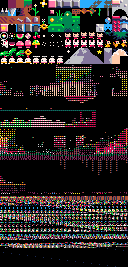
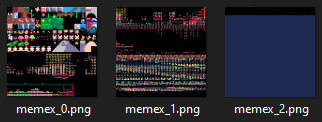



Repository: https://github.com/abledbody/picotron-external-template
Direct download: https://github.com/abledbody/picotron-external-template/archive/refs/heads/main.zip
How to use
- Copy this directory to wherever you want the project to be.
- Rename the directory and template.p64 to match the name of the project.
- Open
template.p64/main.luaand...
- Change this line:cd("/projects/template")to point at the directory of your project, keeping the leading slash.
- Change this line:DATP = "template.p64/"to match the name of the cartridge, keeping the trailing slash.
If you're using Visual Studio Code and would like to use LuaCATS definitions for Picotron, you can either put them in C:\lualib\picotron-definitions, or you can edit settings.json to point to the directory of your choice. I personally recommend cloning Rayquaza01's definition files, but bear in mind that at time of writing, there are no fully complete and accurate definitions for Picotron, and Picotron itself is still in active development, so you may occasionally see warnings for things that are actually valid in Picotron.
tl;dr: use left-mouse to play, this is a free demo, the full game is on itch. have fun!

Make Ten Deluxe is an expansion pack that builds on the original Make Ten, featuring 35+ variant modes. Some modes modify the rules slightly in ways that significantly change the flavor of the game, some modes are particularly puzzley situations for you to solve, and some modes are too strange and specific to describe.
There's something for everybody to love: each of the game's dozens of modes were carefully chosen to be interesting, surprising, or otherwise delightful.
This is my first ever game created. It is a simple highscore game in which you must avoid enemies, use power ups to help avoid enemies and collect coins to increase your score.
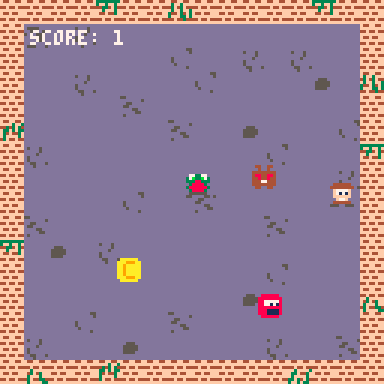
Controls
- Move around with arrow keys or dpad
- Start the game and retry with X on keyboard or controller
- Use C or O on controller to interact further with the game


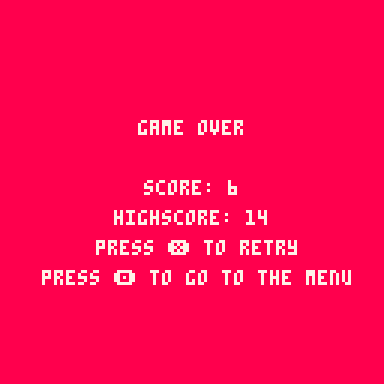
Enemies
Slime - Picks a target on the map and goes to it

Goblin(Looks more like a Frog) - Works in the same way as the slime but moves much faster


Pix - Color all Pixels
This is my first ever game in any engine that I publish. It's still a WIP and I would love to collect some feedback and also suggestion for improvements or additions.
It's heavily inspired by coloring pixels game that are commonly available on steam and other devices.
When you are in the "draw mode" you can select different modes, holding X and O and then choose something with up and down arrow.
You can also save your progress per Image, with the menu (Enter) and hit Save. This will store the progress with cstore although I don't know if it works here in the browser on BBS but I guess I will find out soon :D
Tipp: You can hold X while moving the cursor. Also dont worry, already correctly painted pixels are set in stone and can't be drawn over with with a wrong color.
Have fun!
|
|
[8x8] |


Hi there.
I would like to make a suggestion to @zep: I would love if there was a public or private (developer key based for instance) API allowing to list all the carts with their associated meta data: stars, submit date, last thread update, tags, etc. to allow 3rd party pages to propose alternative ways to discover them.
I would love to be able to surface easily the latest new "hot" games when I come back to PICO8 every six months or to order them by popularity, just to find some gems I've never encountered yet.
I used to look at the picotracker website a user made long time ago, but it is now dead (and it had very limited features).
It could be achieved by scrapping the website but it's not respectful, not elegant and a pain to develop.
To avoid abuses, the API could do something like caching the result of the query once per day and return that?
I hope this feature request will get some attention :) ♥.





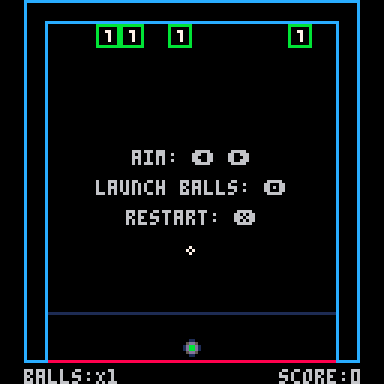
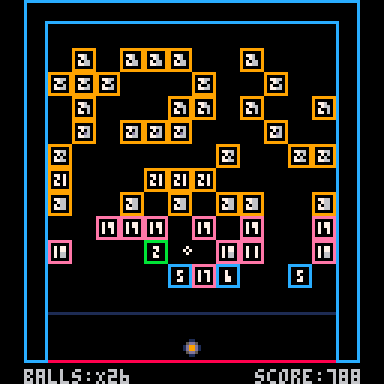

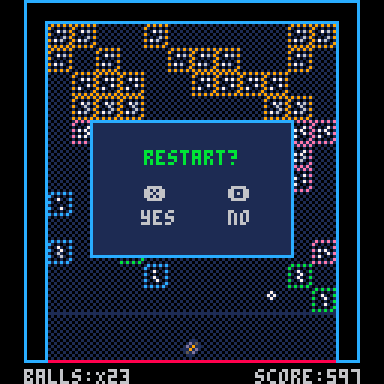
Game Overview
"Block Shots" is a Pico-8 game similar to a block breaker or brick breaker style game where players shoot balls to break blocks. The game features:
- Blocks with numerical values that decrease when hit
- Balls that bounce off walls and blocks
- A launcher mechanism with directional aiming
- Progressively advancing blocks that create increasing difficulty
- Score tracking based on block hits
- Highscore
Controls
- ⬅️ ➡️: Adjust aim angle
- 🅾️: Fire/release balls
- ❎: Restart
Core Mechanics
Launcher System
- Player aims using left/right buttons to adjust angle
- Balls are released in sequence with a timer delay
- The launcher has a visual aim indicator
Ball Physics
- Balls bounce off walls and solid objects
- Ball speed and direction are determined by launch angle
- Balls are removed when hitting the kill zone (bottom of screen)
- Ball colors dynamically change based on the highest block value
Block System
- Blocks have numerical values that decrease when hit
- Blocks are removed when their value reaches zero
- New lines of blocks are added at the top after each round
- Blocks advance downward after each round
- Game ends if blocks reach the bottom deadline
Level Progression
- New rows of blocks are added with increasing difficulty
- Block count per row is randomized within min/max constraints
- Block positions within a row are randomized
- More balls are provided as levels increase
Technical Implementation
- Uses a tile-based collision system with flag checking
- Tracks game elements (balls, blocks) in tables
- Uses sprite-based rendering with dynamic sprite selection
- Implements simple physics for ball movement and bouncing
- Handles collision detection between balls, walls and blocks

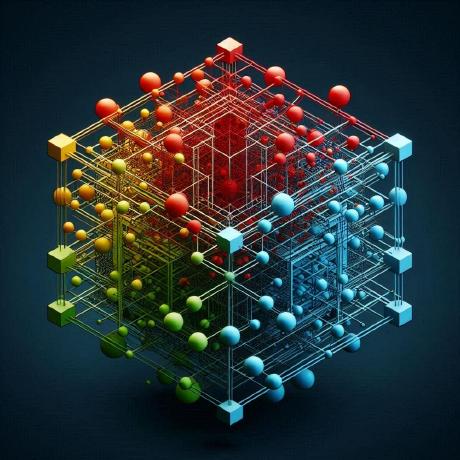




Hi!
I'm looking for a fellow game creator hobbyist to collaborate in making a game. I've been coding games for about six years using various technologies and for dirrerent platforms, such as the Commodore 64, NES, Pygame and Pico-8. I can handle programming pretty well, but I'm especially looking for some assistance in creating the graphics and in game design.
I want to make an adventure game with some storyline. I haven't decided yet if it would be an action game like Zelda or a Final Fantasy style RPG. I can usually manage drawing background art for my games, but where I need most help is in designing and drawing character art: player, enemies and bosses.
I'm a big fan of classic games and I always tend to copy their mechanics, but I'd like to create something new. So if you've got an idea for a game in mind, let me know and we'll chat about it and plan it together!

It plays raw, headerless unsigned 8-bit PCM @ 44100Hz!
For technical info, see here:
https://www.lexaloffle.com/bbs/?tid=149091
USAGE: audio /full/path/to/file
This will play any .raw audio file exported by Audacity when exported as Raw (headerless) unsigned 8-bit PCM (stereo) at 44100 Hz.








 1 comment
1 comment