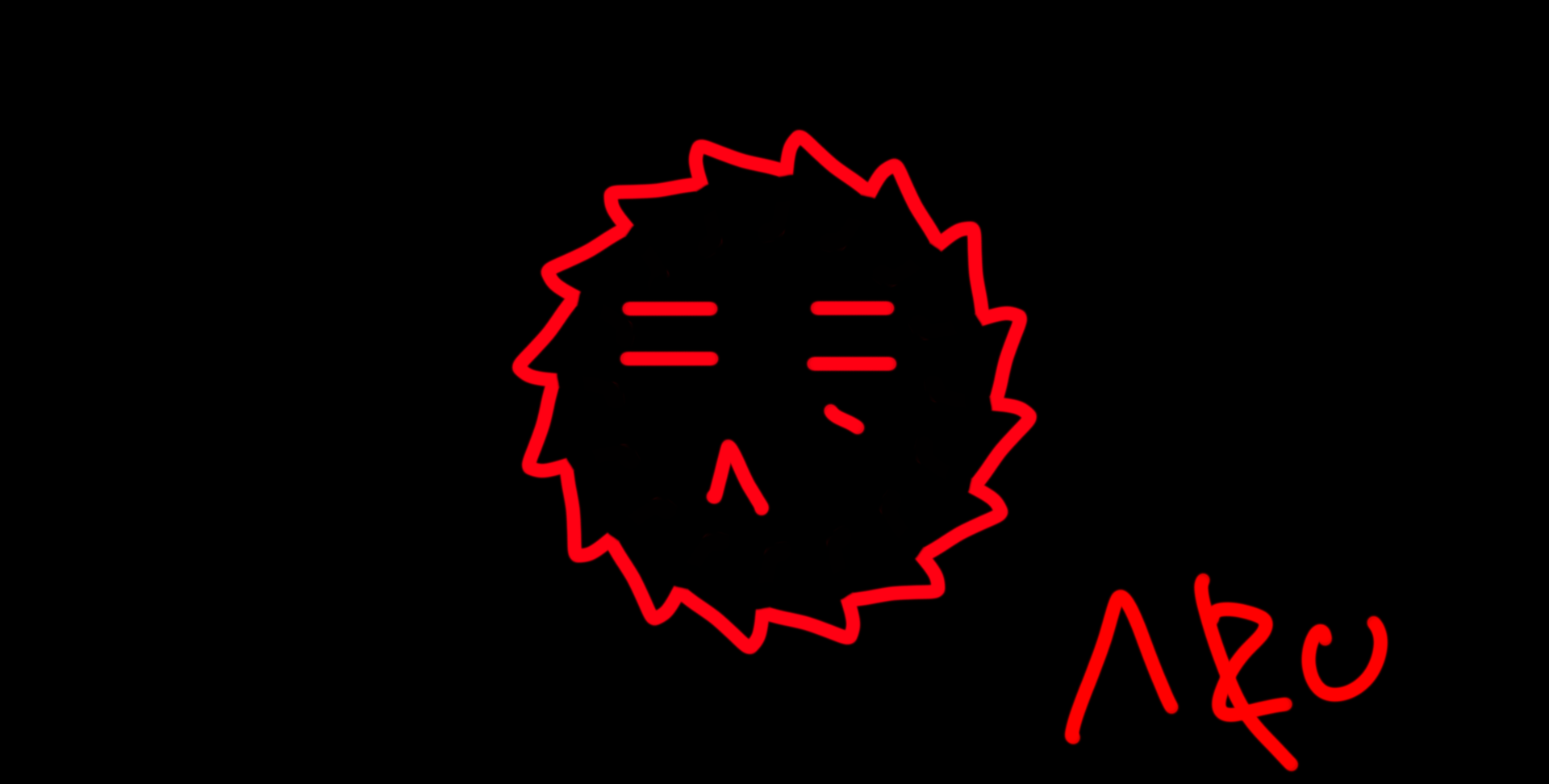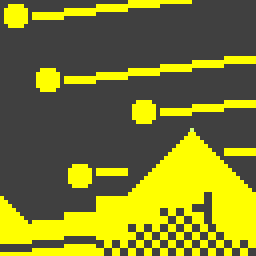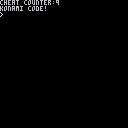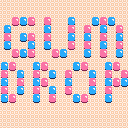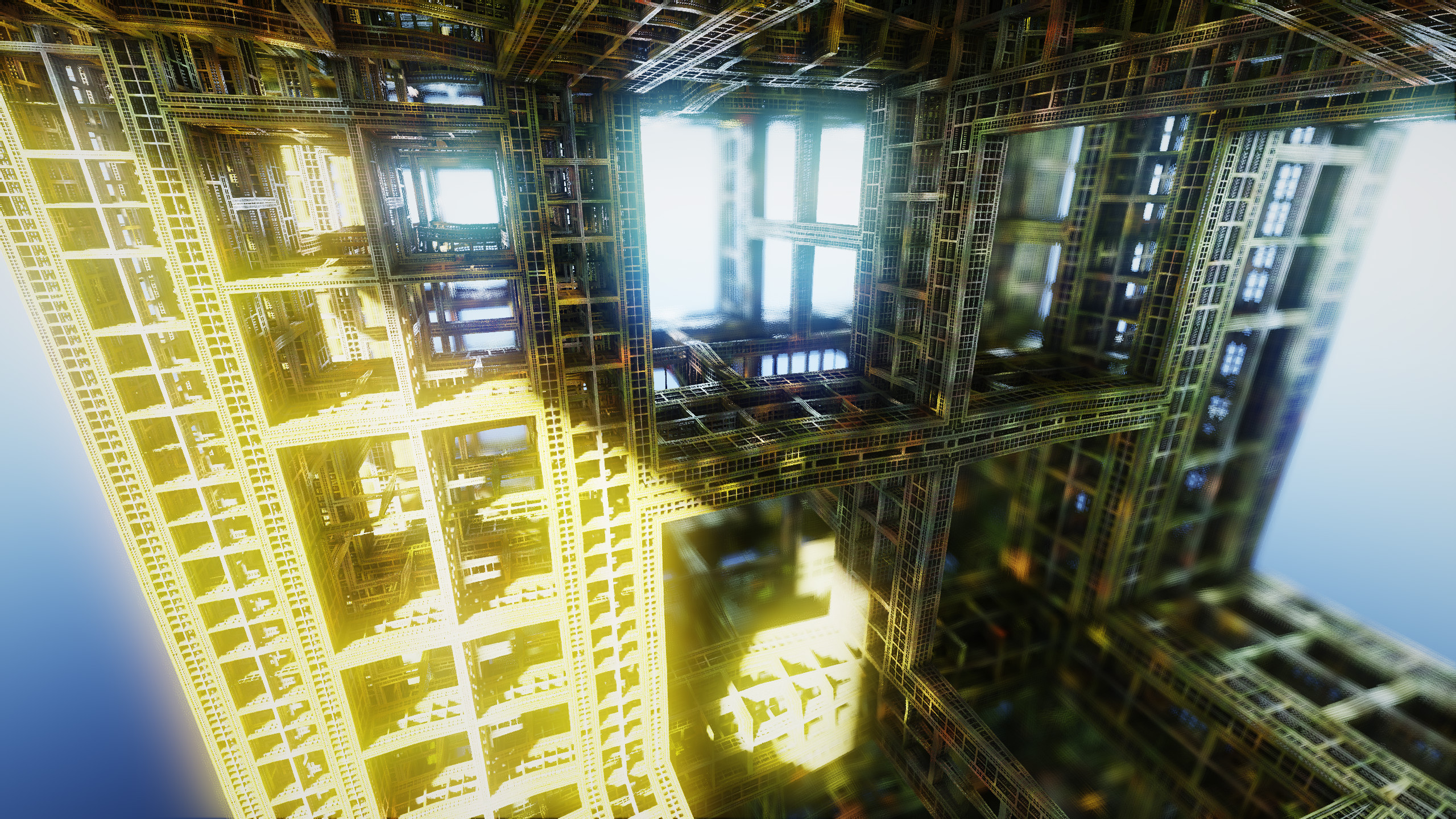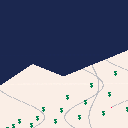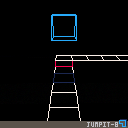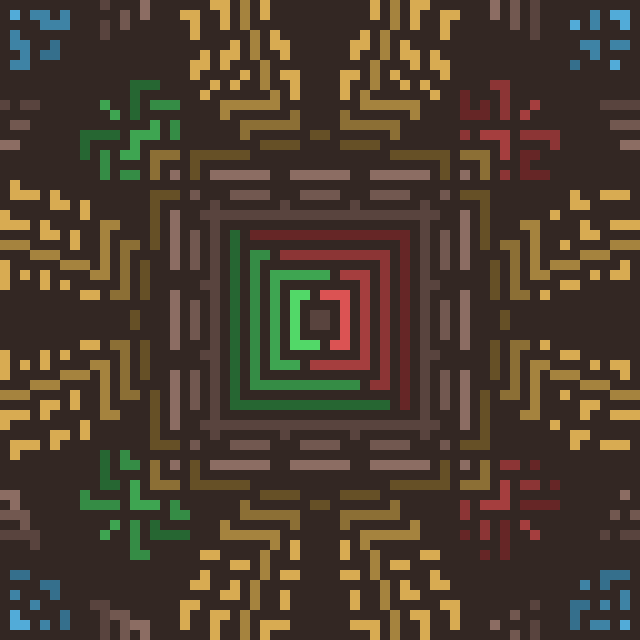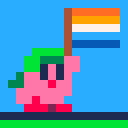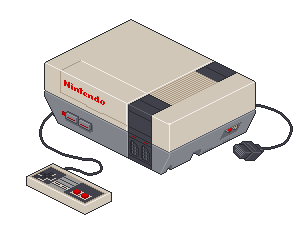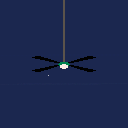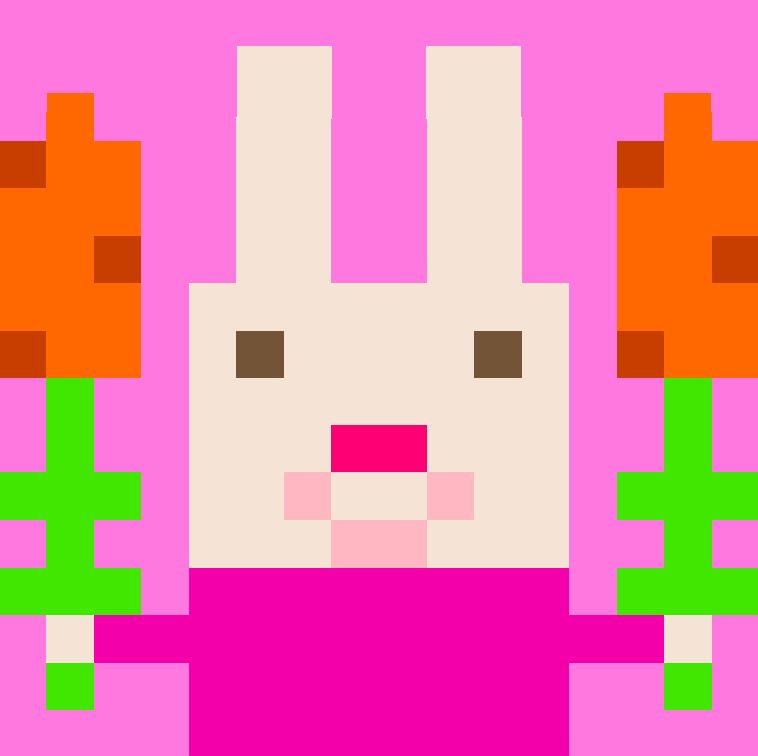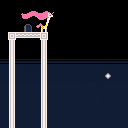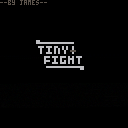There's a strange issue happening when i try to edit the bottom two visible rows of the map using the new "fullscreen" map editor mode (shift+tab). Basically, the bottom two rows are uneditable; I assume pico8 is mistakenly trying to prevent me from editing the area underneath the red chrome that shows up in nonfullscreen mode
It seems to fix itself if you pan around in the normal map editor?
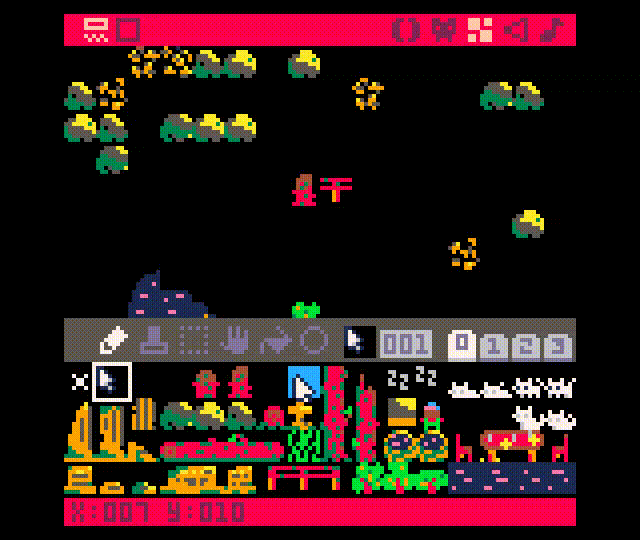
Hi! I wrote this little cheat code function and decided to share it here if anyone wants to put cheat codes on their games, here's how it works:
paste all code labeled as requiered onto your cart, this includes:
- chsys={}
- all code on the _update function
- the add_chsys function
then, to call a cheat code, write it down on a table like this:
konami_code={⬆️,⬆️,⬇️,⬇️,⬅️,➡️,⬅️,➡️}
and then call the add_chsys function once (if you call it on an update function/every frame you'll chug the system):
add_chsys(name_of_your_cheatcode_table,function_to_load_if_it_succeeds)
So for example if I wanted to make the game stop when the Konami code was detected then I'd put this on my _init function (or any function that only acts once):
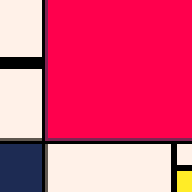
Gumdrop
Gumdrop is a bright, colorful, and lo-fi match-3 tile swapping game. It features both a Time Attack and Endless mode. Create massive chain reactions and try to beat your High Score.
Controls
Use arrow keys to move cursor around board.
Use Z,N, or C to select gumdrop to swap.
Use arrow keys to move cursor to second gumdrop
Use Z,N, or C key to swap gumdrops
Use X,M, or V key to deselect gumdrop.
Gamepad is also supported.
Special Candies

Clears all gumdrops in same row when matched. Created when 4 tiles matched horizontally.

Clears all gumdrops in same column when matched. Created when 4 tiles matched vertically.




context
Earlier today, I learned that pressing ctrl+p while running a cart brings up a performance monitor (and something else I learned on accident: pressing ctrl+p in the commandline/text editor lets you use the tiny characters; this isn't documented in the pico-8 fandom wiki but is on pico-8's changelog in the manual.)
I booted up one of my carts and opened the performance monitor. (It runs at a smooth 60fps, it's not very complicated at all). For fun, I changed the cls(1) to print("\^c1"). To my great surprise, the performance monitor indicated that it did this ever so slightly quicker than cls(1). So I made a new cartridge (function _update60()for _=1,1000do print("\^c1") end) and it ran smoothly, never going over the virtual processor limit. I switched the print() to the respective cls() and it was almost 2 times more resource intensive, constantly over the virtual limit, and running at an extremely choppy ~1fps.
conclusion
I'm not sure how this would be useful unless you're calling cls() an awful lot of times, as it takes quite a few extra characters. Even with the minor improvement of using ? rather than print() is small, as you still need a newline on either side. If you really wanted to, you could just redefine cls() to simply be something like this:
"Hitting The Slopes"
280 characters
t=0n=0m=64z=128::_::if(n%9<1)then cls(1)n=1for i=0,z*2 do line(32,m,i-m,z,7)line(z,50,i-m,z,7)end end if(t<1)r=rnd(z)s=32-rnd(m)n+=1 for i=0,z do ?"$",i*6,z-i%4*i,3 for j=0,z do if(pget(i,j)>7)pset(i,j,6)end end x=r+s*sin(t/m)y=t+5if(pget(x,y)>1)pset(x,y,8) flip()t+=.5t%=z goto _ |

Jumpit-8
A small 3d platformer for PICO-8
This is just a small, simple project I have made in 2 days. It isn't much outside of the 3d engine, and even then, the 3d is pretty basic. I used the tutorial provided here to create the 3d engine, except I have adapted it for use in PICO-8. This engine mostly works, except for camera rotation.
Play the game using your arrow keys, and guide the blue cube to the green tile for each level. Avoid falling off as well as the red tiles. You may encounter several other types of tiles which will help you reach the goal for each level. If you do not know how to complete a level, the level's name will usually give you a hint.





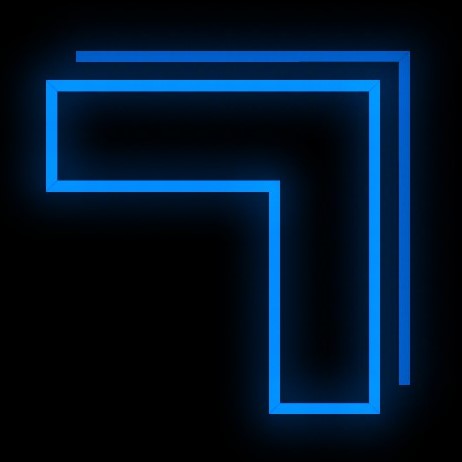

According to the PICO-8 0.2.2c manual, "To remove an item at a particular index, use deli"
However, this does not seem to work with string or float indices. (Only tested on macOS Mojave)
The desired result can be achieved using


"I'm A Big Fan"
271 characters
t,m,z,l,o,s,c=0,64,999,line,ovalfill,sin,cos::_::cls(1)rectfill(63,0,m,m,5)for j=0,1 do for i=j*z/4,40+j*z/4 do x=c((i+t)/z)y=s((i+t)/z)l(m-x*40,m-y*10,m+x*40,m+y*10,0)end end o(58,62,69,66,3)o(60,m,67,68,7)pset(m+s(c(t/z))*m/3,m+3+s(c(t/z*2))*m/7,6)flip()t+=4t%=z goto _ |

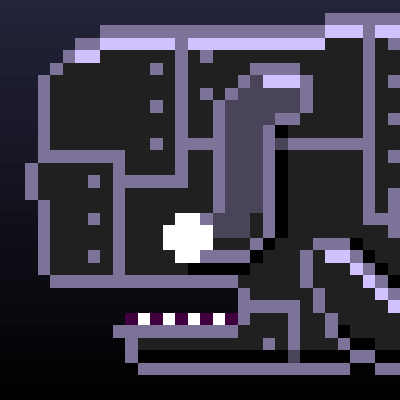


Assist Princess Celestia, ruler of equestria,
as she journeys deeper into her dreams to see what lies within.
Up: Jump
Left/Right: Move, in the air or on the ground.
Down: Crouch, or enter doorways.
Z: Hold to spin & grab. If you let go of Z, you let go of what you've grabbed.
X: Tap to sweep your head to the other side of your body.
If you're having trouble, press Enter to reach the pause menu.
There's a "skip level" button there if you're stuck.




Description
Master the art of the battle as you learn to read the behaviour of each of the 7 AI
Outplay the AI by predicting and countering it's move, defeating it for good
Conquer your fate by choosing when to reroll to better your odds of landing or blocking a hit
Instructions
Roll the dice
Choose if you want to reroll or not, if you do, both your dice are rerolled
Choose your attack and defence. If your attack beats or equals their defence you hit them! If their attack equals or beats your defence you get hit!
first to hit 3 times wins!
Controls
↑ and ↓ arrow keys control the cursor
X to select
Have fun and good luck!
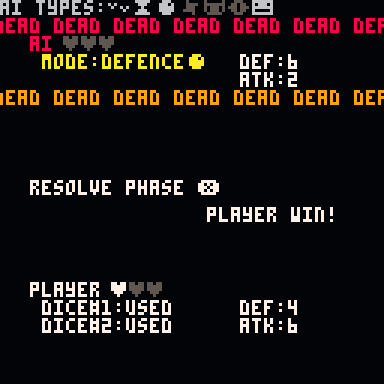







 1 comment
1 comment
.jpeg)