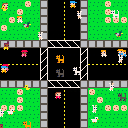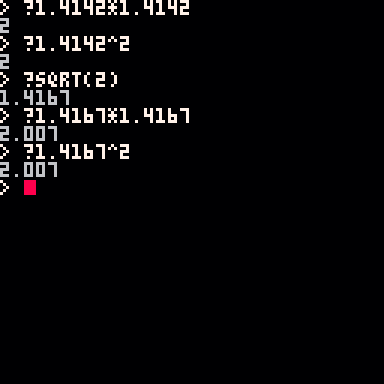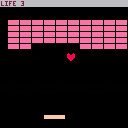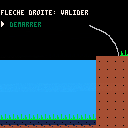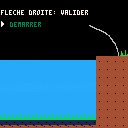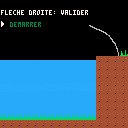PICO-8 iPhone Shell
This is a work-in-progress iPhone Shell for PICO-8 featuring
- sound
- real gamepad controls (digital and analog)
- pixel-perfect scaling
- low latency (run loop reading input runs 60 times a second)
Note: I am abandoning this project because I now use the ClockworkPi Gameshell.

It uses the Gamepad API that was introduced with iOS 11 and was tested with the following MiFI-Controllers:
| Controller | Working |
|---|---|
| Kanex GoPlay Sidekick | Yes |
| SteelSeries Stratus | Yes after Firmware Update |
| Logitech PowerShell Controller | No |
No more touch support at the moment.
On the iPhone SE you have pixel-perfect scaling. Since the iPhone SE's display is 640 pixels wide you can do a 5x integer scale for razor sharp pixels. For a more full-screen experience turn the phone sideways.

Made for Spooky September 4 Color Jam.
You're a bat. Flap your wings with Z. Boost for 100 coins with X. Fly as far as you can, and collect coins as you go.
Changes
revision 2: Fixed but where you could go forever if you dropped off the screen
revision 3: Add boost. Add effects. Add (temporary) sounds.
revision 4: Final version for the jam! (-ish)


Day 3 of PicOctober. Added some vines, took a suggestion to use the sprite-sheet for characters instead of strings from @dw817. Added some bound tests on the pumpkin.



Hmm ... You press ENTER in the BBS and it pauses, okay, run it local or use the spacebar instead.
Also, use the "=" as the backspace key and the "[" key for letter P.
As you know or should by watching how to write game in Pico-8 or doing so yourself, there is a nifty function called FGET() which will let you retrieve whether or not up to 8-flags are being set for a sprite of your choosing.
 compact_000.png)
You can see pointing right at them HERE.
So how do they work ? Very simply. You click on them, up to 8 and using the command FGET followed by the sprite # you get the value of TRUE or FALSE whether or not that particular flag # (0-7) is set.
Alright so you've been using PICO for a-while now and have gotten used to the limitations on the sound. But then occasionally you come across a snazzy cart that has sound you are CERTAIN is just not possible with the limitations of Pico-8, or so you think.
So what gives ?
Well let's see if we can discover what's going on. First off save off the work on your current cart and REBOOT.
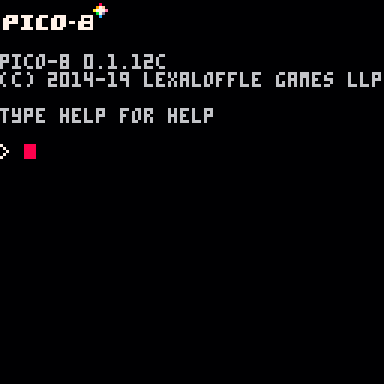
Let's start with a clean slate. Press the ESC key and ALT-RIGHT arrow key three times and TAB until you are at the sound editor.

Let's start with something basic. The rain sound. To make this, type out the following. You can create that "C" with letter Z.
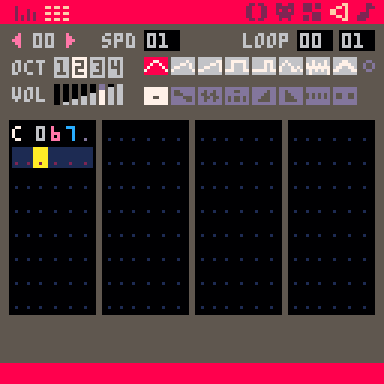
Then click on the right-most number of LOOP to 1 so it shows LOOP 00 01 and press SPACEBAR to hear it.
Familiar. But is that as low pitch as the sound can go ? Well, yes and no.
Let's now discover something new. Hit SPACEBAR again to stop playing. Now, do you see that tiny little button just below the 2nd number for LOOP. Well, click on it.



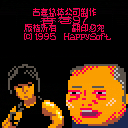
A remake of the infamous SNES game Hong Kong 97 i made during the past few days, and my first complete pico-8 game!
Preserves the same pointless and confusing gameplay of the original.


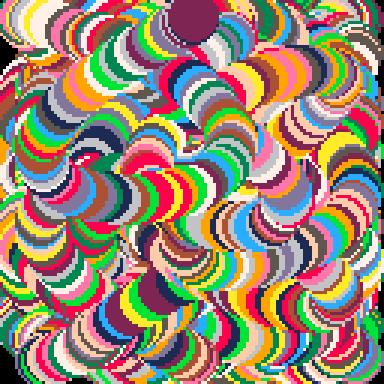
Hi,
I have an idea-- lets say i have a voxel/pixel model with colors blue and brown. Is lUA/shader/something else
able to have the blue voxels/pixels behave/look like water and the brown like dirt? Is there another idea for this? ps also in voxatron the white voxels dont show up when importing model? well thanks keep on gaming...


Hi,
I noticed a problem in the PICO-8 web export, concerning cart data. On a computer, the cart data works just fine, and I saw by inspecting my game's page (https://artridge.itch.io/dodge) that a folder called IndexedDB is created. I guess that's where the cart data is stored, because there is a directory called /user_data/cdata containing some data. So that's all working nicely. But mobile devices is where the problem occurs. To inspect my game's page on mobile devices, I plugged them to my computer, and used Safari's web inspector, which lets you inspect web pages on mobile devices. So on my iPad air 2 (iOS 12), this IndexedDB folder gets created, and cart data works fine. But on my iPad Mini 4 (iPadOS 13) and my iPhone SE (iOS 12), it isn't created, and nothing gets saved in the game (it should save highscores, and settings). It would be great if this could be fixed, because cartdata is quite a big part of my game.
And this problem also occurs here on the BBS, cart data isn't saved on my iPhone SE or my iPad Mini 4.









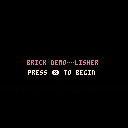
 0 comments
0 comments