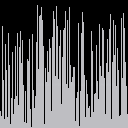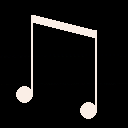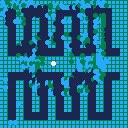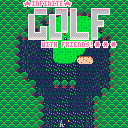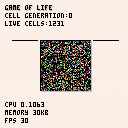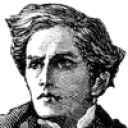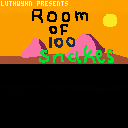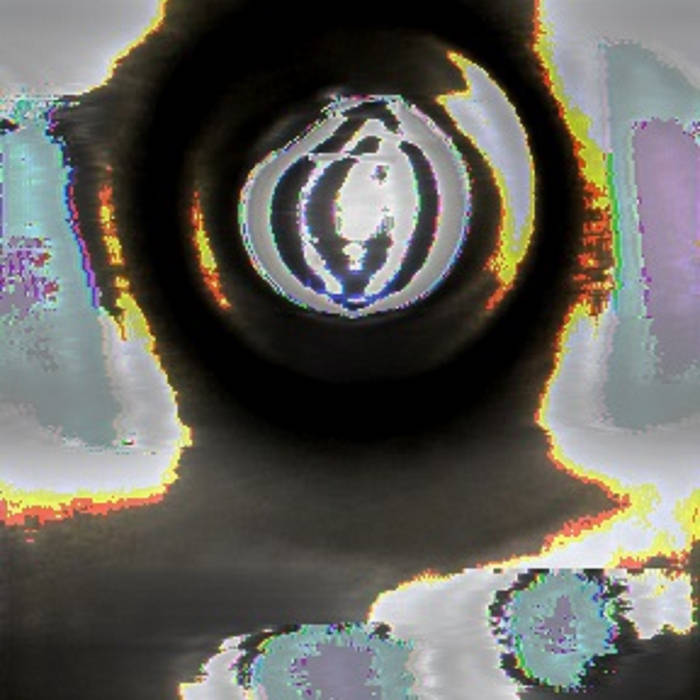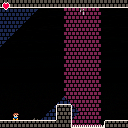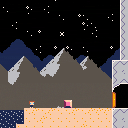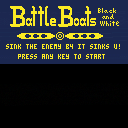ONLINE MULTIPLAYER VERSION IS HERE!
https://gamejolt.com/games/infinitegolf/441497
Please let me know what you think :D
Updates
- Avatars! :D
- Music and sfx
- Particle fx
- Leaderboard for online play (coming very soon...)
- Scorecard every 18 holes
- Tweaks and bug fixes
- Intro screen
- Full GPIO support for multiplayer (but that needs a website to host, so watch this space...)
- Thanks @remcode @dw817 @josh999 for the awesome feedback ;)
Previous
- Autotiling
- Tweaked power meter - more power close to the max
- Randomise the golfer avatar per cart reset
- Increase par for holes with lots of water
-
Wind same for all users now
- Much improved PAN (up arrow)
-
Fixing some crazy bugs (like hole 71 causing an infinite loop <facepalm>)
- Stepping stones in lakes - hopefully this should sort the unplayable holes issue
-
Menu options to reset hole and delete save game
- Tutorial level!
- The holes start easy and get harder - after 50 or so holes anything goes
- Procedural generation basic version is ready!
- Up/Down to pan a bit
- Lots of UI tweaks
TODO
- Online replays via GPIO and a BAAS (e.g., FatFractal)
- Stats screen (every 18 holes?)


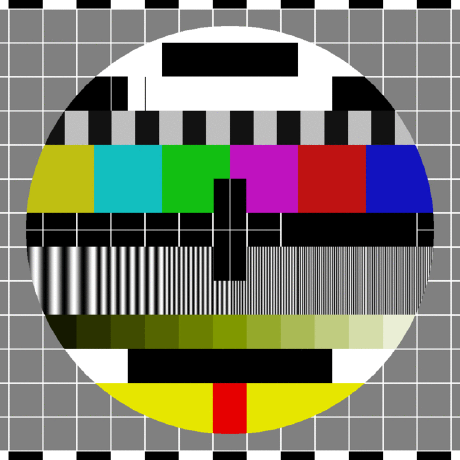

I try to make a quick version of Conway's Game of Life in whatever environment I am trying to program in when first starting out.
It gets me familiar with loops, arrays and some general logic and looks kind of nice in the end.
There are lots of versions of this online already, but I hope you find this one somewhat colourful and pleasant.
(my name is James, hence the semi-pun)

Here is what I have so far. I finished the basic game mechanics a few weeks ago and now I'm starting to expand beyond a normal space invaders clone. I just finished adding the particle effects and screen shake effect. I've never done anything like this before so this game is full of firsts for me. I'm planning to refactor the code and make it more organized before I add more features. I'm sure that you all have some advice for ways to improve the code and make it more efficient. I'm open to any suggestions you may have. After I'm done reorganizing the program I have several decisions to make. I'm trying to decide if I should add a health mechanic for the basic aliens or reserve it for bosses only.





After defeating Numenas in Dungeon of Numenas, Numenas went into hiding in his castle, and it is now your duty to find him and defeat him one last time.
You can also find it on itch.io here.
Controls:
Use the right and left arrow keys to move.
Jump with C or Z.
Run with X.
Press up and C on the title screen to enable "speedrun mode", which will show you a timer and your P-speed bar.





Hello everyone !
I'm into troubles with installing pico8 on raspberry pi. I made pico8 and pico8_dyn work properly but... Keyboard layout is stuck in qwerty. I'm using a bluetooth keyboard but issue is the same with a wired one.
Everything is fine when launching from X but ko when launching from console... but console is properly using azerty.
I could have user picopi because I want to build something really similar but the lack of bluetooth and wifi makes me want to install it on raspbian.
Any help would be greatly appreciated !
So, this came out of an experiment to see how I could replicate the line scrolling effects in some of those classic 2d racing games. Somehow I got the idea to make it into a demake of Desert Bus, the mind-numbing driving simulator from the unreleased Penn & Teller's Smoke and Mirrors for Sega CD. I sat on this for maybe a year because the code, especially the road-drawing, is pretty sloppy and I prefer my carts to be organized and well-documented... but, eh, what the heck.





Alright, well believe it or not this would actually be the FIRST platformer I have ever written, one where you have an actual map to navigate let alone a wall-jumping sprite.
Years ago I did make some action games that worked on grids using HIRES and LORES on the Apple computer, but as I got older I wanted more and more to make turn-based thinking games relying less on human-made maps and more on computer-generated - and that is my primary focus today.
Well - this is certainly not what is happening here.
In any case, it is complete, and hopefully others can learn from the code and make good carts from it.
The first thing it does is create a sample playfield for the player to explore.
Then you have a cursor letting you place your player sprite. Use arrow keys to navigate the 64x32 area and press O to do so.
Finally you are in Testplay. Arrow keys control the player. Press O to jump and X to return to select player position.
To Wall Jump, jump then hit a wall just as you are getting ready to fall. Your player will grip the side of the wall and then fling off in the opposite direction. You can use this to climb a narrow chimney for instance.
[b]HOPE THIS HELPS !


This is a... reduced version of my first battleship game, Battle Boats. I made this because I actually have a piece of hardware I'm interested in using: a little SSD1306 OLED monochrome display with 128x64 resolution. PICO-8 makes a nice prototyping platform for it - I just have to restrict myself to using 1/2 the screen and only two colors.
If people are interested in the hardware I'll make this an ongoing series of posts or a blog or something.








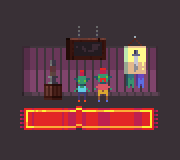
 2 comments
2 comments