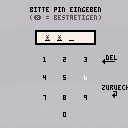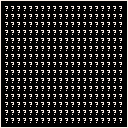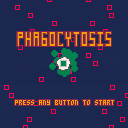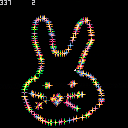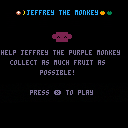I have an if statement with two lines in the code block. One changes the value of the sprite property on my player object. The second changes the movement speed property for the player object. The former always works when the condition is triggered. The latter works unreliably. This is pretty strange to me.
Essentially, I am detecting terrain via grass sprites on the map. When I collide, I want the player to slow down. This only works when I hit what I assume to be the first grass sprite in the array. I added the sprite swap line for debug purposes. The sprite will always change when I collide, but the movement speed change only works on one grass sprite out of all of them.
I don't get how my condition can be met, and one line always executes while the other may or may not. I've also printed the player speed to verify this. It doesn't seem performance related, even though it is inside of a pretty hefty series of loops.
Any ideas? Is this a weird bug?
Edit: this has been resolved, thanks samhocevar!



In my game you can make levels, if you're running the pico-8 cartridge you can save it to another file, and be able to give that file to someone for them to load. However this is not the case with the exe version.
Let's say I make a map and I save it to "level.blah", the pico-8 cartridge will make a new "level.blah" file, but the exe does not.
I would assume this would be a bug, I'm not sure, but it is pretty important to my game for this to be fixed. Thanks!



Hello PICO-8 community,
I have begun making a Youtube channel and website dedicated to helping beginner programmers to not just get started but continue to explore and play with code in PICO-8. So I've come here to humbly ask for some feedback (criticism welcomed) on the videos and corresponding web pages I've made so far.
I have 5 tutorial series planned:
- Bite-size Games
- Game Element or Mechanic Chunks
- Drawing Pixel Art
- Functions Explained
- Game Starter Kits
Bite-size Games
This series is intended to let learners create tiny games that can stand on their own, but lacking polish so they encourage being altered and improved upon. They are "bite-sized" because they should be able to be built in a single sitting. They will have arbitrary numbers that might refer to difficulty or just release order.
Fruit Drop
Corresponding web page: Fruit Drop Game Explained






This is my first cart to the splore so forgive me if its a bit messy. This is the overworld theme to my Ultima like game Inversia. Now to answer some questions.
Q Can I use this song? A No
Q When will it come out? A I don't know
Q How do I make boiled eggs? A Put uncracked eggs and a pot of water and boil for 20 minutes, then crack the eggs and enjoy.

Here's a WIP of my first game for Pico8. A turn-based football (or soccer as you prefer) game starring animals (because they're easier to draw).
This version of the game allows for 1P and 2P matches between two randomly generated teams. For 2P games both players use the same controller during their turn.
The game is, in its current state, heavily unbalanced (after all, the player stats are generated randomly) and it still requires a lot of gametest to work on that. But I think the main mechanics are in place and matches can be played from start to end (with some occasional crashes). Please provide any feedback or ideas you might have after playing the game
Update log
29/12/2018 - Initial AI implementation



UPDATED 11-08-18 (11:45am)
Years ago when I started writing business software for the IBM, I rarely ever used the mouse, thinking it to be slow and cumbersome. And as such, I would often write a little sparkle routine should you ever press down the button and drag it across the screen. And back then screens were 640x480 so the glitter was really quite pretty at its tiny size.
I never actually sat down just to write this glitter method all by itself, until now.
The code I wrote years ago would sparkle where the mouse is when the button was pressed, then fade, showing the business app beneath. This particular version is actually one you can draw pictures in with. Young kids and those young at heart might really enjoy doing this.
Use the mouse, press the LEFT button to draw a "glitterific" line or plot.
To test it, try writing the first 4-letters of your name, or maybe a symbol like a heart or diamond.
Press (X) to animate the glitter.
Hold (O) to slowly erase the glitter so you can start a new picture.
Change DEBUG=0 to turn off the number counters at the top.
If you like, post some of your own glitterific pictures to show the world.
Enjoy !
Below is original version:
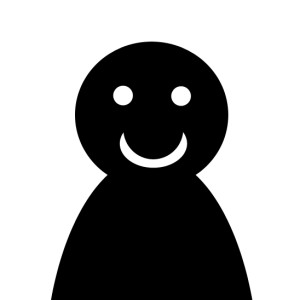

Hiya! I made this a while ago to help me to select fill patterns and colours when working on other carts. Every time you load the cart, it gives you 16 randomly-generated swatches. I've found this very helpful when figuring out aesthetic details for other projects.
Use the arrows to move the select box around, and the details of the selected swatch will show below. The pattern code is to be used with fillp() and the colour code is to be used anywhere you'd set a color. These numbers would be easier for humans to interpret if they were shown in binary and hex respectively, but I kind of like the layer of mystery tbh.
Hope someone else finds it helpful!


The debut of DEVJAM is here!
As of October 29th
Combining elements of a standard Game Jam with one of those competitive drawing challenges you probably have seen before.
Two developer friends are battling against each other in a deadline time span of two weeks, to create a game in their own way with a certain theme as base.
This edition
The fierce Game Developers Pixelboii and NVriezen, will compete against each other for the following week.
Both developers are working hard to prove that only one can be the best.
Creating games in PICO8 for the first time and doing it in only two weeks.
This Dev Jam puts the developers to the test.
Alright, but what about now?
Of course YOU play a part in this as well.
We would really love you guys to check our games and vote for the best one via this link:
https://nvriezen.itch.io/devjam
The games get updated regularly throughout this week.
Thanks a bunch!






 5 comments
5 comments