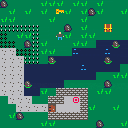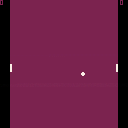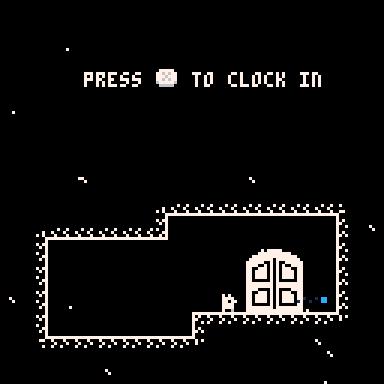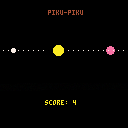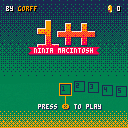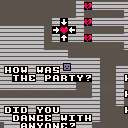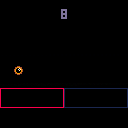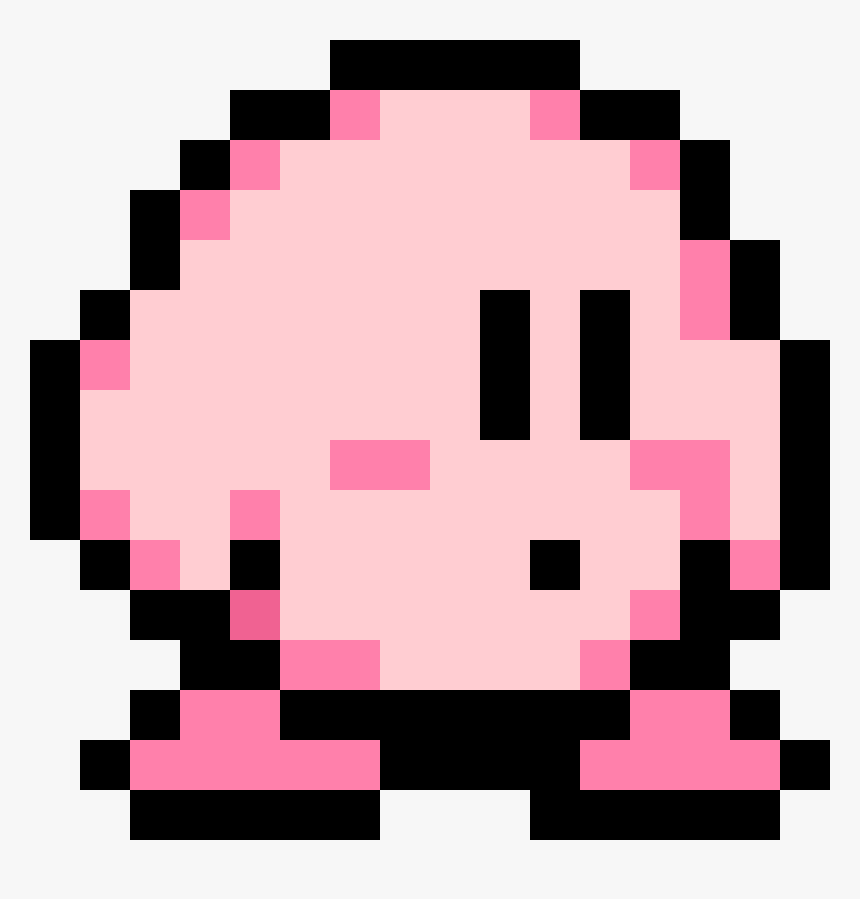|
|
[40x8] |
This is a space game I've been working on. There's not a lot to do in it right now, but there's quite a bit I'm hoping to add in the future. If anyone has ideas I'd be happy to hear them.
Controls
⬆️⬇️⬅️➡️ - Move
❎ - Use item
🅾️ - Interact / Switch item
Changes
0.0.2
- Asteroids now spawn around player
0.0.3
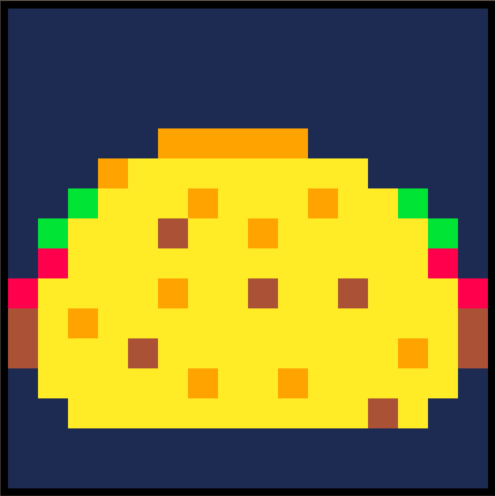
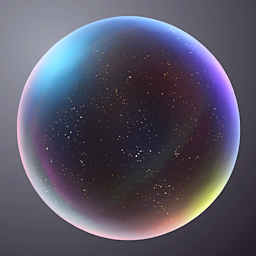

What if Arkanoid and Geometry Wars had a baby?
Changelog:
Ver 1.3.1
- Hurry Up now properly resets when a life is lost instead of just losing a ball
- Lost ball particles updated
- Multiball chances refined
Ver 1.3
- Hurry Up resets when the player loses a life
- Multiball can no longer split a ball offscreen
Ver 1.2
- Ball escaping the top corners of the screen has been fixed (Hopefully)
- Ball no longer gets stuck in the screen edge when being rammed by the paddle
- Press X to skip the (admittedly long) dev logo and go to the title screen
- Increased chances of dropping the Multiball powerup
- Minor level adjustments on "Metalcore" and "Spider"





It's feltkat! In space!
This is a fan game about feltkat by Amatrine. Use the directional buttons to move, collect coins, and avoid spacerocks. Help feltkat make it to the planet!
This is my second game ever, so the code isn't very good, but I had a lot of fun making it! There's one extra life at 20 coins, one at 40, and one at 70, but they only spawn if you've lost one or more lives. Feedback is appreciated :D
See if you can beat my high score!

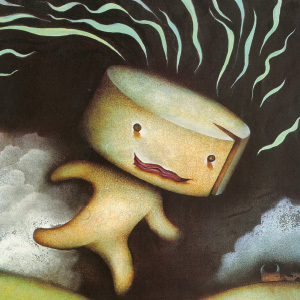


hey guys, can you please explain the hit function in my code. I used a tutorial for it but i want to understand it.
x = 63
y = 35
dx = 0
dy = 0
grid_x = 0
grid_y = 0
map_tile = 0
flag_tile = 0
function _update()
dx = 0
dy = 0
grid_x = flr(x/8)
grid_y = flr(y/8)
flag_tile = fget(mget(grid_x,grid_y))
if btn(⬅️) then dx = -1 end
if btn(➡️) then dx = 1 end
if btn(⬆️) then dy = -1 end
if btn(⬇️) then dy = 1 end
if hit(x+dx,y,7,7) then
dx = 0
end
if hit(x,y+dy,7,7) then
dy = 0
end
x += dx
y += dy
end
function _draw()
cls()
map(0,0,0,0,16,16)
spr(2,x,y)
end
function hit(x,y,w,h)
collide = false
for i=x,x+w,w do
if fget(mget(i/8,y/8))>0 or
fget(mget(i/8,(y+h)/8))>0 then
collide = true
end
end
return collide
end


Apologies for the delay! I've now taken all the icons made and submitted for the P-icon-tron jam and compiled them into a single cart for everyone to use! Thank you to everyone who participated!
Hover over an icon to view its name, description and author, and click it to copy it to the clipboard. Then you can simply paste it in the icon editor of your files! You can search for icons as well, and by starting the search with @ you can filter by creator. In the hamburger drop down you can switch between full-color, low-color (based on your system theme) and grayscale.
I also recommend checking out Squibble's Icon Base, since it will allow you to set custom icons as defaults for your files and folders!

A clone of PakuPaku — built using PICO-8, with no external sprites or assets.
It’s basically a one-button game:
Press any arrow key to flip your direction.
Eat pellets. Dodge the ghost — unless you're powered up.
Fast, focused, and minimal. Just pixels, logic, and a bit of chaos.
Made as a small learning project.
Thanks for playing!
You can now apply textures on the UV editing screen!
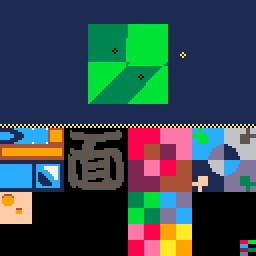
The sample code also includes a way to draw that data!
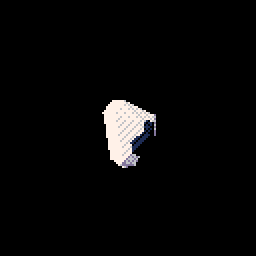
-- PELOGEN library codes --
-- .
-- .
-- .
-- PELOGEN library codes --
-- load model(& color & uv)
local o=objload({16,17,18,19,20},{ 23 },{32,33,34,35,36})
_set_fps(60)
while 1 do
cls()
--set scales
o.scale={2,2,2}
--reset rot & init rotate:z
o.rot[3]=t()*0.4
objrot(o)
--(*1)set cordinates
o.pos={64,64,64}
--(*2)rotate:x
objrot(o,0.0625,0,0)
--(*3)add to raster-buffer on 'tx' mode
addraster(o,'tx')
--(*4)draw all raster-buffer
drawraster()
--short-code (*1)-(*4)
--default-render-mode: _p_render='tx'
--objdraw(o,{64,64,64},{0.0625,0,0})
flip()
end |
The trial version includes a 3D model saving function!


What is This?
This is the A-Spec Experience game. It is a project I worked on for my class in order to start a conversation about microaggressions towards those on the asexual and aromantic spectrum.
Basics:
Use your arrow keys or direction pad to move.
Goal of the Game:
Get to the heart surrounded by arrows!
Made by grapejuice.
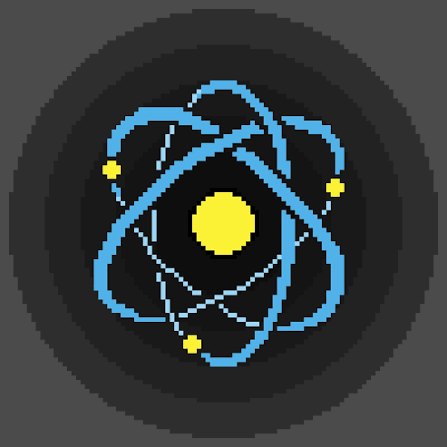


This is my submission to the TweetTweetJam 10 (itch.io link), a game jam where every game has to be written in no more than 500 characters of code.
To play, press left and right arrow keys or buttons to activate the Bounce Pads and catch the falling ball. The ball becomes faster and faster as the game goes on. If the ball falls, it's game over and you need to reset the cart to restart.
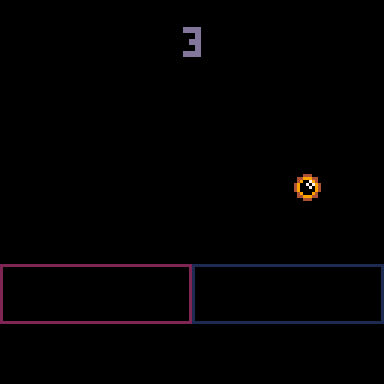

Export & Use
1) Use 🅾️/❎ to copy a binary string of your font.
2) Copy the following code into your cart and fill out the necessary parameters.
local font_dat="" -- place binary string here
-- extra parameters:
local width=8
local big_width=8
local height=8
-- optional:
local offset_x=0
local offset_y=0
local flags=0
local tab_width=8
--
function ords(str)
o={}
for c in all(split(str,"")) do
add(o,ord(c))
end
return o
end
-- convert into font
poke(0x5600,unpack(ords(font_dat)))
poke(0x5600,unpack({width,big_width,height,offset_x,offset_y,flags,tab_width}))
|
Dev Journal
This one has been sitting in my pocket for a while... I just needed to add an export feature!
That said, I wanted to push it out there to see if people get any use out of it. I don't know how people make their fonts w/o a visual editor, or if something like this already exists?
Anyways, I hope it makes your workflow easier.
A few notes:
- There is no import/save (you'll have to keep it open if you want to come back).
- drawing in the top row might affect character width/y offset? (I didn't know this was a feature!)
- Not all of the bugs are fixed yet!


You are a minor provincial lord, tasked with managing a little village.
Can you deliver enough knights to prove your worth to the king?
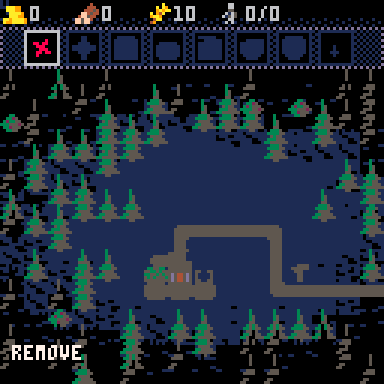

Controls
- arrow keys: move the cursor
- Z: toggle tile selection
- X: place tiles
Rules
- Buildings only function when connected to the road network.
- Fields don't harvest themselves; they must be next to a windmill and require workers.
- Add at least three fields next to the windmill to sustain population regrowth.
- Trees will grow more slowly if you cut too many of them at once.
- If you won't be able to send the knights, you will anger the king and lose.


.png)





I see that key("delete") works as expected for the delete key but there is no support for key("backspace") ...true?
Or is there a way to have key() detect a backspace press?
Seeing that P'Tron supports keyboard easily, I'm thinking about typing games or something along those lines, but the backspace key would be pretty critical.


Hi friends,
I'm struggling to create a simple pendulum motion. I'm just trying to get a pixel to move along an arc and swing back. If I understand correctly, I need an angle variable that oscillates between .25 and .75. Right now, my angle variable ("a") oscillates between 1 and 0. How do I modulate the angle so it bounces between .75 and .25?
x,y=63,63
function _update()
a = abs(time()/2 % 2-1)
x=x+sin(a)
y=y+cos(a)
end
function _draw()
cls()
pset(x,y,7)
end |
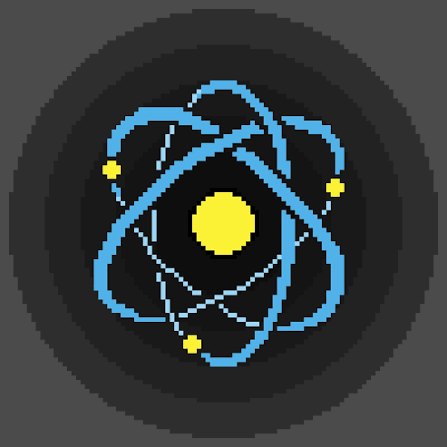










 4 comments
4 comments