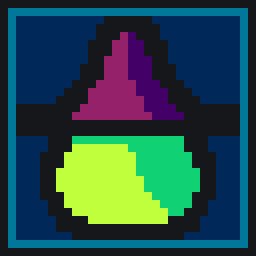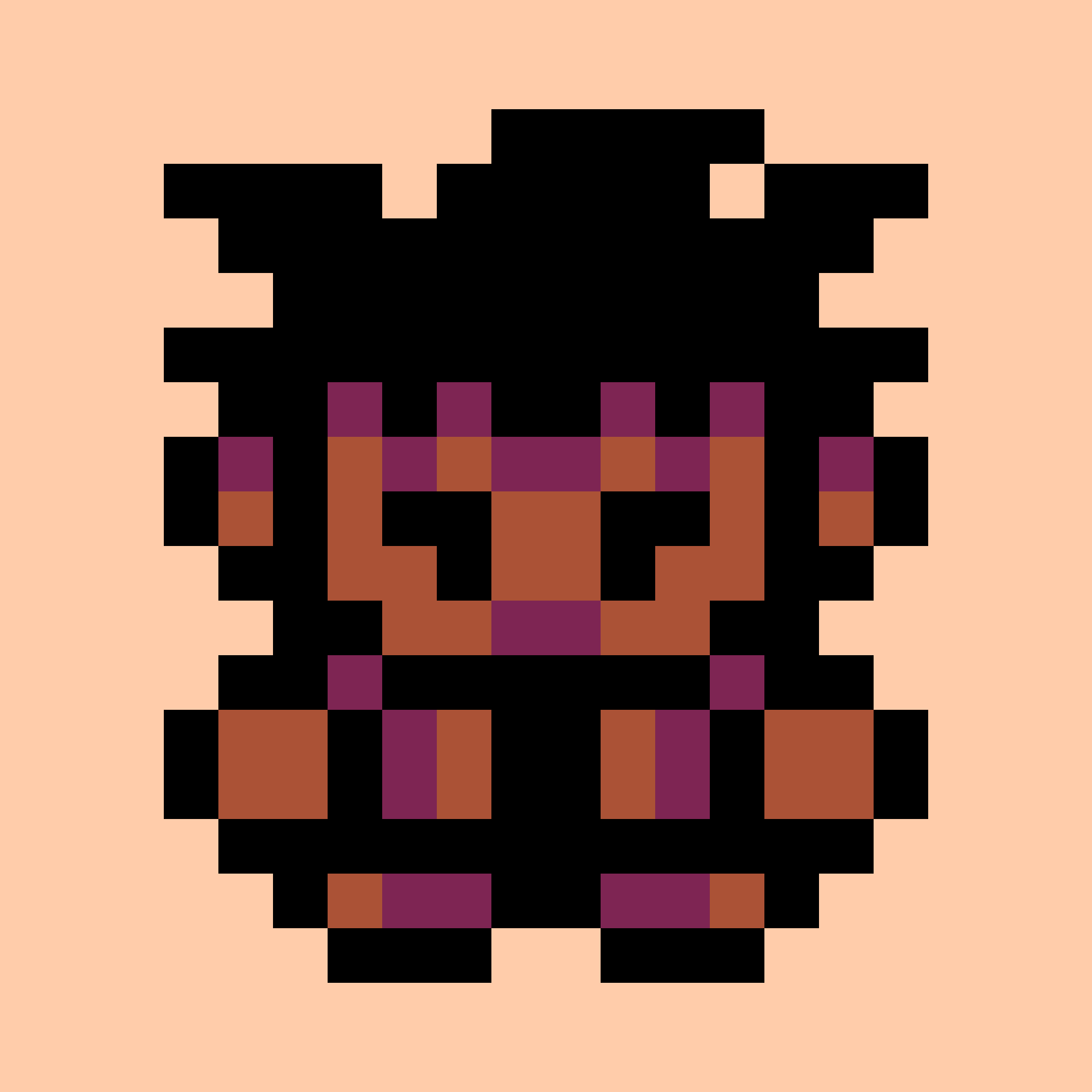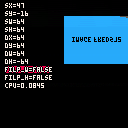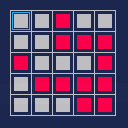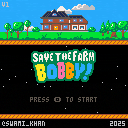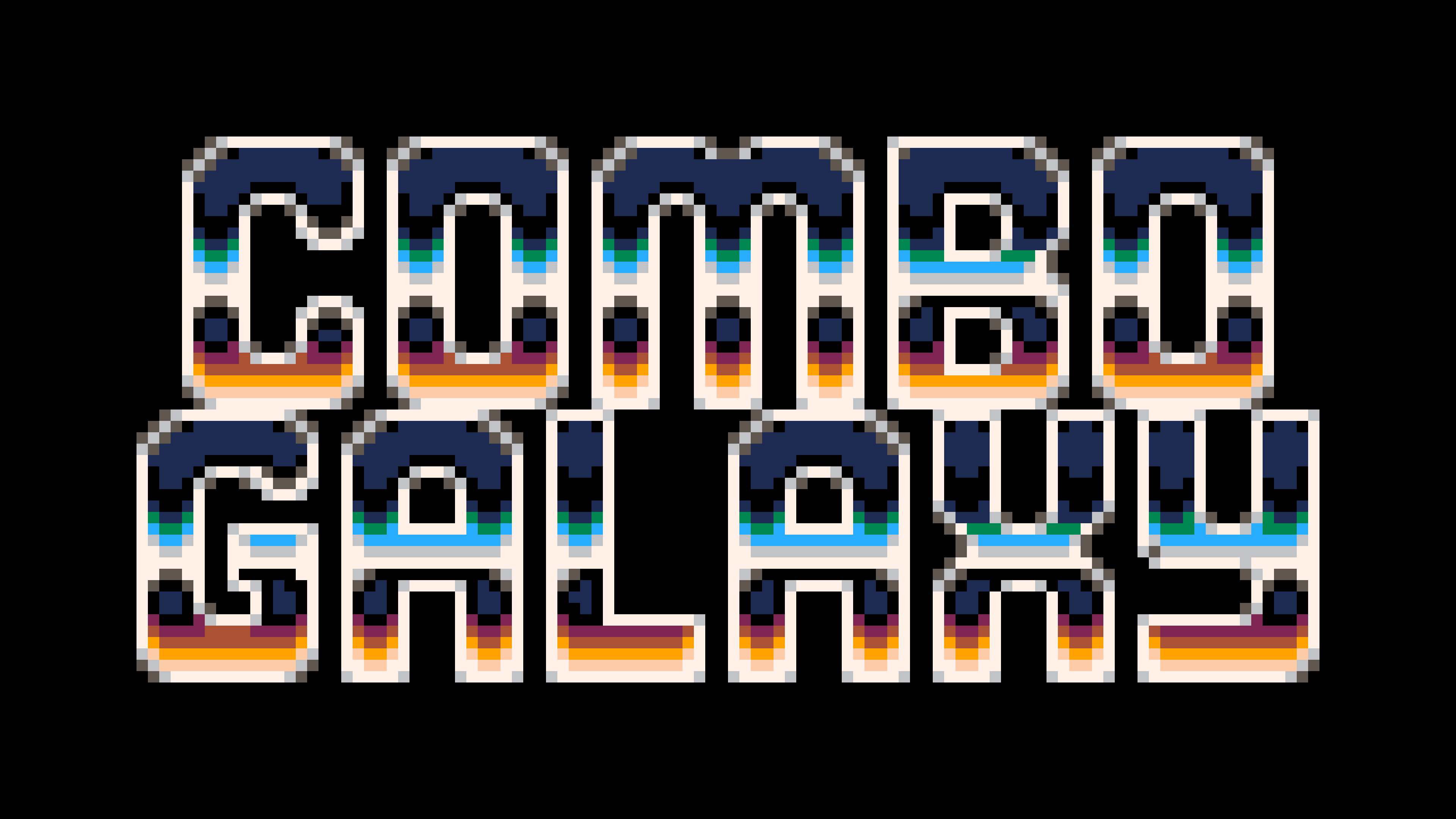
How to Play
Combo Galaxy is an arcade shoot-em-up game inspired by Space Invaders and Cherry Bomb. Destroy round after round of aliens in your path with your ship the Crimson Swift and try to get the highest score you can!
Controls
Keyboard
• Arrow Keys – Move your ship
• Z / N / C – Blast Lasers
• X / M / V – Deploy Star Bombs
Controller
• L Stick / D-pad – Move your ship
• A / Y – Blast Lasers
• X / B – Deploy Star Bombs
Star Bombs
Star Bombs are a collectible that defeated enemies will sometimes drop. Collecting it will increase your star bomb ammo count by 1 and the more ammo you have the more bombs you will deploy all at once! Collecting 4 Star Bombs will restore 1HP but also reset your star bomb ammo count to 0. If you have full HP, collecting 4 Star Bombs will instead reset your star bomb ammo count to 0 and give you 2500 points, so consider saving your ammo to get a higher score if you feel you can beat the game without them.


SSPR sandbox
According to the documentation, sspr is pretty self explanatory :
QUOTE
SSPR(SX, SY, SW, SH, DX, DY, [DW, DH], [FLIP_X], [FLIP_Y]]
Stretch a rectangle of the sprite sheet (sx, sy, sw, sh) to a destination rectangle on the screen (dx, dy, dw, dh). In both cases, the x and y values are coordinates (in pixels) of the rectangle's top left corner, with a width of w, h.
Colour 0 drawn as transparent by default (see PALT())
dw, dh defaults to sw, sh
When FLIP_X is TRUE, flip horizontally.
When FLIP_Y is TRUE, flip vertically.
END OF QUOTE
So I was pretty surprised to see an upside down sprite while debugging, when I knew I wasn't even using the flip parameters anywhere.
Things are pretty normal as long as the coordinates are in the 0-127 range and the sizes in the 1-128.
What happens otherwise is unclear, so I wrote this little test cart. (image in the sprite sheet by Freds72)


8SH – A tiny precision platformer adventure

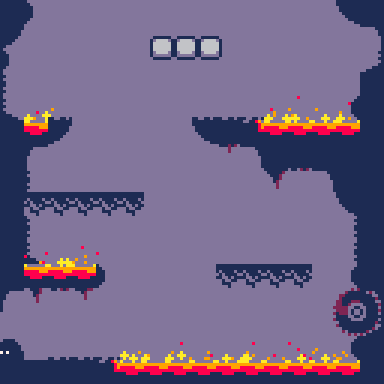
Hello everyone,
I'm happy to share my latest project: 8SH, a small adventure platformer made in Pico-8.
It features smooth movement and tight, responsive controls, with short levels that focus on timing, flow, and precision.
Inspired by The End is Nigh by Edmund McMillen and Tyler Glaiel, I aimed to capture that same snappy feel in a more compact format.
This is a personal Pico-8 release, and I’d love to hear what you think — feedback is always welcome!
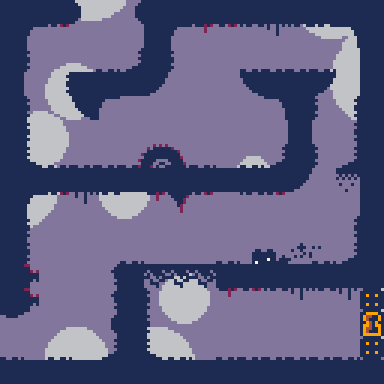
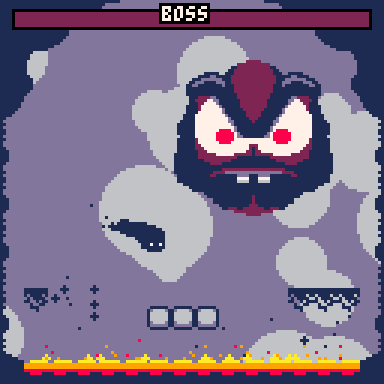 .gif[/img]
.gif[/img]


.png)



Cart number 2!!
Continuing to learn how to manipulate tables...
This is an extension of the basics with self contained entities that are modular and behavior override friendly. It includes basic platform and entity collision logic with soft camera tracking. Frame set animation with integrated low resolution mode (64x64) as well. I hope it helps other beginners out there learn the amazing quirks of pico-8!
Entity oriented programming adapted from a study of https://www.lexaloffle.com/bbs/?pid=116846 by Johan Pietz.
-JS
My first non-trivial project in Pico-8, made using the education edition. This is a demo for the first 3 screens of Cave Story. You can't actually leave First Cave, and weapon levels aren't implemented yet. Also, don't mind the horrible sound effects and lack of music, I haven't figured audio yet.
Feedback and bug reports are very welcome
Changelog:
Rev 1: Updated refill terminal animation
Rev 2: Weapon levels, end screen and a bunch of other stuff.
Rev 3: Some bug fixes
Rev 4: Improved physics
Rev 5: Bug fixes


User @taxicomics started a thread compiling fades and transitions code snippets https://www.lexaloffle.com/bbs/?tid=148256
I though I'd add my screen dissolve effect, base on a 14 bit variation of the xorshift algorithm
https://en.wikipedia.org/wiki/Xorshift
The shift parameters used are >>3 <<1 >>4 . It's not good as a random generator, but that's a property I don't care about in this context, and amongst the many triplets that give the maximum cycle length needed to progressively blacken every screen pixel, it's the easiest to remember : 314 is the start of pi and 14 is the number of bits.
It works as expected for the first 2/3 of the screen, but after that, the CPU load goes over 100%, and the frame skips makes the animation end in awful looking flicker :
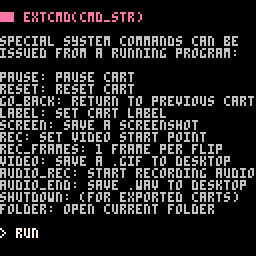
function fade(progress) pset(0,0,0) local s=1 while progress>0 do s^^=s\8 s^^=s<<1 s&=0x3fff s^^=s\16 pset(s\128,s%128,0) [ [size=16][color=#ffaabb] [ Continue Reading.. ] [/color][/size] ](/bbs/?pid=165609#p) |


ROLLOUT
A strategy game about rolling dice
by lights+blue


Rollout is a strategy game where all the actions you take in the game are determined by rolling dice. This can include attacking your enemies, building up defences or getting more dice, every one of these actions are preformed by rolling dice.
The game takes roughly 30 minutes to play, and theres no save data (i gave up on it)
Now select START on the menu to begin!
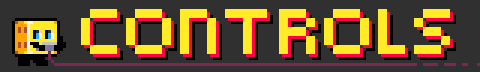
- Look around -- - Arrow keys
- Progress menus - (X) / [X]




.png)



Hey everyone!
As you may know, I'm building a dedicated pico8 console, and today I'm showing off some concept art for physical pico8 cartridges! We are planning on working with pico8 game developers to get their existing games published to a physical cartridge and as well as develop exclusive titles for the Pex Console (with the ability to use extra hardware features on the console)! We will handle things like designing the packaging and game manuals, providing playtesting, as well as doing distribution and sales for the game. I really do want to preserve the pico8 spirit of openness and sharing too, blank cartridges for you to flash your own games are also in the works!
I'm curious on what you guys think about this? Would you be willing to pay for a physical copy of a pico8 game? If you are a game developer is this something you are willing to be part of (if so dm me)? Every bit of feedback helps a ton :D
The Animals Want Their Land Back!
Bobby built his dream house in the woods but the animals are mad that he has invaded their territory. They plan to take back what they think is theirs! Protect your house from these pyro-crazed animals. If too many animals get into your house, who knows what they'll do!

Controls
Arrow Keys = Movement
Z = Shoot
X = Dash
X + Arrow key = Level Code while on start screen

How to Play
Animals come from the right. Eliminate them before they go off screen on the left. Every animal that gets past will damage your house.







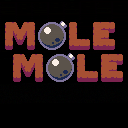
 16 comments
16 comments