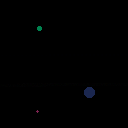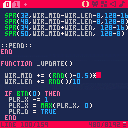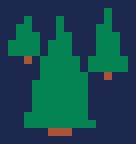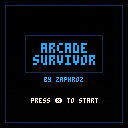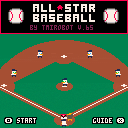This is my first proper game and I couldn't be more thrilled with how it turned out!
It's Chess, but jazzed up a bit.
Instead of capturing pieces, you now have to attack and reduce the piece's HP to zero.
Each type of piece now also has special skills that cost SP (skill points).
The board has been expanded a bit to allow for additional shenanigans.
Each piece moves the way you would expect it to, however on each turn, there are two phases.
You can select how you use these phases (moving, attacking, using a skill, or passing your turn).
Each piece type has a different HP and SP max.
All attacks (except for one in particular) deal 1 damage.
Here is a rundown of the piece skills:
Made this simple gravity simulator. It starts with the same 3 bodies each time with arbitrary masses, positions, and velocities. Should be simple to change those in code and the format for each planet will be down below. Also if you uncomment some of the code in the populate function it will populate randomly. I might update this someday, I might not, in any case it was a fun project.
Planet format is {x, y, x velocity, y velocity, id, mass}
the id is just the position in the array.
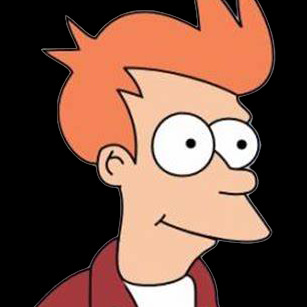

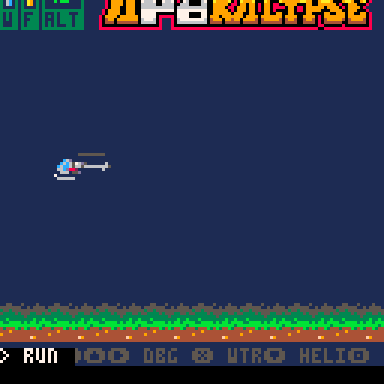
Hi to all,
finally I decided to start coding my personal game, and as first PICO-8 project I will design a "Choplifter" style game. I am not going to make an arcade conversion but something a little bit different.
Let me introduce"Ap8kalypse"
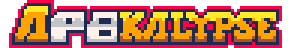
My goal is to enjoy while learning PICO-8 by doing, and in second place I need something special to do that will keep me alive in this particular moment of my life.
Choplifter is a game by SEGA where the player has to pilot an helicopter (Bell UH-1 Huey) to rescue hostages from enemy bases.
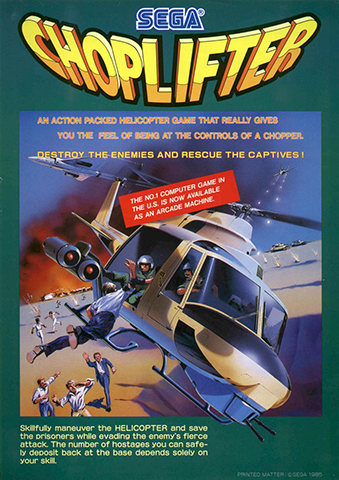
I will post all my work in progress steps of my "AP8kalypse" game here, meanwhile this is the gameplay from the arcade:
URL Choplifter gameplay

.png)
Best played in fullscreen or with a controller


Welcome to Peak Of Empires v1.0!
How To Play
- Mouse Or Arrow Keys to Move Pointer
- Left Mouse Button or X to Choose Units
- Right Mouse Button Or C to Send Units
- ESDF or screen edges to Move Camera
Click units or buildings to view their stats and actions. Keep an eye on your resources, which are wood, food, stone, gold and housing. Make sure to build enough houses and send your workers to work! Once you've given them a task they will try to keep doing it until there is nothing in their vicinity left to interact with.


.jpg)
Hello everybody! This is an early beta version of the adventure game "Become a King".

|
[16x16] |
How to play:
arrows - move the cursor
Z - make a move
X - change the piece
Write suggestions for the game in the comments, I will be glad to receive any comment.


.gif)


WIP
Instructions:
- single button flyer - press button to ascend
- beat 99 other flyers to win the cup
- avoid ground, landscape and other obstacles
- collect stars to temporarily speed up
- avoid running out of fuel!
Future:
- add music and sound effects
- fix plane crash
- ? convert to stages/levels instead of continuous racer
- ?add ability to hit other planes from above or behind

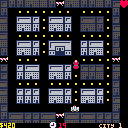
WIP
Inspired by amidar-style games.
Instructions:
- cursor keys move red getaway car
- avoid other cars
- surround a city block to find key to unlock gates
- open gates along city wall to escape with money
- press 'x' to drop bomb if you have one
Future:
- add music and sound
- improve HUD
- improve AI of police cars
- develop scoring/bonus system
- ?change theme





Instructions:
- press any keyboard key to make mirrored piggy jump.
- collect coins - but your piggy can only hold 10 at a time
- if your piggy has too many coins, he cannot collect any more until dropped into flashing chest.
- obstacles: avoid columns and holes. hammers cause you to lose coins; umbrellas bring storms
- collect powerups.
Future:
- ? convert to levels rather than endless runner;
- add music and sound effects
- add powerups and obstacles
- speed up as each level progresses



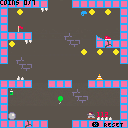
WIP
single screen action puzzler
Instructions:
- single button to jump.
- hitting walls will change direction
- collect 3 stars to activate flag. Hit flag to progress to next screen.
- use as few jumps as possible, no limit to number of deaths
Future:
- add music and sound
- add powerups
- ? better name
- ? change colours and backgrounds every 10 levels
- ?add backgrounds
- ?change theme
What if Vampire Survivors was a Pac-Man style arcade game?
Well, I guess this is what you'd get: A single-screen bullet heaven experience.
You start off slow, by killing a few enemies, and picking up XP and Coins.
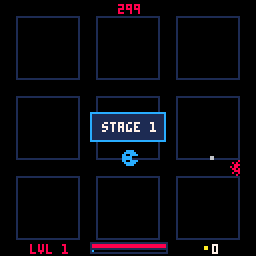
Every time you level up you get to pick a free upgrade.
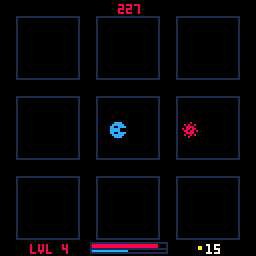
Defeat the boss at the end of all 3 stages.
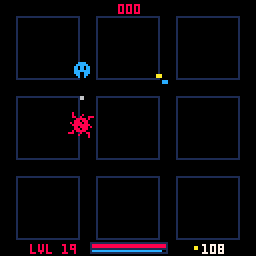
Buy permanent upgrades with the coins you gathered.
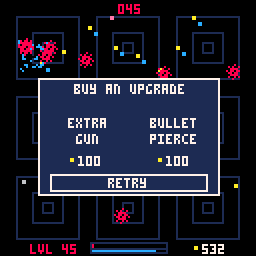
And see how long you can survive, when things start getting hectic.
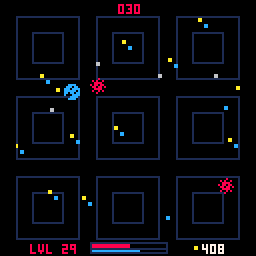

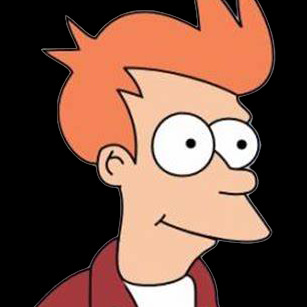

Overview
In-progress version of a 2-Player simplified baseball sim, with animal-based teams.
Currently implemented features:
- Team selection, with each team having unique player stats
- Pitching, fielding, and batting controls supporting live 2-player on any device
- Strikes, balls, walks, hit by pitch, and outs
- Hitting angle and power determined by the angle the bat is at when contacting ball, the speed of the pitch, and player BAT skill
- Foul ball handling (including run-backs)
- Non-controlled fielding players running to cover bases (including coverage by pitcher or short stop when the controlled player moves off their base position)
- Tagging players for outs, or tagging the base in a force situation





After soooo many time, finnaly, there is my 4th cartridge on PICO-8! It's a texture pack / """mod""" for the game Metro Cube Vania, so there's all the mechanics of the original game. The only things i change in this cartridge is ALL the textures of the game and a few texts. Also... This mod haves an story! and this is the story:
Story of MGDV (Metro GD Vania): In 5/04/2025, GD Starlyax was normally jumping obstacles in GD but... An mysterious portal appears. GD Starlyax can't skip it, so he is teleported to an strange world where the blocks are a little bit strange and RobTop is the villian of that world. So now, GD Starlyax, an cube that is smaller than RobTop, have to stop the evil plans of the villian. But to defeat RobTop, GD Starlyax will need the powerups that are in all the strange world, to give peace again to that lonely world!

Hi!
Let's start a library of transition effects!
They should take one argument called progress. If you want to fade out instead of in you just use fade(1-progress).
My first contribution:
function fade(progress) for xx=0,15 do for yy=0,15 do circfill(xx*8+4,yy*8+4,8*(1-progress)+sin((yy)/15),0) end end end |
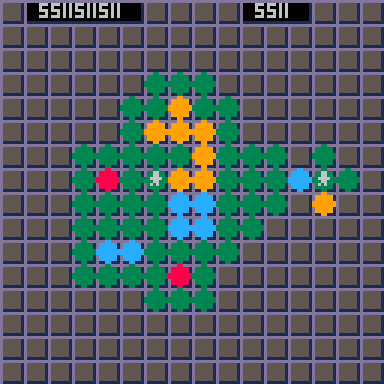
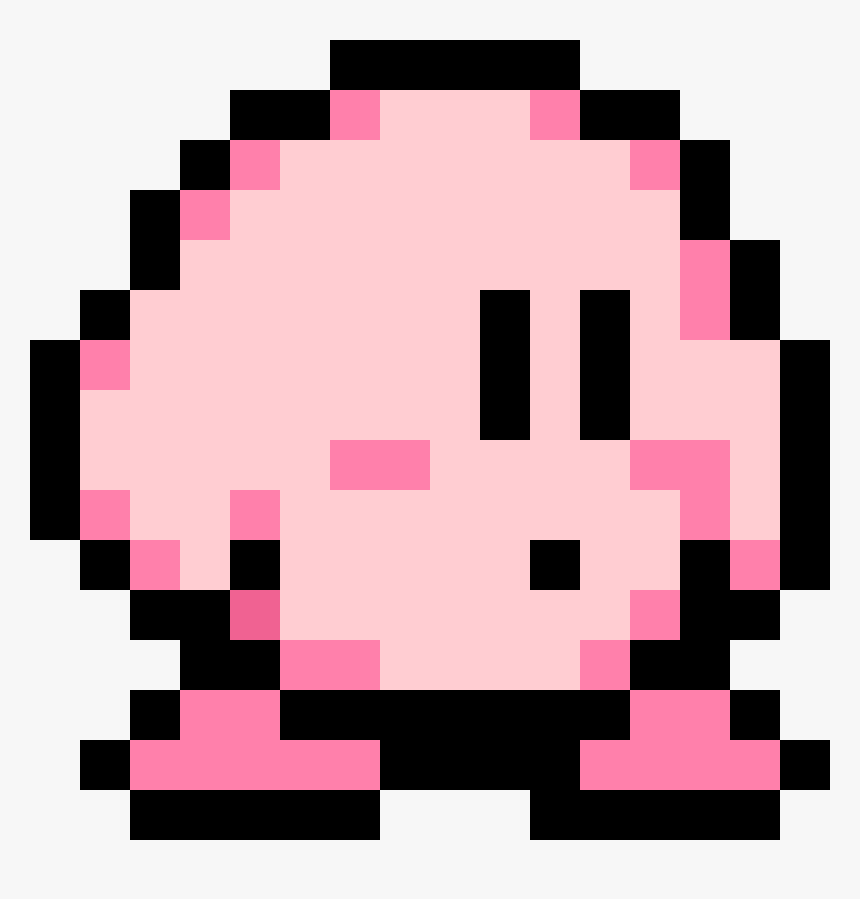



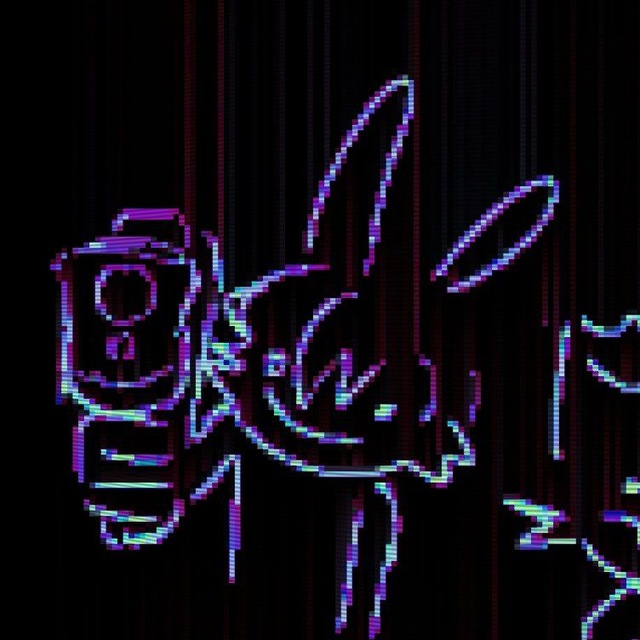
ABOUT:
PICO-8 Sprite Clipboard Tool is a tiny Windows desktop utility that lets you copy sprite data between PICO-8 and image editors like Photoshop.
(TESTED IN PHOTOSHOP AND ASEPRITE, and a few others)
INSTRUCTIONS FOR USE:
Copy sprites from PICO-8 using Ctrl+C, then click "Export" to convert the [gfx] block into an image you can paste into Photoshop. To go the other way, copy a ≤128×128 image from Photoshop, click "Import", and the tool will generate a [gfx] block you can paste back into PICO-8 with Ctrl+V.
COMPILE:
To compile it, save the code as main.cpp and build it as a Unicode Win32 app using a C++ compiler like MSVC or MinGW (e.g. g++ main.cpp -municode -mwindows -o sprite_tool.exe).
VISUAL STUDIO:
Open Visual Studio.
Create a new project.
Choose "Empty Project" under C++ and click Next.
Name the project (e.g., SpriteClipboardTool) and click Create.
In Solution Explorer, right-click "Source Files" > Add > New Item.
Select "C++ File (.cpp)", name it main.cpp, and click Add.
Paste the full code into main.cpp and save.
Right-click the project in Solution Explorer > Properties.
Under Configuration Properties > Advanced, set "Character Set" to "Use Unicode Character Set".
Under Configuration Properties > Linker > System, set "Subsystem" to "Windows (/SUBSYSTEM:WINDOWS)".
Click OK to close the Properties window.
Build the project using Build > Build Solution (or press Ctrl+Shift+B).
The compiled .exe will be in the Debug or Release folder inside your project directory.
ENJOY!!! :-)
GITHUB:
https://github.com/Mettle83/PICO-8-Sprite-Clipboard-Tool


This is an update of Combat Chopper to improve the resolution of the ground, at least close to the camera, using an enhanced version of the Whiplash Taxi Co ground drawing code.
See the original game for instructions on how to play.

I had to sacrifice a few things in order to squeeze the ground drawing code in, particularly the heads-up artificial horizon, and the targeting camera effects, and the menu is now in a separate cart. Also it drops down to 15 fps a bit more than I'd like, but it feels pretty playable regardless.


ABOUT THE GAME
Circus Tycoon puts you in the role of a circus manager for a 30-week season. Travel from city to city, hire talented performers, upgrade your tent, and put on unforgettable shows!
Each city has different audiences with unique preferences. Balance your ticket prices, manage your upkeep costs, and watch out for unexpected events that could make or break your business.
Can you build a renowned circus, manage your budget, and become the greatest showman before the 30-week season ends?
HOW TO GET STARTED
Controls: Use arrow keys to navigate menus and Z/X keys to select/cancel.
First Steps:
- You begin in the small town of Frisco with a basic tent, a clown troupe, and $500.
- Start by running a show! From the main menu, select "Run Show."
- Set your ticket price (start around $5-8) and press "Start the Show."
- After your show, review your profits and audience feedback.
- As you earn money, hire more acts from the "Manage Acts" menu.
- When demand drops in a city, travel to a new location from the "Cities" menu.
Pro Tips:
- Different cities have different favorite act types (shown on the city info screen)
- Hire acts that match city preferences for attendance bonuses
- Act skills improve with each performance, increasing your show quality. You can also pay money to train them.
- Upgrade your tent to host more acts and larger audiences
- Don't wait too long to move cities - once demand drops too low, attendance suffers
- Manage your money carefully - bankruptcy ends your game!
Make as much money as possible over a 30-week season without going bankrupt. Good luck!
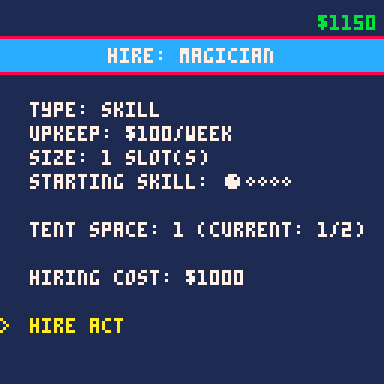





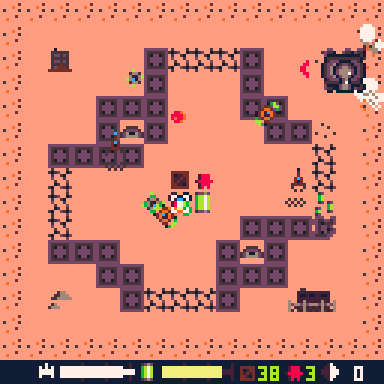
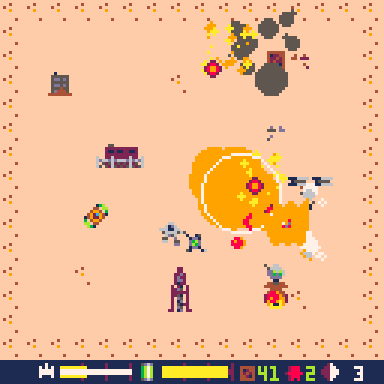
Conquer the wasteland of the apocalypse in your giant crawling fortress!
In this game you will traverse "The Zone", a harsh radioactive desert covering
the remnants of civilization. Battle scavengers for resources, find zealot
wanderers ready to fight, and defeat the Warlords in their behemoth mobile cities.
=========================================================================
Controls
Turret Mode : X (Hold)
- X+O : Launch Zealot Bikers.
- X+Left/Right : Command Turret movement (clockwise or counter).
Move Mode
- O (Z key): Display Compass HUD.
- D-Pad (arrow keys): Command Fortress movement.
*Disabled while in Turret mode
How to Play
Follow your compass to find and defeat the Warlord of each Zone level.
- Tip-Active beacons ward the storms but protect and summon your enemies.
Resources:
-
Salvage (I-Beams/Crates): Repairs your hull armor over time.
(more Zealots onboard = faster repair) -
Uranium (Glowing Rocks/Canisters): Fuels your shield.
- Zealot Wanderer (person icon): Launch exploding gang of bikers.
Power Ups:
- Weapons (blue/green/red/multi box): Temporary Shot Upgrade (Long/Spread/Rapid).
=========================================================================
Collaboration Credits
Phi-1 the Golden - art and sfx
zomgWaffles - coding








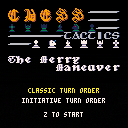
 0 comments
0 comments