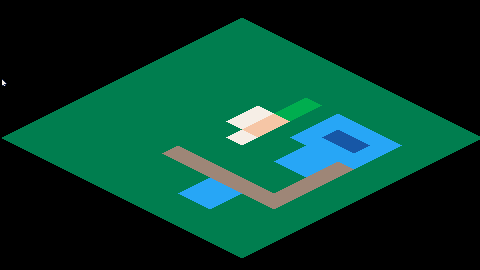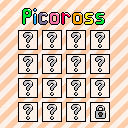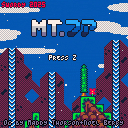I installed Picotron v0.1.1e this morning and was not entirely surprised to find that a project of mine doesn't fully work with the current version. Seemed like buttons weren't working, but the project runs fine. After some testing around, I think the issue is that GUI mouse events aren't triggered when that GUI Element is inside of code that is loaded at runtime, using the load() function. (I'm also not getting any error popups for broken syntax, the cart just refuses to run, but this is unrelated.)
Here's a cart that demonstrates the issue I'm having, and I have confirmed that it works like I'd expect on 0.1.1d:
In the cart above, each button has code to draw a rectangle, but one is defined in the source code of the cart, and the other is defined in a string that is loaded in _init() using the load() function and passing it a table with the same contents as the _ENV table

Hello,
here's a small mecha themed incremental game inspired by Overcooked with some basic roguelike elements i've been working on.
The game is a bit rubbish: there are big problems with balancing and gameplay.
And then visually it's very basic (it's more of a prototype than anything else).
Please don't look at my code, it's too painful for the eyes: I made the mistake of poorly organizing my project at the start of development and it bothered me throughout.
You play as the operating of a mech.
You will receive “requests” from the pilot who will ask you to take over the management of all the vehicle’s peripherals (cooling system, battery, etc.).
Be quick; you have to complete the mission within a given time limit.
.png)


Pico-8 doesn't provide a built-in way to sort arrays.
However it does provide a way to remove items from an array as well as a way to add them to a random position.
A lot of the time a full array-sorting function isn't needed; sometimes it's just enough to be able to insert one item into an already sorted array.
I did look around in the bbs but I didn't find a function for doing it, so here it is:
do local lt=function(a,b) return a<b end function oadd(arr,obj,cmp) cmp=cmp or lt local l,r,m=1,#arr while l<=r do m=(l+r)\2 if cmp(arr[m],obj) then l=m+1 else r=m-1 end end add(arr,obj,l) return l end end |
The function figures out where to insert the item in an already sorted array (using the same algorithm as quicksort) and inserts the new item there.
For arrays of integers or strings it is a drop-in replacement for the built-in add function. The numbers will just be inserted in the right place so that they are sorted. The third optional parameter allows for using different comparation functions. Example:
Recently I was working on a project with a friend and I closed Picotron, thinking it would reopen where we left off. It did not.
We searched through all sorts of Picotron folders to try and find a RAM backup but turned up nothing.
I realise that stuff in RAM isn't saved on a real machine and Picotron might be trying to emulate the experience of working with an older machine, but from a usability point of view, it's suboptimal and disappointing when you lose stuff.
I'd like to suggest either:
- Prompt the user to save when the window manager close request is received
-or- - Upon opening, return to the same state the VM was left in
Perhaps a toggle in the settings to switch between both?


I was using a 2d array with a 'cell' object for each grid and found this weird issue. For some reason i can't change a value in a particular cell on a grid without changing it for the whole grid. Hope i explained it clear enough. Here's an example:
cls()
cell={1,1}
arr={{cell,cell},{cell,cell}}
arr[1][1][1]=2
for x=1,2 do
for y=1,2 do
?arr[x][y][1],x*8,y*8,15
end
end
|
As you can see i'm changing only the first number in the first column and the first row to 2 but the output shows that every first number in the whole grid was changed into 2. Why does that happen??


Evil has returned, and You have been called upon to vanquish it! (again) It's all up to You, Hero! (again)
⬆️➡️⬇️⬅️ - Movement
🅾️ - Sword attack
❎ - Arrow attack
🅾️ + ❎ - Staff attack
Enter/Start - Show inventory
Features:
- Hack n slash in an ever-increasingly evil world
- No story to complete, just play until you're sick of it!
- Two characters to switch between
- Iconography for everything
Gotchas:
- Bug: sometimes the inventory doesn't show up in the pause menu
Wiki: https://github.com/ironchestgames/pico-8-carts/wiki/Virtuous-Vanquisher-of-Evil-2
Changelog




.png)
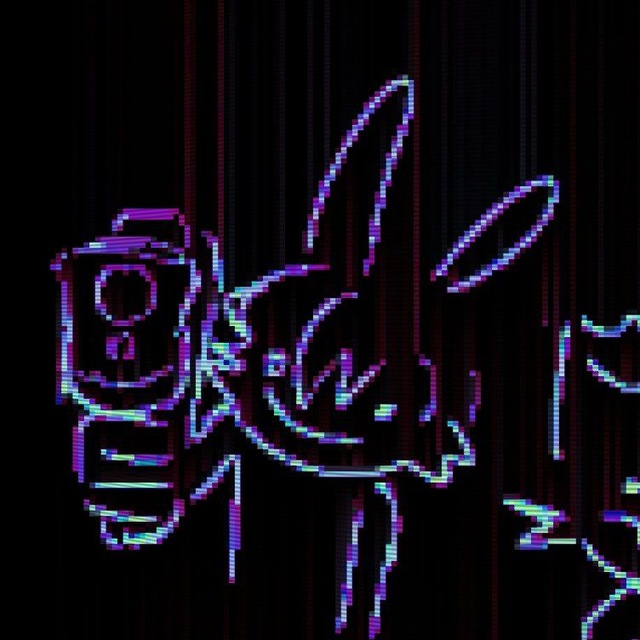


So you know those CMY Cubes? The ones where you rotate them around and the colors mix in the light?
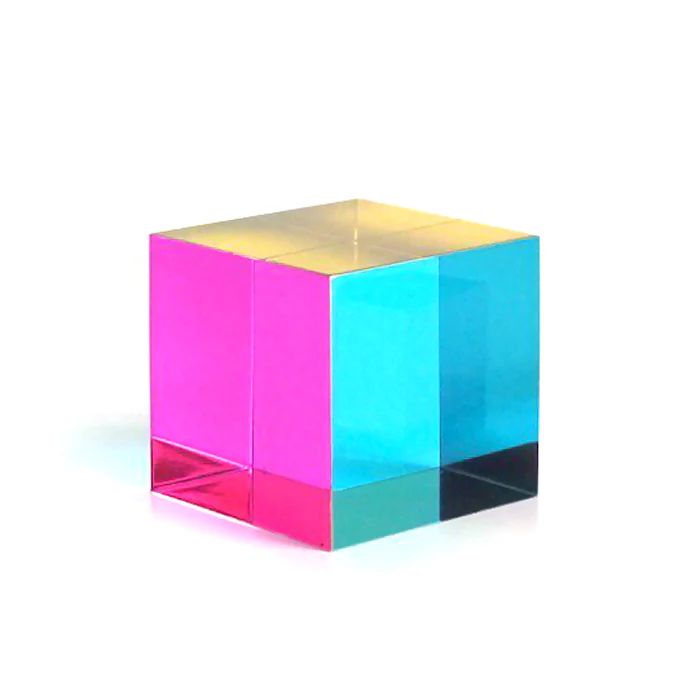
After recently being taught how to mix colors using bitplanes, this idea came to mind, and I just had to make it
The 5 Platonic Solids, in all their CMY glory!
This was actually quite the challenge for me, as I've never messed with 3D rendering before. So I had to learn how to find the vertexes of each polyhedra, and I had to learn how to rotate them using matrix multiplication. But that was all quite fun, and I hope I can use them again in a future project that isn't just basically a gif




Hello there
I am really new to Pico8, not a dev and English is not my first language but I'll try my best!
When launching a cart from terminal with "pico8 -run cart.p8" and adding it to favorites using pico8 menu, pico8 closes itself and an error pops in the terminal.
Here is it :
./pico8 -run '/$HOME/.lexaloffle/pico-8/carts/cart.p8.png' Segmentation fault (core dumped)
Pico8 is from itch.io and version is : PICO-8 v0.2.6b
OS is : Linux Mint 22.1
Feel free to ask for more infos if needed :)


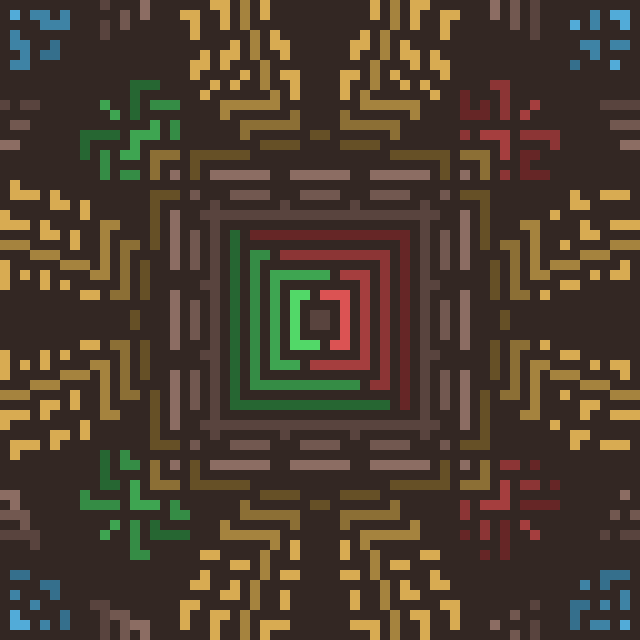
Seizure warning: Lots of flashing colors as the bogo sorter sorts quickly!
Watch as this bogo sorter (visualized by colored bars) attempts to sort a list. Once it finishes, it will begin trying to sort an even bigger list! Watch as it tries to go as far as it can with an ever-expanding list!
This is my first cart, made in order to mess around with PICO-8. As you may be able to tell, it is a joke.
The hard limit for how many elements that can be visualized is probably 128, but I haven't tested. Not that it will matter, as the chances for it ever reaching that point are astronomical anyway.

A small picross game!
Controls:
Fill block - Left mouse
X block - Left mouse + X
Erase block - Left mouse + Z
Move your mouse to the left/above the board to see more of the row/column clues.
When making the puzzles, I was more focused on the end result than on how easy it is to solve so the difficulty ramps up fairly quickly. That said, all puzzles should have only a single solution and do not require any guessing.






Cat Idle 1
In this really dumb game you just sit and stare at a cat. Sadly I have to say, that this really terrible game is my first game. There is actually no point of playing this game.
Reasons to not play this game:
-
You cant do ANYTHING.
- Sometimes the cat likes to leave the map and never come back.
The 1 fun thing about it:
- You can show your friends how brainrotted you are with the counter!
By Skyme

|
[16x16] |

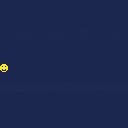
Hi!
Just sharing my first Pico8 game. It's a Tetris inspired by Twintris on Amiga, and it's all about smooth movements. I believe it could be considered the smoothest of them all :).
It doesn't follow all the original Tetris rules since there are already a lot of clones out there doing a good job.
Controls:
Player 1:
- ⬅️,⬇️,➡️ move the piece
- ❎,🅾️ rotate the piece
- ⬆️ hard drops the piece
Player 2: - S,F,D move the piece
- TAB or Q, LSHIFT rotate the piece
- E hard drops the piece

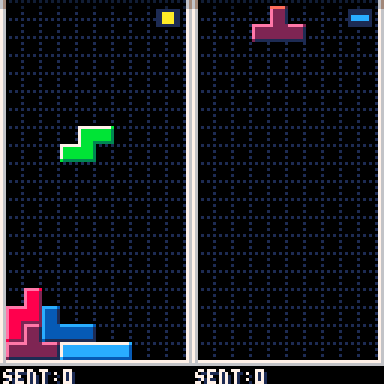
Versions:
1.4
- Screen shake for 1P mode



Oh boy it's time to remake my horribly named mods. Back when I was a little bitty boy I made my very first mod, called "funny mountain game", although some of you might call it with a, different word... And now, 7-ish months later, I now made this, a remake (more of a reboot, but you know what I mean.) of the original mod. So uh, have fun I guess.
This Celeste mod is significantly harder than the vanilla game. I'd suggest you play the original first before playing this mod. There are 3 routes, with all of the berries being possible. I'd ask you if you can but lets face it, you're probably gonna try to get all berries anyway.
Controls
- Arrows to walk
- Z to Jump




.png)








 1 comment
1 comment

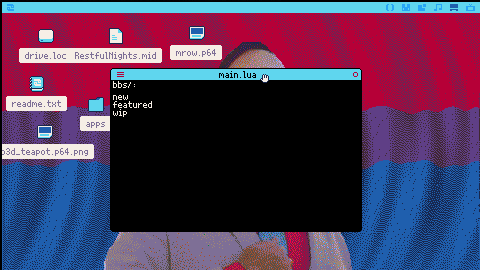
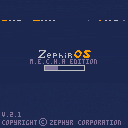









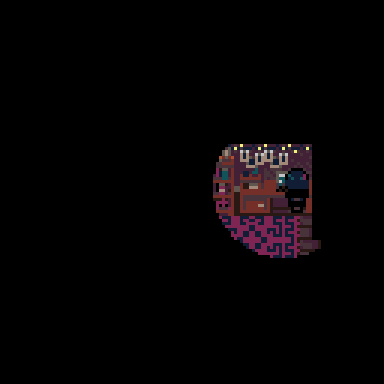
.jpg)