I am trying to create a script that will run Pico-8 natively on my Anbernic RG35XX Plus.
When I try to get it to run using the pico8_dyn raspi binary I am getting the following error:
SDL Error: SDL not built with haptic (force feedback) support ** FATAL ERROR: Unable to initialize SDL |
I've been able to get it to boot, albeit without video, but this is requiring me to build my own version of SDL2, since haptic support is being required by Pico-8 and is not available in the RG35XX native SDL2 system files.
I'd like to avoid having to compile a new version of SDL2 just to "provide haptic support". Is there anything I can do do bypass this requirement in my native SDL2?
Here's my script so far:
#!/bin/bash
# Define variables
SCRIPT_DIR="$(dirname "$0")"
PICO_DIR="$SCRIPT_DIR/pico-8"
# Navigate to the script directory
cd "$SCRIPT_DIR"
# Function to check if a package is installed
is_package_installed() {
dpkg -l "$1" &> /dev/null
}
# Install dependencies if they are not already installed
if ! is_package_installed wget; then
apt-get update
apt-get install -y wget
fi
if ! is_package_installed unzip; then
apt-get update
apt-get install -y unzip
fi
# Check if PICO_DIR exists, if not, download and extract Pico-8
if
[ [size=16][color=#ffaabb] [ Continue Reading.. ] [/color][/size] ](/bbs/?pid=140769#p) |





bug: roundelie can kill the player if it is against the left screen edge and the player tries to push it further. if roundelie is on that edge, try not to push it any more or else you will die.
Bugfix in progress but its complicated due to the nature of the bug.
Roundelie Rescue (READ BELOW)
Welcome to Adelie Rescue Team, or ART for short. Here at ART we make it our mission to save as many penguins in need as we can. That is why you're here! There have been reports of ice caps melting around the arctic, more specifically ones home to the rare Adelie penguin variant, "Roundelie" (scientific name "Pygoscelis adeliae Sphericallus"). Roundelie penguins are known for their mobility, or lack thereof. They cant move on their own anymore due to the climate changes in their natural habitat, and we worry they might go extinct. Thats why we called YOU here! Weve sent you to their home to rescue as many as you can. there sadly should only be four or five of them left here, but thats still more then none! good luck out there adventurer! May meep be on your side!

You have to impress your date by laughing at their jokes.... except you can't understand them! Listen and look for clues to give the appropriate response in order to win their heart!
Made in 48h for Global Game Jam 2024
Jam theme: Make Me Laugh
Controls:
Right arrow: laugh
Left arrow: laugh loudly
X: slam the table
If you skip the tutorial, slam the table to start.

Surely, You Jest!
A game made by Team Black Bear Roll for Global Game Jam 2024!!
Gameplay
Keep juggling the objects in the air, but dodge the bombs and poops! Try and collect a potion to speed up :)
Controls
Left and Right arrows to move.
X and O (z and x) to rotate the trampoline.
Play Now!
Screenshots
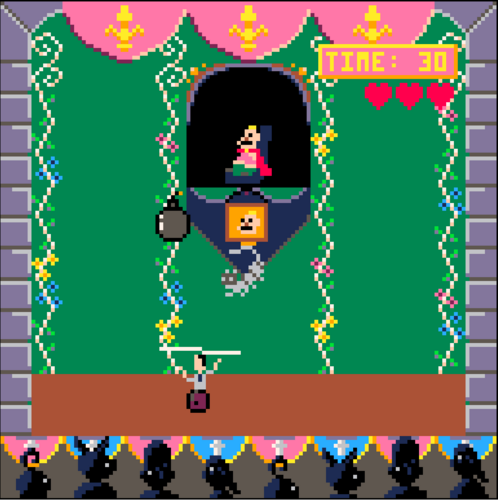

Credits
- Xenoix - Character design, sound, and music
- BoxArt - Backgrounds, writing, and... drumroll... box art :)
ONLY THE STRONG SURVIVE
Controls (Player 1):
- X: Jump
- Z: Fire
- Arrow Keys: Move
Controls (Player 2):
- Q: Jump
- W: Fire
- ESDF: Move

Picontra is a demake of Contra. However, this game is not a remake. The game has different level layouts and enemy behavior, as well as a stage based off of Super C.
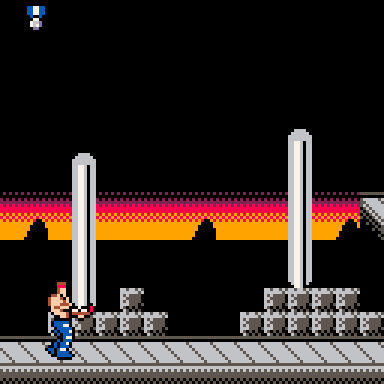
Additionally, this game features full multiplayer support!

This was a game made in the course of about 3 weeks. I made it because I wanted to gain experience working on a game until it was complete, as well as improve my Pico-8 skills. That being said, I intended to make the game bigger than it was, but had to rush due to my upcoming semester of college. However, I'm still proud of how the game turned out. I'm going to be quite busy soon, but if you encounter any bugs, please comment about them, and I'll take a look.



https://github.com/malltshik/heartshooter
This game is a clone of kevin's game with small adjustments.
I highly recommend to watch kevin's video on YouTube about it.
In my version player must shoot hearts instead of collecting them.
I have recently learned to program on the NES, please keep the scope lower, I have 4 3-color palletes to work with here, so some may look worse than the original game, if you have your own idea, please don't post it here, this place is for me to learn the ins and outs of the NES, and I figured Id post it here because its easy for people to think of 8-bit style games, and I'm okay with not making my own stuff for a while, and then after I learn more, Ill try to make more of my own games!
bye for a line!




A small cart with mouse cursors.
- Pretty cursor
-
Metal cursor (props to tetris mino)
- Added debug+change cursor feature
-
Added some help text
- Dropped the out of bound check



Jack and Casie Demake
Also available at itch.io.
Controls
- Left mouse button: Pick up/Put down item
- Middle mouse button: Flip item
- Right mouse button: Rotate item
- The pause/info button lets you inspect items in your inventory while the game is paused
- The fast forward button lets you go double speed
How to play
You are a robot with a huge inventory space, helping Casie with travels accross a post-apocalyptic wasteland. This is a mouse controlled real-time inventory management game, think of it as Attache Case from Resident Evil but things are happening at the same time as you're trying organize it.





Hello!
I have three students I'd I'd like to set loose on Pico-8 but splore has been giving us a "could not connect to BBS" message. I'm pretty sure it is our school's content filter catching it.
Also the whole lexaloffle.com domain is blocked which I have a ticket in to whitelist.
Is there any else I need to request from our tech team to whitelist or open to get things working?
This is my very first post so I'm hoping it is aimed at the right place.
BreaKIT:
Im not exactly sure what this will be, but its fun to play around with it
Also the Code is very messey :(
Controls:
- Use X to launch a rocket
- Use C plus any direction to hit
- You can break anything and will automatically fill in correctly
- Left Click to Remove tiles
- Right Click to add tiles
Other info:
- Go into the Code to change things like rocketamount etc.
- You can use the the auto-tile function for anything you want.
- You can play around with the explosion too
Thanks for checking it out :)







 20 comments
20 comments

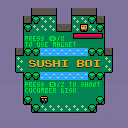




.jpg)


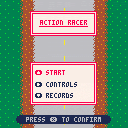
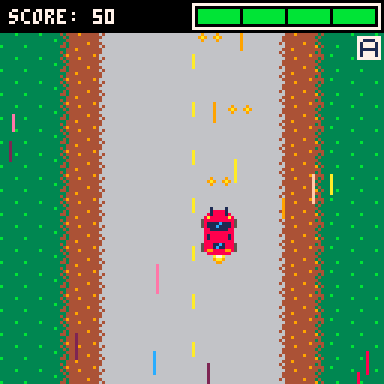












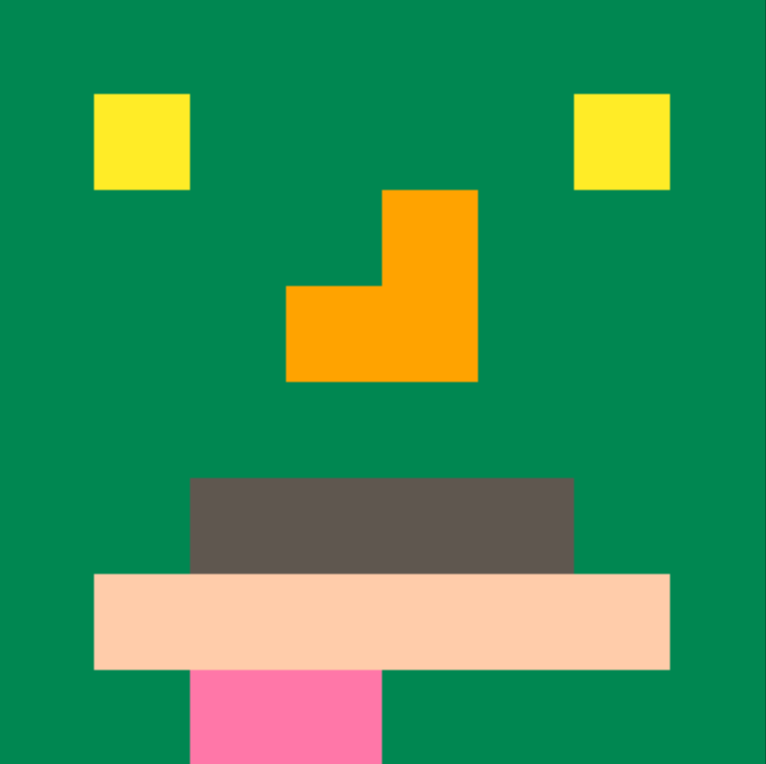

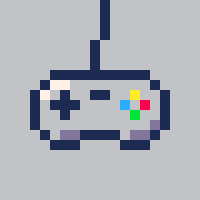
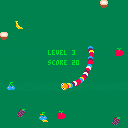
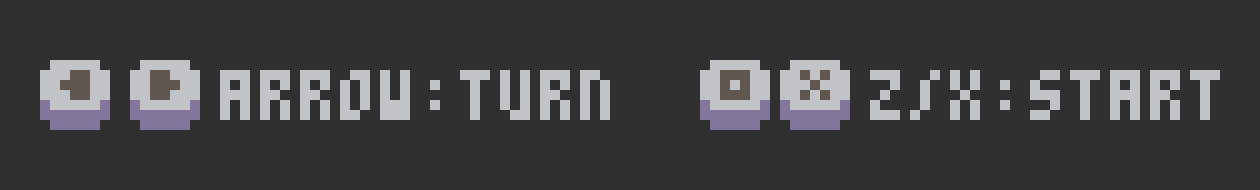


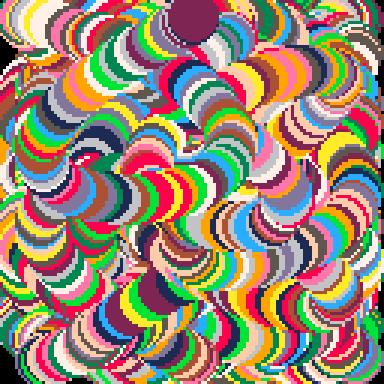



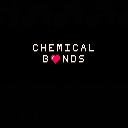



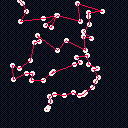
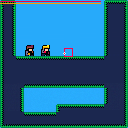
.gif)
