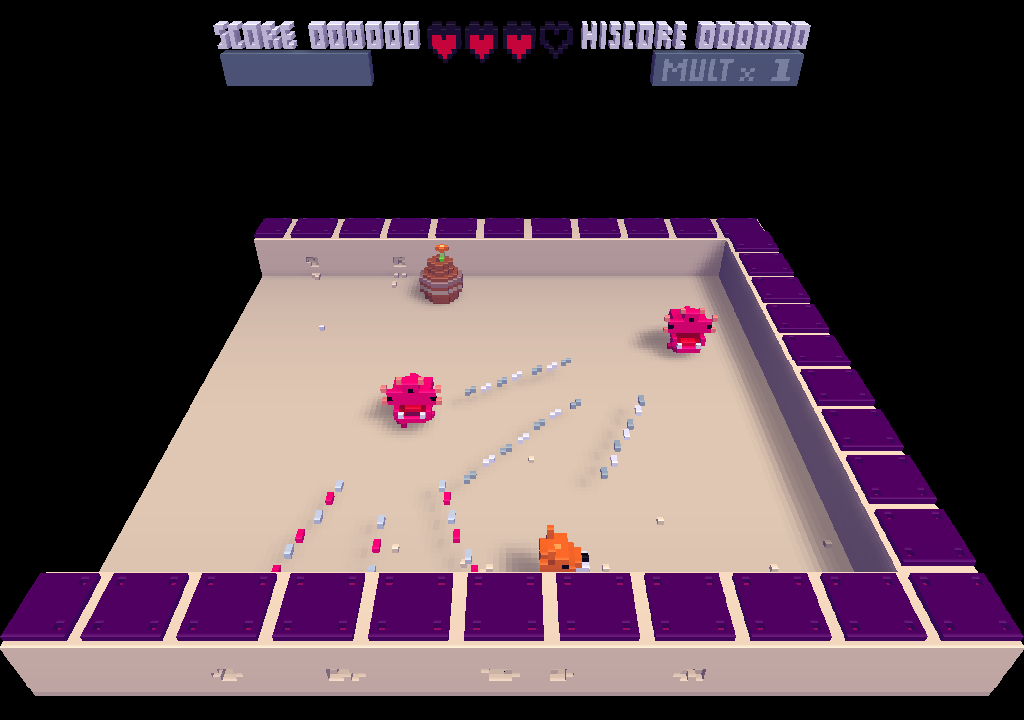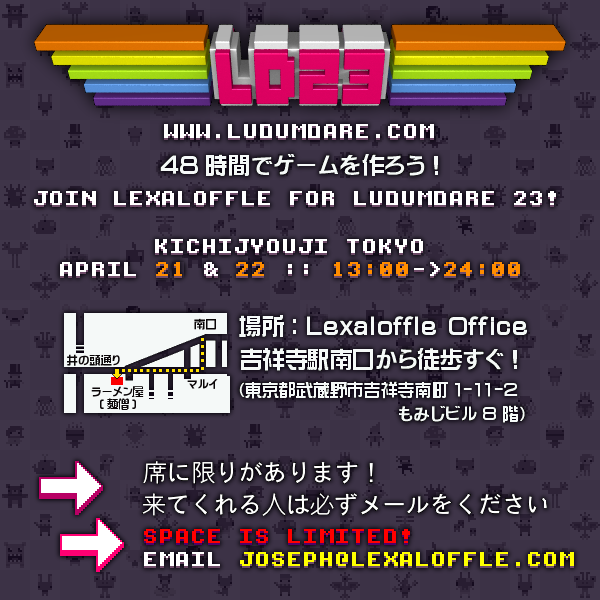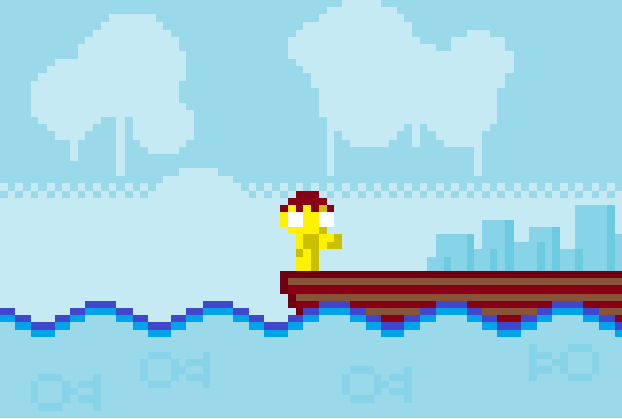Welcome back to another edition of Voxatron's development diary. The game is available in alpha form (with access to all future updates) here. There's also an updated development plan if you'd like a broad feature-centric summary, and a FAQ.
Recently Voxatron has been going through a kind of annealing process; many sub-projects jostling for position as it becomes clearer how they interact with each other. I've collected a large wishlist of engine features and gameplay ideas, and now the goal is to gradually boil the whole thing down into something that is technically possible and creatively in self-agreement. The temperature is getting a bit cooler now, and it's clearer what form features will take and which ones will get squeezed out.
So, here's a run-down of some of those sub-projects in roughly the order that they'll show up in future updates..






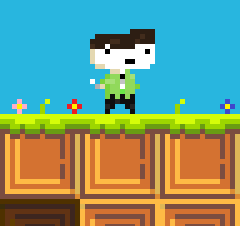
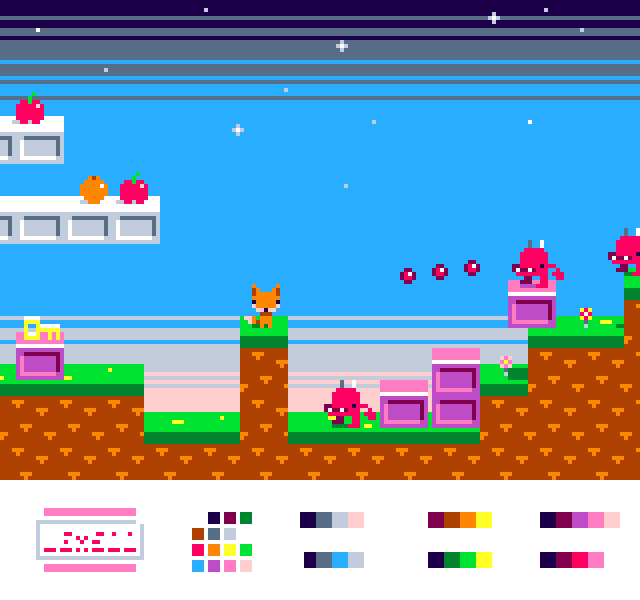
I'll go into a bit more detail about this side project in the next dev diary shortly, but here's another sneak preview of the LEX500. It's a fictional low-res machine designed for hacking out little games quickly and sharing them on the BBS. The resolution and data storage size is quite limited to encourage making something small and interesting.
I'm planning to have a fixed 16 colour palette (including transparency) to further prevent extra work the designer might feel compelled to do. This screenshot is just a test for the palette, showing an example game scene and different ways the 16 colours can be used together. If you have any gripes about the palette, let me know soon!







I WAS MAKING A CHAIR FOR NEW LEVEL. But i made a mistake. I tried to undo, but the DOWN PART OF CHAIR DELETED! Then i tried to redo but THE EMPTY SPACE CHANGED to strange block or cube with many colors!!!
I repaired the chairso it was looking like this beforte the "BUG" (and after the mistake - one side is higher than second) - the picture of repaired chair is AT THE BOTTOM OF THE POST.
GUYS PLZ CAN YOU EXPLAIN THIS BUG OR GLITCH???
COMMENT IF YOU KNOW WHAT IS THAT OR IF SOMETHING LIKE THAT HAPPENED TO YOU
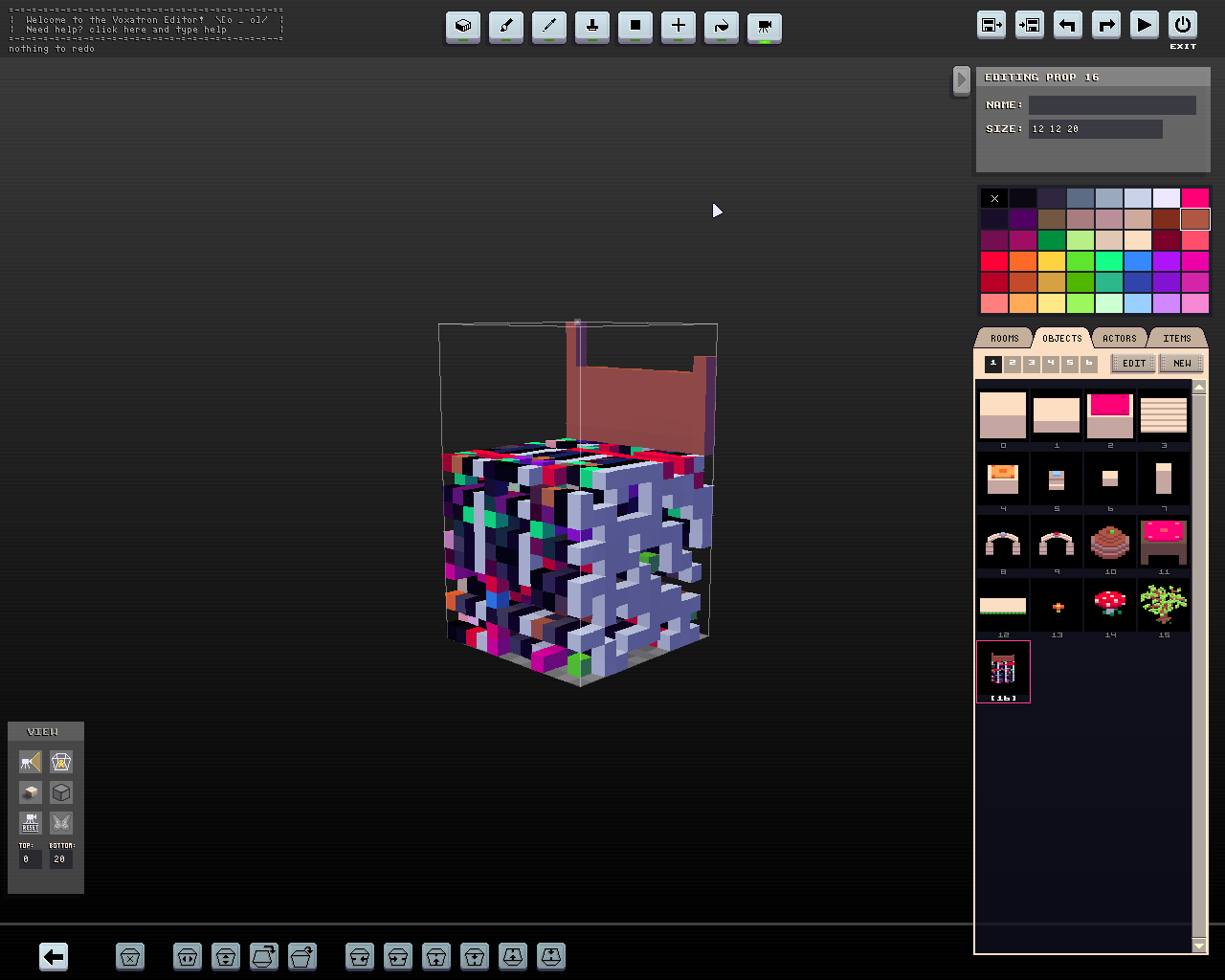
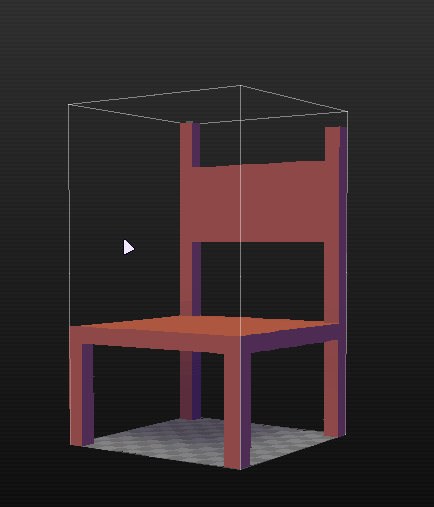


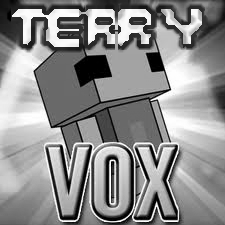
Here's a quick tutorial that shows how to use the new door types with triggers to set up a level which has 'locations' -- areas that you can enter just once. When the two locations are completed, a third boss location is unlocked.
You can use the NOITEM trigger with regular items too; they don't have to be blue doors. For example, if you'd like a block to permanently appear after an apple has been collected, set the apple's COLLECT ONCE parameter to 1. Then group the apple and the block (select, shift-G) and set the block's trigger to NOITEM. If you'd like the block to permanently disappear along with the apple, do the same but set the trigger to GROUP.
Here's the level file: (not fun to play -- just a demonstration!)
tutorial_doors.png
For more complex examples, you can see a lot of these triggers used in Twisty Castle. For example, the four pots that you jump down are grouped with their respective blue doors and triggered with 'GROUP' so that they no longer appear after the section has been completed.

 | A small playground level to test the flash version of Voxatron.
|
This version of Voxatron is a 550k swf compiled from the C source using Adobe Alchemy. I can't imagine it will ever replace the native version as a way to play BBS levels, but it might become a nice way to preview them and to share stuff online. It also has the potential to become a convenient way to show replays. Only the key presses are recorded so the data needed is very tiny (around 3k for a long level).
After you finish the level, try ESCAPE (menu) -> "PLAYBACK >>" to see this in action. F to fast-forward.
You can check the frame rate with ESCAPE->OPTIONS->VIDEO OPTIONS. It does around 18 fps for me (Linux/Firefox). You can turn soft shadows on in the video options but it will cost around 4 FPS
No audio support yet
Have fun!










Good news, everyone!
It's now possible to add games purchased through the Humble Store or the Humble Voxatron Debut to your lexaloffle account.
This makes it a bit easier to update to new versions: you can view and download games from the Games > My Games page when you're logged in. If you don't have/want a BBS account, you can also use this page to request download links for any games that you own.
To activate games, just navigate to your Humble Store game page and click the large link at the top ("Click here to connect with your Lexaloffle account"). If you can't find a link the purchase page in your email, there is a key resender here.
EDIT: Humble Voxatron Debut customers need to follow a few more steps -- see predcon's comment below.
If you use a different email to log in to the BBS, edit your profile settings and set the "Alternative Email" to whatever you registered the game under.








0.2.1 is out now! This version contains some new stuff for level designers to play with, room camera position, refined 0.2.0 monsters, more detailed trigger control, and a Bullet Hell Elephant.

Here's a demo level that shows most of the new features (you'll need to update in order to play this):


How to Update: Use your Humble Store / Humble Voxatron Debut links. Search your email for "Your Humble Bundle order" or "Thanks for purchasing Voxatron". Alternatively you can request a new link here
*UPDATE: You can now add games directly to your lexaloffle account to make updating easier. Click on the link at the top of the Humble Store page. See here for details.








Ok today I done a quick run-around v 0.2.0 and I think it's pretty awesome! Anyway I have some question,if you can answer them, plesae tell me :) :
-In the editor icons of monster,items,objects are small, can I change the size ?
-I saw in some level speed test ( slower and faster movement speed ) how can you do this ?
-I saw in some level jump speed increased how you do that ?
-And if I want to make let's say, in a room my character get slime stick to it, so it moves slower and in the next room, slimes have gone ( he move normally ) is that possible ?
-I know that if you type _dojo at your first level, it gives you "permanent" sword but how do you start a level with no weapons like in fox demo v 2.0
-Let's say I would like my character start with 2 health bar, possible ?
Yeah, it's alot of question. I also think that some other people want to know the answer.
So thanks, I hope that you zep can answer this :) !

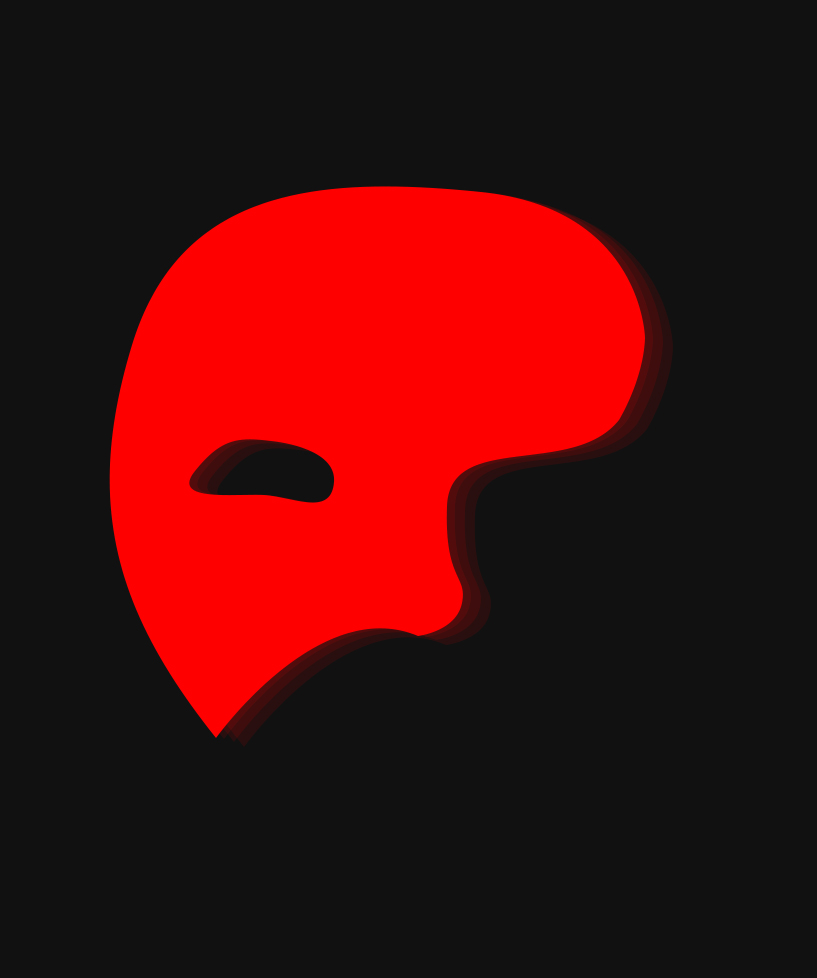
Note: you need to update in order to play levels made with this version (as they include new monsters etc).
How to Update
Use your Humble Store / Humble Voxatron Debut links. Search your email for "Your Humble Bundle order" or "Thanks for purchasing Voxatron". Alternatively you can request a new link here
Changelog for 0.2.0
Added: spiky weed, barrel of doom, hound, trioc, roach
Added: 2-way doors (green)
Added: use-once doors (blue)
Added: NODOOR trigger (true iff no blue doors)
Added: screenshot button (F6)
Added: base weapons: Sword of eternity & peagun
Added: _char properties: speed, jump, base weapon
Added: indestructible floating voxels
Added: voxel text drawing command
Added: help tips for items
Added: editor z-clipping, allow closer camera
Changed: navigator icons now much smaller
Changed: turned down maximum monsters limit from 8192 to 4096
Removed: rendering options (temporary)
Fixed: player can't shoot immediately after entering room
Fixed: player not hurt by frozen monsters
Fixed: thumbnails in timeline empty






[This is a series of posts on the development of Voxatron. The game is available in alpha form and buying a copy entitles you to all future updates. There's also a development plan and a FAQ]
Voxatron Team Size Doubles

Until the first alpha release of Voxatron I had been working mostly solo. Usually I like making games this way -- keeping every aspect of the game in mind and letting ideas from different departments interact with each other directly without the pesky need for inter-human communication.
The scope of the project grew somewhat from the original design however, rendering this approach impractical due to the volume of work. Especially in the area of modelling and level design; the planned game world of 1.0 spans a number of environments that all require attention to detail. What Voxatron needed was someone whose aesthetic sensibilities were aligned such that I could treat them as a bionic brain implant. And who could turn out great stuff like a freaky wizard.
With these things in mind, I'm very pleased to welcome Anthony Flack to the project, who is probably best known for his clay-animated games. Mr. Flack will be helping out with level and model design along with additional demo worlds that will ship with major alpha releases. He has already been pushing some serious voxels (pictured) for a sci-fi themed level designed to show off the new features of 0.2.0.









[Note: this is a quick follow-up patch. Check out the changes for 0.1.7 here if you want to see what's new. Also check out the Development Status page for future plans]
How to Update
Use your Humble Store / Humble Voxatron Debut links. Search your email for "Your Humble Bundle order" or "Thanks for purchasing Voxatron". Alternatively you can request a new link here. Lexaloffle accounts still aren't integrated -- I'll post about that separately when it's ready.Changelog for 0.1.8
Added: turn on splot mode per-room by including _splot in room nameFixed: Loop of death when selecting joystick control without joystick plugged in
Fixed: BBS LEVELS search string input only active when the search menu item is selected
Fixed: Definable keys don't interfere with search string input




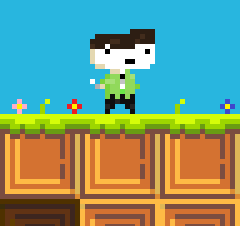
This was the "Bug Fixing Update" listed on the Development Status page. The page is now updated with a few small changes of plan -- moving exporters forward to 0.1.9 and some new features planned for 0.2.0.
To Update: use your Humble Store / Humble Voxatron Debut links. Search your email for "Your Humble Bundle order" or "Thanks for purchasing Voxatron". Alternatively you can request a new link here. Lexaloffle accounts still aren't integrated -- I'll post about that separately when it's ready.
Main changes:
Search
You can now search the bbs level list by author, title, or id. Select VIEW: SEARCH and type something in (e.g. the id number a level you want to play). If you want to search for a specific title or author, you can use "title:something" or "author:something".[h3]Joystick Detection
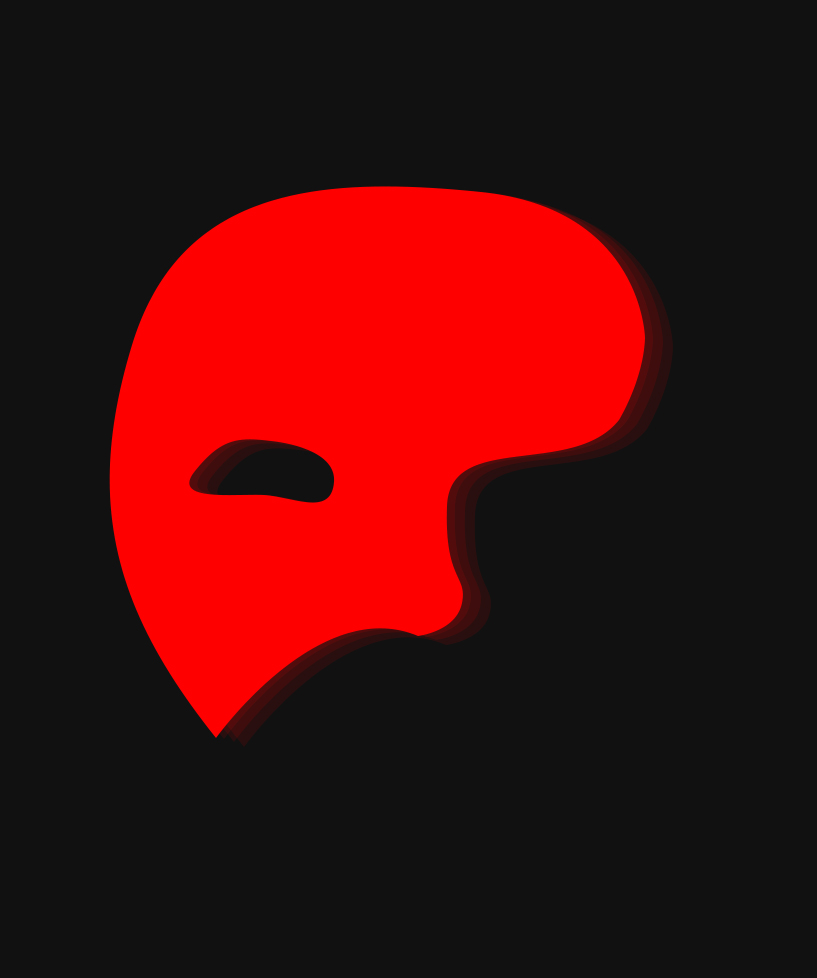










 2 comments
2 comments