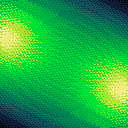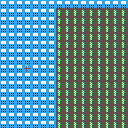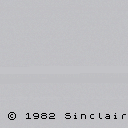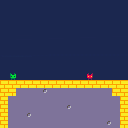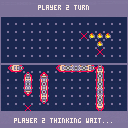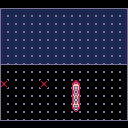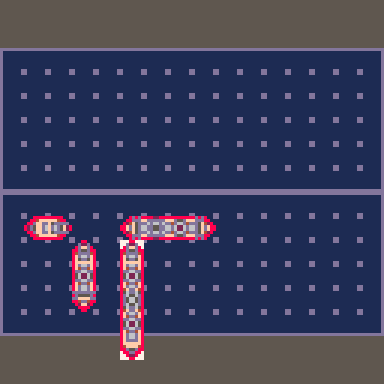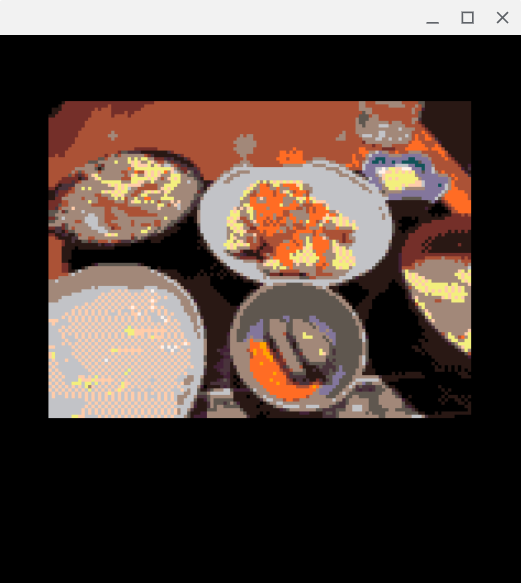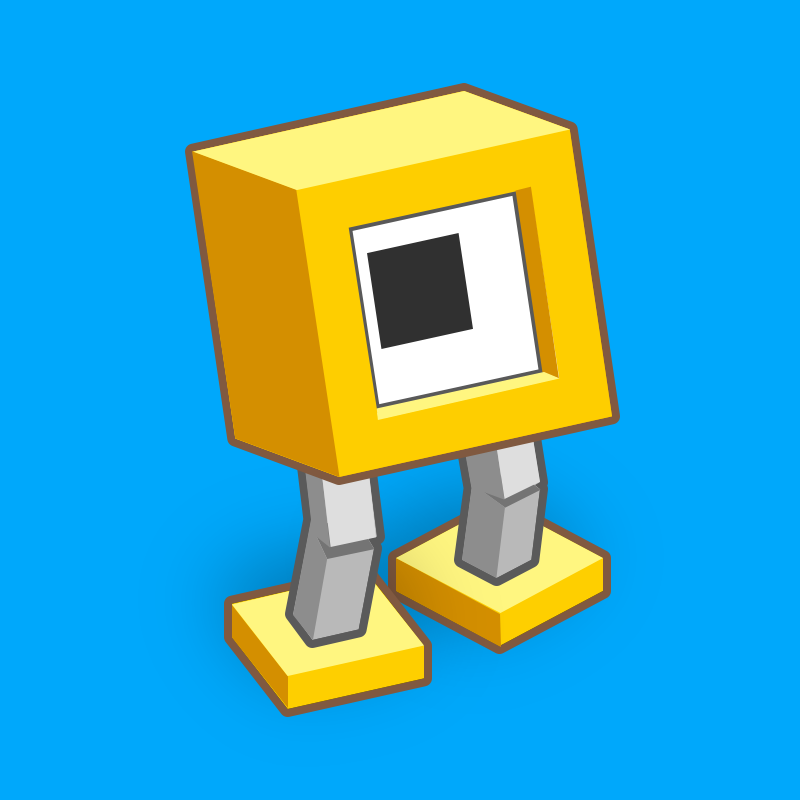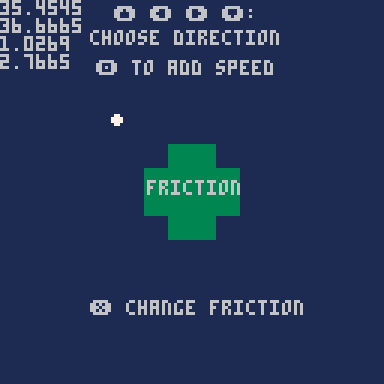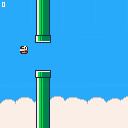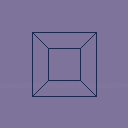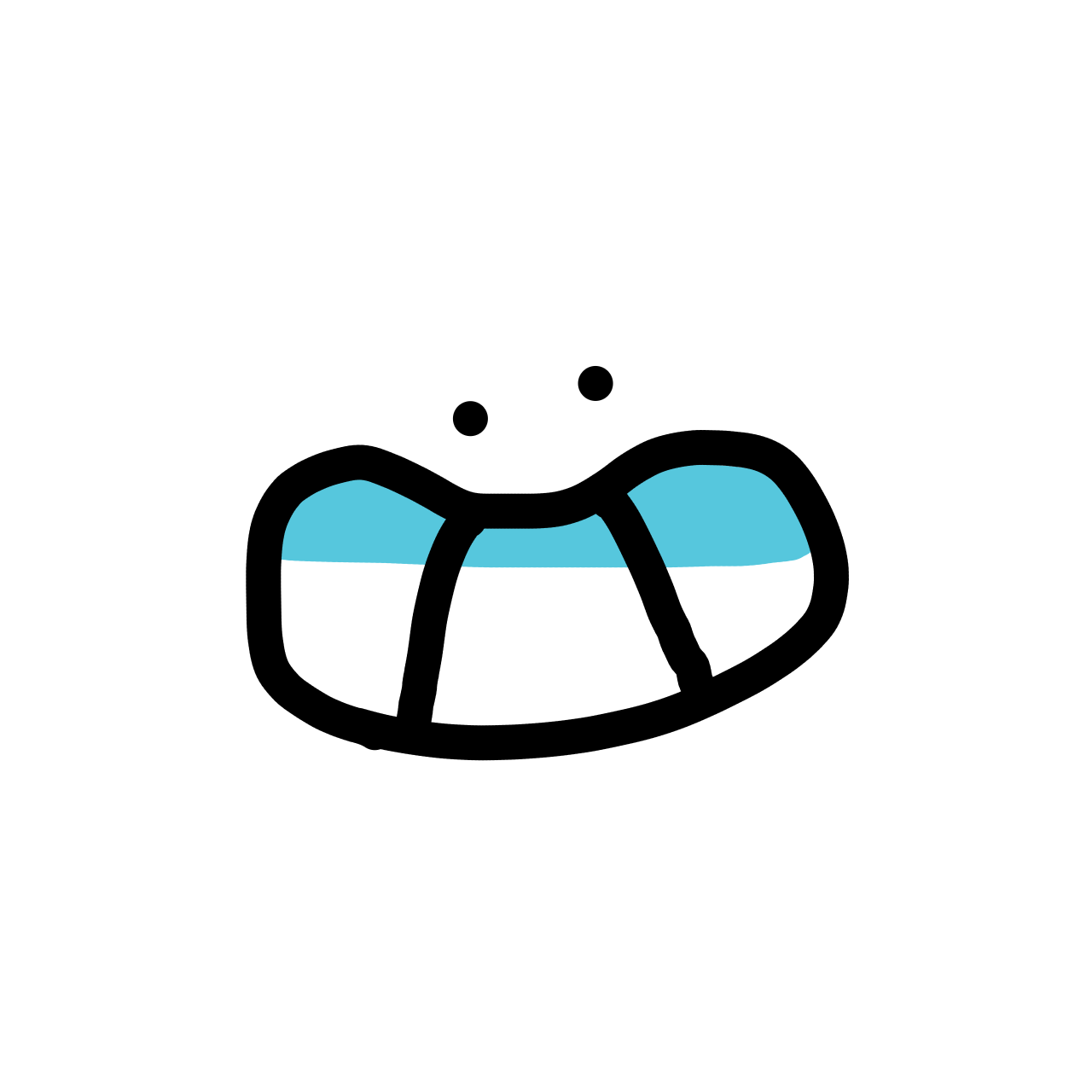Your spaceship is travelling back to Earth.
After 15 years of hyper sleep, you awaken to find your ship badly damaged and off-course.
You are orbiting an unknown planet with no communications network, and no way of knowing where you are or how to get home.
Your priority is to restore and upgrade essential systems to contact Earth for rescue.
DEEP SPACE is an incremental game where you take control of a damaged ship lost in space. Restore the ships systems, deploy a fleet of satellites and rovers around the planet you orbit, and contact Earth for rescue.
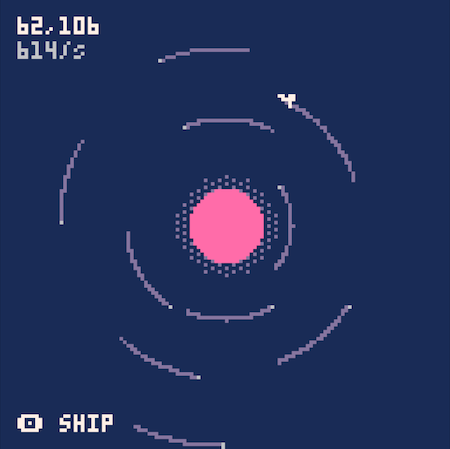
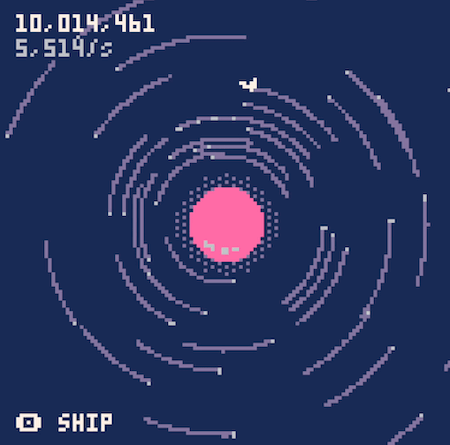





Hey folks! I'm trying to get Pico 8 running on my ODriod Go Advance running Batocera 37. When I select a cart and run it using "lexaloffle PICO8 OFFICIAL", it does nothing. I have exhausted all Google sources. I followed the Pico 8 wiki entry instructions on the Batocera site. The log says I'm getting this error: FileNotFoundError: [Errno 2] No such file or directory: '/userdata/bios/pico-8/pico8' However there is clearly a pico-8 directory. I did set execute permissions on the pico8 file. Any thoughts?

Nerdfield is a short demo for Creative Nerd 2023 demo competition.
Download standalone versions for Windows, Mac and Linux: https://mega.nz/file/8MsjULSL#M98AHSurG2yhlWZR0Aya_NsEkk_1_JRNnIqhfSqENqs



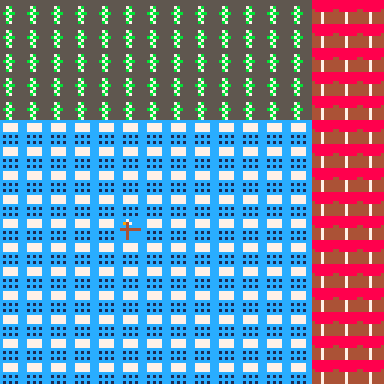
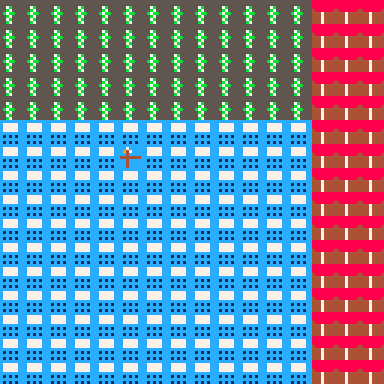
WELCOME LADIES AND GENTLEMEN HOPE YOU LIKE THE MISSING FLAG GAME 2023 : IT'S AN AWESOME TOP DOWN ADVENTURE GAME THAT YOU'LL FIND EXCITING.
game controls:
ios/android devices:
hold the x button to view the inventory for the keys found in the game, and the gamepad to move through the game.
and for pc/laptop devices:
use the arrow keys to move through the game,and the hold the x key to view the inventory of the keys found in the game .
compatible devices:android/ios devices
pc/laptop
as for the game objective:
the flag is hidden in the game,be careful not to fall in the traps,and the also use the keys to exit through the door with the flag and win the game .
How?
- It's recommended to run it in Pico-8 with "-displays_x 2 -displays_y 2".
- If you don't (say, if you run it in the BBS), you'd have to move the mouse around to see the whole window
-
In particular, move the mouse to the bottom-left corner to see the Spectrum prompt
- You can use the keyboard to type stuff
- The symbol key is Tab.
- ZX Spectrum keyboard layout: http://slady.net/Sinclair-ZX-Spectrum-keyboard/layout/
- ZX Spectrum user manual: https://worldofspectrum.org/ZXBasicManual/
-
Non-spectrum keys like punctuation/backspace automatically press the right shift/symbol combination
- To load a tape:
- First type 'j' for load.
- Then type double-quotes (") twice. On the BBS or on non-standard keyboard layouts, you're better off pressing Tab+P to get double-quotes. (On BBS, '~' might also work - looks like an emscripten bug).
I work at the moment on a jump'n'run-Game. One of my goals are to have a better camera-control than simple center the player in the middle, the camera should "look ahead".
Don't expect any game here, it is more a "prove of concept"-demo.
Control:
X for jump
o for grabing things
down+jump - fall down on "half-tiles"
stand+up - look up
stand+down - look down.
there is a coyote-time, that you can jump for a short time, when you run over a "cliff".
up - run on "half-tiles-slopes" (the green on the right side, behind the "secret"-Wall
.jpg)

Hi everyone,
I tried to re-create a Mode-7 style pseudo-3D effect in PICO-8 and ended up making a little minigolf game out of it. It has 9 holes with a steady increase in difficulty, including some nasty sand bunkers and tricky slopes. If you don't like the courses, you can simply create your own using PICO's map editor. Have fun!
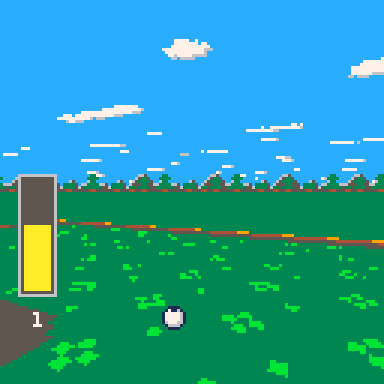
---Controls---
Left/Right: Rotate camera
Up: Charge up shot
Cheers!

.jpg)

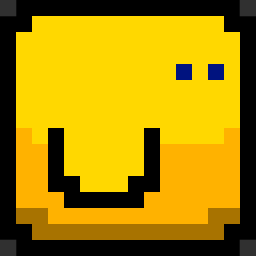



I found this website (https://tic80.com/) witch is pretty much just Pico-8 with fewer limitations and a cheaper cost, Pico-8 already has an education edition for free so this is not really needed and seems to be just a knock-off.


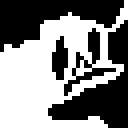
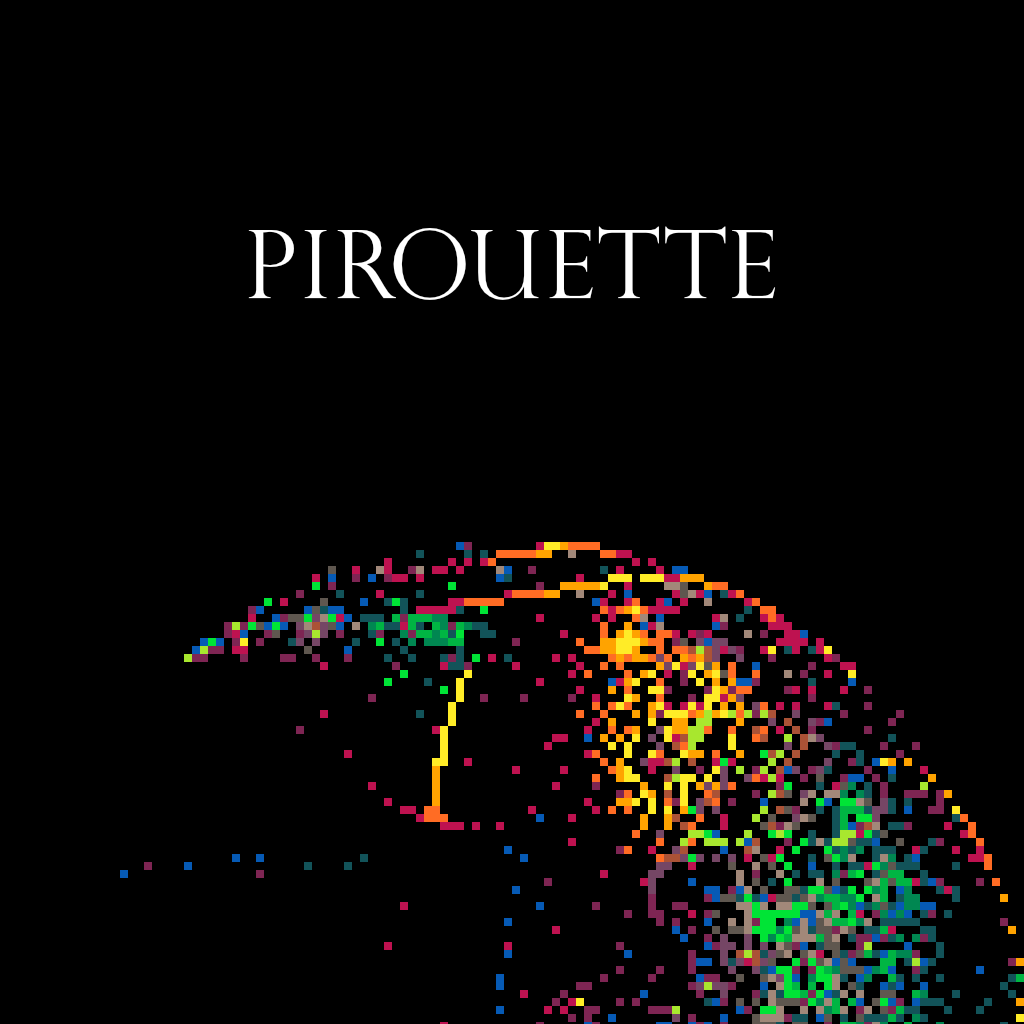
Introducing Pirouette
Pirouette is an animated, explorable, generative art toy. So named for the dancing, twirling shapes the algorithm generates, I was inspired to make this after seeing a RISC assembly version that debuted recently.
https://youtu.be/VxGOBxy6oAY?feature=shared
A note from the creator of that implementation pointed me to a message board with a version running in Sinclair BASIC, whose author says he's not sure where he obtained the original algorithm. My hunt continues. Other ports to BBC BASIC, Owlet, and Processing (Java edition) are available at the board posting.
https://stardot.org.uk/forums/viewtopic.php?f=54&t=25833
The port
This Pico-8 implementation tries its best to present the beauty of the 20-line (!) original within the 16-color limits of our beloved fantasy console. I tried to match a 15-color (need black for background) palette from Pico-8's 32-color extended colors to the original 32-bit color gamut and was happy (and a little surprised) to see expected shapes and swirls emerging from the void.


Hey everyone!
I've been messing around with picotron, and some people keep saying (including myself) that they hope for more buttons to work with or more input methods, but i've discovered something interesting that anyone can use! (until api changes)
I've made a keyboard tester that is fully commented out, and explains how it works and how get_key works and how to use it. to run the cart, click "show" below and copypaste code into picotron, then run it.








 5 comments
5 comments