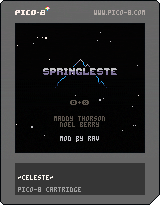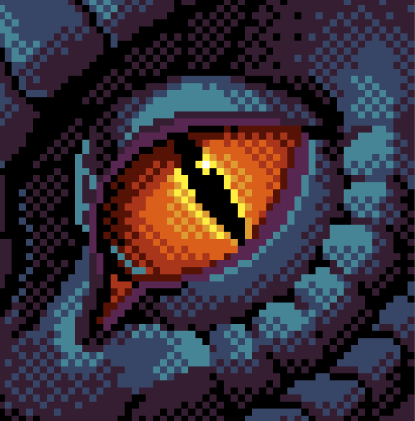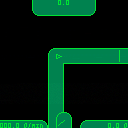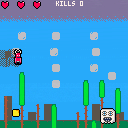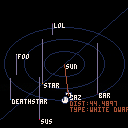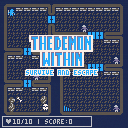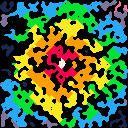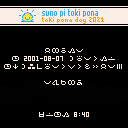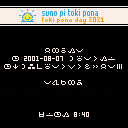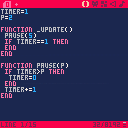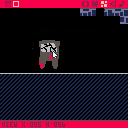Hello again. I am working on a fan handheld for the Pico 8. Once this project is finished, I'll upload all the cad files onto Thingiverse and create a guide on how to create your own Pico 8 handheld. This is what the first prototype shell looks like.

The button spacing feels perfect, but the shell is too wide. Fortunately, it seems like I can shrink it down roughly 5mm so it will be around the same thickness of a Dmg-01 Gameboy. The rounded edges makes it feel comfortable to hold. I might reposition the battery holder location so I might be able to shrink it down another 5mm. I'll take any suggestions for this project as I want this to as good as possible. My goals for this project:
- It must be comfortable to hold and not too bulky.
- It must have a 128x128 resolution screen.
- It must have sound.
- It must take AA batteries, but you are free to modify the project to use rechargeable batteries
What I have done so far:
- Made some designs in fusion360

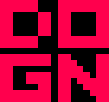
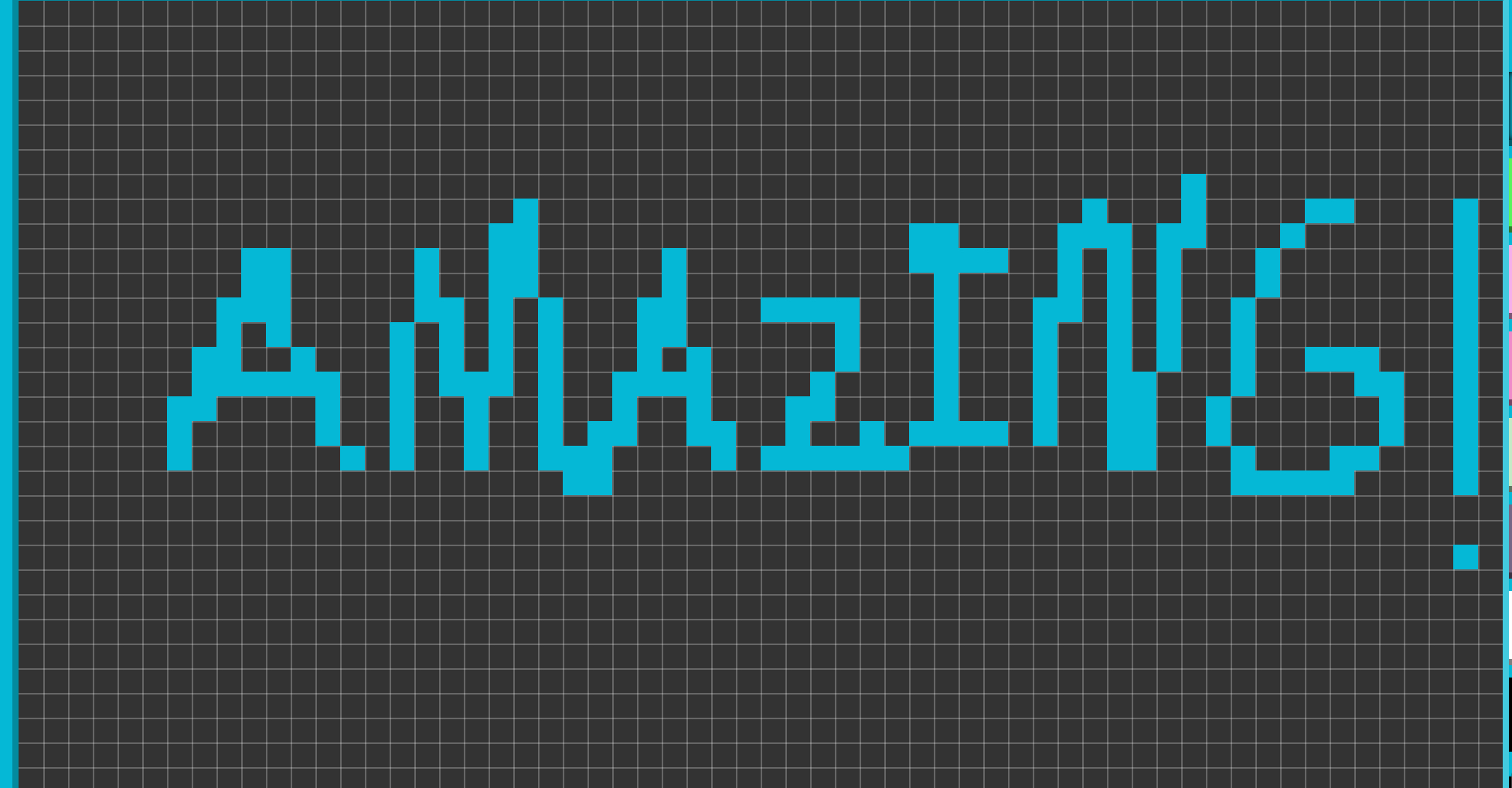




Hello there. My name is Grhmhome and I've been working on a fan handheld for Pico 8, using a Pi Zero W. I've been working on this project for roughly a week now. I'm proficient with Cad, 3D printing, and I've been learning soldering. I wanted to make a handheld for the Pico 8 with the correct aspect ratio screen and I finally found the perfect screen for my project. This post is a quick tutorial on how to get the Waveshare 128x128 RGB OLED display module to work properly. This took me all of yesterday to get to work properly as I had to troubleshoot and do more troubleshooting.
Where to find this screen?
Amazon: https://www.amazon.com/dp/B07D9NVJPZ/
Waveshare: https://www.waveshare.com/1.5inch-rgb-oled-module.htm
I used the latest version of RetroPie for this project.
Step 1. Wiring the screen. The pins I used are as follows. The connector that comes with the display should be color coded.
VCC (Power +): Any 3.3V GND (Power -): Any GND [ [size=16][color=#ffaabb] [ Continue Reading.. ] [/color][/size] ](/bbs/?pid=95776#p) |
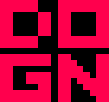


.png)
Welcome to the demon's lair, his dwelling. How did you get here? How will you escape? CAN you escape? Try your best, it's easier said then done...
Enjoy this classic-styled rogue-like!
Game Content
• 34 Different Items
• 7 Item Types
• A Grim, Dark Little Story
• Many Challenging Floors
• 10 Different Enemies
Hey all, I'm back at it again! I put every critical feature I could fit into this cart.
Currently using 8192/8192 tokens.
NPC’s
There are npc's in the game. Bump into them to talk with them!
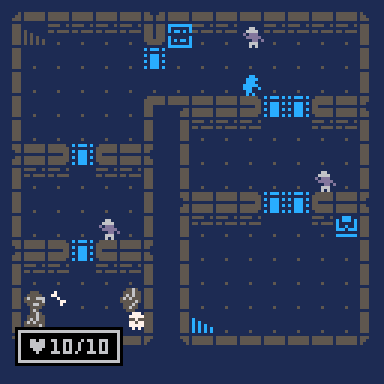
Overall Score System






Dijkstra Map visualizer
While trying to follow a talk on map generation on youtube I created some demos. Here is one that is most functional and most pretty so far.
Controls:
- Arrows: move the cursor
- Z: Calculate a new map starting from the cursor
- X: Generate new cave
Explanation:
Dijkstra maps contain information about distance from each point on the graph to a set starting point. In this case the graph is a generated cave-like map and the point is picked at random, but can be changed with arrow keys + Z.
After the Dijkstra map is calculated the cave map is colored like this:
- Walls are black.
Today is the 20th birthday of the minimalist conlang "toki pona". An event is held to celebrate that. I made a small PICO-8 cartridge to celebrate it.
Controls: UP/DOWN -- move time one hour ahead or behind
LEFT/RIGHT -- control the wind
O+X (Z+X on keyboard by default) -- activate easter egg
Changelog:
Version 2 (current) -- fixed time calculation so the cartridge doesn't crash long before or after the event.
Version 1:
Desc
A demake of a song from The Little Prince on Netflix (couldn't find track, all was made from memory.)
Controls
Movement
Press ⬅️ ➡️ ⬆️ ⬇️ or any of the arrow keys to move around in the plane
Bark
Press 🅾, ❎ or Z, X to bark
Music
[sfx]
Just a basic loop of 16 notes, nothing special to talk about the music.









 0 comments
0 comments