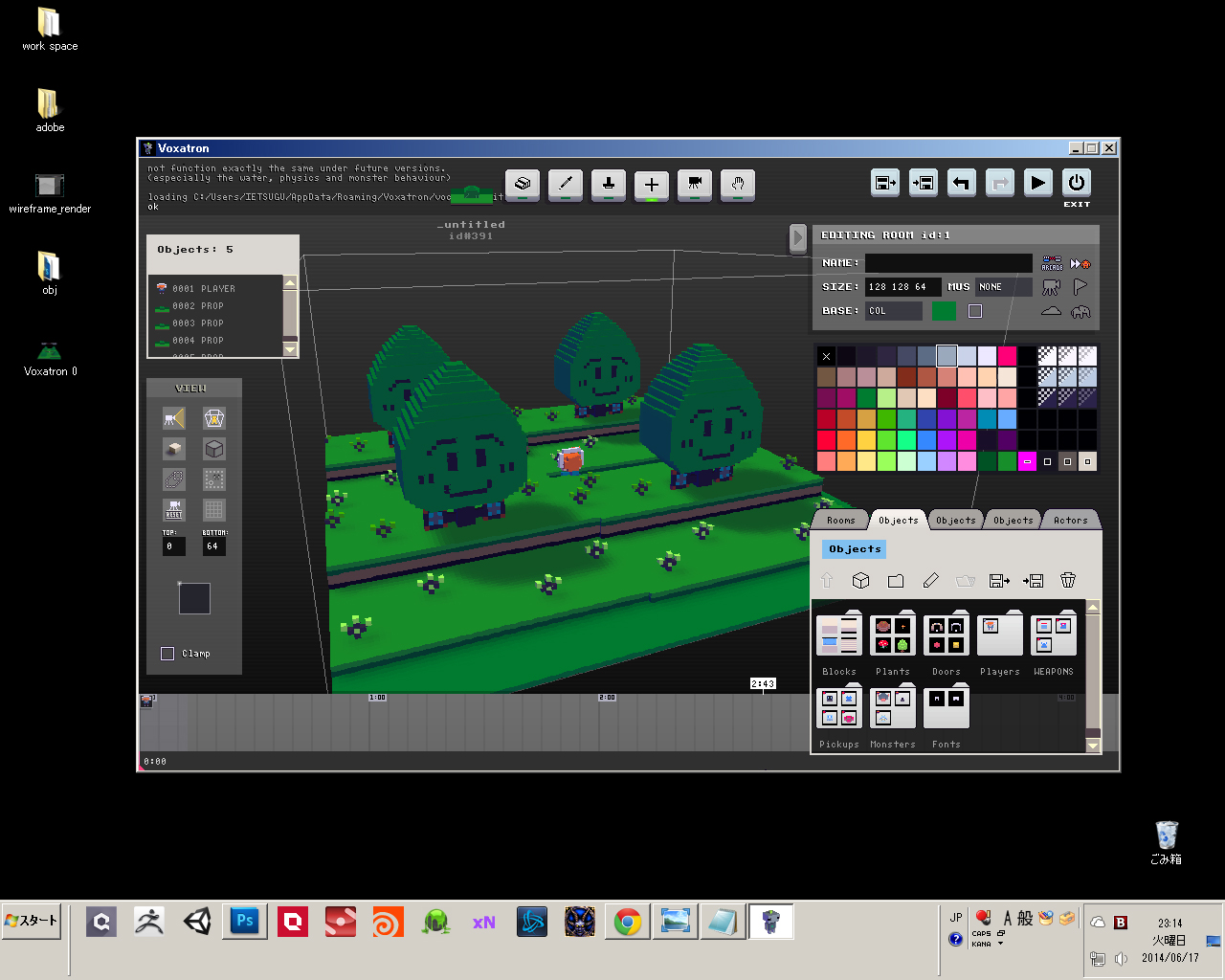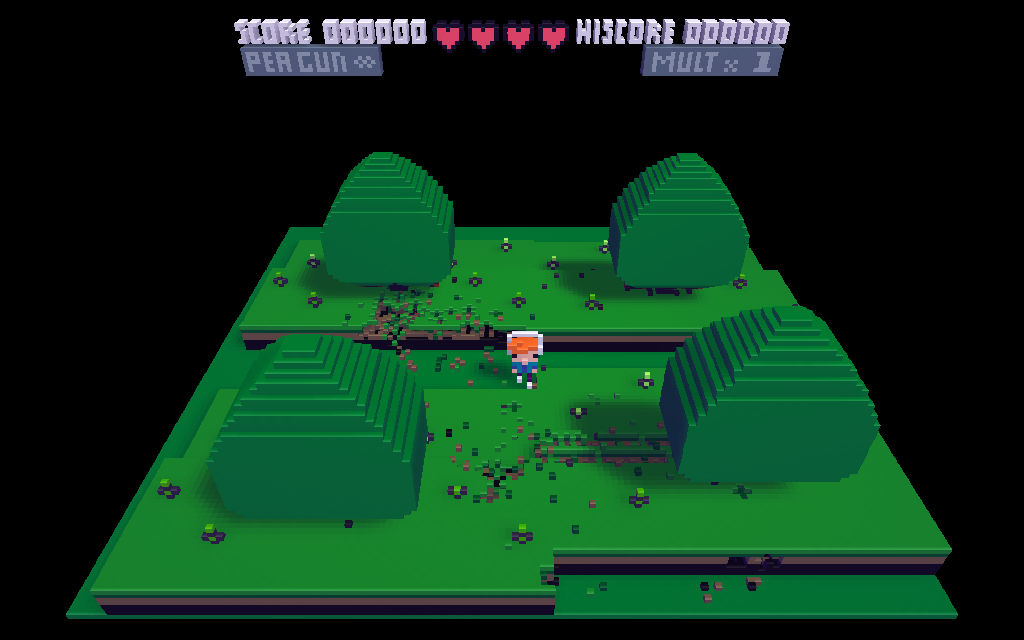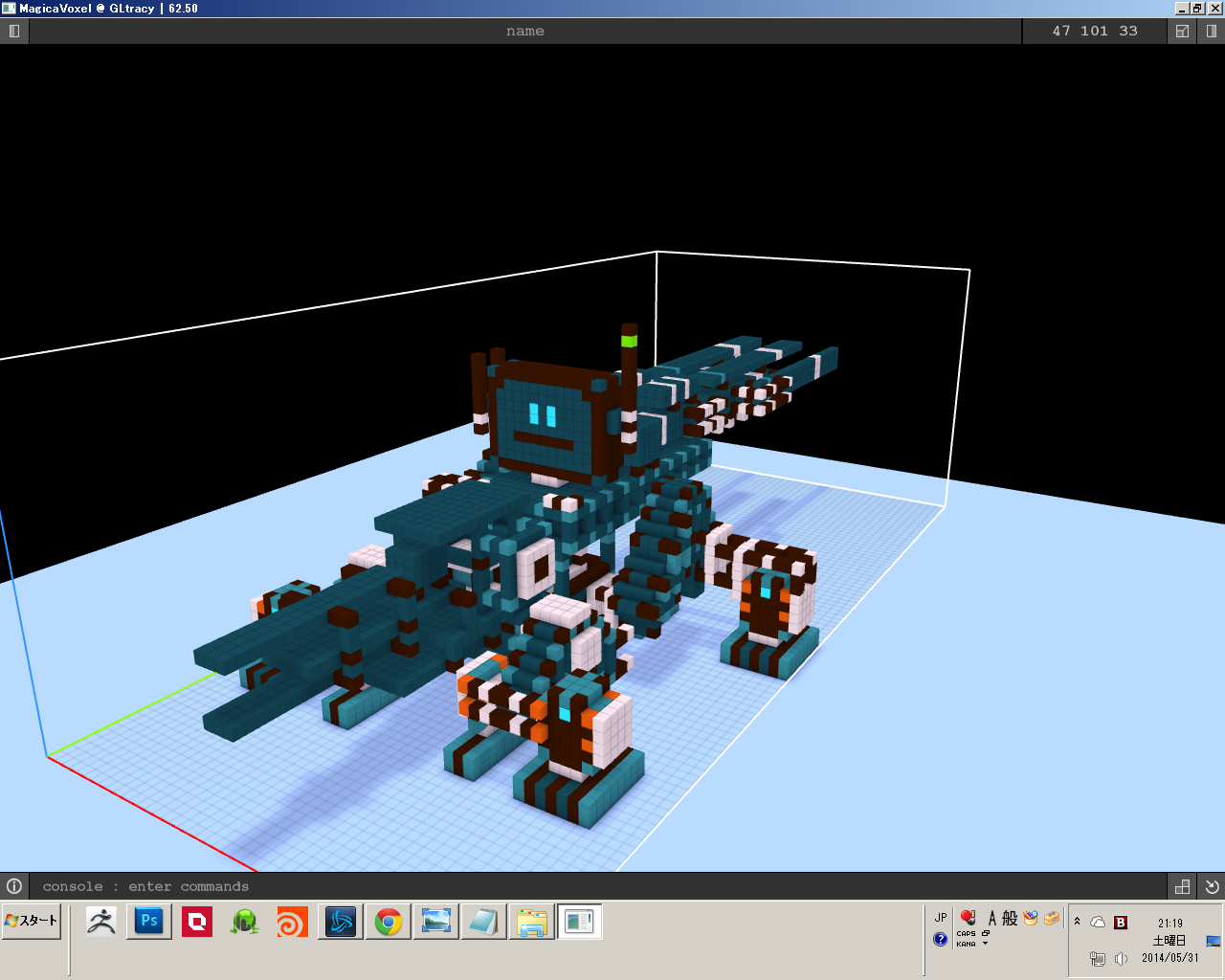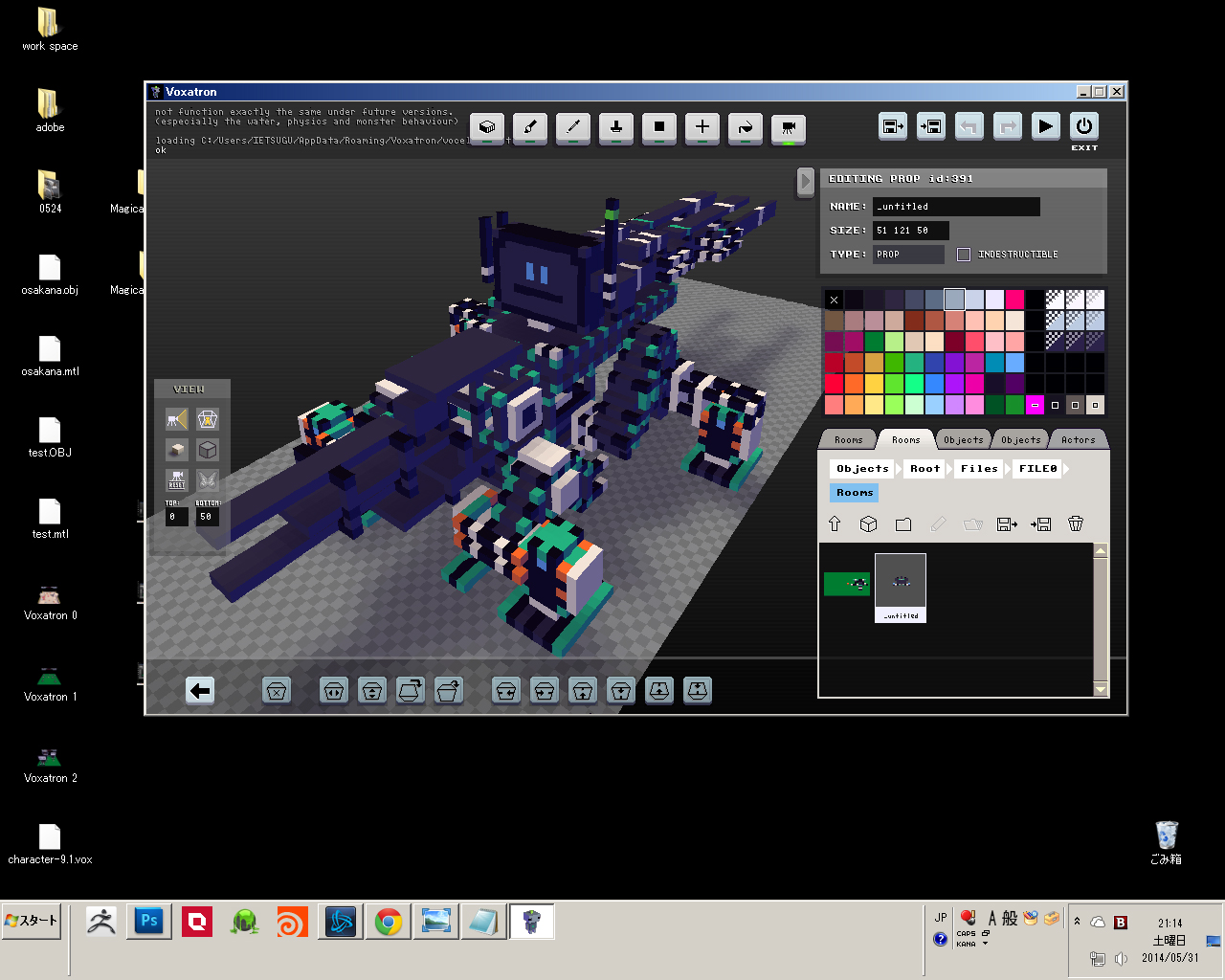Hi All
Voxatron 0.3.2 is now up on your games page or Humble download page (check the version number on the file). This is another bug fixing update, recommended in particular to Windows users as the 0.3.1 package was broken and still included 0.3.0's save game bug o( )o.
v0.3.2
Added: Monsters to default resource tree
Added: HOST:M-STATE:COLLECTED
Fixed: (Windows) save games broken
Fixed: WORLD:RANDOM not selectable trigger
Fixed: Can not deselect aliased objects by clicking
Fixed: Favourites sometimes not saved
Fixed: Custom pickup score does not respect bonus multiplier





Hi All
Voxatron 0.3.1 is now up on your games page or Humble download page (check the version number on the file). This is just a quick bug-fixing update, but is highly recommended as game progress saving is broken in 0.3.0.
v0.3.1 Changelog:
Fixed: Save games / checkpoints broken when Voxatron is clean installed o_O
Fixed: Sticky joystick buttons and sticks making menu navigation impossible
Fixed: Object references break when loading .vob.png
Fixed: Able to edit internal items from toolbar object button
Fixed: SYSTEM:BUTTON doesn't work when player 1 doesn't exist
Fixed: Bullet life shown even though meaningless (use DURATION instead)
Fixed: Corrupt internal music item at end of list
Fixed: 2d png importer crashes for files larger than 128x128
Fixed: Default pickup sound plays even when default_sound flag is 0
Fixed: Pickups can not respond to life <= 0 event
Fixed: HURT event triggered when player life increases
Fixed: Monster entry stops after P1 dies in 2-player arena
Fixed: Grenades damage indestructible walls
Fixed: Placing room objects resets properties each time
Fixed: 2-way doors facing in the same direction causes crash
Fixed: Bullets hurt player even when hurt_same_team flag is 0





I just found a bug to do with movement while shooting.
Using the keyboard for moving and shooting (Ex. WASD and JKIL) while shooting up right (AKA holding I and L at the same time) the character can only move forward. You can't move any other direction just forward. This also happens with down right (AKA holding K and L at the same time) but strangely not any left diagonals. This was just a weird little bug i found. its not game breaking but still kind of annoying.

Will there ever be an option to change the control on the keyboard for each individual player
I have controllers that i want to use on my computer, but they won't register as a joystick. They can however be programmed to push keyboard keys. But now the problem is no matter which players keyboard configuration i do it will always change the others.
zep if you could add individual keyboard customization that would be great.

Voxatron 0.3.0 is now available! You can grab it from your games page or Humble download page. The largest changes you'll notice are a 2P arena cart, a whole new cart called Bloot (4-player!) and a sound designer that you can see a glimpse of in the trailer (it's shared with my other fantasy console, PICO-8, which is a kind of subset of Voxatron). Try Bloot to see what kind of sounds you can make with it.
On the more technical side, there is now support for aliased objects, which means you can make references to objects from different folders. This is useful for things like making shared properties between actors or dropping random loot. Tutorials on how to use this are on their way :)
If you'd like to try making a multiplayer cartridge, just plonk more than one player into a room and they will automatically be assigned controls to a human player in order (P1, P2..). Note that you'll need to set up controls in the options menu for each player, which can currently be keyboard, keyboard+mouse, and up to 4 joysticks. Note that each player needs to have a separate definition (you can't currently two DJ Beeps for example).
Finally, as some of you have discovered already, it is now possible to [b]freely play any BBS cart right in your browser


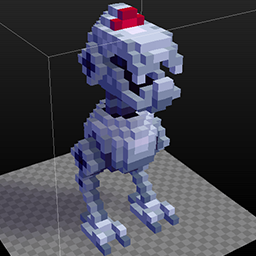





I found a bug when using small rooms,
For some reason the props don't appear only the player does.
as you can see i have placed some props in a 40x40x64 room and then i tested it
Here is a very bad picture of the game but as you can see the props are missing from the room
I haven't completely tested it but i know props don't appear.
I don't see that big of a problem just that you can't make small rooms anymore without having them empty


Hey All
Voxatron 0.2.13 builds are now up, and will shortly be up on Humble Store (check the version number in the filename). If you don't have a lexaloffle account (Games > My Games) and would like one, you can activate it from your humble store page (see this thread). To update from a Humble Store account, search your email for the download page link, or request a new one here.
The main two changes in 0.2.13 are much more flexible player control options, and moving to SDL2.
Player Controls
The default player control style is now analogue, which means that you can run and shoot in any direction! This will eventually be an optional property of players, but for now I decided it doesn't badly break the design of any existing cartridges so set it as default. This means the mouse control style can be more natural -- using ASDW + the cursor as an absolute point to shoot at.





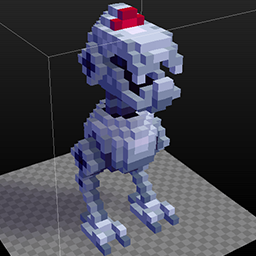
Loving the whole volumetric concept, This IS the future ;-)
Your "Get Voxatron" page states "Get Voxatron instantly and get access to all future versions! Cross-platform and DRM free"
I know it is a little early to ask but would this include the Voxiebox version?
i.e. when the voxiebox is released and we have all bought one :-) can we download a version that runs on the Voxiebox or will that be an extra?
As far as i can tell the voxiebox is going to be a complete console in it's own right rather than a volumetric display that you plug into a PC or a Mac for example, and despite my searching I have not found out what sort of platform that is going to be as yet.
Hence the "I know it is a little early to ask"
Maybe Sean can drop in with a little technical insight?
Graham

This level doesn't have much besides my robot man and his blaster. I've had quite some fun with all the new custom player features, and I plan to expand with much more animations for the robo's various actions, starting with jumping.
But while I was testing I found that when playing in an area larger than one screen or if I move diagonal, my player jitters while it walks. I don't know if my players too big or if there is something I'm missing, but I'm sure all the animations aren't off or anything like that.
Now for my future plans I would like to suggest some things that I think could really help.
One you've probably heard before- more camera options. But here I don't mean like any angle options or first person/third person.
For example, there's a game called Retro City Rampage where the version ported to the handheld 3DS has a feature when driving. The bird's-eye view camera will move ahead of the player to show more in front which is very important (I think) due to the smaller screen of the handheld device, and especially due to the high speeds.
I imagine a feature like this would be very important to future Voxatron maps, especially for ones with bigger players and monsters.
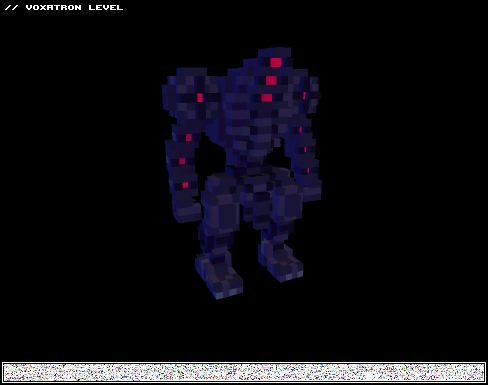


Hello, everyone!
It has been a while since last time I checked how Voxatron was progressing, and today I happned to try to come check the latest version, but I cannot access the My Games page on the site...
Even though my account is logged in , it always asks for my password on that one page, and does not accept my name and password!
Did anything change while since last time I was here? Is the website account and the Games account two different and independet things now? What can I do?
Hey All
Voxatron 0.2.12 builds are now up, and will shortly be up on Humble Store (check the version number in the filename). If you don't have a lexaloffle account (Games > My Games) and would like one, you can activate it from your humble store page (see this thread). To update from a Humble Store account, search your email for the download page link, or request a new one here.
Another update for folks designing stuff.. doors, Designer performance, .qb file importing, object instance browsing and title screen support. As usual earlier carts should still function roughly the same, but let me know if you notice any breakage. If there aren't any show-stopping bugs, I'm going to work on getting the manual up to date and posting some tutorials, but for now here's a quick intro to new features..





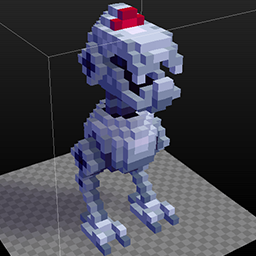







 3 comments
3 comments