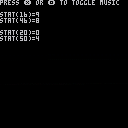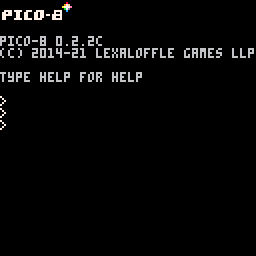The trouble with the General Midi 1 standard is that it doesn't include any explanation of what any of the names mean, so I had to spend multiple seconds of research on going to the GM-1 Wikipedia page and scrolling down to the best guess of the editors there. Apparently, by "SynthStrings", they probably mean a string synthesizer, or string synth, an electronic instrument originally intended as a relatively cheap and portable substitute for a strings section, but which people later started to use as an instrument in its own sake.
So, that's what I tried to imitate. And since GM-1 has two SynthStrings program numbers and says nothing about how they should differ, I just tried to follow what GeneralUser GS seemed to do and make the second version a little brighter in timbre.
Here's 050 SynthStrings 1:
[sfx]


This one ended up being really simple:
...but there's a couple tricks to using it in a way that feels violin-y.
First, you have to think about what exactly the violinist is doing at any given moment in order to navigate the notes they're being asked to play. For those who do not know violin performance well: the way a violin produces sound during normal play is by using a tensioned stick with hair coated in rosin attached to it - the aforementioned bow - to scrape along a string, imparting energy to the string that then causes it to vibrate and make sound. And, crucially, the bow is only so long, and can only be moved so slowly across the string ... so, as the violinist plays, they regularly have to stop and change direction.



Steps to reproduce:
-
Create a custom SFX instrument.
-
Create an SFX using this instrument.
-
Add the latter SFX (but not the former) to a music pattern.
-
Select the pattern and copy.
- In a new PICO-8 cart, select a pattern and paste.
Expected behavior:
All necessary data to reproduce the original pattern should be transferred. (Notably, this occurs when pasting into the BBS.)
Observed behavior:
The SFX instrument is not copied, and only the SFX specifically included in the pattern are copied.



I'm gonna be honest: did this one next because I remembered my opening a soundfont in LMMS for the first time, browsing around, and going "wait, did that say Celeste?!"
(It did, but it's a case of shared etymology - it means the heavens. Or the sky.)
In keeping with the real-world version, this is a transposing instrument - plays an octave above the note entered. There is some artifacting on D#6, however.


This is a duplicate of this earlier piano SFX as far as the midilib project is concerned, but I wanted to share my attempt at replicating ... I think the sample I was referencing was an upright piano? As best as I could.
As with the others, this is free to use, although credit is appreciated; the manual entry on custom SFX instruments should explain how to use it.

.jpg)
No cart preview right now, but posting the SFX so people can use it: my latest best shot at a xylophone sound:
Free to use, credit appreciated; manual section on SFX instruments is here if it's not something you're familiar with.
So, PICO-8's built-in tracker has a startling amount of customization, but it can be kinda tricky actually making a custom SFX instrument when you want one - so a few of us on the Discord, me and @jo560hs and @bikibird, were thinking it might be interesting to look at the list of General Midi 1 instruments as a shopping list and see how many we can knock off.
And as a bonus, if we can complete the list, @jo560hs was talking about possibly making an sf2 soundfont for folks who like playing with those.
So, if you wanna jump in and add stuff to the catalog, the guidelines we decided on for convenience of people hunting down instruments afterwards are these:
- tag the post with
midilib - use a subject line of the format
midi [number] [name] - (ideally, each instrument should be posted in its own thread, so specific ones can be found more easily)
- embed your SFX there so people can hear it and copy it






For anyone who wants it, an SFX imitating an electric guitar with overdrive:
Free to use, credit appreciated.
(If you are not already familiar, the manual has a brief explanation of how custom SFX instruments work.)


A group of us on the Discord were talking about how it'd be useful it'd be to have a big library of SFX instruments, so here's one I made a while ago to act as a ragtime piano:
Free to use, credit appreciated.
(If you are not already familiar, the manual has a brief explanation of how custom SFX instruments work.)


So, I'm working on a toy musical keyboard program, and I want to use SDL scancodes to detect which keys are being held - but I know that PICO-8 will pause if you hit the "P" key (whatever key that happens to be in the user's keyboard layout). So I want to detect when a "P" input is being received and stop it...
...but my current code:
--interrupt pause on P while stat(30) do if stat(31)=="p" or "◆" then --suppress pause poke(0x5f30,1) end end |
only works for the initial press - when the key starts repeating, stat(30) doesn't detect the input but PICO-8 pauses anyway.
Any suggestions? I'd rather not interrupt all pause inputs - that makes things difficult for Splore users.
Edit: Apologies to @dw817, whose explanations I apparently completely failed to parse: in the changelog for 0.2.2b it is noted that holding the pause button will always bring up the hardware pause menu, even when pause would otherwise be suppressed. This rules out any solution that involves the player holding down P that I can implement as cart programmer. (Shoutout to @cubee's


Something I noticed today, browsing the PICO-8 forums on my iPhone 6: when I opened the Tell me about how you compose music thread, it would always crash the browser. Safari and Chrome would report that the tab had repeated errors, Opera would crash out entirely.
I'm guessing here when I suggest the embedded SFX music player is related to this, but I wonder if all the scripts are overloading the limitations of the device. Granted, this is a device that will sometimes struggle to run a PICO-8 cart at all, but it makes me wonder if some kind of click-to-activate option for SFX previews might be worth implementing.
Edit: It seems like this has been largely addressed by the new SFX preview system; closing.

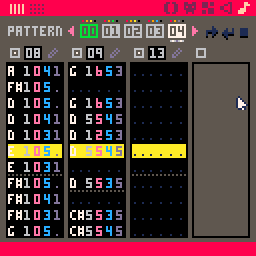
There seems to be some kind of flaw on my system when playing music via the music pattern editor: it'll start playing normally, with the display scrolling, but despite my making no input with mouse, keyboard, or controller, it will abruptly stop scrolling and leave the cursor behind.
My first thought was that perhaps the active SFX in the SFX editor had started, but that wasn't the case in any of my tests. There's no obvious pattern to it - it's not after a fixed duration, after a fixed number of patterns, or after a specific pattern appears - but in each of the files I tried, it stopped on the same places in two separate tests.
The music continues playing as normal and correctly - it's as if, at an unpredictable point, PICO-8 decided I clicked on the SFX or the cursor or something to edit the current SFX.
Edit: I posted below that this seems to happen when the SFX in the selected channel changes from one pattern to the next; doing a quick test on 0.2.4, I didn't see it happen there. It looks like this may have been introduced in 0.2.4b.



This was an exercise I was doing in transcribing music from sheet music - in this case, the first Gymnopédies from Erik Satie's 3 Gymnopédies - and it actually turned out to contain a really interesting little technical challenge.
[hidden]The thing about Gymnopédies 1 from a PICO-8 perspective is that there are simply too many voices in the harmony to contain in four channels. So, obviously, arpeggios.
...but also, Gymnopédies 1 is a very calm piece of music - tormented (one is instructed to play this "Lent et douloureux", or roughly "slow and painful" in English), but emotionally quiet. The plodding beat of the piece is the low bass note on the downbeat, not the middle chords between them, and launching directly at full volume into an arpeggio is far too dramatic and disruptive. So the question becomes: how do you simultaneously fade in and out an arpeggio while arpeggiating?
Which, I mean, custom SFX instruments, of course. But I actually accidentally played myself initially, because the first thing I always do looking at a piece of sheet music is ask, "how large can I make the subdivisions?", and the piece is entirely in quarter notes, so I made my subdivision a quarter note. And if each measure of 3/4 is three lines, then I can't use arpeggios in the music SFX because they overlap - I have to use arpeggios in the custom SFX instruments.
...and there are more distinct chords in the piece than I have custom SFX instrument slots. So I have to compromise. And I can't do much shaping of the notes, because I don't have any subdivisions within them. It functioned, but I was not happy.
This version makes each line an eighth note. Because each line is an eighth note, each block of two quarter notes where I want my arpeggios lands either on the border between two four-line blocks containing no other notes or in a four-line block by itself...
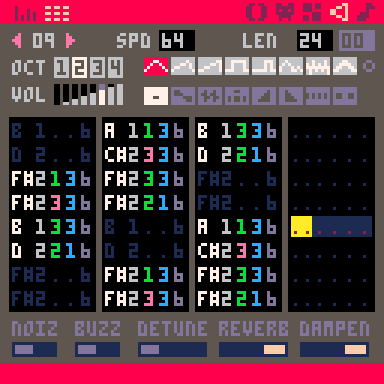
...and therefore I can build my arpeggios directly in PICO-8 and let custom SFX instruments handle the fade-in and fade-out. I have six custom SFX instruments and all the arps are, very nearly, the exact notes in the score.
And I can do more shaping of the other notes, because they cover twice as many lines.




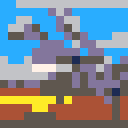
So, using PICO-8 with a US QWERTY keyboard (Wikimedia Commons image link), there's a kind of virtual music-keyboard embedded in it when you're editing SFX, with the bottom row from Z to M being the white keys of the octave below the one selected and the top row from Q to P being the white keys of the octave and a third above, and the black keys being on the lines above their adjacent white keys. C1 = z, C#1 = s, D1 = x, and so on.
For people using PICO-8 with other keyboard layouts, in the default keybindings, is this physical arrangement the same, or are the key names the same instead? Or some other situation?
As of 0.2.3, if you want to export a music composition in the tracker at the PICO-8 command line, the length of export caps at 32768 music ticks, or about four minutes and thirty-two seconds. To export something longer requires doing it in real time, be that five, ten, or seventy minutes, which is a pain and is slow.
Other exporters - sprite sheet, web application, binary - have flags to change how the export works; would it be possible to do something similar with the music/SFX exporter? Number of patterns played (or number of repeats, for a looping SFX) would seem the most intuitive for the end user, and (unlike music ticks) would involve numbers of a reasonable size, but I'm not attached to any specific solution.






 4 comments
4 comments