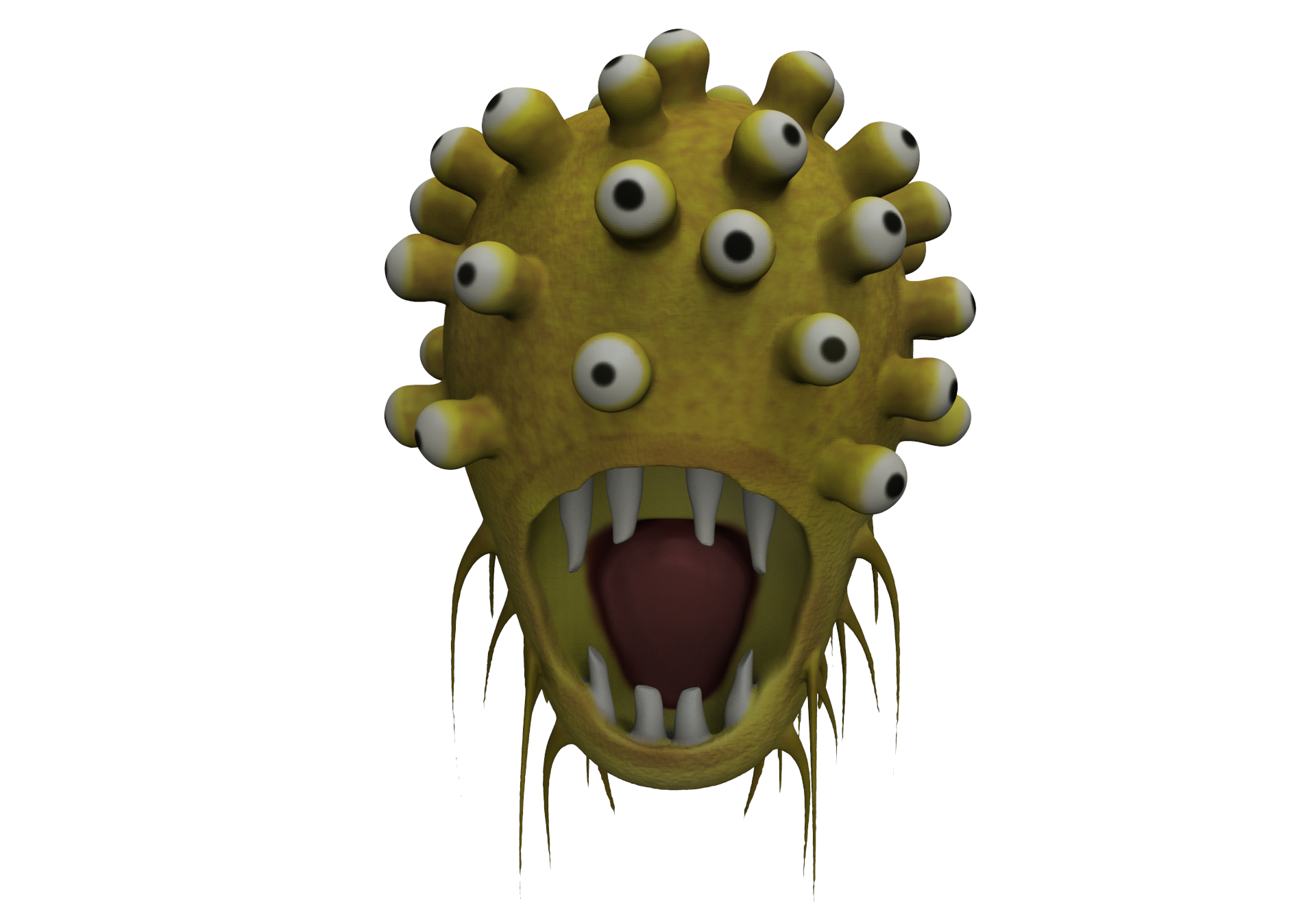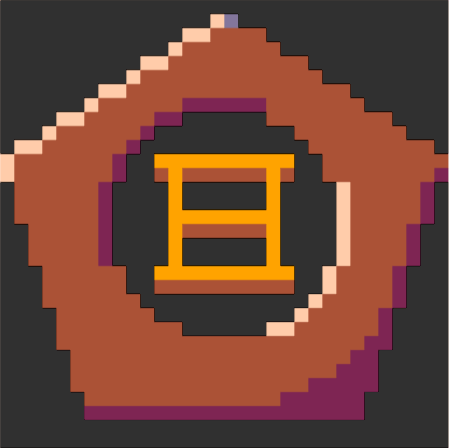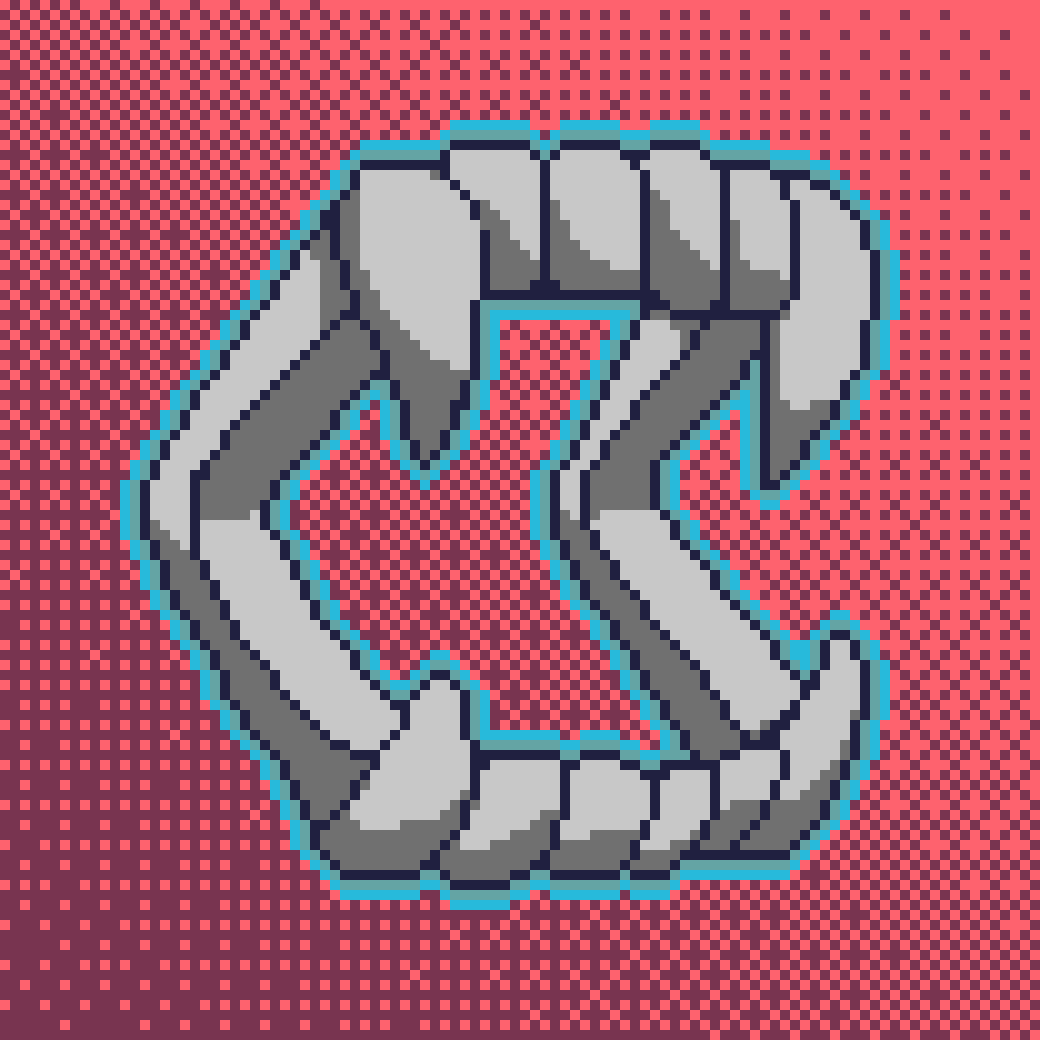I found one easy way to bypass the CMD/ctrl issue when running carts...
You just have to double click on the ".p64" file and the demo launches!
I thought it might be helpful since i just found it out lmao

Ok I might have found a workaround for the saving issue on Windows: if you create the .p64 folder in explorer before saving to it, the cart's files will be properly saved to that folder.
Otherwise, I can't save any file at all like that. Can anybody else confirm this circumvent the issue?

Hi! I found some issues after playing around with the system settings.
Steps to reproduce:
-
Open System Settings
-
Go to page 2
-
Click on Network to switch it off, then again to switch it on (it's on by default)
- Click on Battery Saver to switch it on (it's off by default)
Then the program crashes.
This is the window I mean:
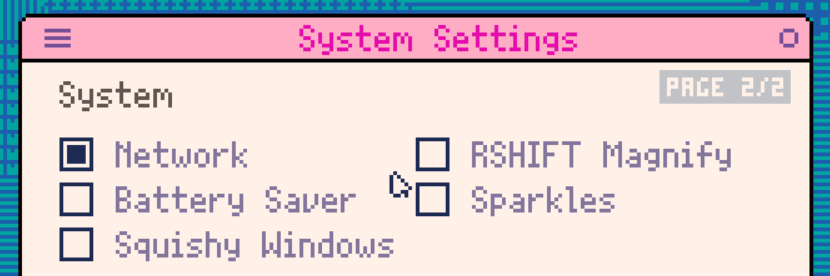
It also crashed when I switched the RSHIFT Magnifier option on and pressed right shift while moving the cursor.
If it helps, I'm on Windows 10 Pro running on an HP EliteBook 840 G3 and using the trackpad.
After it crashes, Picotron doesn't boot again when you try to open it, either from the command line or by double clicking on the EXE file. I managed to get it to start by deleting the contents of the AppData/Roaming/Picotron folder.

Selecting "Stretch" in Windowed mode in the System settings crashes Picotron on Windows for me and then crashes it on every subsequent launch (assumably as the option is retained)
I actually can't use it at all now unless I figure out where those settings are saved...

@herrglocke
"C:\Users{you}\AppData\Roaming\Picotron\drive\appdata\system\settings.pod"
You can edit it in a text editor but watch your step. It's encoded in P8SCII (or whatever the Picotron name for that is)
Anyway, while doing this I realized why my desktop wasn't booting.
I saved a cart in system/wallpapers but it didn't stick. R.I.P. custom wallpaper :(

Typing run says "hit ctrl-R!" ... just curious, but why not just print that but RUN it anyway? You understand what I am trying to do, and in same family as Pico-8... seems like both should just work.
Or if they are different (i.e. doesn't run with external changes) just print "Running without external changes..." and run it anyway? Just sayin'....

I got home from work and bought and installed Picotron. Then I started it up and realized it was fullscreen by default, so I went into options and changed it to windowed mode.
Now whenever I open the program it loads for a few seconds and shuts down. I've even uninstalled and reinstalled it and it won't start. Do I need to change a setting in a file or something?
Edit: Tried deleting the contents of AppData/Roaming/Picotron like dev.x suggested, and it's working now, thanks!

Minor bug that doesn't matter much, but dragging multiple file icons does not arrange them into a snake (I'm using Linux, and I'm not sure if this persists across versions)

so hype to have it running on my system(s) finally. thanks zep!!! i'm going to have a lot of fun poking with this over the coming weekend :)
a few things i've noticed...
i'm seeing the same problem others are about the ctrl hotkeys not working. in my case, neither control worked, but after i popped xev open, i see my keyboard was sending both my left & right controls as "Control_L". i use a linux system and have keyd installed (system-wide key remapping daemon incl. in vt/x11/wayland) so with one "control = rightcontrol" in /etc/keyd/keyd.conf, and i was able to turn both of my control keys into "Control_R" ... and now picotron receives my ctrl+keys :)
i didn't see this, because i'm not running Windows anywhere, but i see talk of the 'Wacatac' Windows Defender false positive. this sounded very familiar.. and i discovered that i have encountered this in an unexpected place some time ago. Autohotkey is a key rebinding (and general macro/automation software! it's really great btw, one of the things i miss) software for Windows systems that, before i switched, i made extensive use of. they had a system to turn a ".ahk" script into an exe. this process of ahk compilation would frequently result in false positives of.. you guessed it. Wacatac. my assumption is that some mechanism by which zep is compiling these (or just the nature of the software) is triggering some detection rules in the same way the ahk->exe system would. i'm assuming WD doesn't like seeing something that's basically not much more than a wrapper around an embedded interpreter like lua/js/ahk/etc...?
my laptop is a touchscreen. i see it doesn't accept native touch events, which is to be expected and is fine, since that means my touches should behave like a mouse - touch="move to x,y & mousedown", drag="move to x,y", release="move to x,y & mouseup". touch inputs are nonetheless very rough, rougher than i would have expected even if there was no native consideration for touch. touches to move windows, for instance, cause a short (1 frame?) jump on touch and release. not serious.
this will bring me much joy.

I'm on windows 11 and it doesn't seem to boot at all. I've tried the installer and it installed (after fighting with windows antivirus) but didn't boot. the portable version also didn't boot but I noticed the files were dated for tomorrow. Maybe that's why?

Update: worked on my steam deck (arch linux). Not really helpful as I want to run it on my PC.

when starting Picotron, Picotron starts then i get a quick splashscreen and then screen turns black. on win10
i tried deleting AppData\Roaming\Picotron , and same problem.

It seems like calling a function that doesn't exist just crashes picotron.
macOS specific issues I found so far:
- The window always opens in the center instead of remembering where it was positioned last (unusual for macOS)
- You're using SDL2, and you must be using
SDL_GetWindowSizeas pixels or something like that, because picotron (and pico-8 actually) seem to center the display unevenly, in between pixels. They look blurrier than they should, especially when the window is smaller. - You still have the "Quit and Keep Windows" alternative menu option, even though it's not supported
- The icon extends beyond the template (the extra space on all sides is for additional effects, not for the icon itself) and so it actually covers up neighboring icons in some contexts.
- The icon is set within SDL, this causes a mismatch between the window icon and the app icon, which can be customized by the user in the Get Info menu. (Also a pico-8 issue)
- On macOS apps can render while the window is resizing, but picotron (and pico-8) only update after resizing. SDL only fires the window resize event after it's already resized which isn't great — It makes it hard to align the borders evenly which otherwise really bothers me :P — I'm not sure if this one can be worked around, macOS feels like an afterthought in SDL in the first place :(
- It just kind of crashes randomly after a few minutes — not sure if just on macOS or in general
- The "bytes on disk" of the Picotron Workstation OS About menu is changing every frame, making it unreadable
- Sometimes pasting into the editor crashes picotron (maybe when the clipboard is empty?)

Userdata bug, I think: operation destinations other than true don't seem to work. As far as I can tell, u:add(tu,su) does the same thing as su+=tu.

@zep
wouldn't it be better to open a bugtracker for filling all those bugs? It would prevent also to have several entries for the same bug...
for my part, I've discovered ctrl+a for selecting everything doesn't work on french azerty keyboard (on linux), I have to type ctrl+q to do so...
Also, isn't it possible to use UTF-8 letters (accented letters such as éùèê)?

(For context, Im using Win10)
I found that inside of >system/lib/events.lua on line 42, there is a (what Im assuming to be) typo, where lctrl is defined as "57", where on the "SDL_scancode.h", lctrl is defined as "SDL_SCANCODE_LCTRL = 224".
I managed to edit this, and the close the workspace, reopened it and got the text editor to do "copy","paste","select all" and such, but commands regarding the console itself like "ctrl+R" or "ctrl+S" dont work still (with the left control that is).
Closing the program restarts the system edits (which Im assuming, I only edited a "generated" one).
Hope this can help solve the problem (if it hasnt been detected already).
Really looking forward to start making things with Picotron!

I can't download the linux version of picotron from the humble bundle page - I get an error message:
This XML file does not appear to have any style information associated with it. The document tree is shown below.
<Error>
<Code>NoSuchKey</Code>
<BucketName>humblebundle-5b7e</BucketName>
<RequestId>tx000000f5248c789077188-0065f42bda-7190ea-default</RequestId>
<HostId>7190ea-default-default</HostId>
</Error>
I only have linux machines and was looking forward to starting development with picotron, but after purchasing I can't download it.

@historymaker118 I'm also on linux, maybe you could retry it later if it's a problem with humble bumble.
Otherwise I don't think you can use right clic to download, you have to select direct link (instead of bittorent), and then click on the link on the right bottom. (the "direct link" button is just to select, not to download)

There is also no option on the humble bundle purchase page for picotron to link it with my lexaloffle account like I can with my pico-8 purchase.

The linux version of picotron v0.1.0b can't be downloaded from the humble bundle page.

This is so much fun! Thank you ☺️
I noticed that I can repeatably cause picotron to crash in the "proggy.p64" demo, in the "magnet" program, by typing local c = a / under the local a = line. (Typing a forward slash at the cursor position in the screenshot)
(I'm on macOS 14.4 (23E214); picotron v0.1.0B)
My assumption is that this is being run in real time, interpreted as a divide by zero, but not only is that demo crashing, it's taking the whole of picotron down with it!
I hope this helps — I'm going to keep tinkering! ❤️
EDIT: This also happens with other mathematical operators! I tried + and it still crashed; I'll keep exploring!

Created an unofficial Repo for bug tracking...
https://github.com/ace-dent/picotracker/issues
- Feel free to add any issues :)

turning on RSHIFT Magnify and then holding right shift and moving your mouse to the top of the screen crashes (on windows 0.1.0b)

Here to report that the windows installer download was flagged as a virus/trojan and was unable to be run.
I downloaded the zip file and ran the Application after unzipping, it was still flagged as an unknown publisher but I was still able to open it after confirming I wanted to.
It opened, I was able to play around, experienced some of the bugs people are mentioning here (left ctrl not working, instrument editor background flashing/flickering) and then shut my PC Down for the night.
I went to launch the app from the icon I pinned to the taskbar today and it wasn't able to launch because the application file was missing. Turns out Windows deleted it automatically.
EDIT:
DISREGARD. These issues were from 0.1 release yesterday.
I noticed there were new downloads available this morning--tried the installer and it's working perfect.
Also the left ctrl issues seem to be fixed for me as well!
Awesome turnaround!

I just noticed today a update on Humble "picotron_0.1.0b_setup.exe" and tested it but I still save the same problem of a black screen after the 1 second boot. I tested delete the older version and delete the folder in AppData\Roaming\Picotron\ but don't worked
I'm hving impression is because my computer folders are in Portuguese instead User Name is "Usuário" and this "á" is making the bug. I'm sending ehe log below:
The right path need to be: C:\Users\Usuário\AppData\Roaming\Picotron (idk why my name in this computer is Usuário instead my name but ok I used for years this way and never had a problem.)
[000000 000] Starting Picotron 0.1.0 [000000 000] build: 240315-191035 [000014 000] creating process [root] [000020 001] mount: [/] [C:/Users/Usu] [000020 001] PF_HOST file not found: C:/Users/Usu/system/boot.lua [000025 001] PF_HOST file not found: C:/Users/Usu/.info.pod [000108 001] Reading controller mappings: C:/Users/Usuário/AppData/Roaming/Picotron/sdl_controllers.txt [000108 001] searching for joysticks [000108 001] found 0 joysticks [000108 001] ok [000125 001] PF_HOST file not found: C:/Users/Usu/appdata/system/settings.pod [000308 001] PF_HOST file not found: C:/Users/Usu/appdata/system/settings.pod [000308 001] PF_HOST file not found: C:/Users/Usu/appdata/system/settings.pod [000308 001] PF_HOST file not found: C:/Users/Usu/appdata/system/settings.pod [000308 001] PF_HOST file not found: C:/Users/Usu/appdata/system/settings.pod [000308 001] PF_HOST file not found: C:/Users/Usu/desktop [000309 001] PF_HOST file not found: C:/Users/Usu/desktop [000309 001] PF_HOST file not found: C:/Users/Usu/desktop [000309 001] PF_HOST file not found: C:/Users/Usu/desktop [000309 001] PF_HOST file not found: C:/Users/Usu/desktop [000309 001] PF_HOST file not found: C:/Users/Usu/desktop/drive.loc [000309 001] PF_HOST file not found: C:/Users/Usu/desktop/drive.loc [000309 001] PF_HOST file not found: C:/Users/Usu/desktop/drive.loc [000309 001] PF_HOST file not found: C:/Users/Usu/desktop/readme.txt [000309 001] PF_HOST file not found: C:/Users/Usu/desktop/readme.txt [000309 001] PF_HOST file not found: C:/Users/Usu/desktop/readme.txt [000310 001] creating process pm [000311 001] creating process wm [000314 001] creating process code [000316 001] creating process gfx [000318 001] creating process map [000320 001] creating process sfx [000322 001] PF_HOST file not found: C:/Users/Usu/appdata/system/settings.pod [000322 001] creating process pattern [000324 001] creating process tooltray [000325 001] creating process clock [000327 001] creating process eyes [000328 001] creating process terminal [000330 001] PF_HOST file not found: C:/Users/Usu/appdata/system/startup.lua [000336 002] PF_HOST file not found: C:/Users/Usu/appdata/system/scancodes.pod [000339 004] PF_HOST file not found: C:/Users/Usu/appdata/system/scancodes.pod [000343 005] PF_HOST file not found: C:/Users/Usu/appdata/system/scancodes.pod [000346 006] PF_HOST file not found: C:/Users/Usu/appdata/system/scancodes.pod [000349 007] PF_HOST file not found: C:/Users/Usu/appdata/system/scancodes.pod [000353 008] PF_HOST file not found: C:/Users/Usu/appdata/system/scancodes.pod [000357 009] PF_HOST file not found: C:/Users/Usu/appdata/system/scancodes.pod [000361 010] PF_HOST file not found: C:/Users/Usu/appdata/system/scancodes.pod [000364 011] PF_HOST file not found: C:/Users/Usu/appdata/system/scancodes.pod [000367 012] PF_HOST file not found: C:/Users/Usu/appdata/system/scancodes.pod [000379 003] PF_HOST file not found: C:/Users/Usu/appdata/system/scancodes.pod [000385 003] PF_HOST file not found: C:/Users/Usu/appdata/system/settings.pod [000401 008] PF_HOST file not found: C:/Users/Usu/appdata/system/settings.pod [000407 003] creating process filenav [000414 013] PF_HOST file not found: C:/Users/Usu/appdata/system/scancodes.pod [000419 003] run_process_slice() for process 3 error: 2 /system/wm/wm.lua:1972: attempt to index a nil value (global 'sdat') [000420 003] -------- traceback: stack traceback: /system/wm/wm.lua:1972: in function '_update' /system/lib/foot.lua:51: in local 'func' :834: in function 'include' wm:33: in main chunk --------- [000420 003] SYSTEM ERROR: *runtime error [000420 003] SYSTEM ERROR: /system/wm/wm.lua:1972: attempt to index a nil value (global 'sdat') [000420 003] SYSTEM ERROR: stack traceback: [000437 013] PF_HOST file not found: C:/Users/Usu/appdata/system/desktop2 [000437 013] PF_HOST file not found: C:/Users/Usu/appdata/system/desktop2 |

Adding an additional Oscillator or FX in the Instrument Editor causes the background to flash. It goes away if you return to the default Instrument and Oscillator

This is not a bug, but rather a compatibility thing.
In the "readme.txt" file it is written: "Press ALT+LEFT or ALT+RIGHT to cycle through desktop workspaces". On MacOS it is "Option+Left" and "Option+Right". I mean, there should be different readme.txts for each operating system, for better readability

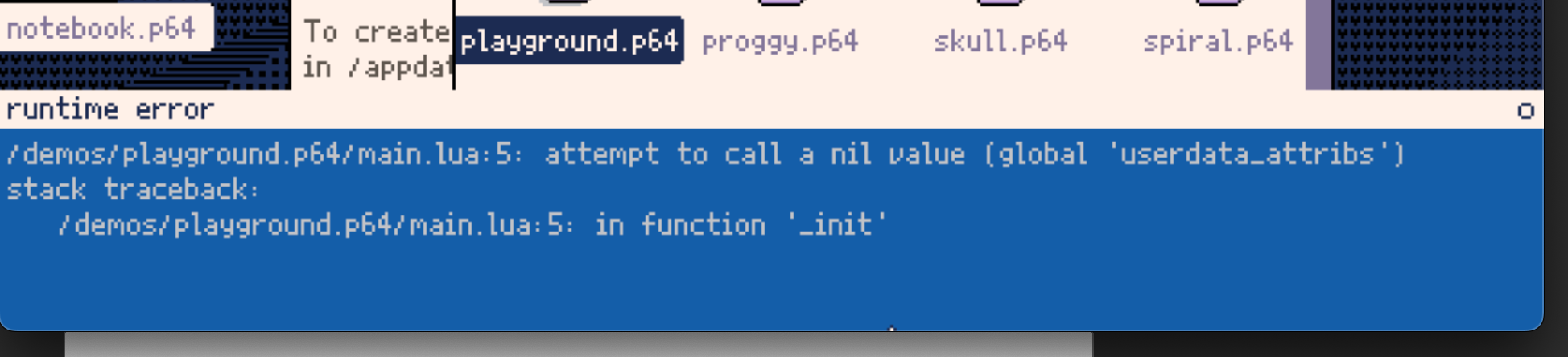
can't run playground.p64 on macOS
Also, I was trying all demos and the app crashed after running skull.p64

Now that I updated and there's a log file the crashes after a while appear to be a stack overflow
It's really scary, I'm constantly saving just in case :0

Saving files
For those of you having trouble saving files - I created a /carts folder in /appdata and everything saves fine in there.
It shows up in Windows Explorer at /AppData/Roaming/Picotron/drive/appdata/carts
Input Bug on Windows 10
Directions are not mapped correctly to btn(0 - 4)
Up and Left map to btn(0) AND btn(2)
Right maps to btn(2)
Down maps to btn(0)
You can use this app to verify button mappings: https://www.lexaloffle.com/bbs/?tid=140666

Joystick axis are being reported as diagonals too often, I think the circle is not evenly divided by either Picotron or Gamepad_tester. https://youtube.com/shorts/e5BfUavQVcQ?feature=share

Hey! I can't get it to work on my Win 10 machine 😕 I get the bootup sequence, then a black screen.
I tried deleting the Appdata Folder, restarting my computer, disabling Windows Defender and running as Admin. I tried the installer and .zip version and also the newest version from today.
Anyone any additional tips?
EDIT: Found a fix: Like User jamesfoxbr mentioned: It's because of my name. Picotron can't read the folder because I have an Umlaut in my Family name. I fixed it by moving the Drive folder somewhere else and adjusted the path in the config file.

@LuBu your folder path have special characters in the name like my example post above? I noticed the program log "Usu" instead "Usuário"

After loading a BBS cart, any subsequent loading of another cart will result in the first cart loaded.
v0.1.0b windows

do you know how to use the new "Added: /appdata/system/scancodes.pod to remaps key e.g. store("/appdata/system/scancodes.pod", {lctrl=57})" ?
there is no scancodes.pod file on my system after the update (linux). I've create an empty file called scancodes.pod, I can open it but don't know how to add a value.
on azerty keyboard, "a" is correct, but "ctrl+a" is understood as "ctrl+q" and then quit picotron. Btw I totally want to disable this shortcut.
(EDIT: ok, as said in the changelog, you have to literally type store("/appdata/system/scancodes.pod", {lctrl=57}), I've tried that with ralt and 226 but it isn't taken into account / EDIT again, I thought it did the opposite, in fact it's remapping left Ctrl to key 57 and doesn't give lctrl the feature of key 57... )

@dualdigr Wacatac.B!ml is a very common false positive in windows defender. Try temporarily disabling windows defender (scary advice, I know) and downloading/running it then.

Picotron 0.1 on macOS 14.1.1:
-
When MacBook touchpad is set to "tap" (instead of click) then a double click in Picotron rarely works. Also, a right click with a two-finger tap gesture only works sometimes and unreliable.
- When dragging a window to the top of the desktop (lower border of the menu bar), and moving the mouse beyond (to the top of the screen), the mouse gets detached from the window and you can drag the window with an offset, which is weird.
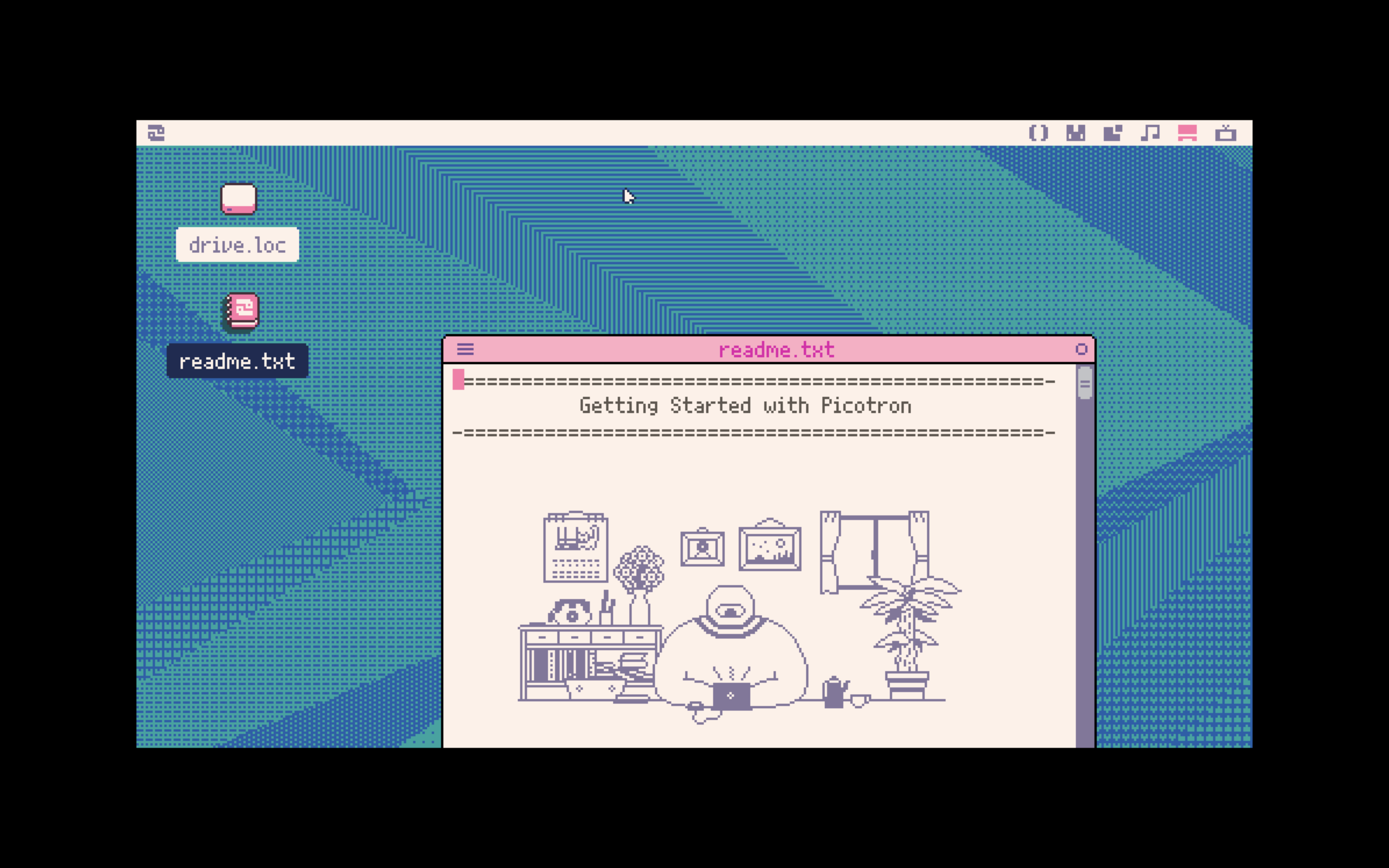
... in the screenshot I'm still dragging the mouse and the window.

@dualdigr The !ml at the end of that virus definition means it was detected with machine learning heuristics. This can be an indicator of a false positive, as it would appear to be in this case. You can probably whitelist the "threat" to be ignored by your AV solution.

Having more than 6 applications open in the background screws up the positioning of the top-bar icons.


I somehow managed to delete the desktop functionality of Picotron.
I had created my own custom wallpapers folder as described in the docs, moved the p64 cartridge into the folder, it was working, but I also noticed I had the same p64 cartridge for the wallpaper chilling on the desktop.
I used the folder command in the terminal to open the folder and delete the file from the desktop (haven't found a way to delete things otherwise yet) and then suddenly the desktop icon in the app tray top right disappeared and I am unable to get it to return. Restarting picotron didn't fix it. I'm going to uninstall/reinstall and see what happens.
--EDIT:
I had to uninstall Picotron and manually delete the Picotron folder in my OS's AppData/Roaming folder for it to reappear.

On a Mac, when using Shift+Ctrl+Cmd 4 to make a screenshot and then pressing ESC to cancel the screenshot leaves the Picotron desktop with both mouse pointers, the Picotron pointer, and the Mac pointer moving (pretty much) in sync. The Mac pointer is on top (inside, because its smaller) of the Picotron pointer.

Squishy windows becomes very unstable when more than 2 windows are open at the same time.

On MacOs, App froze when I tried to save a simple program.
It made my pc go very slowly until I forced exit.
This version fixed the CMD bug, thanks!
What about the right button? It doesn't do anything here... is it intentional?
Edit: When I tried copying a sprite to paste it here app crashed without notice...

- When selecting theme colors, any Icon color set to black appears as transparent for desktop icons
- Numpad Enter is not counted as Return in the terminal or text editor
- Pressing Return with an icon/app selected doesn't open it
Less of a bug, more of a request:
- Pressing Ctrl-D in a terminal should close it
- Pressing Backspace in a directory should go one directory up

update, deleting %appdata%\Picotron worked. Unfortunately that didn't work for another user but if you're having problems with it not booting or barely getting through the bootup screen, try:
- go to the directory where the drive is on your system (e.g.
%appdata%\Picotronfor windows) - save the drive to a zip if you have any data on it.
- ensure picotron is closed
- delete the picotron folder
- (optional) reboot to make sure nothing was running in the background
- boot picotron
- it opens
if step 7 doesn't work, the next step is to swear to the fantasy system gods, take a nap, and try another method later. (nap recommended as maybe you are the one in need of a reset)

@leissler The cursor bug you're describing is not Picotron, that's a general cursor bug across macOS, and it's been here for years now (added when Apple seemingly spaghettified their cursor code to implement universal control for macOS Monterey)
It seems to happen randomly when the cursor quickly changes states, like different cursors or no cursor. It's just usually less noticeable because normal programs don't change it as much.
It was even worse at one point if you recall https://discussions.apple.com/thread/254055821?sortBy=best
[Please log in to post a comment]