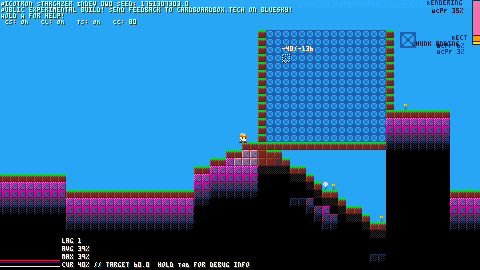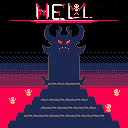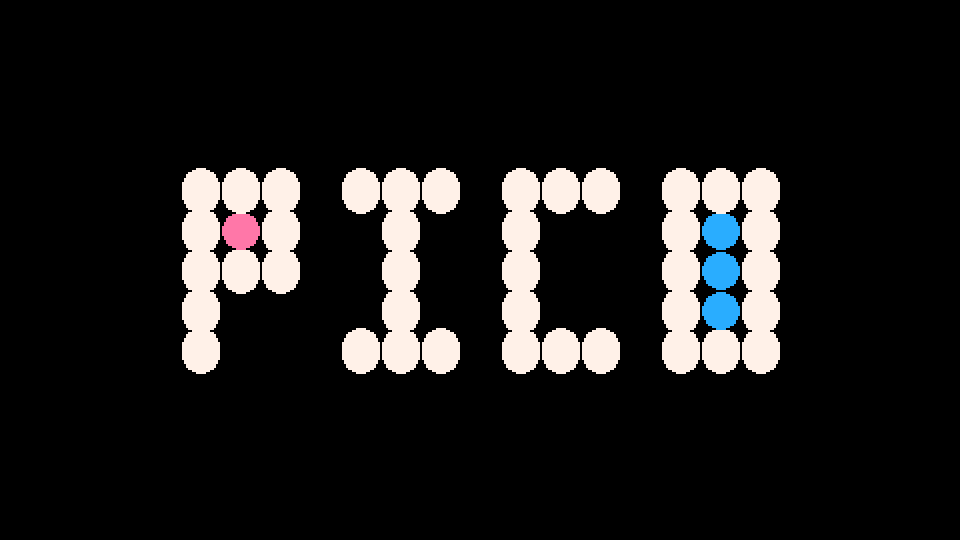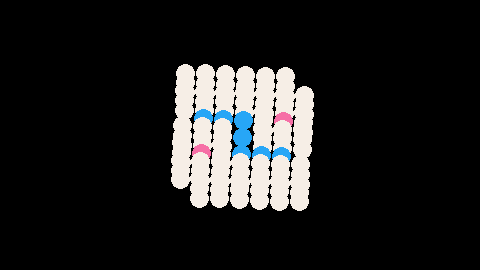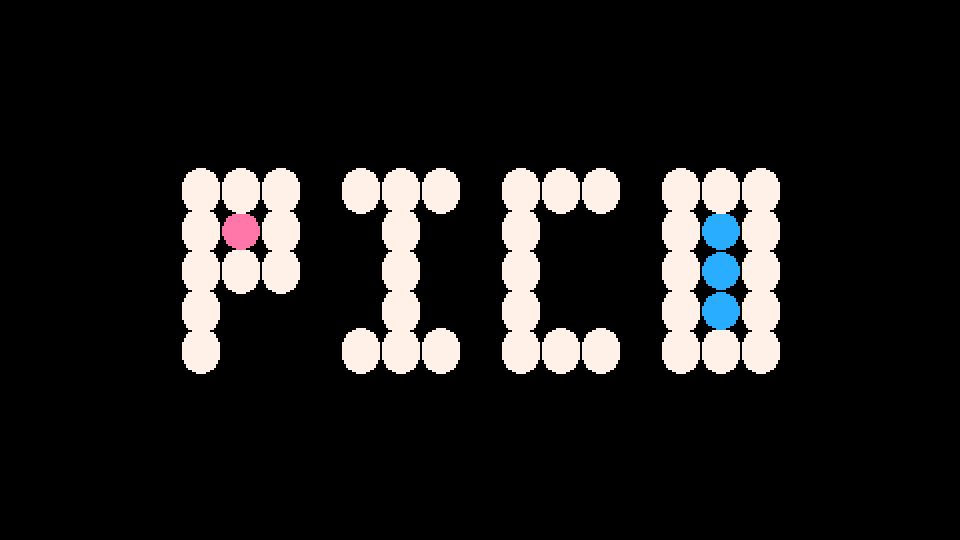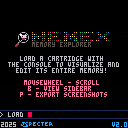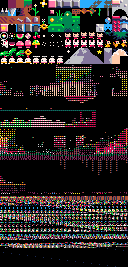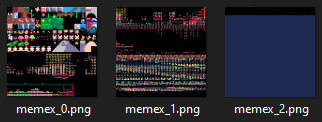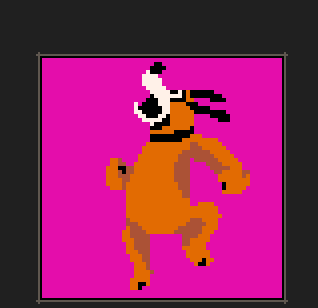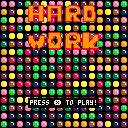hey everyone, I was watching this video going over the basics of ECS, and I was inspired to try a lightweight pico-8 implementation of the concept. this is pretty rough and unoptimized, but I thought I'd post it here in case it's of use to anyone or happens to spark a conversation.
I implemented it slightly differently, with the "systems" and "relations" part bundled into one system I refer inside as "relations". essentially, you can easily specify pairs of entity types to call a function over. this is the part that isn't super optimized, since there's no caching going on. but the upside is the whole thing is only 242 tokens atm.
I'm working on a 2D sandbox game for Picotron! Will be posting builds here occasionally. You can build stuff in it, with tiles!
Unsandboxed version for your convenience https://cardboardbox.tech/stargazer
Sandboxing currently kills some performance, till I figure non-blocking I/O out.
Featuring:
- Dynamic map loading, with a custom memory allocator
- Sky light, controllable with up/down for testing
- Cellular automata based blocks. Blue [X] tile can be placed for simulated "water" for testing
- Color table based shading
- Simplex noise cavern generation
- Temporary infinite map generation. Will later switch to generating ahead of time.
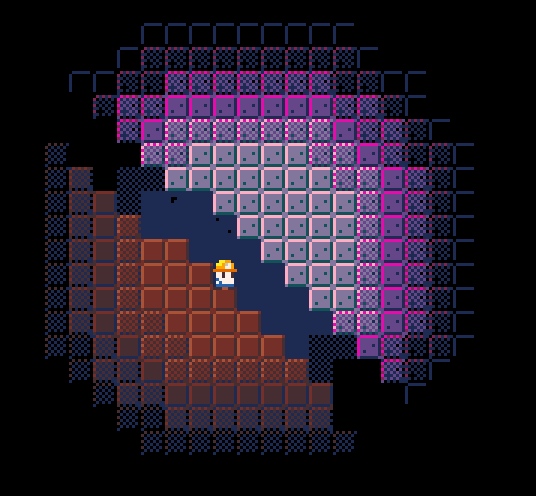

Welcome to HELL-8, a pixel-punching, two player (No single player option) platform-hopping 1v1 arena fighter built for the PICO-8 fantasy console. Choose your damned warrior and battle through fire, traps, and infernal chaos in a brutal tournament where the winner earns a single, rare reward: a ticket out of hell.
Controls
[Left and right] Move
[Down] defend while pushed (Defense covers the first 2 hits, then it has to refresh)
[O] Jump
[X] Attack
[Down and X] Special attack
Credits
- Pablo Huet: Single developer, doing code, graphics, design and sfx
- Candela Fernández: Provided concept art, valuable testing, and more valuable support!
- Also big thanks to Snabisch for his music that he provides for free at his itch.io page!
Goldigo
A simple game about clearing the blocks. Your progress is automatically saved, if you want to change your ability, reset the cart.
At the beginning you get to choose your ability.
|
|
[88x9] |
the rest is self explained.
have fun :)

94339
Explore a decaying world overrun by plantlife in this compact metroidvania. Slash through overgrown obstacles, uncover hidden paths, and get lost in a maze of secrets and shifting environments. Exploration and combat go hand in hand as you piece together the story of a forgotten ruin.
Using a controller is highly recommended
Controls
- Move ⬅️➡️
- Jump ⓩ
- Attack ⓧ




I wanted a way to easily view the entire memory of a cartridge as though it were spritesheet data - so I designed this tool to do just that!
By entering the filename of a cartridge as though you were calling LOAD from the PICO-8 console,
MEMEX will copy its entire ROM region (0x0000 to 0x42FF), and project it to the screen.
With the available tools, you can easily edit and save huge swaths of memory. Use caution doing this!
Using MEMEX



Repository: https://github.com/abledbody/picotron-external-template
Direct download: https://github.com/abledbody/picotron-external-template/archive/refs/heads/main.zip
How to use
- Copy this directory to wherever you want the project to be.
- Rename the directory and template.p64 to match the name of the project.
- Open
template.p64/main.luaand...
- Change this line:cd("/projects/template")to point at the directory of your project, keeping the leading slash.
- Change this line:DATP = "template.p64/"to match the name of the cartridge, keeping the trailing slash.
If you're using Visual Studio Code and would like to use LuaCATS definitions for Picotron, you can either put them in C:\lualib\picotron-definitions, or you can edit settings.json to point to the directory of your choice. I personally recommend cloning Rayquaza01's definition files, but bear in mind that at time of writing, there are no fully complete and accurate definitions for Picotron, and Picotron itself is still in active development, so you may occasionally see warnings for things that are actually valid in Picotron.
tl;dr: use left-mouse to play, this is a free demo, the full game is on itch. have fun!

Make Ten Deluxe is an expansion pack that builds on the original Make Ten, featuring 35+ variant modes. Some modes modify the rules slightly in ways that significantly change the flavor of the game, some modes are particularly puzzley situations for you to solve, and some modes are too strange and specific to describe.
There's something for everybody to love: each of the game's dozens of modes were carefully chosen to be interesting, surprising, or otherwise delightful.
This is my first ever game created. It is a simple highscore game in which you must avoid enemies, use power ups to help avoid enemies and collect coins to increase your score.
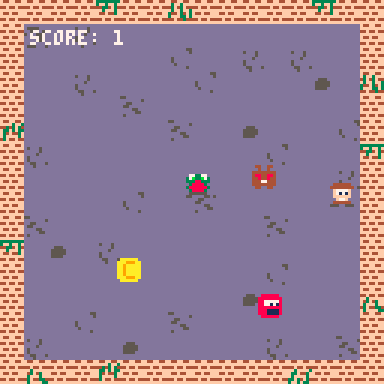
Controls
- Move around with arrow keys or dpad
- Start the game and retry with X on keyboard or controller
- Use C or O on controller to interact further with the game


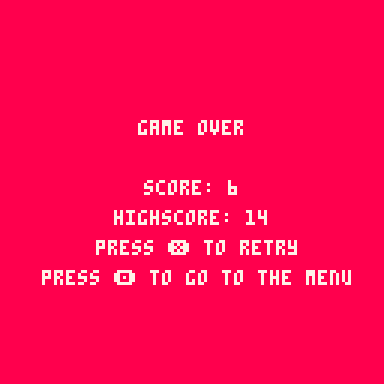
Enemies
Slime - Picks a target on the map and goes to it

Goblin(Looks more like a Frog) - Works in the same way as the slime but moves much faster


Pix - Color all Pixels
This is my first ever game in any engine that I publish. It's still a WIP and I would love to collect some feedback and also suggestion for improvements or additions.
It's heavily inspired by coloring pixels game that are commonly available on steam and other devices.
When you are in the "draw mode" you can select different modes, holding X and O and then choose something with up and down arrow.
You can also save your progress per Image, with the menu (Enter) and hit Save. This will store the progress with cstore although I don't know if it works here in the browser on BBS but I guess I will find out soon :D
Tipp: You can hold X while moving the cursor. Also dont worry, already correctly painted pixels are set in stone and can't be drawn over with with a wrong color.
Have fun!
|
|
[8x8] |











 0 comments
0 comments