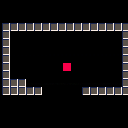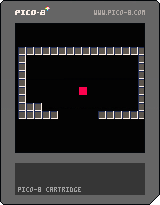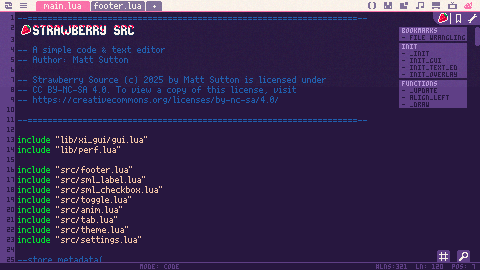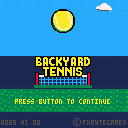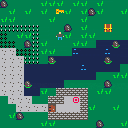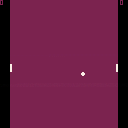A couch multiplayer game for those who like blowing things up.
Gone Fission! is my take on a strategy game that was a popular PD/Shareware title for the 16 bit microcomputers. To win, eliminate up to 3 other players by blowing up your tiles and claiming their squares.
How To Play
⬅️⬆️⬇️➡️ - move cursor
❎ place atom
🅾️ next player (2+ human players only).
- Place an atom on any empty square on the board.
- You can use your next turn to place an atom on another empty square or on top of your current atom.
- After up to 4 atoms are placed on an empty square (2 in corners, and 3 in sides) they explode, throwing the atoms onto adjacent squares and turning them your colour.






Following some experimentation, I've found a couple of issues with sandboxed apps and how they are given permissions to read/write files outside of the 'special locations'.
Loading cart with sandboxed workspace app can cause data loss
When you load a cart, Picotron helpfully reopens the workspaces you were using to edit that cart. If one of those workspaces is a sandboxed app, however, the app appears to be given write access but not read access.
This results in the app 'opening' the files, but just creating blank, new files and then immediately saving the blank versions over the original files in RAM. This happens without the user initiating a save or doing anything beyond loading the cart. This makes it very easy for a user to lose data if they save the cart before noticing the issue (yes, I am speaking from experience...)
This assumes all the loading/saving is done through wrangle_working_file, I haven't tested otherwise.
The behaviour can be replicated by creating a sandboxed copy of code.p64 and using it to edit a cart, then saving and reloading that cart.
My first ever finished (or as good as) cart :) I tried to make a demake of the solitaire minigame from Zachtronics' Last Call BBS as I've been playing it a lot on my phone. I've only included mouse controls, which I know isn't recommended, I might come back later to add button controls as well if I feel like . There's also no auto solver so you'll have to drag the cards to the foundations manually.
How To Play
This solitaire variant works in a similar way to klondike-solitaire. You can stack cards of alternating colors and decreasing values, card stacks can be moved onto empty columns. Clicking on the deck in the top left will deal out three cards, you can hover over the cards to see their values. When the deck is empty a free cell is unlocked that can be used to store a single card. To win stack all cards in the foundation piles on the left from ace to king! :)

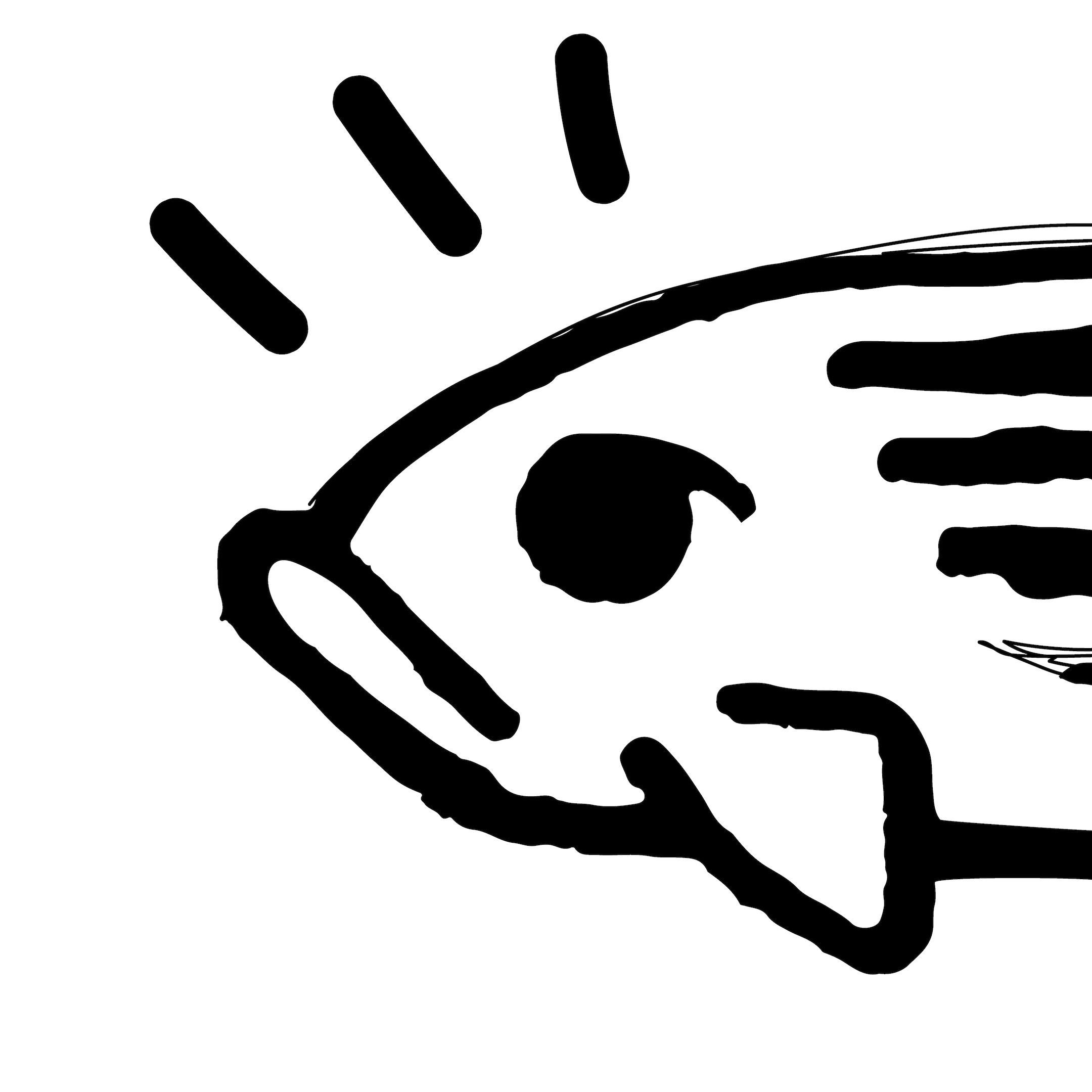
Strawberry Src
A slightly-less-simple code & text editor
Author: Matt Sutton / @xietanu.bsky.social
Version: 1.2.2
Overview
Strawberry Src is intended as an equivalent app to Picotron's in-built code or text editors, with new quality or life improvements to make navigating and editing code and text easier.
Change log


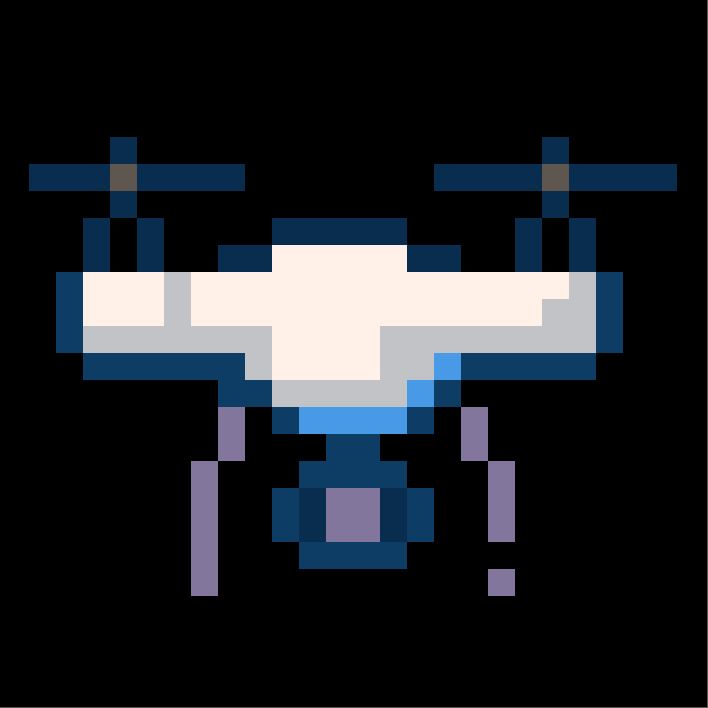


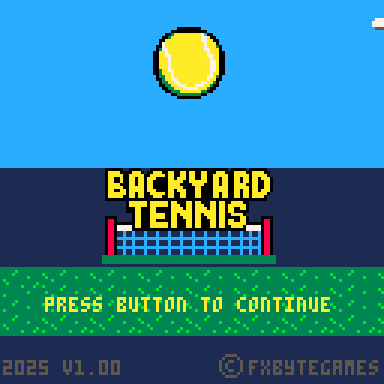
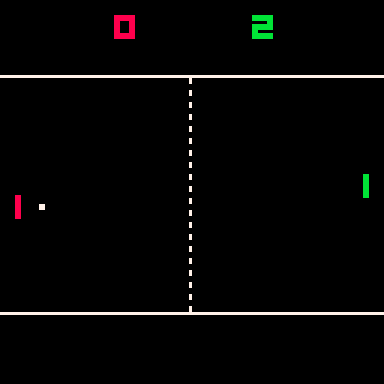
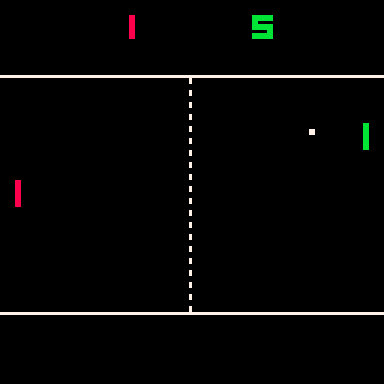
Controls
Up/Down to move paddle
Left/Right to increase/decrease ball speed
Rules
1-2 Players
First to 9 winns
About
My first attempt for a Pico-8 game is a Pong tribute.
Hope you enjoy and please consider buying me a ko-fi
URL ko-fi
More games to come soon...
On MacOS 15.4.1 every attempt to store gui tables crashes the app and results in "segmentation fault".
eg
local s = pane:active().foot
store("/ram/dev.pod", s )
s is an attached gui element
{
child = {},
width0 = 126.0,
text = "footer",
width_rel = 1.0,
sy = 200.0,
parent = "<PARENT REMOVED>",
height = 16,
border = "rrect",
update = <function 1>,
head = "<HEAD REMOVED>",
z = 0,
height0 = 16,
t0 = 0.0,
draw = <function 2>,
vjustify = "bottom",
sx = 4,
clip_to_parent = true,
width = 126.0,
bgcol = 3
}
( I remove the head and parent from the inspect output from http://github.com/kikito/inspect.lua, to reduce the output)
|
|
[40x8] |
This is a space game I've been working on. There's not a lot to do in it right now, but there's quite a bit I'm hoping to add in the future. If anyone has ideas I'd be happy to hear them.
Controls
⬆️⬇️⬅️➡️ - Move
❎ - Use item
🅾️ - Interact / Switch item
Changes
0.0.2
- Asteroids now spawn around player
0.0.3
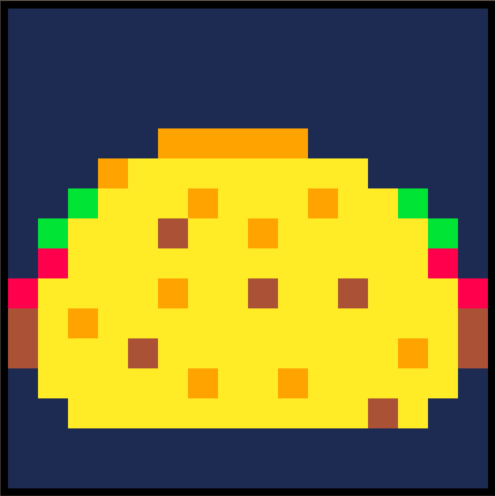
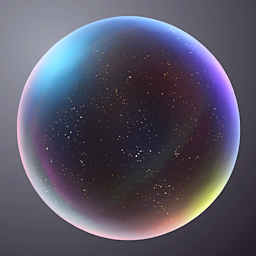

What if Arkanoid and Geometry Wars had a baby?
Changelog:
Ver 1.3.1
- Hurry Up now properly resets when a life is lost instead of just losing a ball
- Lost ball particles updated
- Multiball chances refined
Ver 1.3
- Hurry Up resets when the player loses a life
- Multiball can no longer split a ball offscreen
Ver 1.2
- Ball escaping the top corners of the screen has been fixed (Hopefully)
- Ball no longer gets stuck in the screen edge when being rammed by the paddle
- Press X to skip the (admittedly long) dev logo and go to the title screen
- Increased chances of dropping the Multiball powerup
- Minor level adjustments on "Metalcore" and "Spider"





It's feltkat! In space!
This is a fan game about feltkat by Amatrine. Use the directional buttons to move, collect coins, and avoid spacerocks. Help feltkat make it to the planet!
This is my second game ever, so the code isn't very good, but I had a lot of fun making it! There's one extra life at 20 coins, one at 40, and one at 70, but they only spawn if you've lost one or more lives. Feedback is appreciated :D
See if you can beat my high score!

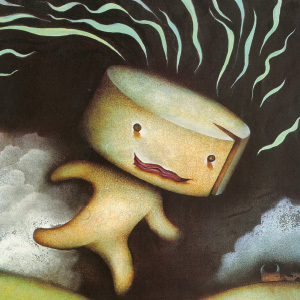


hey guys, can you please explain the hit function in my code. I used a tutorial for it but i want to understand it.
x = 63
y = 35
dx = 0
dy = 0
grid_x = 0
grid_y = 0
map_tile = 0
flag_tile = 0
function _update()
dx = 0
dy = 0
grid_x = flr(x/8)
grid_y = flr(y/8)
flag_tile = fget(mget(grid_x,grid_y))
if btn(⬅️) then dx = -1 end
if btn(➡️) then dx = 1 end
if btn(⬆️) then dy = -1 end
if btn(⬇️) then dy = 1 end
if hit(x+dx,y,7,7) then
dx = 0
end
if hit(x,y+dy,7,7) then
dy = 0
end
x += dx
y += dy
end
function _draw()
cls()
map(0,0,0,0,16,16)
spr(2,x,y)
end
function hit(x,y,w,h)
collide = false
for i=x,x+w,w do
if fget(mget(i/8,y/8))>0 or
fget(mget(i/8,(y+h)/8))>0 then
collide = true
end
end
return collide
end


Apologies for the delay! I've now taken all the icons made and submitted for the P-icon-tron jam and compiled them into a single cart for everyone to use! Thank you to everyone who participated!
Hover over an icon to view its name, description and author, and click it to copy it to the clipboard. Then you can simply paste it in the icon editor of your files! You can search for icons as well, and by starting the search with @ you can filter by creator. In the hamburger drop down you can switch between full-color, low-color (based on your system theme) and grayscale.
I also recommend checking out Squibble's Icon Base, since it will allow you to set custom icons as defaults for your files and folders!








 0 comments
0 comments


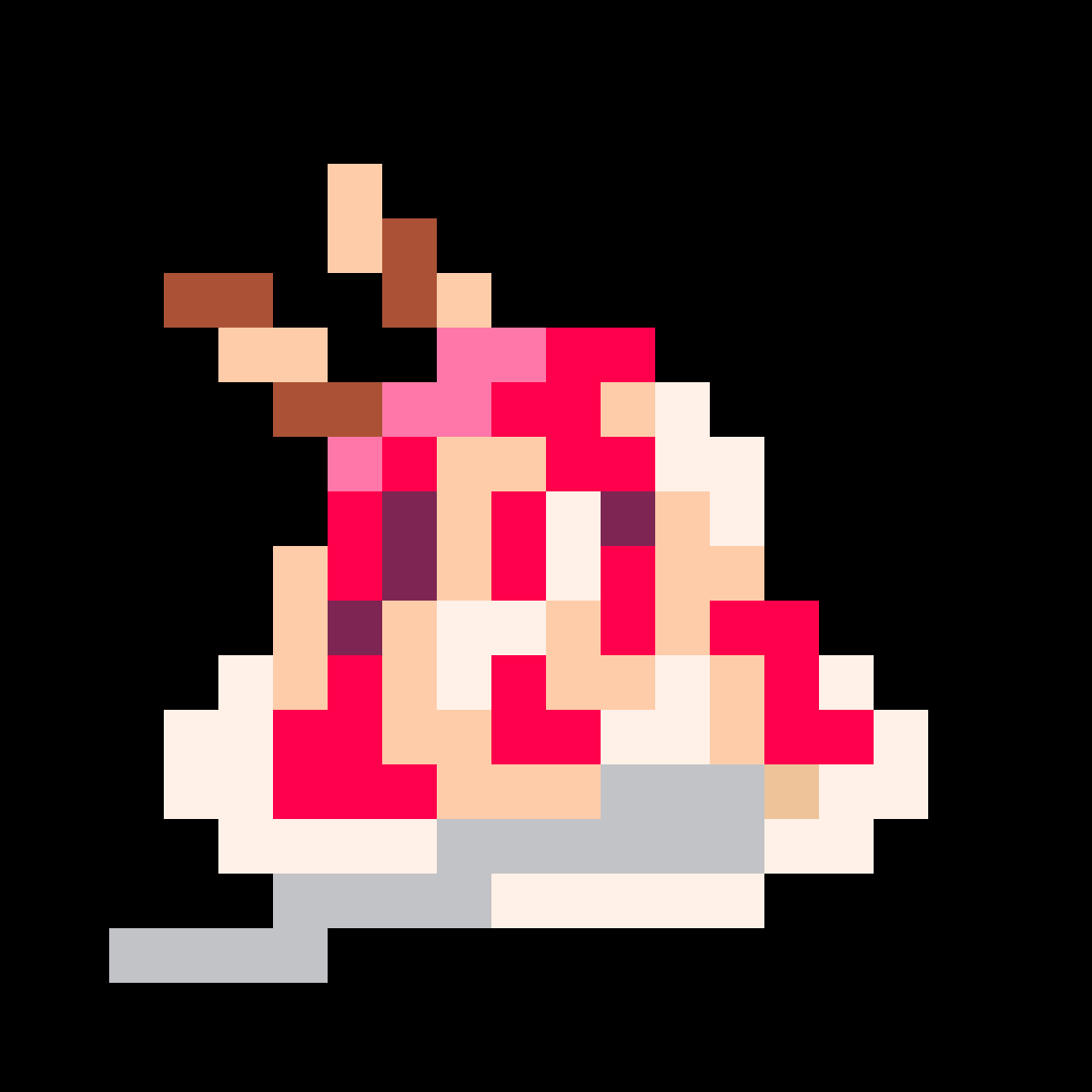

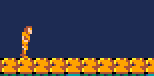
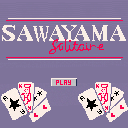


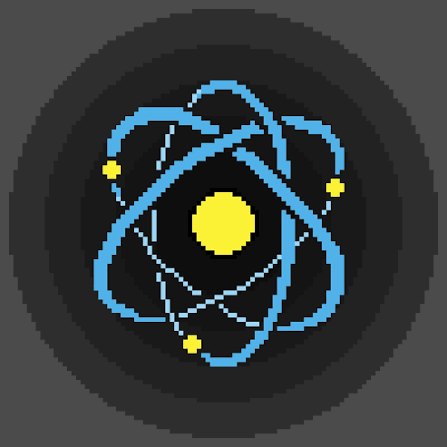
.png)