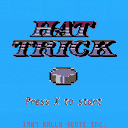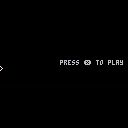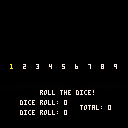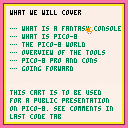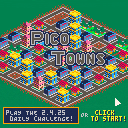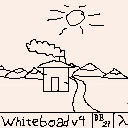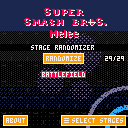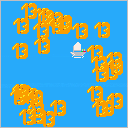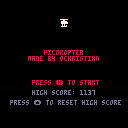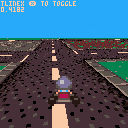This is an update of Combat Chopper to improve the resolution of the ground, at least close to the camera, using an enhanced version of the Whiplash Taxi Co ground drawing code.
See the original game for instructions on how to play.

I had to sacrifice a few things in order to squeeze the ground drawing code in, particularly the heads-up artificial horizon, and the targeting camera effects, and the menu is now in a separate cart. Also it drops down to 15 fps a bit more than I'd like, but it feels pretty playable regardless.


ABOUT THE GAME
Circus Tycoon puts you in the role of a circus manager for a 30-week season. Travel from city to city, hire talented performers, upgrade your tent, and put on unforgettable shows!
Each city has different audiences with unique preferences. Balance your ticket prices, manage your upkeep costs, and watch out for unexpected events that could make or break your business.
Can you build a renowned circus, manage your budget, and become the greatest showman before the 30-week season ends?
HOW TO GET STARTED
Controls: Use arrow keys to navigate menus and Z/X keys to select/cancel.
First Steps:
- You begin in the small town of Frisco with a basic tent, a clown troupe, and $500.
- Start by running a show! From the main menu, select "Run Show."
- Set your ticket price (start around $5-8) and press "Start the Show."
- After your show, review your profits and audience feedback.
- As you earn money, hire more acts from the "Manage Acts" menu.
- When demand drops in a city, travel to a new location from the "Cities" menu.
Pro Tips:
- Different cities have different favorite act types (shown on the city info screen)
- Hire acts that match city preferences for attendance bonuses
- Act skills improve with each performance, increasing your show quality. You can also pay money to train them.
- Upgrade your tent to host more acts and larger audiences
- Don't wait too long to move cities - once demand drops too low, attendance suffers
- Manage your money carefully - bankruptcy ends your game!
Make as much money as possible over a 30-week season without going bankrupt. Good luck!
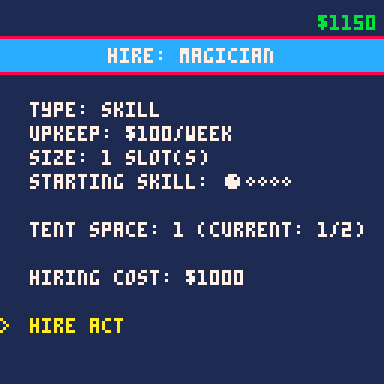





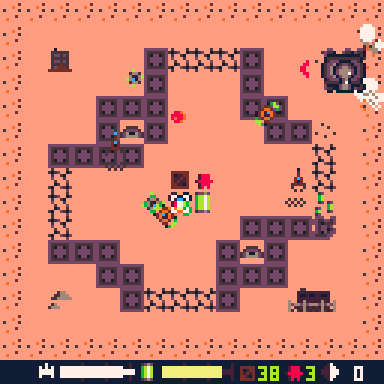
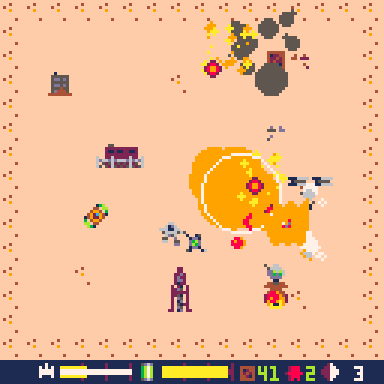
Conquer the wasteland of the apocalypse in your giant crawling fortress!
In this game you will traverse "The Zone", a harsh radioactive desert covering
the remnants of civilization. Battle scavengers for resources, find zealot
wanderers ready to fight, and defeat the Warlords in their behemoth mobile cities.
=========================================================================
Controls
Turret Mode : X (Hold)
- X+O : Launch Zealot Bikers.
- X+Left/Right : Command Turret movement (clockwise or counter).
Move Mode
- O (Z key): Display Compass HUD.
- D-Pad (arrow keys): Command Fortress movement.
*Disabled while in Turret mode
How to Play
Follow your compass to find and defeat the Warlord of each Zone level.
- Tip-Active beacons ward the storms but protect and summon your enemies.
Resources:
-
Salvage (I-Beams/Crates): Repairs your hull armor over time.
(more Zealots onboard = faster repair) -
Uranium (Glowing Rocks/Canisters): Fuels your shield.
- Zealot Wanderer (person icon): Launch exploding gang of bikers.
Power Ups:
- Weapons (blue/green/red/multi box): Temporary Shot Upgrade (Long/Spread/Rapid).
=========================================================================
Collaboration Credits
Phi-1 the Golden - art and sfx
zomgWaffles - coding

A remake of 1986 Arcade and C64 game Hat Trick. Ice Hockey sports "simulation" game. Best enjoyed with a friend, but 3 levels of computer opponent are also available.
As stated on the original release:
"State-of-the-art High Resolution Graphics"
_(usa)_01.jpg) <br/>
<br/>
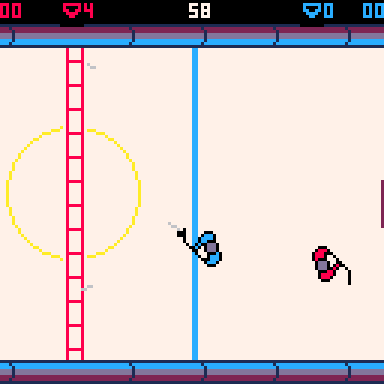
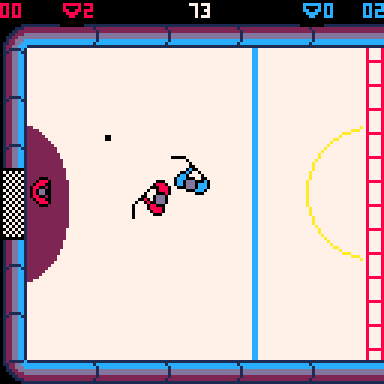
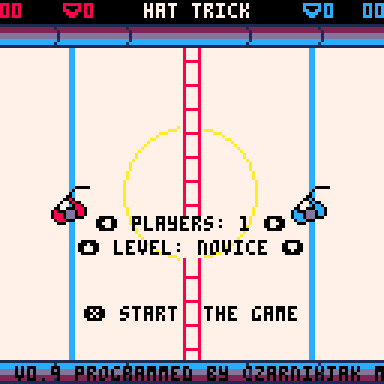
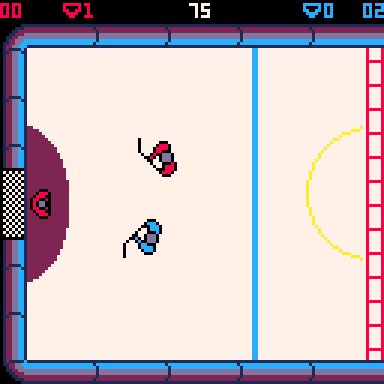
How to play
- Arrow keys/d-pad to move your skater and goalkeeper
- Tap X to shoot
Games last 90 seconds plus 30 seconds extra-time if drawing.
Credits
Credits to original programmers at Bally Sente.
Thanks to @camp39 for help with the in game organ music.
Version history
Version 1.0 - initial release



An action-packed top-down racer - like a combination of Micro Machines and Mario Kart.
Start off at 50cc and work your way up to the high-speed 150cc races.
Use powerups to blast through your rivals and knock them into last.
19 different races to complete - including special icy tracks.
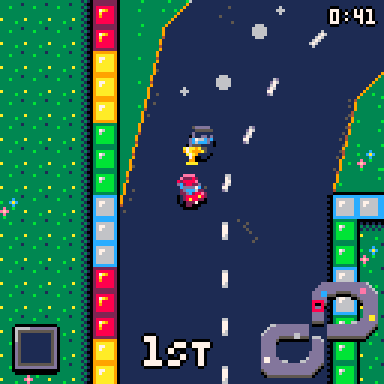
Credits
Code & gfx by myself. Title music by Fettuccini. Some SFX from Gruber's SFX pack.
Version history
1.3 - feedback - use O (z) instead of X for starting races. hide trophy above car on practice laps.
1.2 - fix issues with cart data
1.0 - initial release
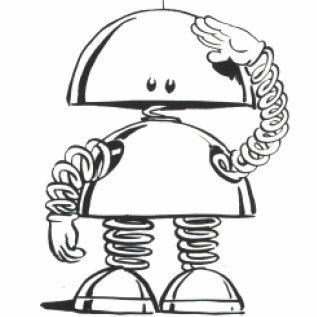



.jpg)

Moving game pieces using atan2().
I check to see if the position (px,py)
has reached the target (tx,ty) by
absolute values of positions minus targets.
If they havent reached the destination I increment
by the dx I got from the atan2() calculation.
This works as it is. But I cannot actually control the speed.
If I want it to go faster, say speed 8, there are certain
situations where condition if abs(px-tx)<3 and abs(py-ty)<3 will never
be met and piece will just go forever. And I cant fine tune the <3 either
because sometimes the math just wont allow it.
How do I write code or think about this to move my sprite so I can actually control
the speed and/or accuracy?
Must be able to move any direction at any angle.
Thank you.
speed=5 px,py=getxy(location) tx,ty=getxy(destination) local angle=atan2(ty-py,tx-px) dx=sin(angle)*speed dy=cos(angle)*speed --PROBLEM HERE function _update_move() if abs(px-tx)<3 and abs(py-ty)<3 then --AND PROBLEM HERE --ARRIVED AT LOCATION else px+=dx py+=dy end end |

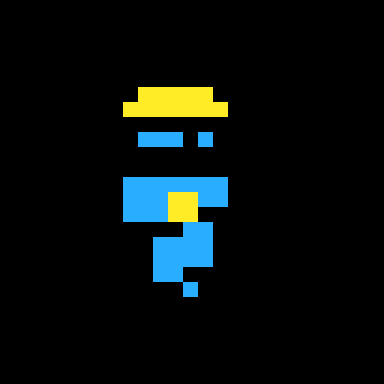



Updated to remove annoying sound effects. Next version will make them a little more subtle.
This project is also hosted on github, if you want to contribute
https://github.com/pcholt/rockdodger-wip


A Cartridge for a public presentation on Pico-8
A few months ago I was preparing a talk on pico-8 for our local Makespace.
I was going to use PowerPoint. But I thought it would be fun to make my "powerpoint"
presentation as a Pico-8 cartridge. I could then use the same Cartridge as an example
of coding, sprites, and sounds editing.
You are encouraged to take it and modify it as you want.
The text all lives on tab 2.
The notes for running the presentation are on tab 4. Copy and paste it onto the
a blank editor to see some of the directions to run such a presentation.
running the presentation
Before the presentation
- prepare handouts such as pico-8 cheat sheets
PicoTowns is a town building game inspired by the boardgame Tiny Towns (https://boardgamegeek.com/boardgame/265736/tiny-towns) and the game Tiny Islands (https://dr-d-king.itch.io/tiny-islands).
Build a town out of buildings that arrive in the form of tetris style pieces. Each turn you have a choice from a big or a small piece to add to your town. You have 15 turns to arrange them in a way to try and get the highest score possible!
Daily Challenge mode will give everyone the same sequence of pieces, so you can compete with friends for the highest score each day. (On some platforms, you can click the micromap at the end of the game to copy your score to the clipboard)
In game help is available (click on ?) - this will explain scoring with some diagrams.
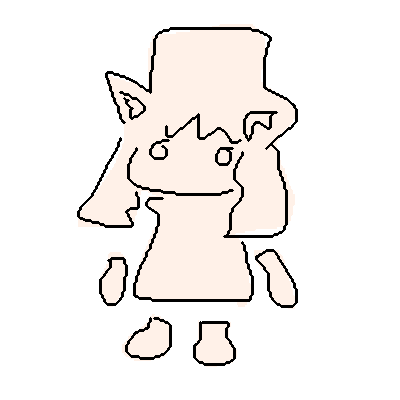

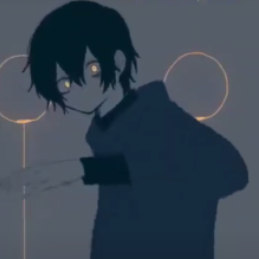
Return to Celeste Mountain as Theo, long after the events of the main game.
Controls:
- Arrow Keys: Move
- Z/C: Jump
- X/V: Grab/Climb
Credits:
Developed by WuffMakesGames
Levels and Music by bravelycowering
Check out the OST on Youtube




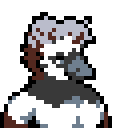

.jpg)


I made a simple paint package, Whiteboard, for taking notes.
It uses the mouse by default, but you can choose to instead use the D-pad + X in the pause menu.
Controls
O: Switch between marker and Eraser
X (gamepad mode)/left-click (mouse mode): Use tool
D-pad (gamepad mode)/moving mouse (mouse mode): Move cursor


A co-worker was curious to use my interactive fiction player, Status Line. He's using "nixos" and he rebuilds large parts of it from source, from scratch, every time before launching into the operating system. At any rate, his setup can't run the Linux binary because his doesn't have some set of dynamic libraries that Pico-8 is expecting. Steam apparently has a similar issue which is fixed by something called "steam-run" which kind of tricks Steam into seeing a "typical" Linux environment. That method is not working for Pico-8 exported binaries, it seems.
Is there a way to export a 100% static-linked binary?
Update: Bug fixes
Here's a little line drawing routine I've used for Whiplash Taxi and some other work-in-progress carts.
I wanted to package it up like a drop in tline replacement.
It's equivalent to regular tline, but instead of drawing each tile it uses it to lookup a higher resolution 8x8 tile region and draws that instead. The result is a map with 8 times the detail (or 8 times the size, depending on how you look at it).
The demo is a simple go-cart example. You can press X to toggle between the new routine and the regular tline function.
The actual routine is in tab 1 and consumes 547 tokens.
To use it, you first create some 8x8 "textures" at the top left of your map region:








 0 comments
0 comments