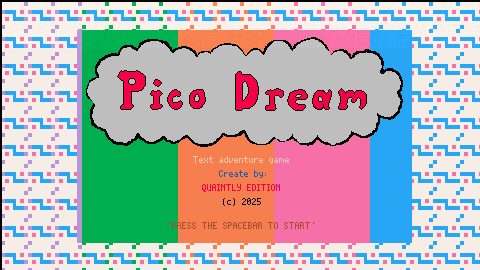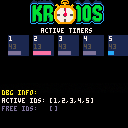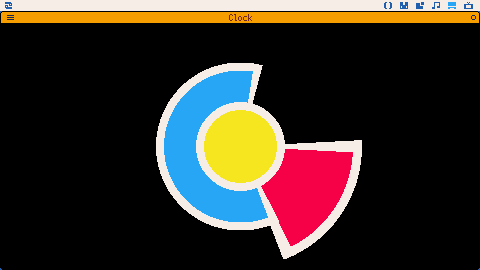Survive the chaos as long as you can
Blast off in your space ship in this Geometry Wars inspired roguelite where every run counts. Defeat the alien dreadnoughts and recover the powerful Titan ship... if you can manage the chaos.
This is my first PICO-8 game. Lmk what you think! Total play time is probably ~15-25 minutes if you want to unlock everything.
Controls:
- Don't move to shoot.
- PRESS X TO USE A POWER UP
How to play:
- Shoot ships to earn coins in each run.
- Unlock the four ships with coins.
- Get cooler weapons.
- Have fun.
Running a mission:
- Avoid the enemy ships.
- Stop moving to shoot.


--for the best experience, play with headphones on.
--ABOUT--
Goom is a small, and yet challenging and fun demake of Doom, a popular fps.
you will run around a small room, defeating waves of enemies until you reach the final boss.
you can shoot using your mouse and run around the map with either the arrow keys, or esdf.
watch your ammo too, as you only have a little bit. however, ammo is restored each round. not your
lives though, so watch out for bullets, and dont get to close to the enemies!
and dont worry, your highscore will be saved!
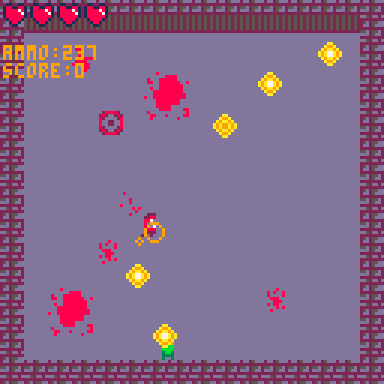

--CREDITS--
this game was made by Dominic!
1024 bytes
A pico-8 game developed for the Pico 1k Jam 2024.
Combine like-numbered tiles to reach tile 1024 before the grid gets full.
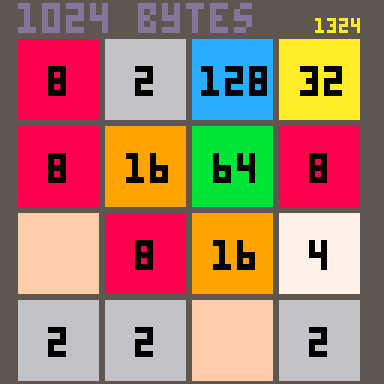
Controls
- Up/Down/Left/Right to move the tiles
Credits
Written by: Greg Gaughan
Idea from 2048 by Gabriele Cirulli
Vault 0 is a spooky text-based-choose-your-own-adventure game with 12 endings.
Explore a strange forest in search of a mysterious device.
This was my first Pico8 project and it was a BLAST! Super fun stuff.
Also, Vault 0 is a Pico8 Demake of my own game: Vault. If you want to play some different versions of this game:
- Jam Edition, 2024: https://keveatscheese.itch.io/vault
- Full Version, 2025: https://keveatscheese.itch.io/vaultsteam
Lastly, I have a discord server if you want to follow development: https://discord.com/invite/NPnaERQQSy


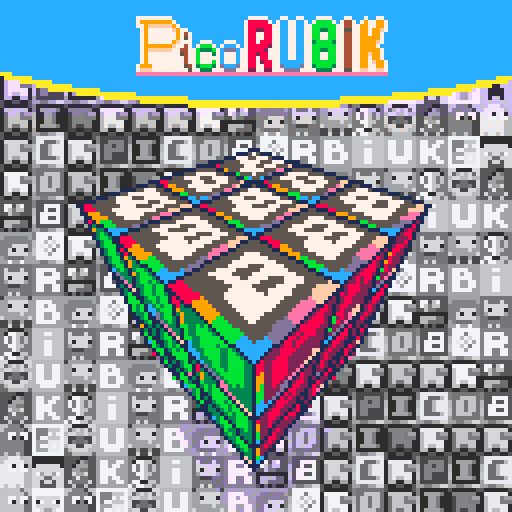
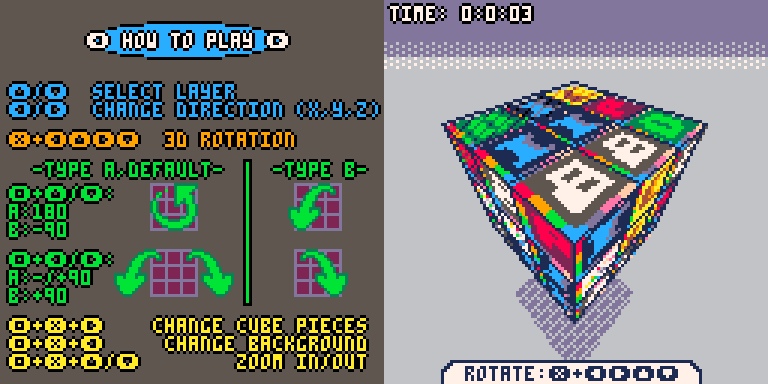
If you like this game, please consider supporting on itch !
This is my Rubik's cube implementation in PICO-8 fantasy console. Back in 2023/2024 I did a Rubik cube in OpenGL but in November of 2024 I decided to learn about PICO-8 and practice about my 3D computer graphics skills, so I came up with this type of game again hahah.
After a quick search, I founded that many people already did a Rubik's Cube, but always for 3x3x3 dimensions. The same thing applied for having textures in the pieces.
In PICO RU8IK you can solve from a 1x1x1 cube up to 10x10x10 Rubik' cube. Also it's very customizable and CPU efficient!

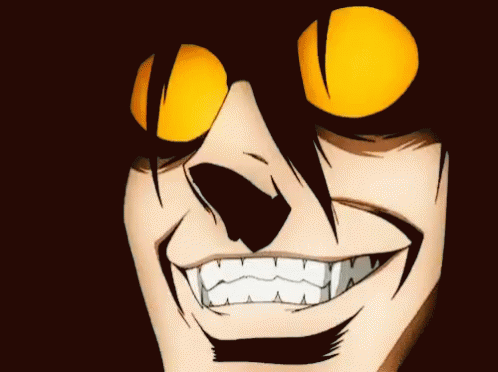




I am new to PICO-8 and coding in Lua under its environment. I was wondering, if putting in comments and keeping long names for variables and functions steals memory from the system.
What I know that usually Lua compiles the source code before executing it. All the source code is converted in tokens. But is it the same in PICO-8, I mean, is it stored in ASCII format or in tokens inside the memory?
Is it a good practice to keep short names and minimal comments?
Thank you.

(Based on https://www.lexaloffle.com/bbs/?pid=85376#p)
This version of Alpine Ascent makes the game harder
Features:
-Frame Counter
-Debug
-Best Frame saving
(My record is 5982 Frames)
Old Versions:
V1.0:

Based on this video:
https://www.youtube.com/watch?v=ZZY9YE7rZJw
Generates a procedural universe - with many suns, planets and moons.
And additional to the video, name suns and populated planets.
I used the rnd and srand-function from pico8 instead of the own function.
You can move with the cursor-keys and click on the suns for more details.
This is a WIP that has sat in my folder of shame since 2018. Because I bit off more than I can chew, I never finished it, but my goal was to have a complete RPG experience with random encounters that were arcade shooter in nature.
It's basically functional, but some doors spit you out in the wrong spot, monsters get ridiculously hard because nothing was ever balanced out, and it's generally just the result of a designer having more ideas than technical aptitude.
Run around the world, get into fights. If you capture a bug with the Captchahedron beam (they're easier to capture if they're hurt) it'll fight with you until it dies in battle.
I'm basically going to publish all my WIPs to the forum over the next week because they're not doing any good dying on my hard drive and who knows, maybe they'll inspire the next dev. -Cephie

Welcome to my first game, DEMONCORE!!!!!
I have no experience with game design, but this project has been incredibly fun! A big thank you to LazyDevs and their schmup tutorial. I am excited to try the others on their channel. Go check it out: Here's a link to the video tutorial for making a beginner schmup
Controls:
z/O: Missiles
x/X: Blaster
Arrow Keys: Movement
Lore:
DemonCore is about a lone ship's quest to vanquish the demonic forces created by the Arch Demon Core. Splatter and explode your path through space, collecting demon cores from fallen foes as you do. The more darring you are, the higher chance a demon's splattered remains will relinquish their core. Each core you gather will reload a missile for your ship, so keep blastin' those down range. Collect a set of 6 cores and heal damage done to your craft. However! When undamaged, collecting 6 demon cores will grant your ship's energy source an increased power output! Staying unhurt is your best path to victory.

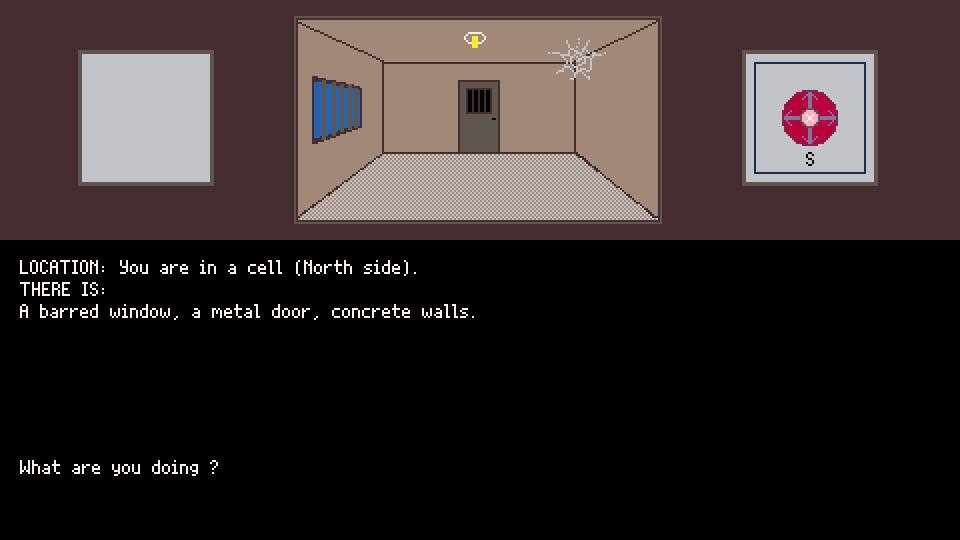
I fixed the bug concerning the climbing function and I made some minor corrections. Sorry technohat, thinking about it twice, I preferred to keep the game in the spirit of those of the time like those that Bob Withers & Stephen O'Dea made: working with only 2 words for the actions. It's mainly that I have little time to do it differently and I'm not a very advanced programmer. Here, I mainly wanted to recreate a small text adventure game with graphics to give me an idea of how it could look on the picotron console. The result is really cool! To succeed in the game, you must especially take note of all the possible verbs to use (they are all revealed after the intro of the game). I added in the update more feedback from the game because, when we did not do the right actions, the computer returned nothing to explain what was really happening. Now it is basically improved!


Picomonsters me ha gustado tanto que lo he traducido enterito.
La verdad es que para ser un juego de Pico - 8 es una pasada, esta muuyy currado. Mogollón de mecánicas del primer pokemon están perfectamente programadas, capturar monstruos, sistema de batallas, objetos,, misiones, etc...
Tabla de Elementos
Un picomonstruo de agua es fuerte contra uno de fuego
Los picomonstruos de fuego arrasan con todo salvo los de agua
Los de aire vencen a los de tierra
Los de tierra no valen pa nah
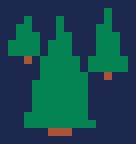


Kronos 1.0, Lightweight Timer Manager for PICO-8
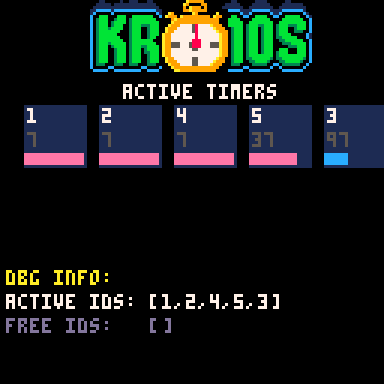
What is Kronos?
This is my first experiment with PICO-8, one of the basic element of an application, as I am used to work.
Kronos is a fast, simple timer manager. It allows you to schedule delayed or recurring actions using a simple and intuitive API.
Whether ou're creating game logic, effects, cutscenes or test harnesses, Kronos lets you easily manage multiple timers, track their status, and trigger custom functions when they expire.
How It Works.
Kronos maintains an internal list of timers, each with:
- A unique ID (either auto-assigned or manually specified).


This clock represents time as phases of minutes and hours. The colored wedges are the angles from minutes to seconds and from hours to minutes respectively.
Basic Features
-
The app can be dragged on desktop and even in the tooltray
-
The background and frame can be toggled by right clicking the app or through an option in the menu
- Several different themes are also available through the menu. The first of which is based on the current system theme
Currently the only time zones available are local and universal (toggled in the menu).
UPDATE:
The app now saves to a "phaseclock" folder in "appdata/" so the app should now work sandboxed!
Custom user themes can be saved to a "pal/" folder in this directory!
The semi-automated method:
- Press the escape key while the app is focused to bring up the command prompt
- Type
save_user_theme{} - Type six comma-separated color indices between the curly braces
- Press enter and the theme should now be available in the theme rotation
Alternatively, everything can be done manually:
- Create the "pal/" folder in the "/appdata/phaseclock" directory
- Copy over "1.pod" from the "pal/" directory of the cart
- Give the pod a new name
- Edit the color indices in the pod editor.
Removed a rogue set_clipboard that started causing problems with the latest Picotron versions.
Some additional notes
The frame can behave strangely in some scenarios. Currently the fix is to move back and forth between the tooltray and desktop while toggling the transparency.
To save on system resources, the visuals only update every second so changes take a moment to appear.









 0 comments
0 comments


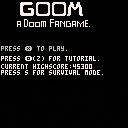
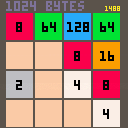


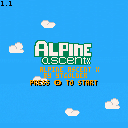




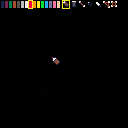
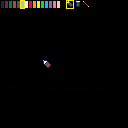
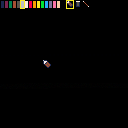
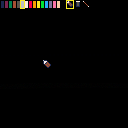



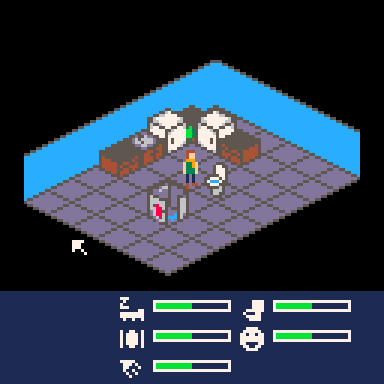

.jpg)