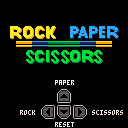RUBIK'S CUBE
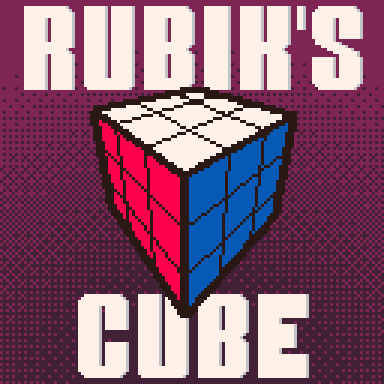
CONTROLS :
Moving Around !
Use the (↑) (↓) (←) (→) Arrow Key to move around the cube.
you can invert the control in the option menu.
Selecting / Unselecting faces !
Use (O) to select a face, the selected face will be Highlighted and
3 move option will appear.
Use (O) again to unselect the face.
Rotate faces !
Once you have selected a face, Use the Arrow Key to rotate the face.
Use the (←) Arrow Key to turn 90° counter clockwise
Use the (→) Arrow Key to turn 90° clockwise
Use the (↑) and (↓) Arrow Key to turn 180°









 2 comments
2 comments