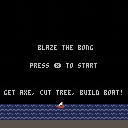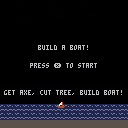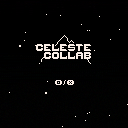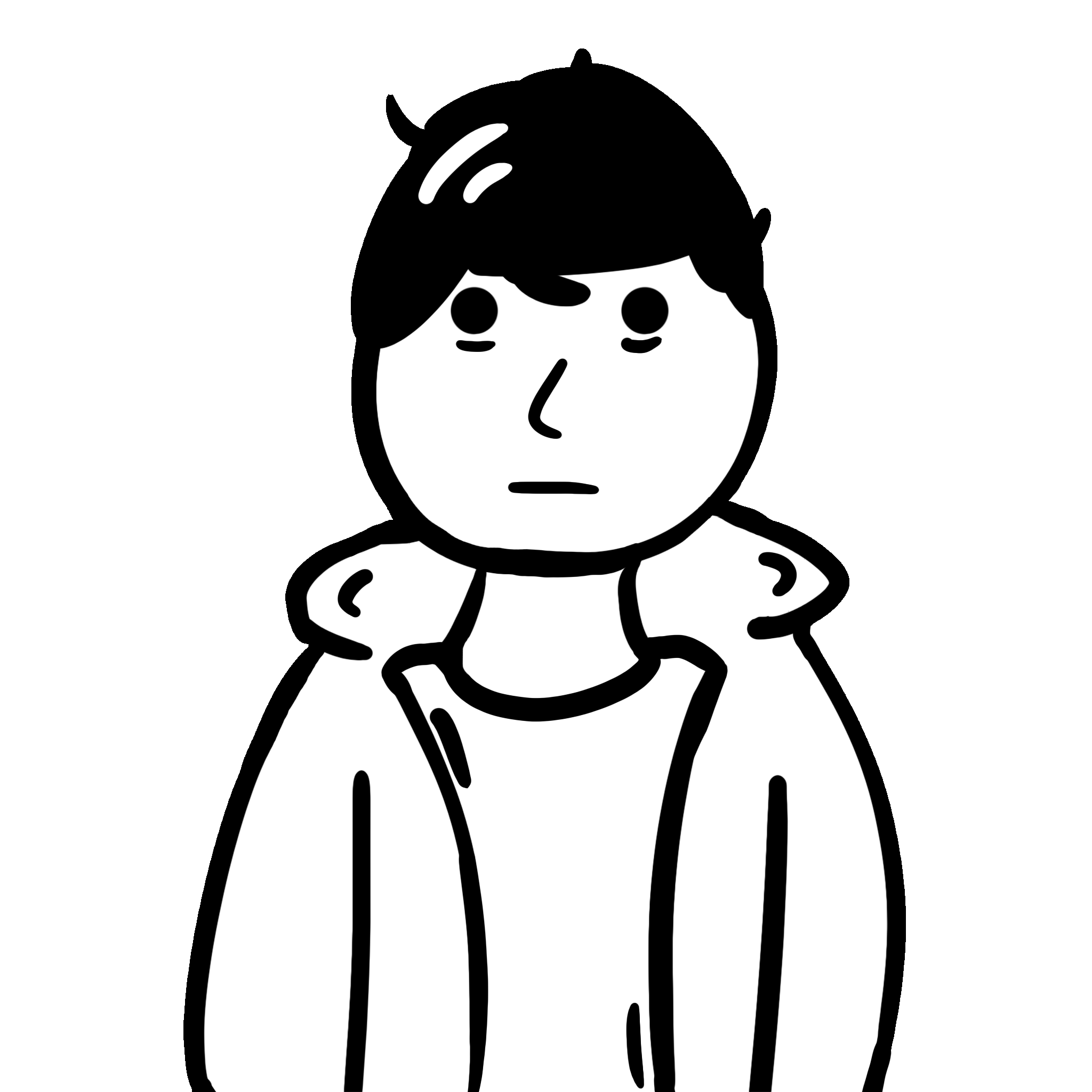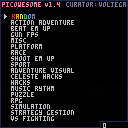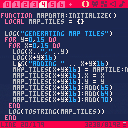Controls
use the arrow keys to move
X opens invintory/select option
C is the go back button
tips
enemies only move when you move
bump into YELLOW objects to interact
bump into enemies to attack
objective
make it to the end to the yellow stairs at the end of the maze
thank you
thank you @Kristman for creating the "Porklike tutorial".
Code template by Krystman.
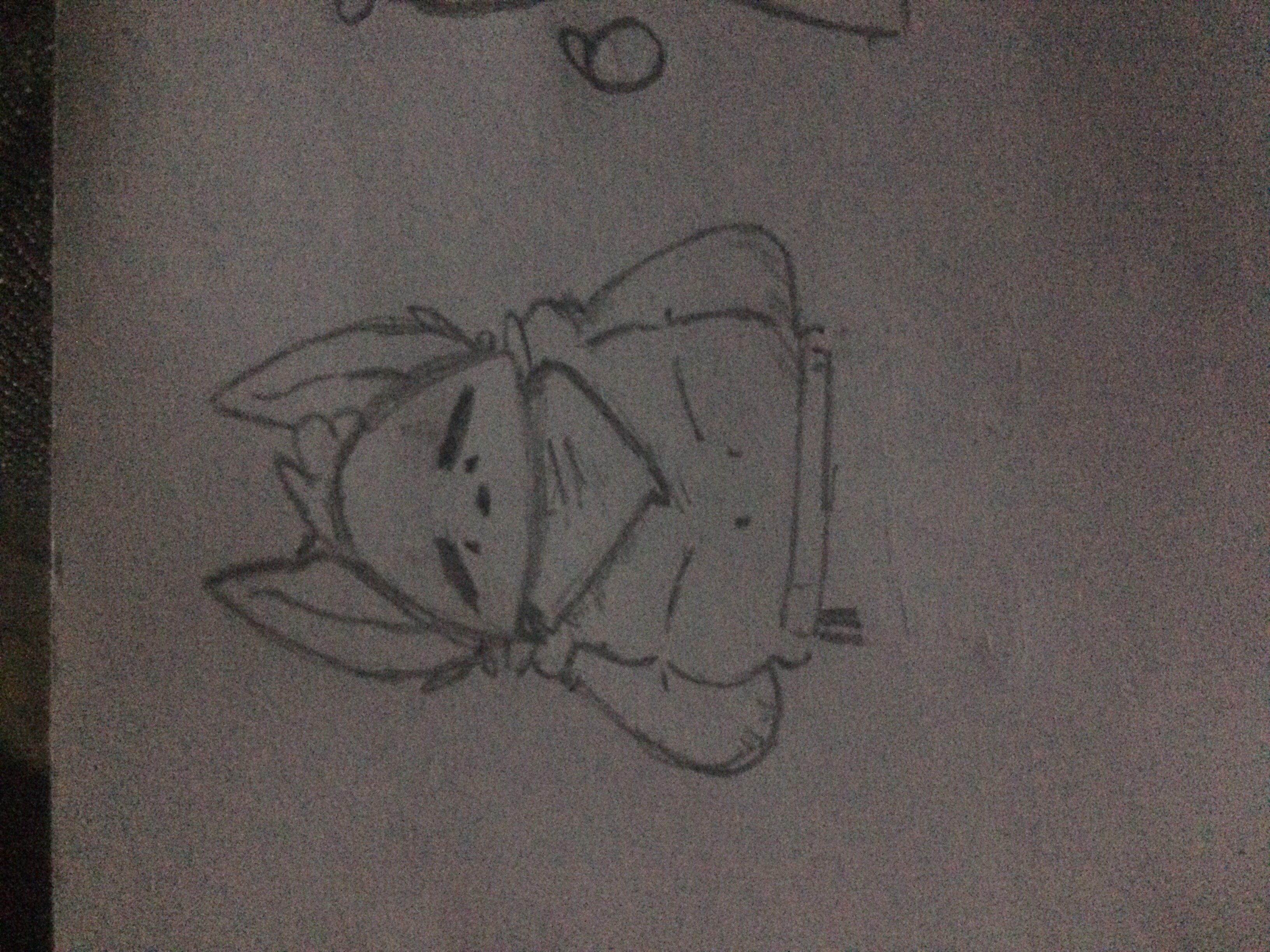


A simple Arcade Game about building a Boat!
get the Axe, cut the Tree, Build the Boat!
controlls:
X to start and Restart the Game.
Arrows for moving Up, Down, Left and Right.
The player will collect the Axe and cut the Tree by himself,
you just need to walk over it.
finaly walk into the Pier to craft the Boat!
do it as often as possible to get the best Score!
enjoy!

I wanted to take a screenshot and draw it back to the screen like a sprite.
This is useful for screen transitions, like in Bubble Bobble where you scroll up to the next level.
The nice folks on the Pico-8 discord helped me put together this, which copies the screen to 0x8000 (the extended map location in 2.4+). Then when we want to draw it we copy it over the whole sprite sheet, draw that like a sprite, then reload the original sprite sheet.
function _init() cls() -- make something to screengrab for x=0,127,8 do for y=0,127,8 do rect(x, y, x+7, y+7, flr(rnd(16))) end end target_x, target_y = 0,0 screengrab() end [ [size=16][color=#ffaabb] [ Continue Reading.. ] [/color][/size] ](/bbs/?pid=124407#p) |
Celeste Classic collab
Mimicking the idea of collaborative map pack mods from celeste's steam release, this cart has 3 maps from individual celeste modders, assembled in the form of a multicart.
Carts
Noir
Contains a few new mechanics and has a special secret route, if you're having trouble finding it you should
Storm
A mod containing several new mechanics. While there is no secret route, there are still a few secrets hidden in various places.
Roundelie Adventure 8
A difficult puzzle focused mod utilizing some of the more obscure mechanics of celeste for beating levels. If you need some help, you can reveal the spoilers. Remember that the enter menu has a reset level button if you get stuck.







.gif)


dandy dungeon but pico-8
has all features of origional (i think!)
arrow keys to move, hold X and point in a direction to fire an arrow.
press Z to eat food and get back to 100% health
hold X then press Z to use a Bomb (will clear most enemies on screen)
has 1.5 levels but supports up to 16
edit:
reset with enter
Hi there,
I have recently watched a video and just learned that if you hold ctrl while drawing notes in the SFX editor you will draw notes in the C# scale.
Question; Are there other shortcuts for the other scales?
Bonus Question; what other handy shortcuts are there for music editing in Pico-08 to imporove workflow
Thanks
Update: https://www.lexaloffle.com/bbs/?tid=142452
Made a menu to navigate picowesome while running pico.pi by gamaral. Using splore to navigate large directories of carts was tedious. Mainly because there was no way to back out of a directory besides scrolling to the top.
One challenge I ran into was there was no way to use ls() on a nested directory or run cd from the cart (that I could find). So my initial version had the entire gamelist in the menu cart. This worked well but the file was to big to upload here and felt not in the spirit of writing this app as a pico-8 cart.
So I wrote a python script to move and rename all the carts to one directory so they could all be accessible by ls(). This caused a notable slower initial menu cart load time on a raspberry pi 3. Pico.pi takes ~18s to boot and then ~12s after pico-8 does its boot chime. With those carts nested in directories that 12s is saved.
I've been experimenting with wave function collapse a bit, got some basics working, and wanted to share the results.
Restart the cart or press X to run the map generation again.
The rules so far are hard-coded and unsophisticated. As of now, there are a number of rules defined about which tiles can border which, without regards to direction.
I'm still experimenting and planning to add more complex rules with the ability to handle lining up mixed color tiles properly. There's also an issue with top-left tile always being black, but haven't tracked that down yet.
I'm also working on a snowball game, so you can hit Z/circle to get a glimpse of that as well.


Does anybody have any info on what this command line parameter is? I tried a little bit of experimentation, but I didn't see anything different. The API functions are always global, otherwise how would pico-8 even work? What is this and how is it useful for debugging?
https://www.lexaloffle.com/dl/docs/pico-8_manual.html#Commandline_parameters
-global_api n 1 to leave api functions in global scope (useful for debugging) |

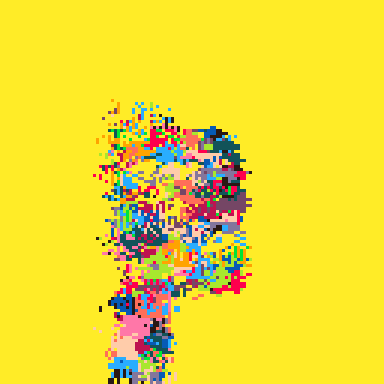








 1 comment
1 comment