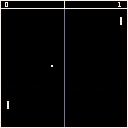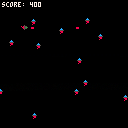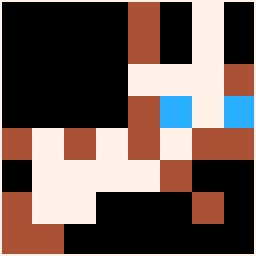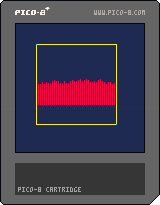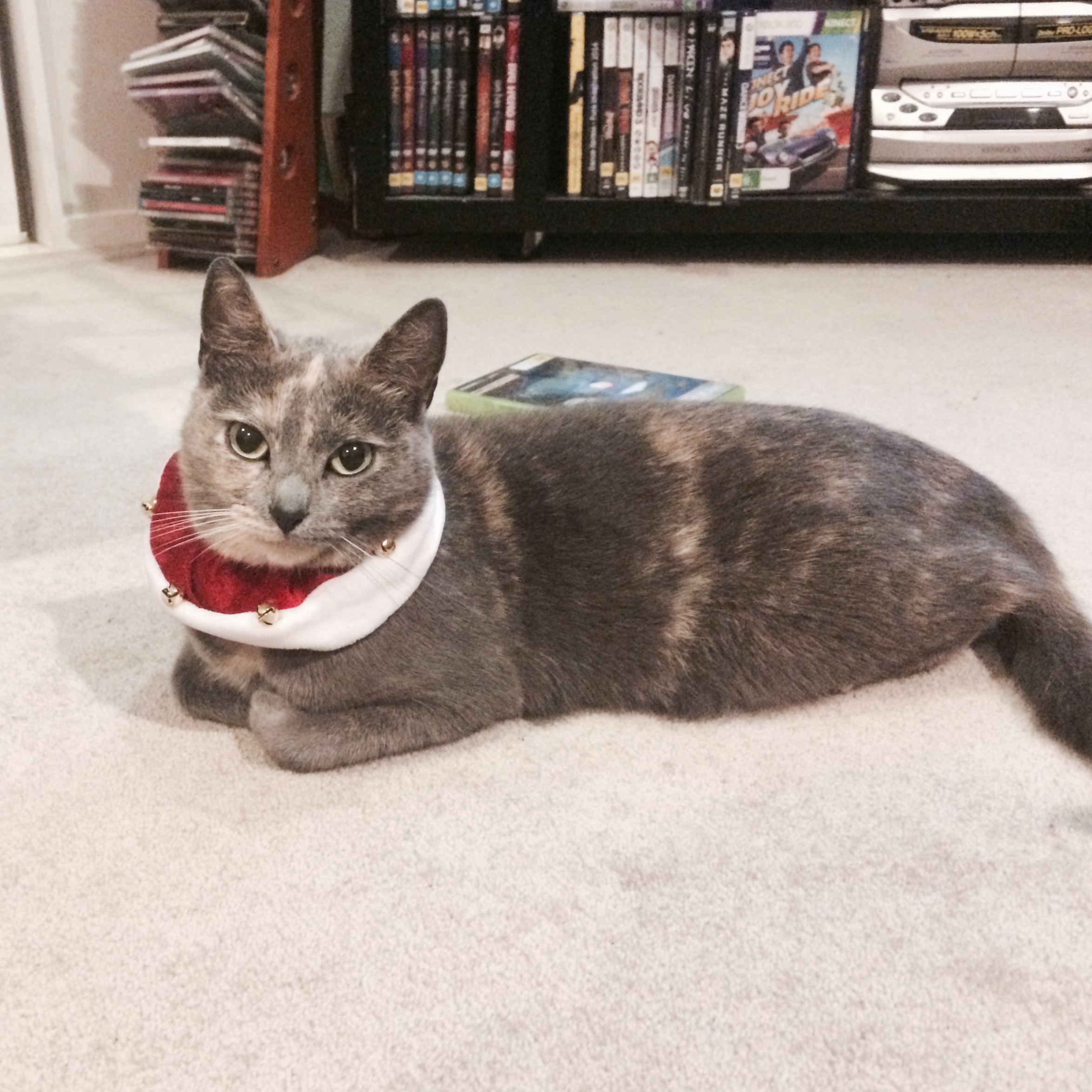Pico Lib
After making some games in pico8 I found I was copy and pasting some functions, code designs. With the new(ish) "#include" functionality, I decided to pull those things out into a cart to use as a library. Its still a WIP but right now includes
- Vector obj with some functions
- screenshake manager
- gamestate manager
- Actor class with optional..
- animation (multiple sprites per frame)
- collision (with map flag 1 and other actors)
Examples
One thing I've noticed becoming a little more popular is non-violent gameplay and I really like this trend, even if it's rather miniscule compared to the broader amount of games being made. Violence is a part of our media in general (see the writings of bell hooks for more info) and so it's nice when a game provides different kinds of solutions to obstacles that don't involve 'kicking something else's ass'. Notably, most of these games, though, tend to be in visual novels, but I suspect that there's an infinite amount of possibilities to do non-violent games that aren't simply puzzles or choose your own dating adventure (i'm being sarcastic with the latter, btw) but are still high on action and skill.
I'm just writing this in hopes someone else sees this an possibly thinks of an alternative to the 'kill enemies' approach to gaming. It's been done a billion times (probably literally a billion times at this point) and while I do enjoy a shooty shooty game as I'm an arcade junkie by nature, there's a lot of games I've played that aren't inherently violent and get my palms super sweaty...and yes, I consider abstract games to be of this nature (such as Every Extend, etc.)


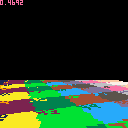
Hi, my name is Chase, but you can call me Cheez...or even Scorch for that matter.
I am a musician who hopes to learn how to develop for the Pico-8. I've been making music since 2014, but didn't really take off until 2016. It's been great.
I also suffer from anxiety and I tend to get nervous and stuff. So, yeah.
I hope to have fun with you all though.
Sincerely,
Cheez

I am trying to do a simple game of pong for class and am having trouble. I have got the ball and the paddle. Now I am having trouble making the 2 collide. I am trying to get the ball to turn a different color when collided with the paddle.
I am also having trouble coding to get my paddle to stop when it hits the end of the screen so it does not disappear. Any advice would be much appreciated. I have attached my code so far that I have been working on. Thank you
ball_x = 3
x_speed = 1
ball_y = 15
y_speed = 1
ball_round = 3
col = 7
x=1
x1=5
y=127
y1=1
speed=5
function _init()
cls()
end
function _update()
buttpress = false
if btn(0) then speed =-5 end
if btn(1) then speed+=5 end
if not (buttpress) then
speed = speed/1.7
end
x+=speed
ball_y = ball_y+y_speed
ball_x = ball_x+x_speed
if ball_x > 127
then x_speed = -2
end
if ball_x < 0
then x_speed = 2
end
if ball_y > 127
then y_speed = -2
end
if ball_y < 0
then y_speed = 2
end
end
function _draw()
cls()
circfill(ball_x,ball_y,ball_round,col)
rect( x, y, x+8, y+1, 8)
end
I have got a rectangle drawn on the screen but need help. When I move it left to right it gets bigger. I want it to stay the same size and just move. Can someone please help me with my code
x=1
x1=5
y=2
y1=2
speed=2
function _init()
cls()
end
function _update60()
if btn(0) then x=x-speed end
if btn(1) then x=x+speed end
end
function _draw()
cls()
rect(x,y,x1,y1,8)
end

I have an assignment where I have to make a ball move and make a paddle move. I cannot move onto the next step because I can't seem to get the paddle to move when i press the buttons. Any help would be appreciated. Here is what I have for a code so far.
ball_x = 3
x_speed = 1
ball_y = 15
y_speed = 1
ball_round = 3
col = 0
pad_x = 52
pad_y = 120
pad_dx = 0
pad_w = 24
pad_h = 3
pad_c = 7
function _init()
cls()
end
function _update()
ball_y = ball_y+y_speed
ball_x = ball_x+x_speed
col=col+1
pad_y = pad_y+pad_dx
pad_x = pad_x+pad_dx
pad_c=pad_c+1
buttpress = false
if btn(0)
then pad_dx =-5
end
if btn(1)
then pad_dx+=5
end
if not (buttpress) then
pad_dx = pad_dx/1.7
end
pad_x+=pad_dx
if ball_x > 127
then x_speed = -2
end
if ball_x < 0
then x_speed = 2
end
if ball_y > 127
then y_speed = -2
end
if ball_y < 0
then y_speed = 2

Hey! I'm DatOneBuilder. I used to be in Vox community (I took lessons about Vox and other related coding games, but took a large break from the game.) Sadly, I lost access to my previous account. My account old account can be found here. I'm going to be taking up some of my old projects but I will need to brush up on Vox as I have taken a long break from the game. Thanks!
I have done a game code for a red ball that I can move in a line. I have figured out the code for that. However, I am stuck on making it change a color when it hits the end of the pico 8 screen. I have searched it online and have had no luck. Can anyone explain what I need to do to get the ball to change color? Thank you
Here is my code so far without changing the color.
col=0
function _init()
cls()
xpos = 64
ypos = 64
col = 8
size = 5
end
function _update60()
if (btn(0) and xpos > 0) xpos -= 1
if (btn(1) and xpos < 127) xpos += 1
end
if xpos < 33 then col = 5
end
function _draw()
cls()
circfill(xpos, ypos, size, col)
end








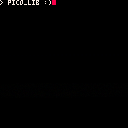

 0 comments
0 comments