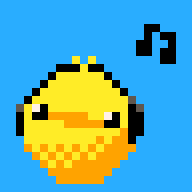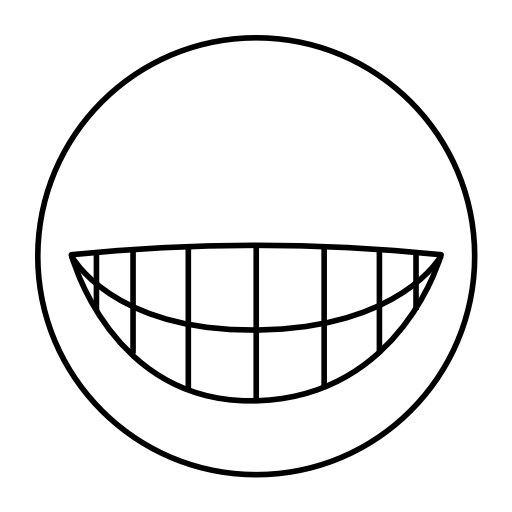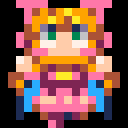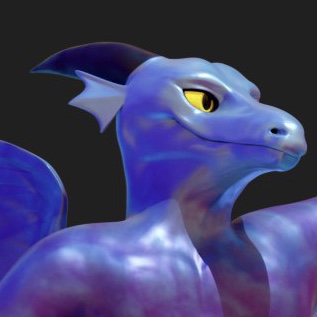Johan Peitz:
a few huge picotron related bugs:
--the picotron bbs category can't be posted to (at least from https://www.lexaloffle.com/bbs/?cat=8)
--ctrl mostly doesnt work on mac (right ctrl does)
--its being falsely flagged as virus for some ppl
--it crashes on startup for some people after a black screen
--setting custom color themes several times crashes and relaunching wont work until you delete settings.pod
--changing wallpapers several times does the same
--somebody said trying to run clear() in the terminal crashed
that's just what i collected from my experiences and other ppl on the pico-8 discord server

First off - hyped that this is live. Thanks for your efforts Zep!
Bug:
ctrl+R (cmd+R I guess) does not work on my Mac M2 laptop. Right or left doesn't matter.

Ctrl Bug:
On windows the left control button doesn't seem to do anything. The right one works though
Saving:
Saving does save within picotron but it doesn't appear to save outside of picotron. When typing folder and opening up ..../AppData/Roaming/Picotron/drive no files are actually stored there, and on reset Picotron doesn't see any files saved in the previous session.

The ceil function does not appear to be present, despite being highlighted in the code editor. Using it seems to cause an error.

background of sfx editor flashes when you add a new node (is this intended?)
Also so happy picotron is out ^-^

Macbook Air M2 user,
As well as the Ctrl modifier, as others have stated,
Fn key doesnt seem to work outside the editor workspace, i.e. the terminal.
Mac users would use Fn + delete, or Fn + arrows to navigate. but it doesnt seem to work
also, while using the tracker, it seems like the note data are being somehow intertwined when i change tabs or change the speed. while working on it, note values, octaves, velocities are not aligned to themselves after a working with it for a while. I cant seem to figure out when it happens, though.
Thanks for the great work Zep !

dragging a file off the desktop and releasing the mouse will freeze picotron
in addition, it's not exactly a bug, but you can't delete files or icons from the desktop from within the desktop (for example by selecting and deleting them), rm in the cli seems to work however

On my pc it's being flagged as a virus, and even after whitelisting it i only get a black screen unfortunately :(
Also I didn't get a redeemable key with my purchase, so I only have it on humble bundle, is it the same for you guys too?

Update: fixed by deleting %APPDATA%\picotron - looks like I had an old folder (??)
zip + installer on Windows 10
Version 10.0.19045 Build 19045
Picotron instant crashes with following error:
note: launching with a command line parameter randomly shows half of a screen with some fancy border then crashes
Faulting application name: picotron.exe, version : 0.0.0.0, horodatage : 0x65f35410 Faulting module name: ntdll.dll, version : 10.0.19041.3996, horodatage : 0x9b4c0fa6 Exception code: 0xc0000005 Fault offset: 0x0004405d Faulting process id: 0x3734 Faulting application start time: 0x01da764d00d114dc Faulting application path: D:\picotron-0.1\picotron.exe Faulting module path: C:\WINDOWS\SYSTEM32\ntdll.dll |

thanks zep finally!!
I confirm CMD button not working on Mac OS... you can't run carts without it...
Also, it crashed while I was jamming in the sound editor, I was messing with the instrument gear, love it, it's becoming a full DAW!

There is no right control on normal mac keyboards, but when you bind control to something like caps lock it is interpreted as right control and does work in picotron for me :D
Not ideal for people who use caps lock though
For anyone with this issue it's in Settings>Keyboard>Keyboard Shortcuts>Modifier Keys
The only key you can really use is caps lock as the others are somewhat more important.
Also, I saved my theme overwriting drive.loc on the desktop and now clicking on it crashes D:

After running the demo bells.p64, going into the sound editor and playing a sound will trigger all the bells notes you played in the demo to indefinitely ring out in the sound editor

When I start I see the boot screen and sounds but after this the program go black and nothing happens. I'm using Windows 10

Booting in windowed mode seems to cause a crash (windows 10), recoverable when deleting temp files.
Also glad Picotron is out, this is exciting :)

Entering shutdown from the command console does not close Picotron.

1) When I try to run the installer from Humble or extract the zip from Humble, my PC is yelling at me that there's a trojan detecting ??
2) Allowed it on windows defender but now it just pops up a black screen and crashes :/
3) Deleted C:\users\me\AppData\Roaming\Picotron and it now launches
4) AppData folder seems to get remade after launching. Not sure if the installer is creating something bogus that makes it confused?

Saving doesn't seem to work on windows 10. If I run save test I see a test.p64 created inside the drive.loc folder, but no file is created inside my actual computer, and rebooting picotron remove the file.

On Linux. Trying to copy and paste some text and executing code, I'm running into the "left Ctrl" issue too. Right Ctrl does work.
Also, these are some funky created-dates in the various app about screens!
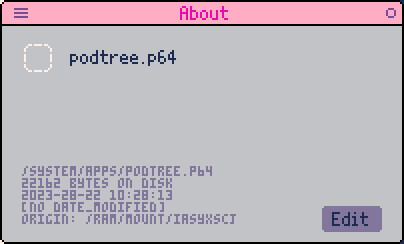

I had to turn off Windows Defender to download and install windows. After that I could run it, but when I eventually turned Windows Defender back on, it deleted Picotron.

The macOS app icon extends to the edges of the image instead of stopping at the safe area, so it looks oversized next to other icons :P

When using the Notebook app and saving a file, you have to make sure it ends with .txt or else it won't recognize the file type. Saving As also creates a new untitled.txt file.
Still, thank you Zep for this lovely workspace !!

Left control does not work here as well but I am on Windows which I haven't seen reported. I do not have a right control key so this is unfortunate.

Feel free to smack me over the head with a newspaper if this is actually intentional but colour 12 gets temporarily modified whenever you're drawing anything with the brush tool in the sprite editor. Rather irritating if you're trying to "erase" it off a background.
There also doesn't appear to be a way to reset the state of the currently loaded cart.
E: Also, while I'm here I might as well give my sincerest gratitude for the half-resolution graphics mode. Very much a Goldilocks situation. Big enough but still cosy.
E2: It's actually colour 7 (white)

Yikes! I went on a bit of an expedition and running Themed from FileNav blacks out the entire theme! But curiously, the active and dormant window title bars (and toolbar) become white despite the corresponding colour swatches showing as black.
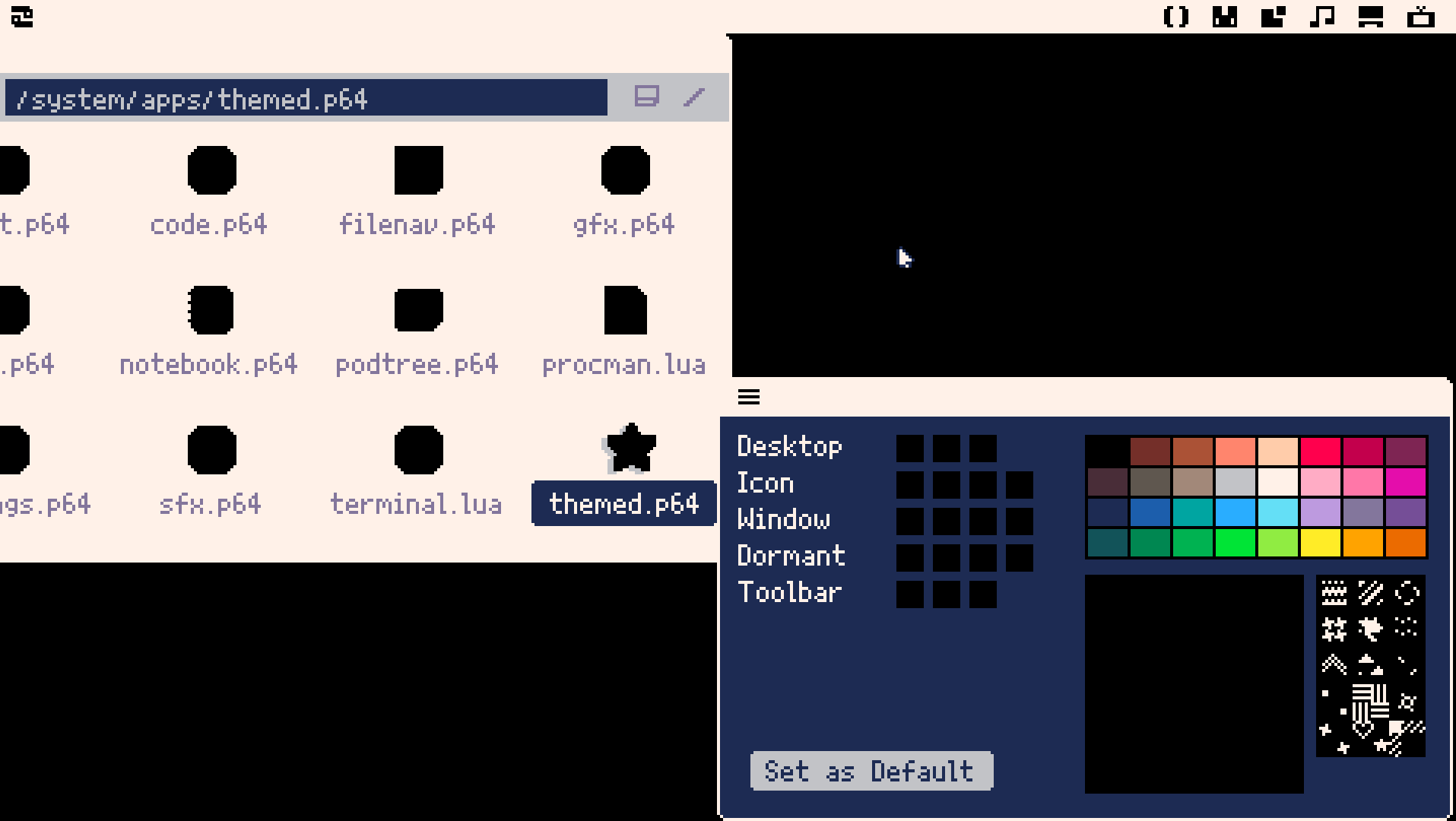
@TickedOffJosh Ooh, how does one enter/use that half-res mode?

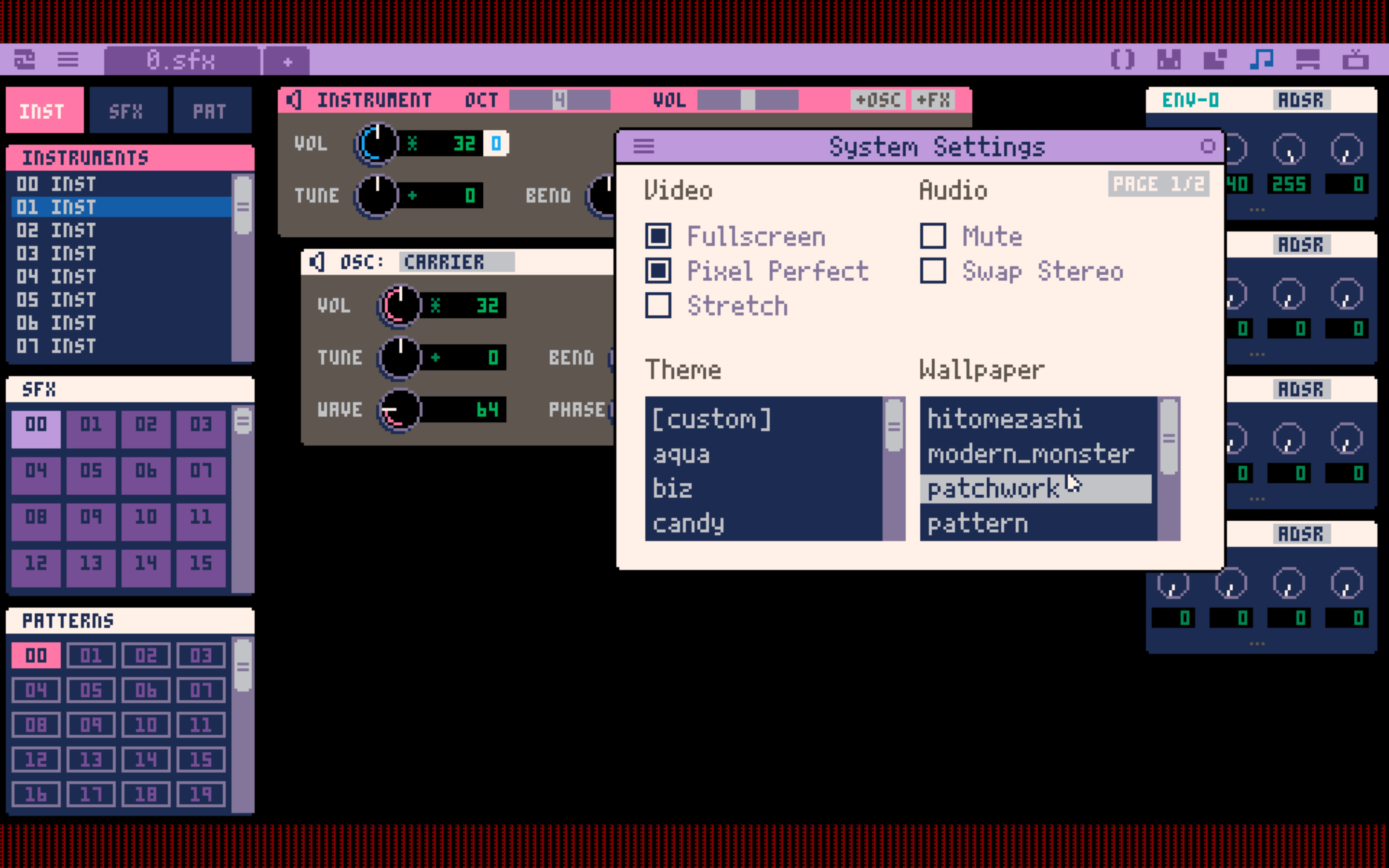
What are these red bars at the top and bottom of the screen? (only on full screen)
I'm on mac os 17.5

Only right ctrl key works on my machine when I want to run a save/load/run command.
Also (unless I'm doing something wrong), when I save a cart and restart the application, the cart disappears.

I was working on a small program, which was saved to a /dev folder I made. Picotron reported it saved correctly, I also saved a PNG of the program afterwards, but unfortunately after exiting Picotron my saves were to be found in Windows file explorer, the dev folder was present, but empty.
When restarting I tried saving an empty program which worked fine this time. Something had caused Picotron to no longer be able to save.
EDIT: Managed to reproduce it, did nothing besides starting Picotron, and saving to a p64:
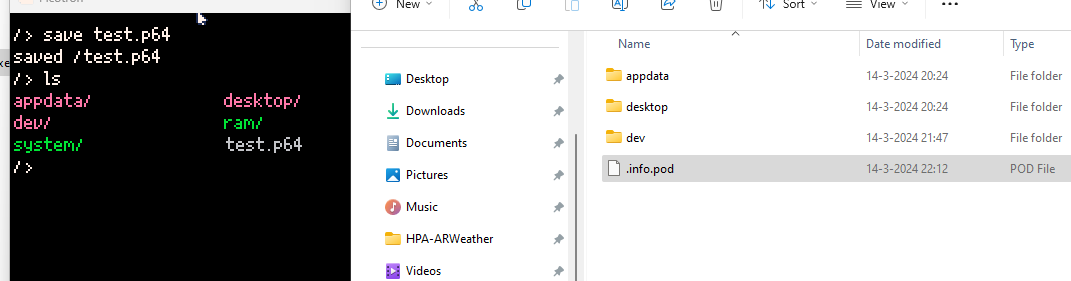

@Decidetto
It's in the readme! "vid(3)"!
E: Oh, and another bug.
You can't retype the first number when you're changing the dimensions of a sprite. It won't let you delete it.

How to access logs when picotron crashes? It doesn't pop up the usual crash window on macOS :(

Not quite sure how I got into this state but:
- Made some edits to
main.lua - Ran
save, said it saved tountitled.p64 - Ran
save test, which made Picotron hang - Force quit Picotron
- Saw this
.png)
Only one of these is visible in the GUI. Running load untitled.p64 does load my data.
edit: after another restart, I only saw one copy. Loading it and then immediately hitting ctrl-S got the duplicate state back though.
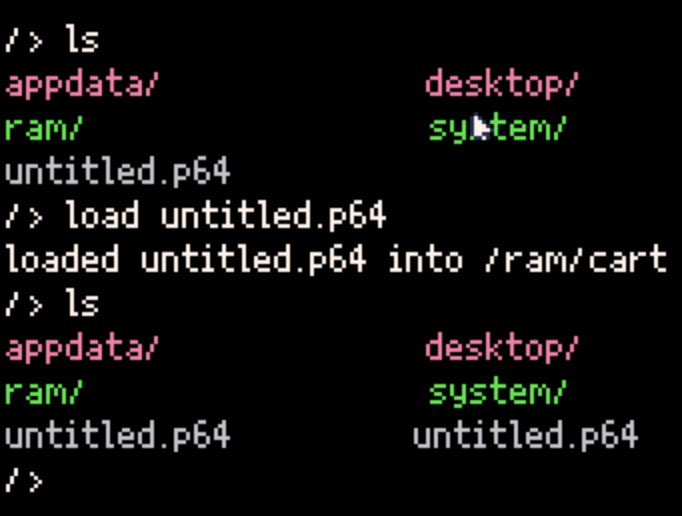

App crashed when starting to paint a 64x64 sprite... Tried doing it again but it isn't happening anymore, i'll update you later.
btw, I can create different resolution sprites that only occupy one sprite slot??????
STANDING OVATION TO @zep
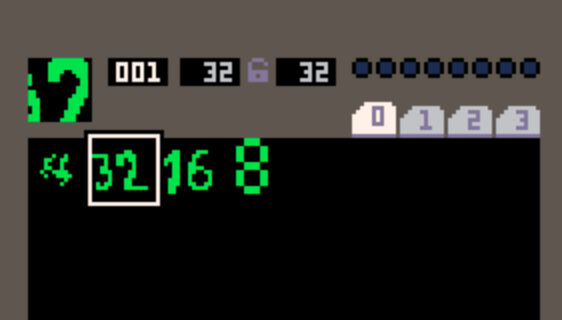
also, I can confirm on mac os app crashes without any pop up message @TeamPuzel
edit: 512px sprites work fine, but when I tried making a 1024px sprite the app froze and then crashed.

> load #nights
now to run it:
No ctrl-R as reported (either side), so - "run()" then enter - crash to macos desktop.
I also went thru and looked at all of the screensavers and desktops, and the desktop handles "he just ran a bunch of stuff without killing them" poorly, it turns the upper-right icons into a glitchy mess.
Time to go hack the desktop and add a right-click "run" option. :-)
(ooh. The run.lua is the source of the message and has code to spawn a process. Makes me wonder where the keybindings are... SO MUCH POTENTIAL! this is fun)

@TickedOffJosh -- What readme? There's no readme or manual in the Mac .zip and I was hoping for one..


@TickedOffJosh Ohh! I had seen that section but had assumed that was merely for spawning windows of fixed sizes, not actually running with magnified pixels. That's so neat! I'd found myself thinking about how for direct ports from PICO-8 running at half-resolution might be a nice way to go, so the fact that is built-in and can run full-screen is wonderful.

The Skellytown wallpaper is crashing Picotron for me. Sometimes it works once, but not at all reliably. And the crashy nature persists. I have to delete the Picotron directory from AppData to get things going again. Windows 10, ZIP version.

Running folder on a Windows (10) host does not actually pop up the file explorer. It works fine on Linux though!
E: Neeeeeevermind, now it does! I can't reproduce the issue right now...

Simple locale bug, but the help text is still that of the Picotron Playground.
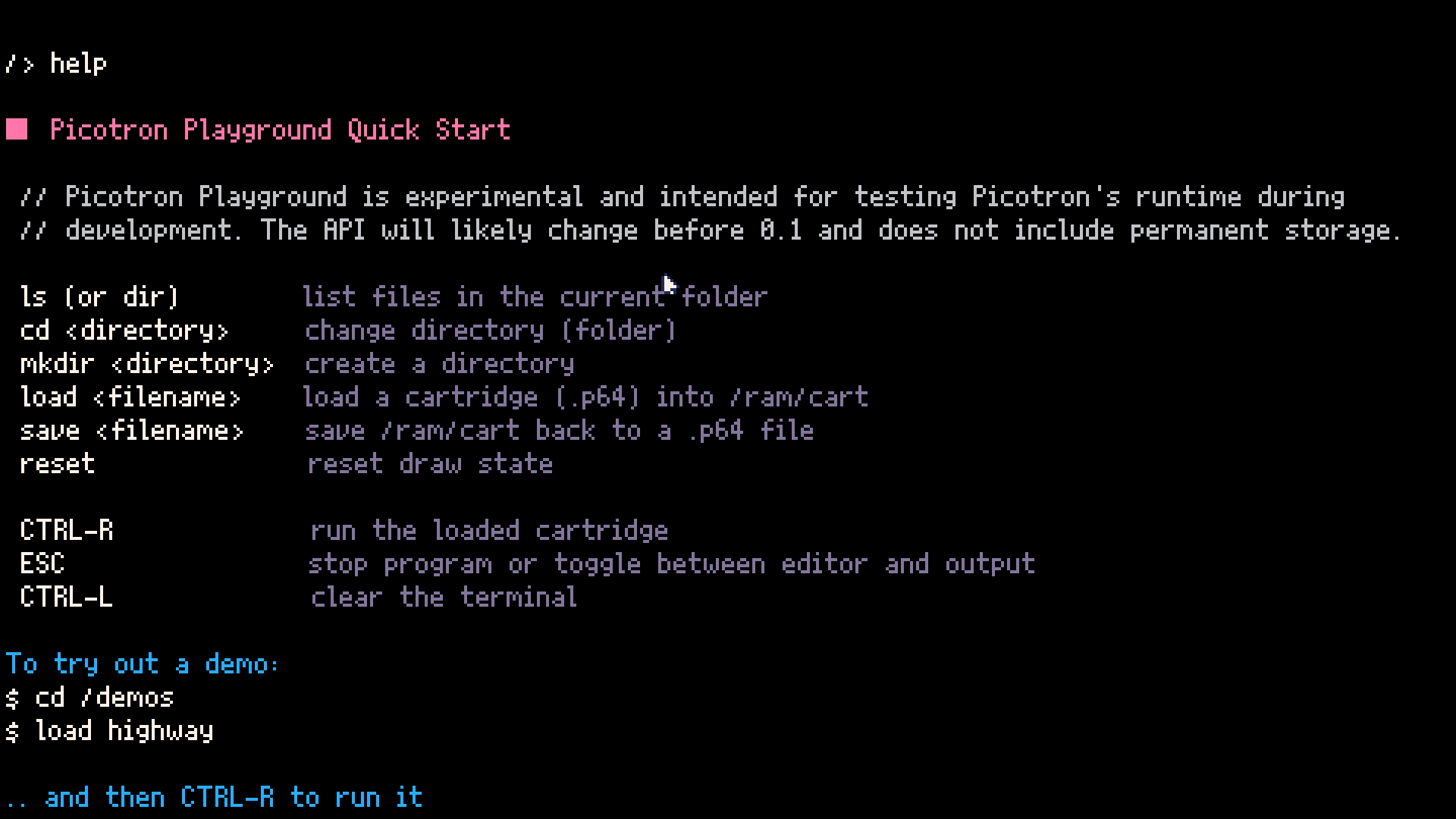
Still loving the Picotron though!

:( My Windows 10 pc wont load into it... crashes to a black screen... i turned off Windows defender etc, ran as admin... nothing...still just goes to a black screen then dumps me back to desktop.
Looking forward to it tho :)
... ohh.. hang on... just deleted the PICOTRON folder in the appdata/roaming folder and ran it as admin and it works...looks like I have to do this everytime I want to launch it tho.
ALSO... the RIGHT CTRL R combo works... not the LEFT CTRL R

Here's a new one. Attempting to access a folder that doesn't exist in the "save as" file manager closes it.
Also: If you use an invalid extension when saving a file - it reverts back to a regular file manager window instead of staying in that state.

So saving any filename with a period in it for some reason works.
ie: save test.name works
save test does not actually save outside picotron
save test2.p64 also does not actually save outside picotron
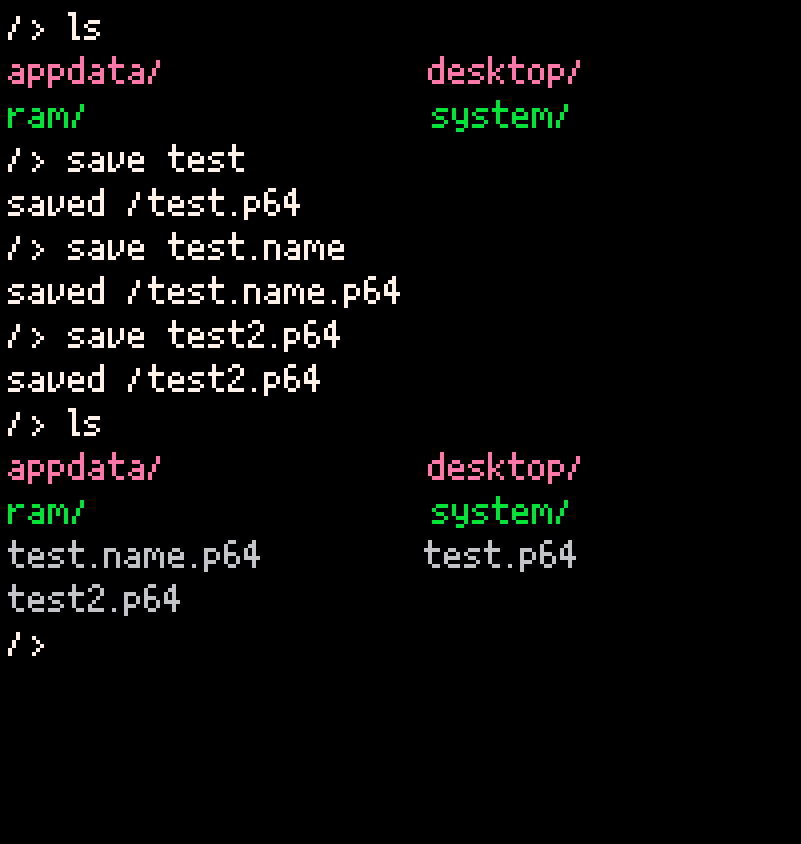
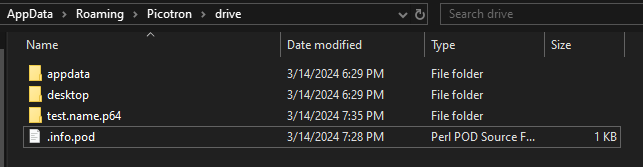
One weird thing is that sfx data does not save correctly though, all tracks get replaced by C-0 instrument 00 volume 00
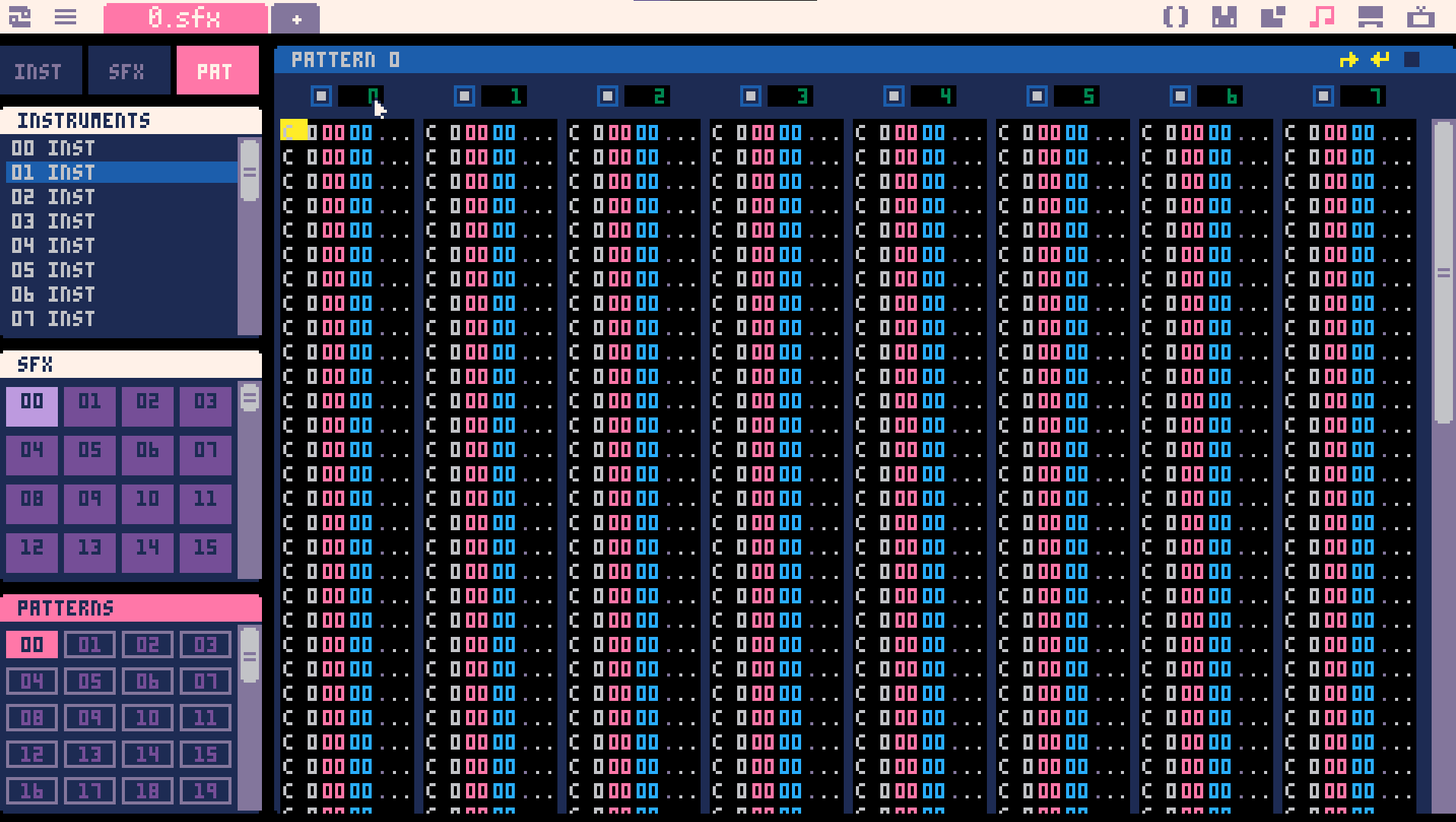
[Please log in to post a comment]