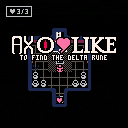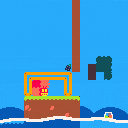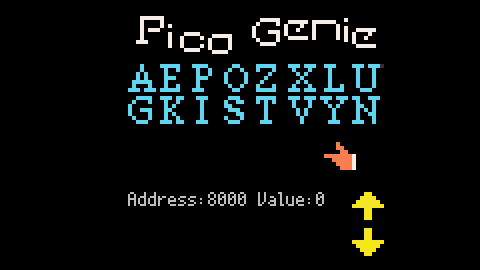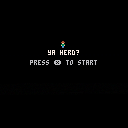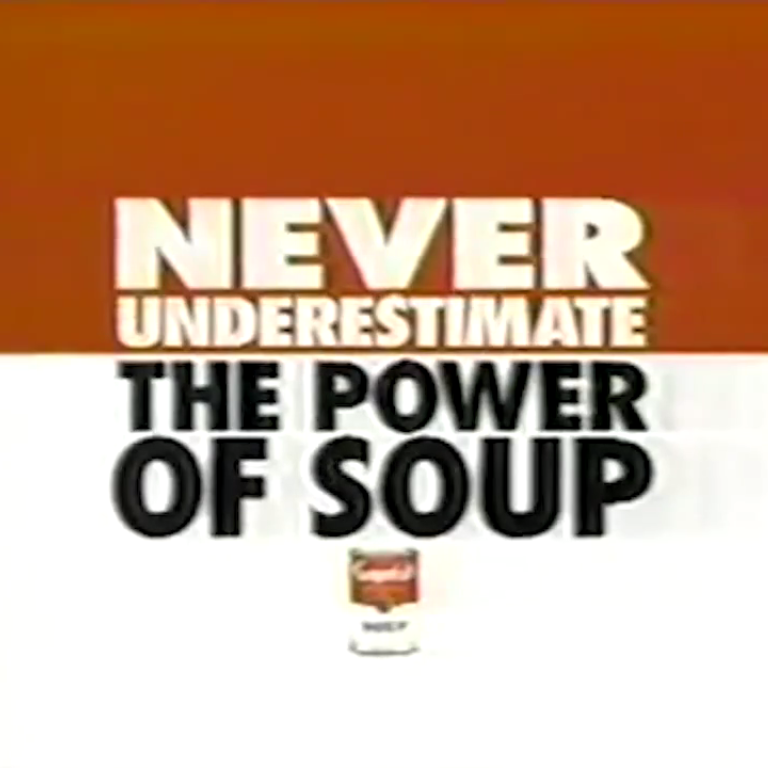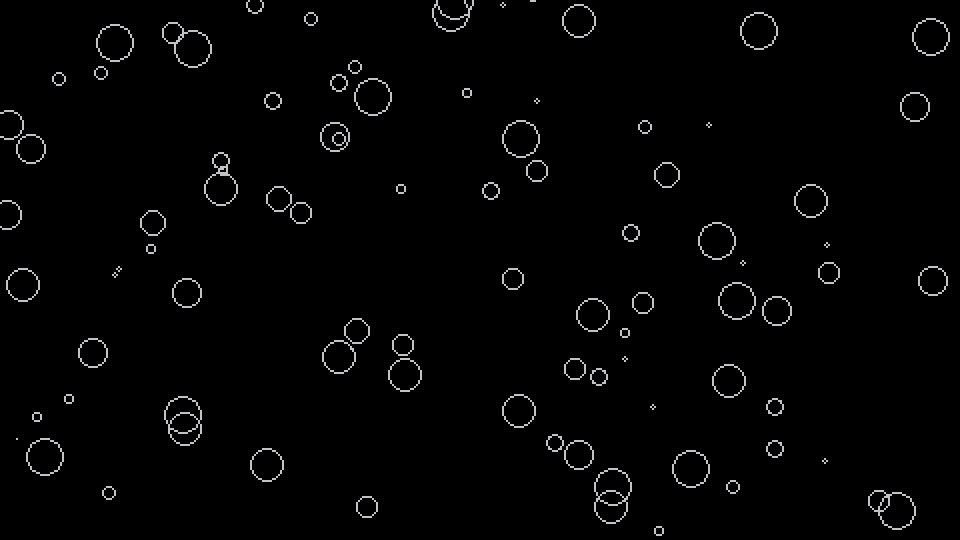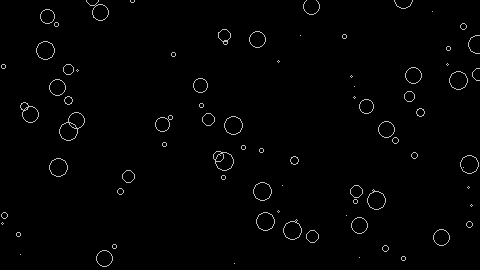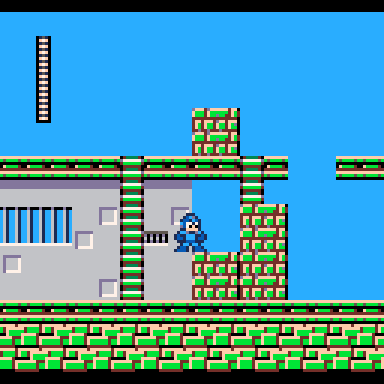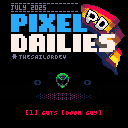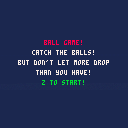DON'T TOUCH THE SPIKES - PICO 8
I wanted to close my pico-8 journey re-using the code I made for flappy bird. I reutilized the "flap" logic and the bird animations to create a new game, a remake of Don't touch the spikes!
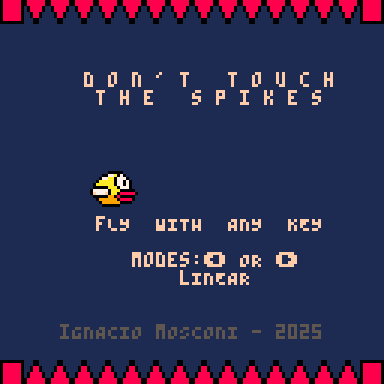

The challenge here was to manage multiple instances of the spikes and detect collisions on all of them, but that could be done with the help of arrays.
I really liked Pico-8 as a developement platform becaue its restrictions allowed me to focus purely in solving the gameplay issues I faced. As I stated before, it didn't overwhelm me, and helped me actually finish these projects.
To add variety to the gameplay, I created two gamemodes: one is called "linear", because you have the same speed all the time, and the other one is called "acceleration", because you get +0.1 speed every two points. It's my favorite one, as it gets pretty chaotic haha.
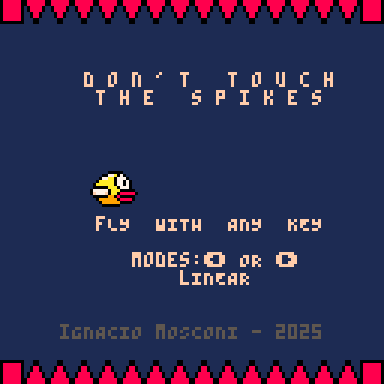
It's messy, it's rough around the edges...
But, here it is! My first ever video game. I've never programed a thing a day in my life until now. I wanted to make a video game for my nephew for his birthday. This game was designed to be (basically) non-violent, wizard themed, and easy to get into but difficult to get a super high score. There's so much more that I'd love to do with it but I was on a major time-crunch. From first day coding to upload, this took me 3 weeks (with a vacation in the middle). The code is a messy disaster, the title screen is not as elaborate as I planned, the levels of the sound effects and music are less than ideal... but I made a video game for my nephew! I'm happy.
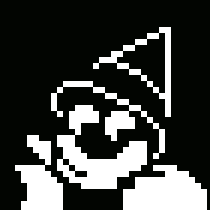

Dear fellow devs!
I fell in love with Picotron and wanted to create a bigger title fit for a release on Steam. That's how "Journey Through The Nightmare Realm II" was born, and it just released on Steam. It would mean the world to me if you could check it out or wishlist it to appeal to the algorithm. Thank you!
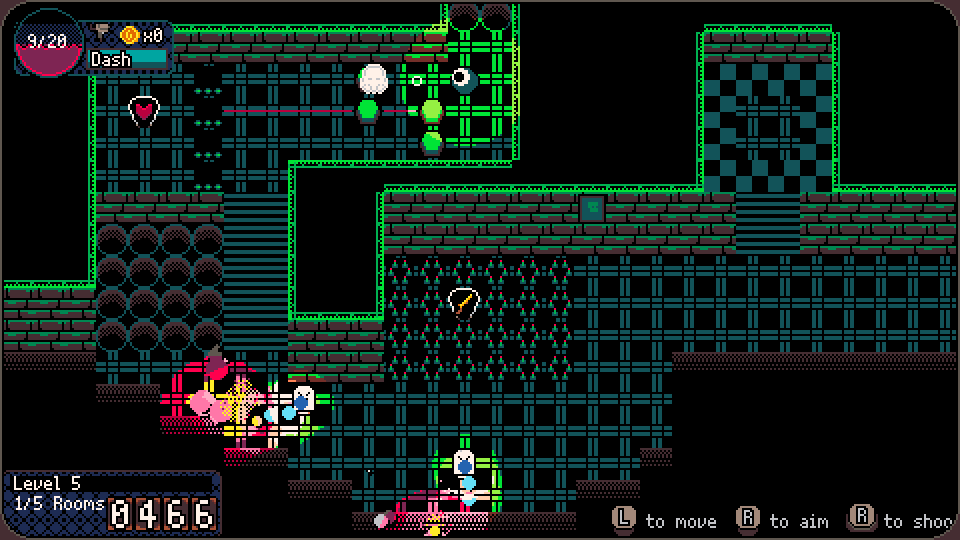
Here is what I learned about the process:
Why?
Picotron and PICO-8 are really nice and cozy development environments, creating games and other applications in them feels great. The spirit of helping each other and sharing your games in our community is really important to me and I will never stop doing so. From time to time I create bigger projects that I sell on Steam, which I used to create with Godot, another great engine. Playing around with Picotron has shown me that it is very possible to create bigger (read >2 MB) projects in this engine. So I set out to do just that, and find out the following:


.jpg)


AXOLIKE
a bloblike modification
update
v1.1: "normal baby: +1 hp"
- added the stats of each item to its infoscreen
- reached the token limit (so no more content updates unless someone helps me optimize this lmao)
- added lv tracker
- added new throwable items
- added new adjectives and food items
- it works now
- changed a bunch of item descriptions
- increased the difficulty by removing the guaranteed healing item you started with.
also if anyone wants to help me optimize this please let me know!
original
Bloblike (the original game) was originally by Eriond!
intro
Yea, this is basically just another top down rpg based off the code for bloblike. What do you want from me, entirely new features like a check system or artifacts?
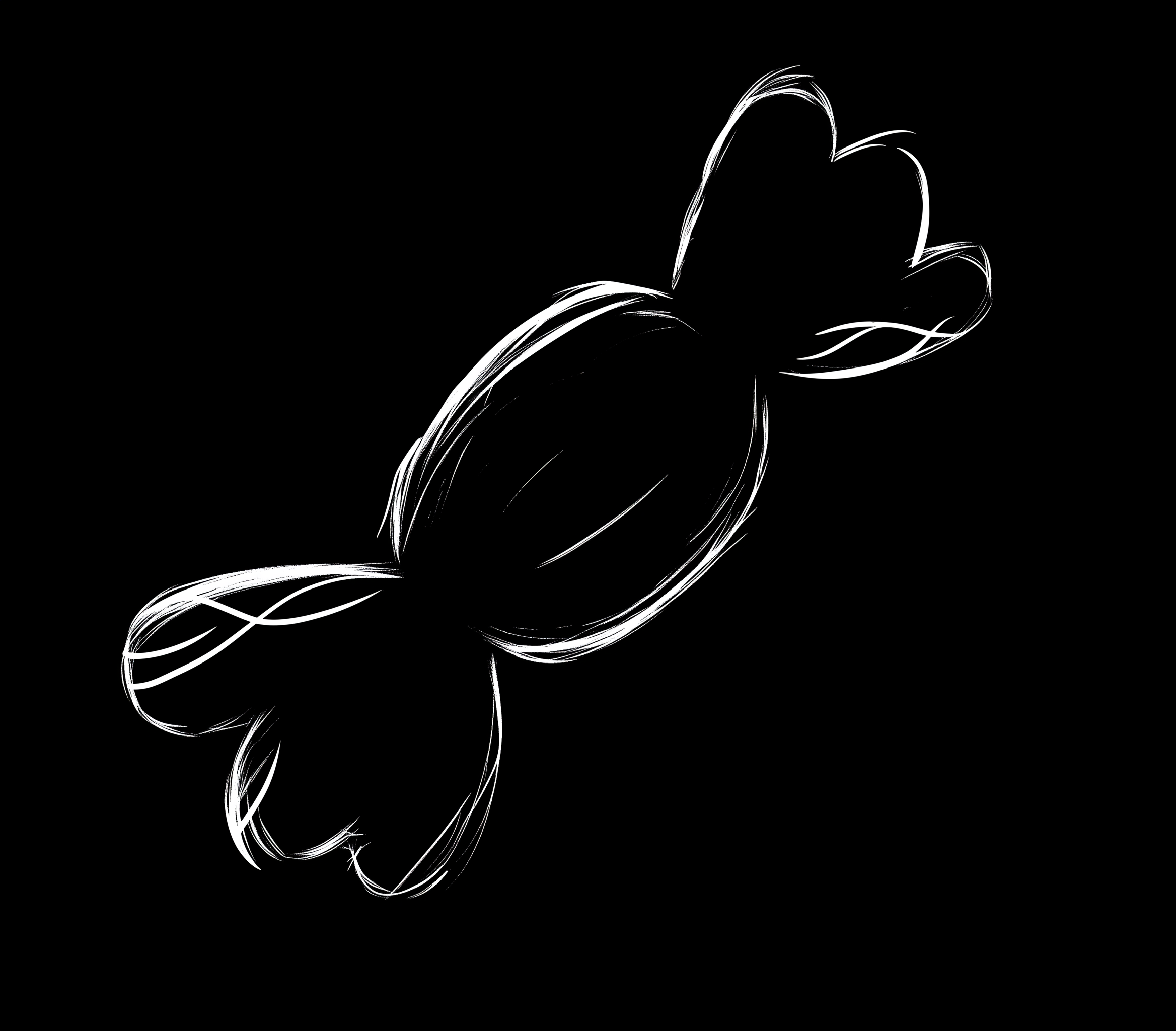
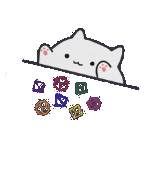
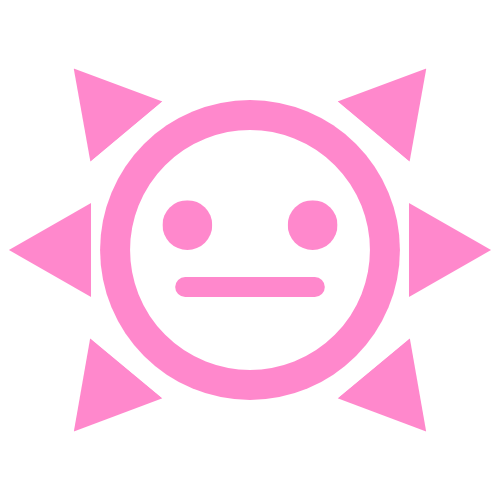


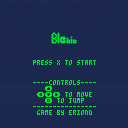
Here is Blobio, an action platformer where you dodge spikes and hazzards, then fight an angry skeleton warrior boss! My last platformer, Woodblock and Goose, had bad collison and loose movement. I grinded for an hour to fix that in Blobio, and here are the results! Good luck beating it!
Hi!
I created a Pico-8 snippet builder tool to help me organize the several files and functions I've collected during my time developing for pico-8.
I'm confident others here have a similar struggle, and would find this useful, so I made it public in Github.
The Readme.MD explains how to setup and use. Start by cloning or downloading the code.
Code: Pico-8 Snippet Builder (Github)
Any feedback to make this tool better for all the pico-8 community is greatly appreciated! Leave a comment or create a ticket on the Github repo.
And if you want to contribute, even better!
Hi,
I have dabbled in pico-8 a little on Windows, but recently got an android tablet with an attached physical keyboard. I am trying to use pico-8-edu edition, which I know requires a physical keyboard, but I'm having trouble because my physical keyboard does not have an "escape" button. In place of escape it has the backwards arrow button. It functions similarly but does not register as escape in pico-8-edu. As you already know, the escape key is pretty essential. All other keys work fine, but I can't get to the code editor!
I know the solution is just to bluetooth in another physical keyboard or to use pico-8 on Windows, but I'd really love to be able to just use the keyboard that attaches to my android tablet. I looked into remapping keys or other solutions on the android end, but can't find anything that fits my device or use case (or non-existent android coding skill level).
I'm posting here in case anyone else has encountered this problem and/or is aware of a solution. I know it's a long shot, but I thought I would ask. Thanks in advance!



deleted the cart, as the problem was fixed:)
Hello there,
I was trying to learn pico-8 and I decided to create a silly game, it was working and I had some bugs but at least I was able to run the file, now I can only code, but nothing happens when I hit ctrl+R anymore, it just goes to Pico-8 boot page. Even if I load the game and type RUN as a command, nothing!
I downloaded the latest Pico-8 software btw, I even reinstalled it again.
Do you guys know what happened? Any help would be greatly appreciated.


We’re looking to collaborate with the community to create content for a new series of event-based hardware projects. Currently, we’re working with NES and Game Boy developers, but we see strong potential in the Pico-8 ecosystem as well.
Our goal is to develop single-level games or high-score challenges that pair with uniquely designed hardware, often tailored to specific themes or brands. Some of our projects involve working with external partners who want their identity reflected in the final product.
While we plan to host game jams in the future with prizes, we’re currently in need of content sooner than a jam schedule would allow.
Examples of project types include:
Event High Score Challenge – A game that measures how quickly a user can press a button within a short time window.
Single-Level Collect-a-thon – Collect as many items as possible as quickly as you can.
Simple Runner – Jump, slide, and survive for as long as possible.
All games should be simple to pick up, support repeat play, and be capable of tracking high scores. We often design custom controllers specifically for each project.


My attempt at recreating the bubbles demo from this youtube video (the bubbles part starts at around 15 minutes)
Circles are drawn at a random position on the bottom row, and the screen is scrolled (by using blit to copy the display onto itself offset by -1 rows).
It's not quite the 31 bytes the one in the video is, but I tried to keep it small. 152 bytes minified, 141 minified+compressed.

I created an ArtCart to show off the 16x16 pixel art I create for the daily prompts given out by the PixelDailies discord.
Feel free to use the art for your games or projects. Just keep in mind that it's for non-commercial use as I also create sprites that are fan made in likeness.
I have only done a few prompts and will update as I go along.









 0 comments
0 comments