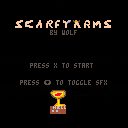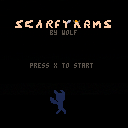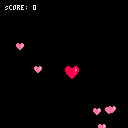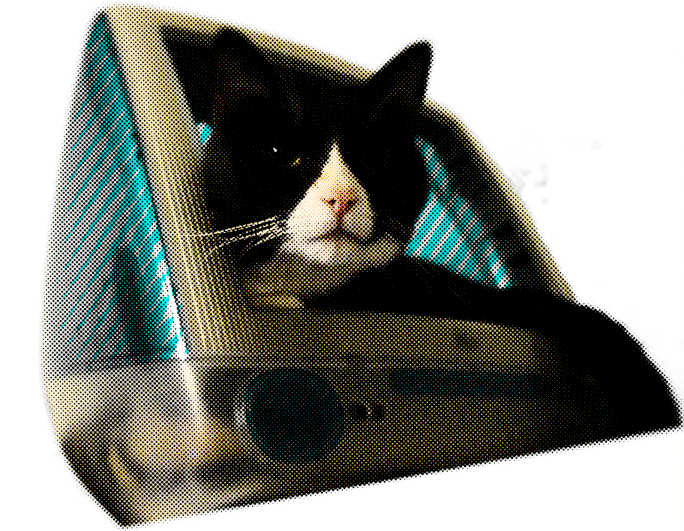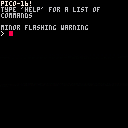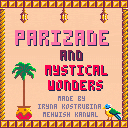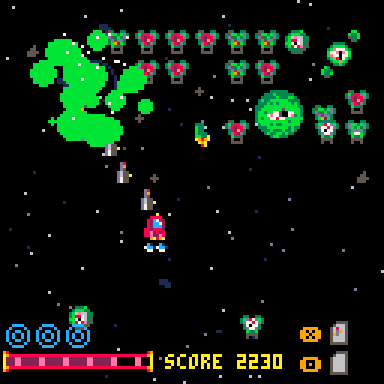
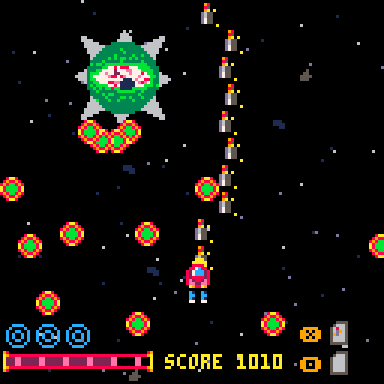
Controles
To move: up/down/left/right
To shoot: X for the standard bullet or O for any bullets you may pick up
To shock wave: This uses the p2 X button (A on a key bord)
Rules
You just shoot as many aliens as possible and, try to get to wave 8 to defeat the boss.
Behind the Scene
This game started when I purchased Pico-8 for a coding camp but, the camp was canceled. I haad already bought the application, however, so I thought I should use it. This is the result of a you tube tutorial by The Lazy Dev Academy.
Challenges
The biggest challenges of coding this game were the enemy design, coding the blinking, and making all the bullets work. The enemy design was hard just because I didn't know what theme I wanted the game to have and so I went through several iterations (similar and dissimilar to the tutorial) before I finally arrived at this design. The blinking was a challenge because I was at 5500 ish tokens and still had a boss to code and I didn't want to use them all up. It is still a bit glitchy but I can't tell why. (It displays the first sprite right at the beginning of the wave) The bullets were hard because I wanted a lot of different styles with different properties which I had to almost hand code for every one.
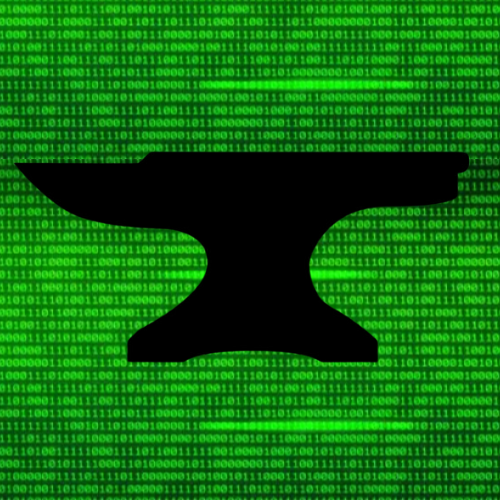
.jpg)
Hello,
here comes my very first game, an adaptation of "Rushour", the tabletop game, including the 40 levels. The goal is to get the red car out of the car lot.
Controls:
In the menu:
- Left/right to select a level (level 0 shows your best time for each level)
- X or O to play a level
In a level:
- X or O to grab a vehicle + arrows to move it
- X + O to return to menu
Hope you like it, I've put some efforts to create it, and I did not want to release it until I like it. Feedbacks appreciated, so I can enhance it. I already have some ideas... Time will tell if I release an update.
Update 1
FIXED level 16 issue. It seems I had a quality control issue ;-)



Okay this is not a bug but it bugs me XD
I have a portable console, the RGB30, that is my PICO-8 physical console, I run only PICO-8.
I would like to be able to see the battery level and being able to setup the WiFi from SPLORE or with a specific app it would be fine as well, but without requiring me to quit PICO-8.
In my ideal world I setup the OS to boot in PICO-8 and just have fun with it.
Oh yes, there should be a way to power off the console as well without quitting PICO-8.
I there any chance I can dream about it to be a reality someday?
Thank you <3
Gianluca

A simple Flappy Bird inspired game about a ufo jumping through space. Reach a highscore by avoiding the increasingly fast and narrow pillars. 6 unlockable hats to wear by reaching certain scores (up to 120 points). My first real journey into pico-8 and game development.
Controls:
up / x - jump
down / o - fast down
right - move faster
left - show hitbox
switch between unlocked hats on the title screen.


This is a recreation of the board game called Boop.
These are the board games rules:
https://www.buffalolib.org/sites/default/files/gaming-unplugged/inst/Boop%20Instructions.pdf
For the Pico version:
Arrows move the cursor
Button 1 switches cursor from Kitty to Cat (and vice versa)
Button 2 places the piece
On Options Menu you can switch to play with one or two controllers


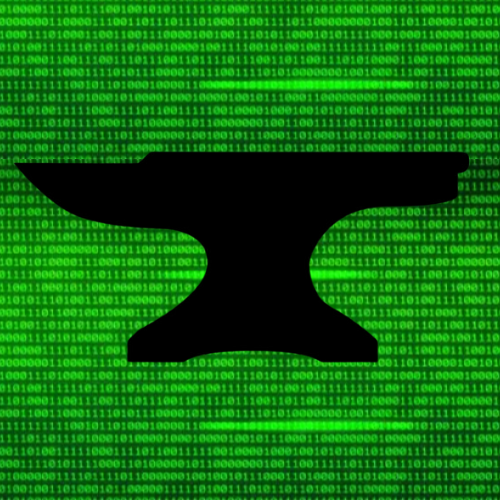


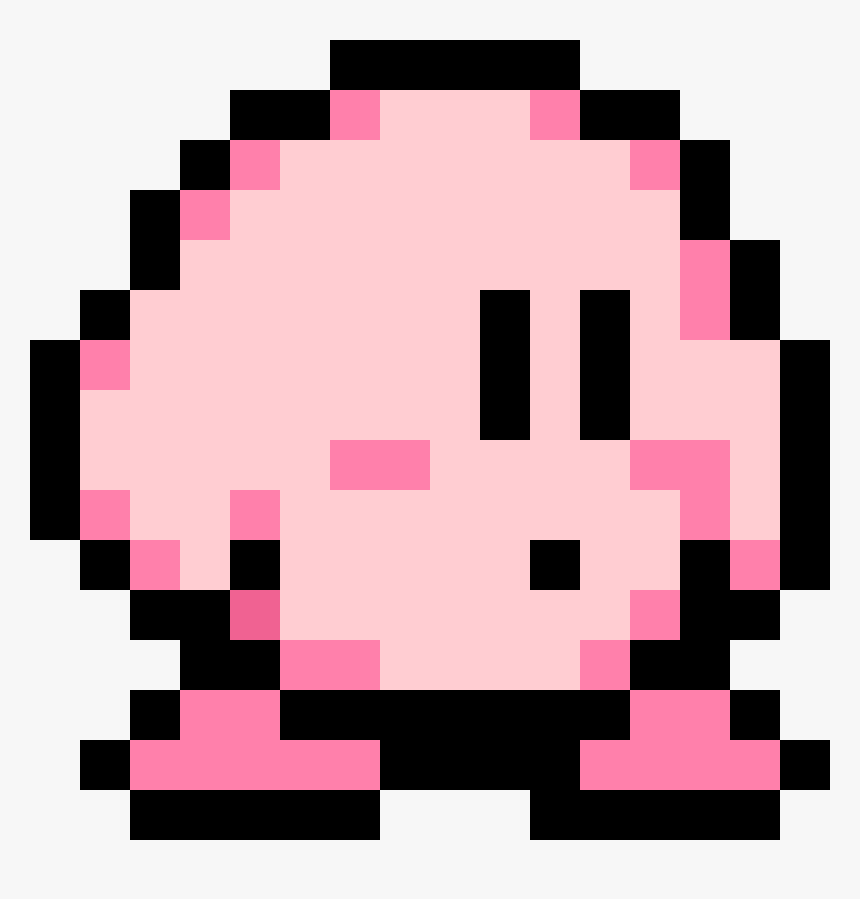

Hi everyone, I'm new here! I recently discovered this amazing platform and I'm just starting to learn Lua and this engine. Out of curiosity, I tried using Cursor to generate code purely through descriptive prompts without manual coding. Honestly, it turned out to be quite tedious - I imagine experienced developers could have manually coded all those tweaks in the same amount of time I spent iterating with the AI!
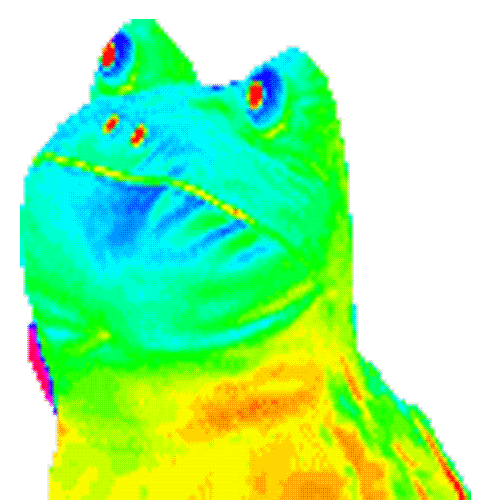
Platform Z is a short platformer made in PICO-8.
The game contains...
- Four levels
- Enemies that navigate the levels
- Secret music
- Bugs
- Unoptimized code
The game does not contain...
- Platform Z
- Attack animations
CONTROLS: Z-jump X-attack ARROW KEYS-move and switch weapons
If you enjoy it, let me know here! [email protected]


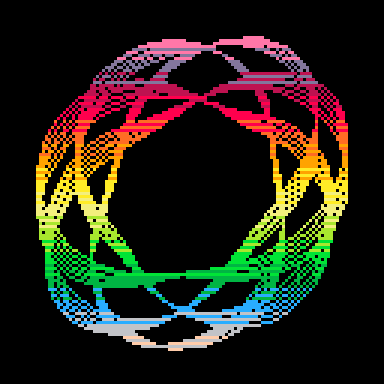
scratching black crayon off with a spirograph
(298 chars)
t,q,p=0,0,poke::_::?"\^1\^c",12
p(24415,60)line()for i=●,0do
r=40+cos(i/40+t/4)*(30+cos(t/7.3)*20)line(64+cos(i/70+t/3)*r,64+sin(i/(70+cos(t/19)*.3)+t/3)*r)end
for i=0,15do
p(24416+(i+q)%16,({[0]=136,8,137,9,10,135,138,11,139,12,6,15,143,142,14,13})[i])p(24432+i,245<<(q*8%8))
end
q+=.5t+=.03goto _
|

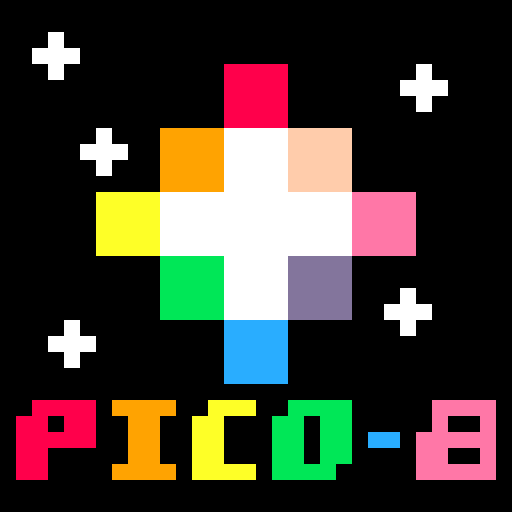
--for the best experience, please play with headphones on.
--ABOUT--
fruit basha( or fruit basher ) is a type of fruit ninja game,
however you instead have to bash fruit into oblivion.
make sure to not let any fruit fall into the pit of doom, or you will lose
points. dont hit civilians either, you are very sensitive. only fruit! if you manage to
get a civilian into the pit of doom, you are rewarded with more points. also
make sure to watch out for the invincible powerups! have fun, and
remember, this is fruit basha, not human basha.
--credits--
this game was made by Dominic!
--update log--
--version 1
--made the game
--version 2
--fixed score system ( can be over 32000 )
--added new fruit ( Coconuts )
--new easy and hard modes
--added new powerup ( invincibility )
--version 3
--fixed easy mode
--add new fruits ( kiwi and oranges )
--version 4 ( yet to come )


Parizade and Mystical Wonders
by Iryna Kostrubina and Mehwish Kanwal
This is a tale about brave Parizade whose brothers were turned to stone by an evil sorcerer. Guide her through puzzles by combining disguises and items in this delightful fairy tale adventure!
Gameplay Examples

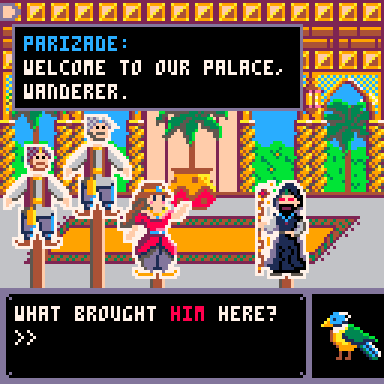
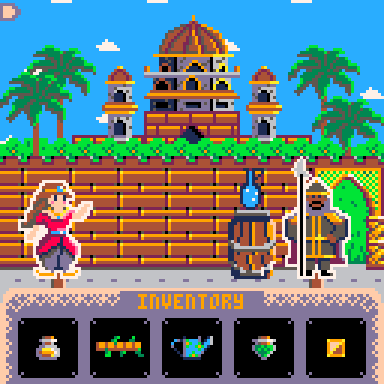
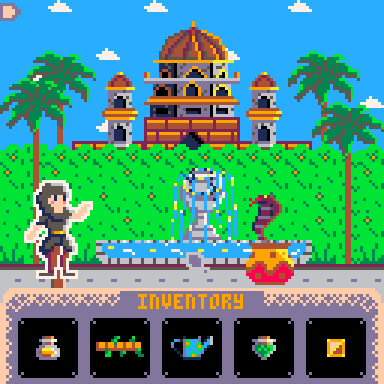
Control
- mouse control -🖱️ (left click)
- turn on/off music - ❎ (music starts after prologue)



Hi there,
I am using a rather uncommon keyboard layout called neo2: https://neo-layout.org/
It has extra arrow keys on layer 4, so on a german keyboard that would be the '<>|'-Key + ESDF. But these arrow keys do not work in picotron. I am used to navigate around for example in vim a lot with these arrow keys.
Is there any way you could make the layer 4 arrow keys work in picotron?
Thanks a lot and best regards,
MartiniMoe

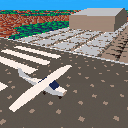
This is a work-in-progress flight simulator I've been working on.
The flight model is mostly implemented, but may need some tweaking. And I'm still to implement crashing into buildings and some sort of map or navigation aid.
I've never flown a plane, and only dabbled in flight sims, so I would really appreciate some feedback from anyone with more experience than me, so I can try to tweak the flight model parameters to be a bit more realistic.
The plane is based on the Cessna 172.
Controls
- Arrows - ailerons/elevators
- Player 2 up/down (E,D) - throttle
- Player 2 left/right (S,F) - rudder
While holding down X
- Up/down - adjust trim
- Left/right - adjust flaps










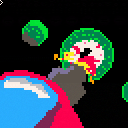
 3 comments
3 comments