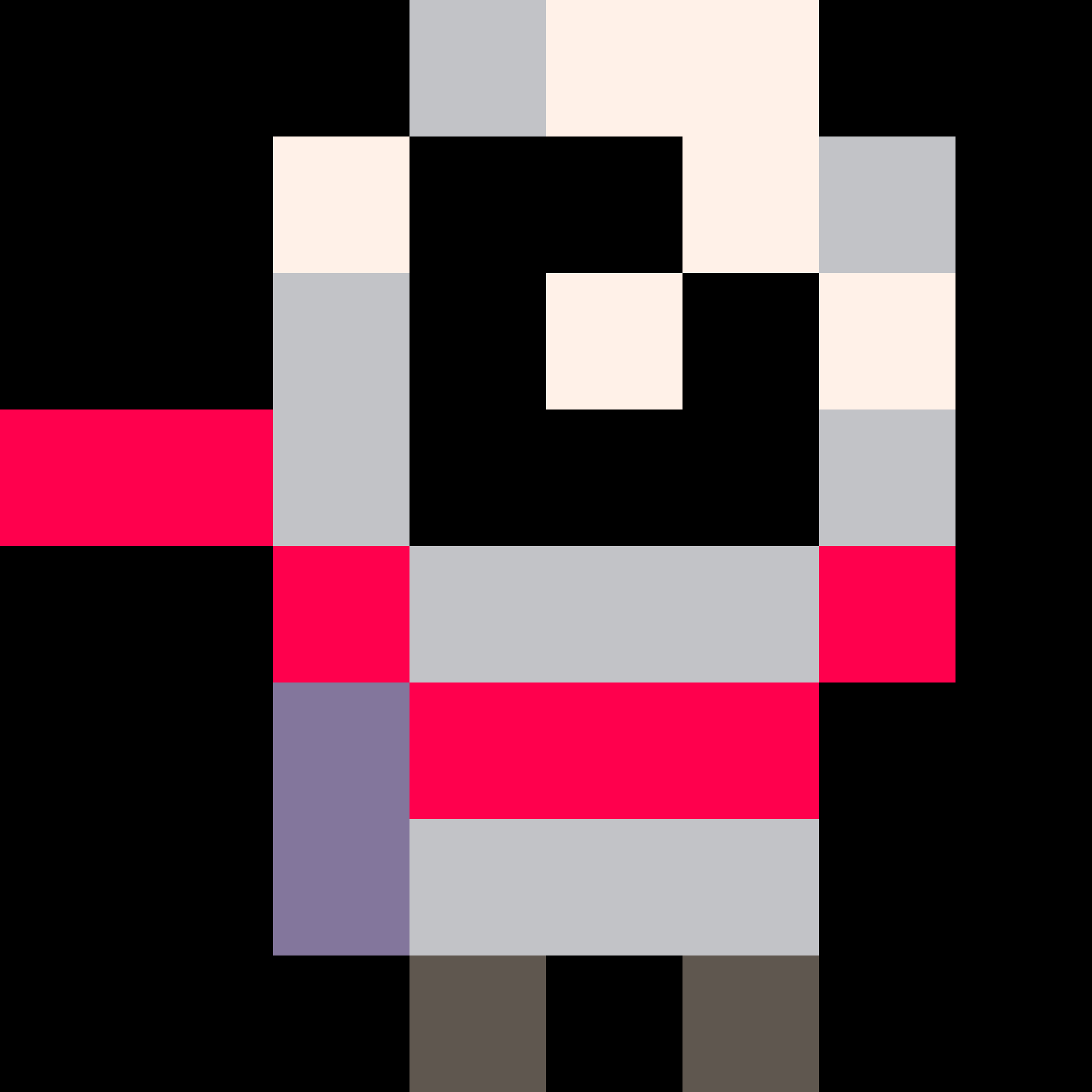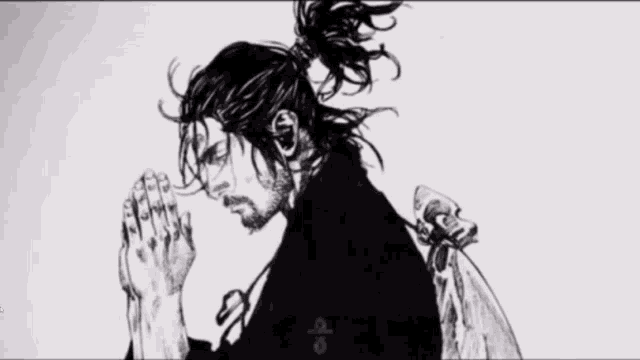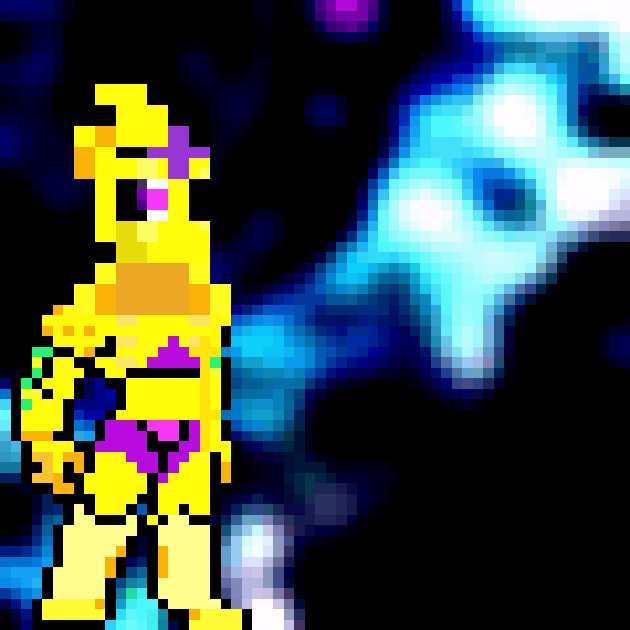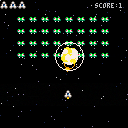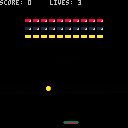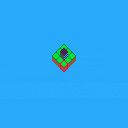The Pixel Toy (TpxT)
2nd picotron game ever made!?
To play, copy and paste code below (click "show") into picotron playground (or actual picotron when it comes out!)
If it says "clipboard can not be read", then don't use base Firefox. if you aren't using base Firefox, then give picotron clipboard permissions in site settings.

vvv Code vvv
[hidden]
-- ThePixelToy
-- by antibrain
--[[
todo:
maybe some sort of GOL type
sounds/graphics/prebuilt maps when ptron 0.1 comes out
scene loader from clipboard to make something like TPT's save browser
more pixel types
more reactions
make neut/prot act like they do in TPT instead of acting like GAS/FIRE
saving/loading saves to hard disc. maybe using printh as file? cartdata?
chemestry?
air pressure
heat
simulate each pixel individualy so we can track its heat, speed, mass, weight, etc.
virus because virus in TPT is very satisfying
make fill/line tool not terrible
deco layers
ability to change sim speed
full keyboard support?
]]--
j=0
dc=5
size=0
sim=1
function _update() --update loop
mx,my,mb=get_mouse() --get mouse data
simulatepixels() --simulate pixels
controls() --allow game to be controlled
end
function _draw() --draw loop
mousedraw() --draw with mouse
ui() --draw ui
end
function simulatepixels()
if sim==1 then
for i=1,4000 do --4000 times per frame (30fps?)
local x=rnd(480) --get random x and
local y=rnd(270) --y values and
local c=pget(x,y) --get the color of that pixel.
if c==8 then --is red
if pget(x,y+1)!=5 and pget(x,y+1)!=7 then --check all bordering pixels and if any of them arent a wall
pset(x,y+1,c) --then set it to red
end
if pget(x,y-1)!=5 and pget(x,y-1)!=7 then --repeat for all other bordering pixels
pset(x,y-1,c)
end
if pget(x+1,y)!=5 and pget(x+1,y)!=7 then
pset(x+1,y,c)
end
if pget(x-1,y)!=5 and pget(x-1,y)!=7 then
pset(x-1,y,c)
end
end
if c==15 then --sand
if pget(x,y+1)==0 then --sand
pset(x,y+1,c) --f a l l
pset(x,y,0)
end
if pget(x,y+1)==12 then
pset(x,y+1,c)
pset(x,y,12)
end
if pget(x,y+1)==1 then
pset(x,y+1,c)
pset(x,y,1)
end
end
if c==2 or c==10 or c==11 then --gas (fire?)/neut/prot (i couldnt get neut/prot to act normal so i gave up :p )
local j=flr(rnd(4)) --pick random number
local q=flr(rnd(2))
if q==1 and c==2 then --decay randoly
pset(x,y,0)
end
if q!=4 and j==0 and pget(x+1,y)==0 then --go in random direction
pset(x,y,0)
pset(x+1,y,c)
end
if q!=4 and j==1 and pget(x-1,y)==0 then
pset(x,y,0)
pset(x-1,y,c)
end
if q!=4 and j==2 and pget(x,y+1)==0 then
pset(x,y,0)
pset(x,y+1,c)
end
if q!=4 and j==3 and pget(x,y-1)==0 then
pset(x,y,0)
pset(x,y-1,c)
end
if c==11 then
if pget(x+1,y)==1 and pget(x+1,y)==0 then
pset(x+1,y,11)
end
if pget(x-1,y)==1 and pget(x-1,y)==0 then
pset(x-1,y,11)
end
if pget(x,y+1)==1 and pget(x,y+1)==0 then
pset(x,y+1,11)
end
if pget(x,y-1)==1 and pget(x,y-1)==0 then
pset(x,y-1,11)
end
end
if c==2 and pget(x,y+1)==12 or pget(x,y-1)==12 or pget(x-1,y)==12 or pget(x+1,y)==12 then
pset(x,y,0)
end
end
if c==12 or c==1 or c==9 then --warder/deut/lava physics
if pget(x,y+1)==0 then --let it fall down
pset(x,y,0)
pset(x,y+1,c)
elseif pget(x-1,y)==0 then --if there's an open space and it isnt in free-fall,
pset(x-1,y,c) --allow it to drip left and
pset(x,y,0)
elseif pget(x+1,y)==0 then
pset(x+1,y,c) --right as well
pset(x,y,0)
end
if c==1 and pget(x,y+1)==11 or pget(x,y-1)==11 or pget(x-1,y)==11 or pget(x+1,y)==11 then
pset(x,y,11)
end
end
if c==16 then --remove fill border
pset(x,y,0)
end
if c==3 or c==4 then --wood/plant/foliage
if pget(x,y+1)==2 or pget(x,y+1)==9 then
pset(x,y,2)
end
if pget(x,y-1)==2 or pget(x,y-1)==9 then
pset(x,y,2)
end
if pget(x+1,y)==2 or pget(x+1,y)==9 then
pset(x,y,2)
end
if pget(x-1,y)==2 or pget(x-1,y)==9 then
pset(x,y,2)
end
if c==3 then
if pget(x,y+1)==12 then
pset(x,y+1,3)
end
if pget(x,y-1)==12 then
pset(x,y-1,3)
end
if pget(x+1,y)==12 then
pset(x+1,y,3)
end
if pget(x-1,y)==12 then
pset(x-1,y,3)
end
end
end
if c==14 then
if pget(x,y+1)==0 then
pset(x,y,0)
pset(x,y+1,14)
end
if pget(x,y+1)>0 and pget(x,y+1)!=5 and pget(x,y+1)!=14 and pget(x,y+1)!=29 then
circfill(x-4,y-4,16,2)
end
end
if c==6 then
if pget(x,y+1)==10 or pget(x,y+1)==9 then
pset(x,y,9)
end
if pget(x,y-1)==10 or pget(x,y-1)==9 then
pset(x,y,9)
end
if pget(x+1,y)==10 or pget(x+1,y)==9 then
pset(x,y,9)
end
if pget(x-1,y)==10 or pget(x-1,y)==9 then
pset(x,y,9)
end
end
if c==7 then
if pget(x,y+1)==0 then
pset(x,y,0)
pset(x,y+1,7)
end
if pget(x,y+1)==12 then
pset(x,y+1,7)
end
if pget(x,y-1)==12 then
pset(x,y-1,7)
end
if pget(x+1,y)==12 then
pset(x+1,y,7)
end
if pget(x-1,y)==12 then
pset(x-1,y,7)
end
if pget(x,y+1)==2 or pget(x,y+1)==9 then
pset(x,y,12)
end
if pget(x,y-1)==2 or pget(x,y-1)==9 then
pset(x,y,12)
end
if pget(x+1,y)==2 or pget(x+1,y)==9 then
pset(x,y,12)
end
if pget(x-1,y)==2 or pget(x-1,y)==9 then
pset(x,y,12)
end
end
if c==9 then
local q
if pget(x+1,y)==6 and q==0 then
pset(x+1,y,c)
end
if pget(x-1,y)==6 and q==0 then
pset(x-1,y,c)
end
if pget(x,y+1)==6 and q==0 then
pset(x,y+1,c)
end
if pget(x,y-1)==6 and q==0 then
pset(x,y-1,c)
end
if pget(x+1,y)==12 or pget(x-1,y)==12 or pget(x,y+1)==12 or pget(x,y-1)==12 then
pset(x,y,6)
q=1
else
q=0
end
end
end
end
end
function mousedraw()
if mb==1 and not(btn(5)) then --if left click then
circfill(mx,my,size,dc) --draw red/wall at mouse pos
elseif mb==2 then --if right click (or ctrl click)
circfill(mx,my,size,0) --erase (draw black at mouse pos)
end
if btn(5) then --check if x is pressed
if mb==1 and j==0 then --only do this once per fill!
ox=mx --set old mx to mc
oy=my --same for old my
j=1 --j
end
if mb==1 then-- if mousedown
omb=1 --set old mouse click to 1
rect(ox,oy,mx,my,16) --fill outline
elseif omb==1 then --if its one then
rectfill(ox,oy,mx,my,dc) --fill
omb=0 --set old mouse button to 0 (because mouse was released)
ox=nil --nil ox and oy
oy=nil
j=0 --j
end
else
ox=nil --if x isnt pressed, nil x and y, then j
oy=nil
j=0
end
end
function ui() --ui bar
rectfill(0,0,480,8,29) --bar
circfill(4,4,2,dc) --current color
rect(0,0,8,8,5) --outline on current color
print("size:"..flr(size),50,1,0)--brush size
print(scolor,12,1,0)
print("Cpu: "..flr(stat(1)*10),100,1,0)
if sim==1 then
print("running",445,1,0)
else
print("paused!",445,1,0)
end
if dc==0 then scolor="erase"end
if dc==1 then scolor="deut"end
if dc==2 then scolor="fire"end
if dc==3 then scolor="plant"end
if dc==4 then scolor="wood"end
if dc==5 then scolor="wall"end
if dc==6 then scolor="stone"end
if dc==7 then scolor="snow"end
if dc==8 then scolor="eater"end
if dc==9 then scolor="lava"end
if dc==10 then scolor="proton"end
if dc==11 then scolor="neutron"end
if dc==12 then scolor="water"end
if dc==13 then scolor="paint"end
if dc==14 then scolor="bomb"end
if dc==15 then scolor="sand"end
end
function controls() --controls
if btn(1) then dc+=0.1 end --change brush color
if btn(0) then dc-=0.1 end
if dc<0 then dc=0 end --dont let color be too much or little or else
if dc>15 then dc=15 end --the screen dies :(
if btn(2) then size+=0.1 end --change brush size
if btn(3) then size-=0.1 end
if size<0 then size=0 end--dont let it go negative
if btn(4)==true then sim=0 else sim=1 end --pause when z is held
if btn(1)==false and btn(0)==false then dc=flr(dc) end
end |

PICO-8 supports bitplane drawing; the wiki (search "bitplane") has a description of how they work:
> 0x5f5e / 24414
> Allows PICO-8 to mask out certain bits of the input source color of drawing operations, and to write to specific bitplanes in the screen (there's 4 of them since PICO-8 uses a 4BPP display). Bits 0..3 indicate which bitplanes should be set to the new color value, while bits 4..7 indicate which input color bits to keep.
> For example, poke(0x5f5e, 0b00110111) will cause drawing operations to write to bitplanes 0, 1, and 2 only, with 0 and 1 receiving the color value bits, 2 being cleared, and 3 being unaltered.
> This formula is applied for every pixel written:
> dst_color = (dst_color & ~write_mask) | (src_color & write_mask & read_mask)
This is precise and correct, but I find it a bit hard to understand. So I made this cart to give myself an interactive sandbox where I can play around with bitplanes, to see how they affect drawing.

Title. When I set Finder to open .p8 files in pico, it opens, but pico just hangs on a black screen.
Example Video


Recreation of the JavaOS screensaver as seen in
https://youtu.be/yxV_pR1ZsXM?si=T757wSvjK0JbQaI2&t=1011
code has been made as small as possible while remaining highly performant. (3% cpu usage)
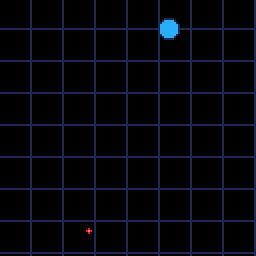
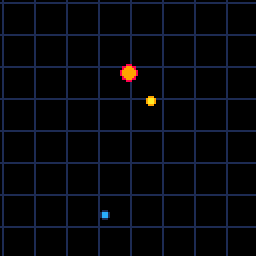
Description
This cartridge simulates orbital mechanics using Newton's law of universal gravitation. It is recommended to experiment with the settings, which can be found in the code. The planets are generated randomly, so try reloading the cart to find interesting combinations.
Camera Controls
By default, the camera will follow the average of the planets' positions, giving you a view of all the planets. Use the Z key to lock on to a specific planet, and keep pressing Z to cycle through different planets. Pressing the X key will let you move the camera manually with the arrows or WASD, and pressing it again will go back to the automatic camera.

! IMPORTANT !
It appears this might be a Windows specific solution, in order to launch it in the 3:1 aspect ratio it is intended for, you either have to type the following into a command line, have it in a batch file or as the target on a Windows Shortcut:
"cd C:\Program Files (x86) (*) \PICO-8\pico8.exe -displays_x 3 -displays_y 1"
(*) Part before star symbol dependent on your install location.
You cannot play the game on here (screen is limited to 1/3rd) and I sadly do not have a Linux machine to test out alternatives. You can play it straight from your browser at the itch.io page.
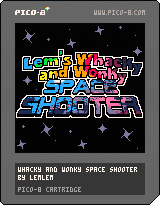







Hello,
I'm playing around with a Le Potato, which is very similar to a Raspberry Pi 3b. I downloaded the RPi version of P8 and tried to run it on the Le Potato (running Raspbian 11), but nothing happens. No error, nothing. No execution at all.
Am I doing something wrong? Or is it just not supported on this hardware?
Thanks!
Stobe

Breakout clone - none of this stuff is serious, just playing with Lua for fun and to share with a couple of friends. Chill people.
x launches the ball.
Probs need to break up the hitbox detection so that I can change the angle the ball bounces - at the moment it just reverses DY, so DX never changes - I did notice the ball can get trapped on the right edge if you launch the ball with the bat off screen. Bugs hey?
Isocraft
Controls
Arrow Keys - Horizontal Movement
E and D - Vertical Movement
S - Place or destroy selected block
F - Open or close Block Menu
Z - Debug Menu (Coordinates and Name of Block)
X (Hold) - Quit
Description
This game is a very stripped down version of Minecraft, removing everything that is not essential to get to the very core: building. There are no mobs, no survival, not even a player character. Instead you are given 9 blocks, a 20x20x10 area and a few songs to listen to while you create.
Creator's Comment
While it might not be an impressive length for others, this is my first project I've finished after working on it for over a week. I've always struggled with staying on one project for even more than a few days. I came really close to achieving this with my last project, "Ashes", but burnt out at the very tail end of development. For finally achieving this feat, I'd like to thank some of my friends for showing interest in this project and helping me with ideas/bug fixes, especially "Luigi" (not his real name).








 2 comments
2 comments

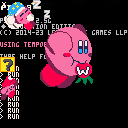






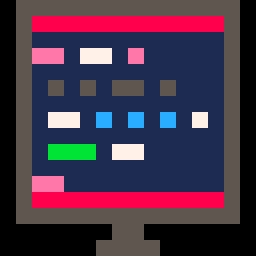
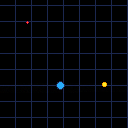



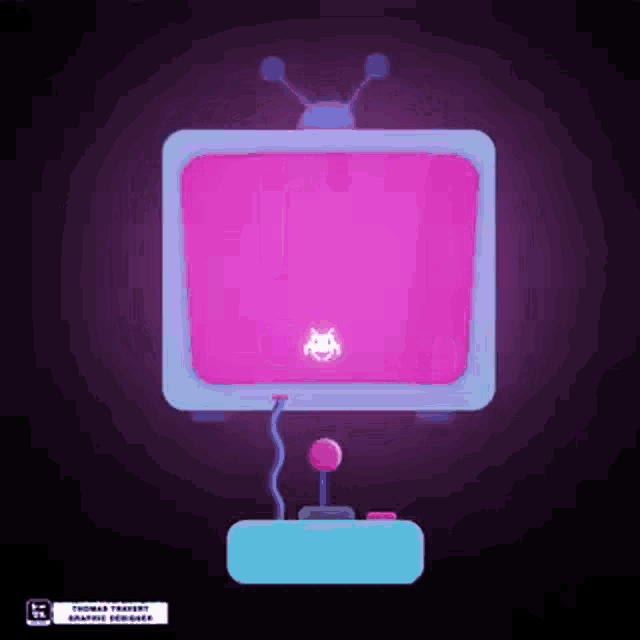


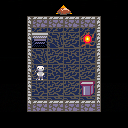

.jpg)

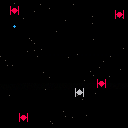
.png)



.png)