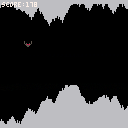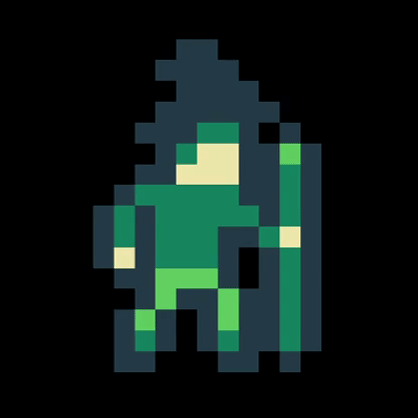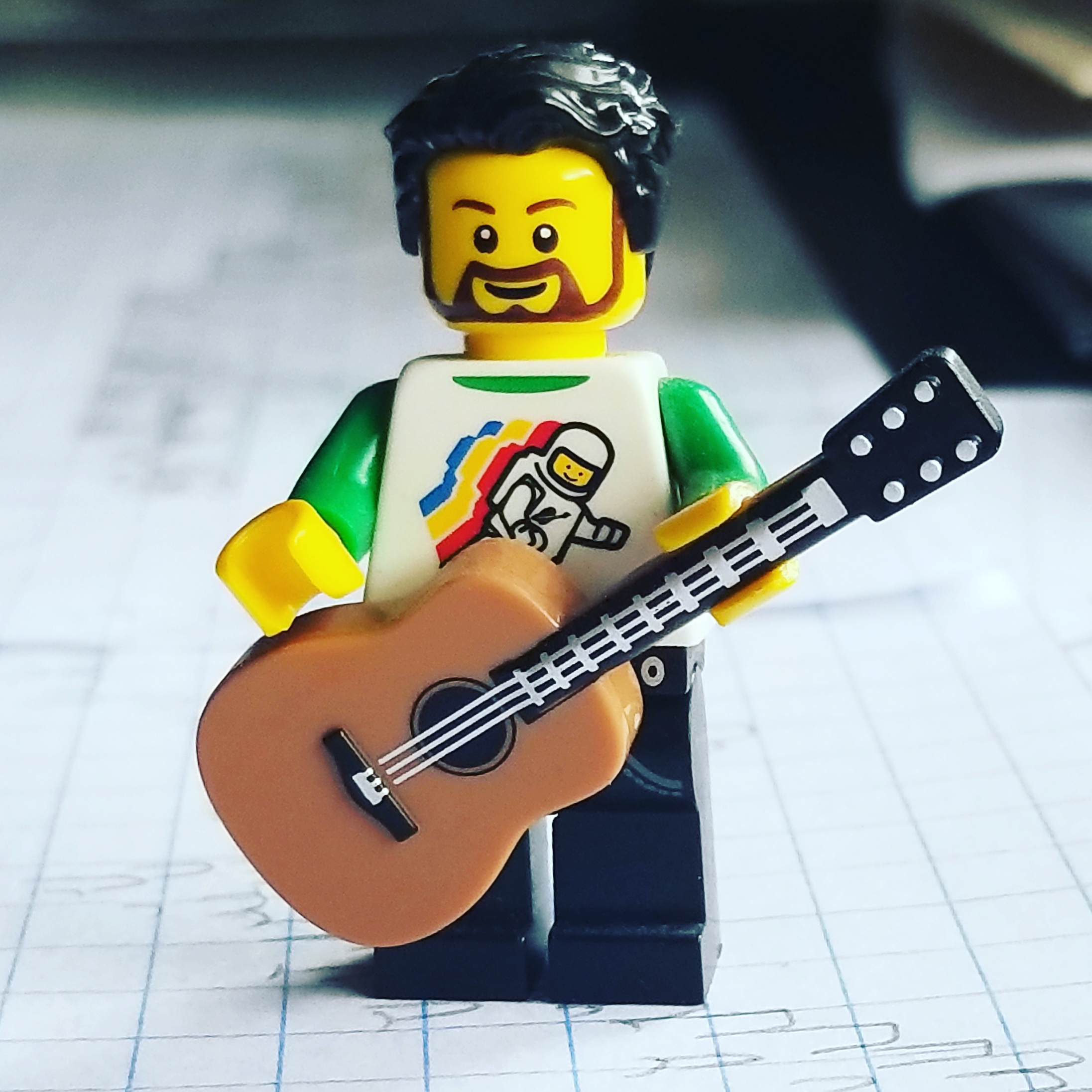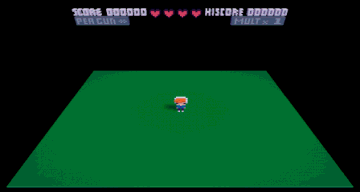Once again using Dylan Bennett's Game Development with PICO-8 as the backbone, I've rolled out a new project based on his "Lander" recipe. Presenting Red Planet Mission:

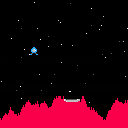
I've tweaked the sprites, added a start screen (with art!), and managed to put together menu and gameplay themes.
I couldn't figure out how to randomize the star background each time you start up the game, but I'll keep trying.
It's quite exciting to have put all the features of PICO-8 to use in a cart! The next step is to do something using my own code next time.
I sampled PICO-8 for the first time this weekend. Being a rank novice at programming, I have little idea of what I'm doing. Luckily, given the abundance of PICO-8 resources here and elsewhere, I'm learning quickly!
Here is my first attempt at a game: a barely modified version of Cave Diver from Dylan Bennett's Game Development with PICO-8. I give you: Bat Cave!
It leaves a bit to be desired as a "game," but in terms of newbie accomplishments, I'm pretty proud of figuring out how to insert a title screen. That will certainly come in handy later.
Here's to producing better games in the future!



Been putting this together rather rapidly. Not only am I fast running out of tokens with no room for polish, I'm finding the gameplay a bit dull.
The idea is that you can only attack on higher ground. Same for the monsters. This is sort of interesting because it leads to a fair bit of dancing around to find a spot where you can attack. But I'm honestly just back-tracking whenever I meet a monster. Changing the numbers as a result of attacks keeps me and the monsters moving, but not in a way I find interesting.
I tried bigger maps with scrolling, but a grid of numbers trundling along is a great source of motion sickness. This idea seems better suited for a much smaller map. I'd probably make more use of the spells by virtue of accidentally looking at them.


Hello!
This is my first game with Pico-8.
I followed Dylan Bennet's lunar lander tutorial in the Pico-8 gamedev zine and kept plussing it.
Hope you enjoy!
Hello.
I've just made a thing. It's a little utility to add "progressive web app" type features to PICO-8 html exports.
That gives you the benefits of a web delivered app that can be "installed" on your device and should even work offline. The tool gently tweaks the exported html, then adds a service worker (for caching); a manifest and icons for presentation. Google's Lighthouse audit tool seems reasonably happy with the result and my brief testing seems to show that it works.
The project lives on GitHub.
Your game, on your homescreen, available anywhere.
It's only the beginning, and very much a work in progress.
Have fun, let me know if you have any issues.
I love what you can do with PICO-8.
Cheers.
L
Hey, i'm new to pico 8, been really enjoying making games in it. I was wondering does anyone know if it is at all possible to release and sell pico 8 games on steam? even if through the usual methods such as steam labs. If not if anyone has any further knowledge around this subject it would be greatly appreciated. Thanks
Works almost like the real thing! Seriously, wait for it. It is kinda neat.
SNOWGLOBEv.1.1
Fixed the snow code ala @Albertbz update but I didnt use the final fix instead I opted for the first fix as this looks more like snowglobe snow. Then I found some code by @Krystman for shaking the camera. I also put some effort into making a decent text display and added controls for everything. Last I made some slight changes to how variables get their values and some of the sfx in the music. I think I might take this one step further, but I got sick last night and my head is kinda spinning so coding is taking longer than usual. Also have a low grade fever and severe nausea... Flu season sucks!!! Cover your mouth when you cough!!!





In Pico-8 there is 128x64 map of memory for making sprites and map. Right? Then why am I seeing the lower 128x32 filling up with pieces of sprites? Is the lower half reserved for something else, like game time render or something? I want to use that space but it looks like its already in use.
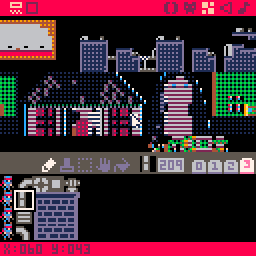
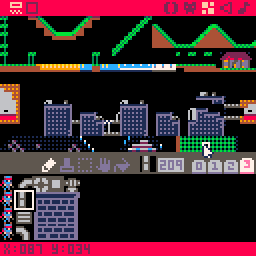
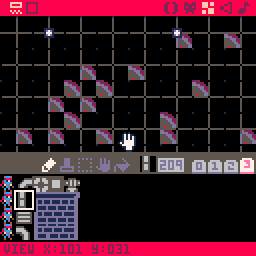
I remember hearing something about the lower 32 being reserved, is this the case and what for?
Anyone who cares to shed some light on this?

hello all, so i picked up my old PC with pico 8 on it and i started my old wolf 3d top down test again. i would like to know how i can make a collision script where trying to walk into a certain sprite will block you from moving in the direction of that sprite, so a type of "if you walked into a wall going right you are blocked from moving right" kind of collision. can anyone help me with this? i have linked a game file of the test, it would be nice if you could send the game file with a rough collision draft so i can get an idea of what to do. thanks!
I rushed home to post this on time before passing to the next day and therefore skipping my daily post. Yesterday I was reading through this awesome Pico-8 guide:https://mboffin.itch.io/gamedev-with-pico-8-issue1
Managed to draw my first sprite and coding my first engine which was one very simple and all I could do was to move the sprite with the arrow keys around the screen. I learned about the Pico-8 console and how to switch between the terminal and the editing mode and getting familiar with the different tools it provides.
Very straight forward learning experience so far, Lua feels very familiar and very easy to comprehend if you're familiar with any other programming language.
Time to learn more about Pico-8, later guys.
This is my first day here, I got Pico-8 from a humble bundle and been thinking about getting into it for a while, I set up everything to start with it a couple of days ago and TODAY I will start reading some tutorials because I know nothing about how to code in Lua but I'm always up for a challenge.
So let's see how far I can reach this day.






 0 comments
0 comments