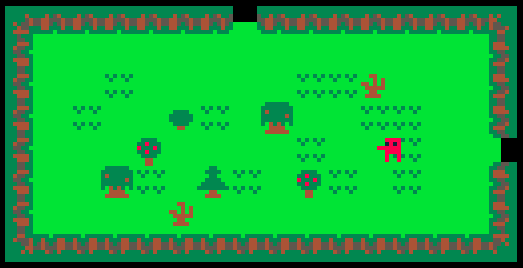Works almost like the real thing! Seriously, wait for it. It is kinda neat.
SNOWGLOBEv.1.1
Fixed the snow code ala @Albertbz update but I didnt use the final fix instead I opted for the first fix as this looks more like snowglobe snow. Then I found some code by @Krystman for shaking the camera. I also put some effort into making a decent text display and added controls for everything. Last I made some slight changes to how variables get their values and some of the sfx in the music. I think I might take this one step further, but I got sick last night and my head is kinda spinning so coding is taking longer than usual. Also have a low grade fever and severe nausea... Flu season sucks!!! Cover your mouth when you cough!!!





In Pico-8 there is 128x64 map of memory for making sprites and map. Right? Then why am I seeing the lower 128x32 filling up with pieces of sprites? Is the lower half reserved for something else, like game time render or something? I want to use that space but it looks like its already in use.
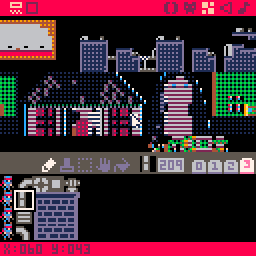
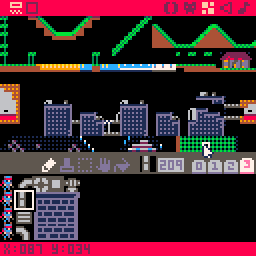
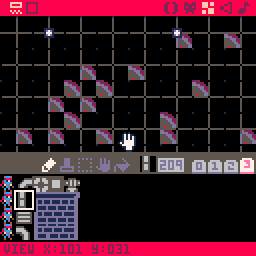
I remember hearing something about the lower 32 being reserved, is this the case and what for?
Anyone who cares to shed some light on this?

hello all, so i picked up my old PC with pico 8 on it and i started my old wolf 3d top down test again. i would like to know how i can make a collision script where trying to walk into a certain sprite will block you from moving in the direction of that sprite, so a type of "if you walked into a wall going right you are blocked from moving right" kind of collision. can anyone help me with this? i have linked a game file of the test, it would be nice if you could send the game file with a rough collision draft so i can get an idea of what to do. thanks!
I rushed home to post this on time before passing to the next day and therefore skipping my daily post. Yesterday I was reading through this awesome Pico-8 guide:https://mboffin.itch.io/gamedev-with-pico-8-issue1
Managed to draw my first sprite and coding my first engine which was one very simple and all I could do was to move the sprite with the arrow keys around the screen. I learned about the Pico-8 console and how to switch between the terminal and the editing mode and getting familiar with the different tools it provides.
Very straight forward learning experience so far, Lua feels very familiar and very easy to comprehend if you're familiar with any other programming language.
Time to learn more about Pico-8, later guys.
This is my first day here, I got Pico-8 from a humble bundle and been thinking about getting into it for a while, I set up everything to start with it a couple of days ago and TODAY I will start reading some tutorials because I know nothing about how to code in Lua but I'm always up for a challenge.
So let's see how far I can reach this day.
Hi!
I´m new to pico 8 and I do my first steps in moving an sprite through an dungeon.
that works well, but i the sprite moves on and on while keeping the button pressed
I want to stop after moving one tile in the pressed direction
so for moving on and on you have to press the button over and over again
How can I do this?
I tried it whith
repeat
until btn()==true
return
but it doesnt work
Thanks for help!!


"Tweetcart" which plays Piano Phase by the composer Steve Reich. The music is generated and played in the space of 280 characters (one tweet)!
Here's the code:
n="46bde64db6ed"d=#n
j=12800
o={0,0}for i=0,31 do for e=0,1 do
poke2(j+i*2+544+68*e,21120+i+e*64) end end
g=0
function _update60()for i=1,d do
g+=1
for e=1,2 do
if g%(90-e)<1then
w=o[e]
o[e]=w%d+1
sfx(7+e,e,tonum("0x0"..sub(n,w,w)))end
end
end
print("steve reich-piano phase")
end |
Here is my code so far. I am trying to get the fish on the screen to move in an upward motion by itself, after I can master this I am going to try to do a collision detection for if the frog touches the fish = game over. Can anyone give me pointers on making the fish move by itself? Thank you
function _update()
fish_sprite+=18
if fish_sprite > 19 then
fish_sprite=18
end
char_sprite+=1
if char_sprite > 9 then
char_sprite=1
end
if btn(0) then char_x=char_x-1 sfx(05) end
if btn(1) then char_x=char_x+1 sfx(05) end
if btn(2) then char_y=char_y-1 sfx(05) end
if btn(3) then char_y=char_y+1 sfx(05) end
end
fish_sprite+=18
if fish_sprite > 19 then
char_sprite=18
end
function _draw()
cls()
map(0,0)
spr( char_sprite, char_x, char_y)
spr( fish_sprite, fish_x, fish_y)
print( time())
end
Is this working with Pico8?
Could you please have a look:
http://retroflag.com/GPi-CASE.html
Where can I download the rasberry pi version?







 1 comment
1 comment







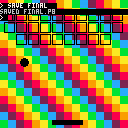

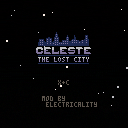

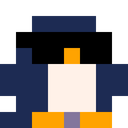



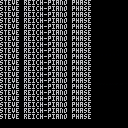

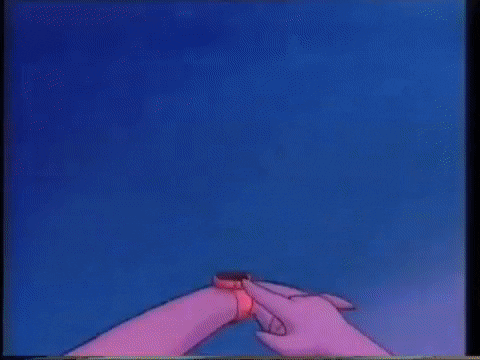


.png)