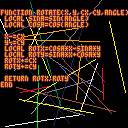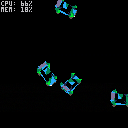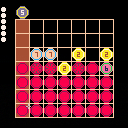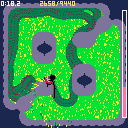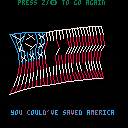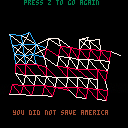A non-interactive view of a scene. It's roughly based on something I saw a few days ago, which reminded me of Virginia.
Some features:
- Infinite random props
- "Immediate mode" rendering - no spawning/deleting/pooling props
- Smooth LOD on tree leaves (more leaves on nearby trees)
Source code is commented, but the least-intuitive part of it (infinitely looping random objects) isn't really explained in there, because it would be a huge comment. Instead, here we go:
First, think of the casino signs with a ring of lights around them. When they light up one at a time in sequence, it can appear like a "single light" is "moving around" the sign, even though it's really different lights which are blinking at choreographed times. Our trees in this demo work similarly, but we can also move the positions of the lights separately from changing their states. Also, instead of on-or-off, each tree is given a persistent random seed.
Other than that, it's all pretty normal, I think?
I learned about L-systems the other day, so here's my first shot at making one. It generates a plant whenever you hit the main action button.
L-System Parameters:
axiom="a"
rules={}
rules["a"]={"b{c}b","c{b}c"}
rules["b"]={"a{a.}","a(bb.)"}
rules["c"]={"(ab.)","(b)"}
|
Constants are any characters that don't appear as a rule index - all rules for a given variable have an equal chance of being chosen. The generator runs five iterations for each plant.
A means "go forward," B and C mean "turn and go forward," {} and () mean "start a new branch and turn afterward," and . means "draw a circle."
All animation comes from the rendering portion - the L-system only runs to initially create the plant.


Just a simple little 2D-rotation example.
The function takes a 2D position (X,Y) and rotates it by ANGLE. CX,CY represents the center/pivot point.
The lines of code in the middle are the rotation matrix:
local rotx=cosa*x-sina*y local roty=sina*x+cosa*y |
This rotates a point around the origin. Before and after doing so, we offset our position by our center coordinate - this lets us rotate around any arbitrary pivot point.
For bonus points: When you're rotating lots of objects by the same angle (like a camera rotating, or a complex prop rotating), you can re-use your SINA and COSA values.


First real test-case for a 3D prop editor I've been making for Pico8.
There's no interaction in this demo - it's just four cars that drive around the screen. They also don't do any collision detection or avoidance, so they just drive through each other sometimes.
The point of the tool is that it lets you create and edit simple 3D props for use in Pico8 games. The editor is made in Pico8 so you can get a live preview with the same renderer that gets used in-game (crucial for lo-fi rendering!). The other reason that the editor is made in Pico8 was because it seemed like a funny thing to do.
If you clicked the link to the gif above, you may have noticed a familiar face - the tool can import triangle meshes, so that clip is showing a render of Suzanne (the test-monkey from Blender).
The workflow for making the cars goes like this:
- Make a car mesh in blender
This is a port of my favorite mobile game, which was originally designed by Area/Code Entertainment. Zynga acquired the original version, and they promptly ruined the minimalist experience with a bunch of abrasive and irritating hooks. On top of that, all of the clones I've found have been kind of janky.
Pico8 to the rescue! I'm trying to make the very best totally-free version of Drop7. Your feedback would be greatly appreciated!
INSTRUCTIONS:
Click to drop disks.
A disk is destroyed if its number is equal to the size of the group that contains it. A "group" is a horizontal row or vertical column of adjacent disks (like Connect-4, except with no diagonals).


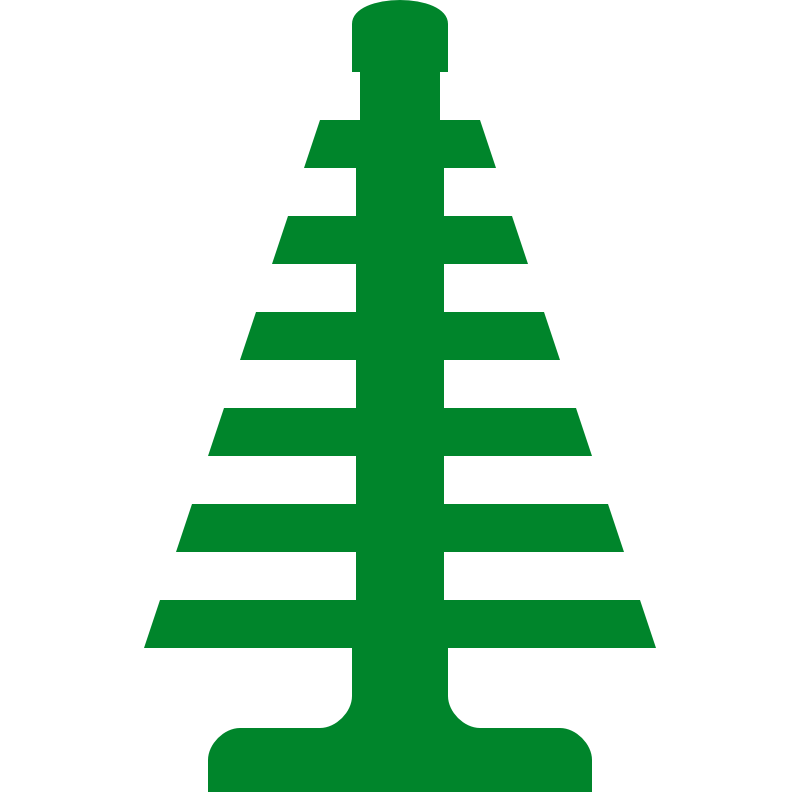
Simple "Space Invaders" clone with some wacky special effects.
Left/Right to move, Z to fire.
Version 0.2
Did another stream, added some new features:
- Points system with perfect-wave bonus
- Permanent high score
- Infinite waves of baddies (gets progressively harder, to a certain point)
- Simple starfield background

Submit a high score screenshot in the comments to get your time and username included in the level select screen!
Version 1.0
- Two new levels
- Scene transitions
- Added titles for levels
- "Congrats" and "return to menu" messages after victory
- Little menu updates
Don't think I'm making any more changes to the game for a while (unless you submit a high score, in which case I'll put your time/username in the level selection screen)
Version 0.4
Various changes:
- Two songs and mowing sfx by David Carney/DVGMusic (we're long-time collaborators!)
- Two new levels
- Main menu renders thumbnails of level layouts








Wanted to see if I could make a post-processing effect to distort previously-drawn screen pixels.
It works, but it's probably too slow to be practical - the much, much cooler thing here is a serendipitous glitch-art effect that happens when the screen isn't cleared between frames. Hit the Z/O key to toggle that.
The distortion effect works like this: It copies the frame buffer into the sprite sheet, then redraws a portion of the screen, pixel by pixel, by reading the sprite sheet - but it modifies the sprite lookup position for each pget() call, so you get the spherical bump when it's done.
Can anybody give me some optimization tips? I feel like there's some kinda trickery out there to make it more powerful (the demo here uses radius=26, but if I put it above 28, it drops to half-fps, at least on my laptop). If you've dealt with lots (thousands) of individual pixel draws per frame, let me know what you learned!
I tried using peek() and poke(), but it seemed like it ended up being slower than pset() for drawing pixels one-at-a-time, since the image data is packed with two pixels per byte - so they had to be separated and joined a bunch of times. Maybe there's some super-lean way to do that, which I didn't think of?






Version 2.0
Made some changes to make this thing a bit cooler:
-
Overhauled the cloth sim so it operates in 3D now. It's projected orthographically ("just uh, ignore the z value for rendering," in this case), so there's no parallax - but even so, allowing points to move on the z-axis produces much more believable motion. I'm leaving the old version up for comparison. Particularly, the mostly-intact flags don't hold themselves upright like a rectangle made of jello anymore.
-
Added basic "quad rendering." It draws two extra pixel-lines to connect pairs of simulation-lines. Makes it seem like the simulation is much higher-density than it actually is - score! (The cloth sim uses 7 rows with 10 particles each). For style, some of the simulation lines are now invisible (like the horizontal lines along unbroken stripe segments, and all the non-star diagonal structure lines)
- Added an extra prize when you win. It doesn't tell you in-game, but you can mash the "cancel" button on the victory screen to stress test it. Be careful not to hit the OK button, since that still acts as the reset button, like usual.
[b]Version 1.0












 0 comments
0 comments