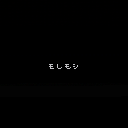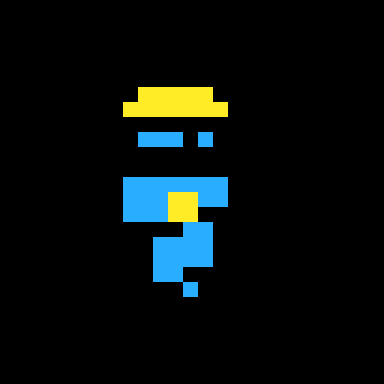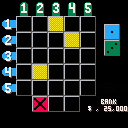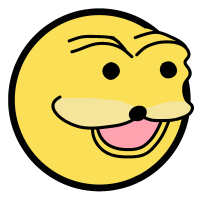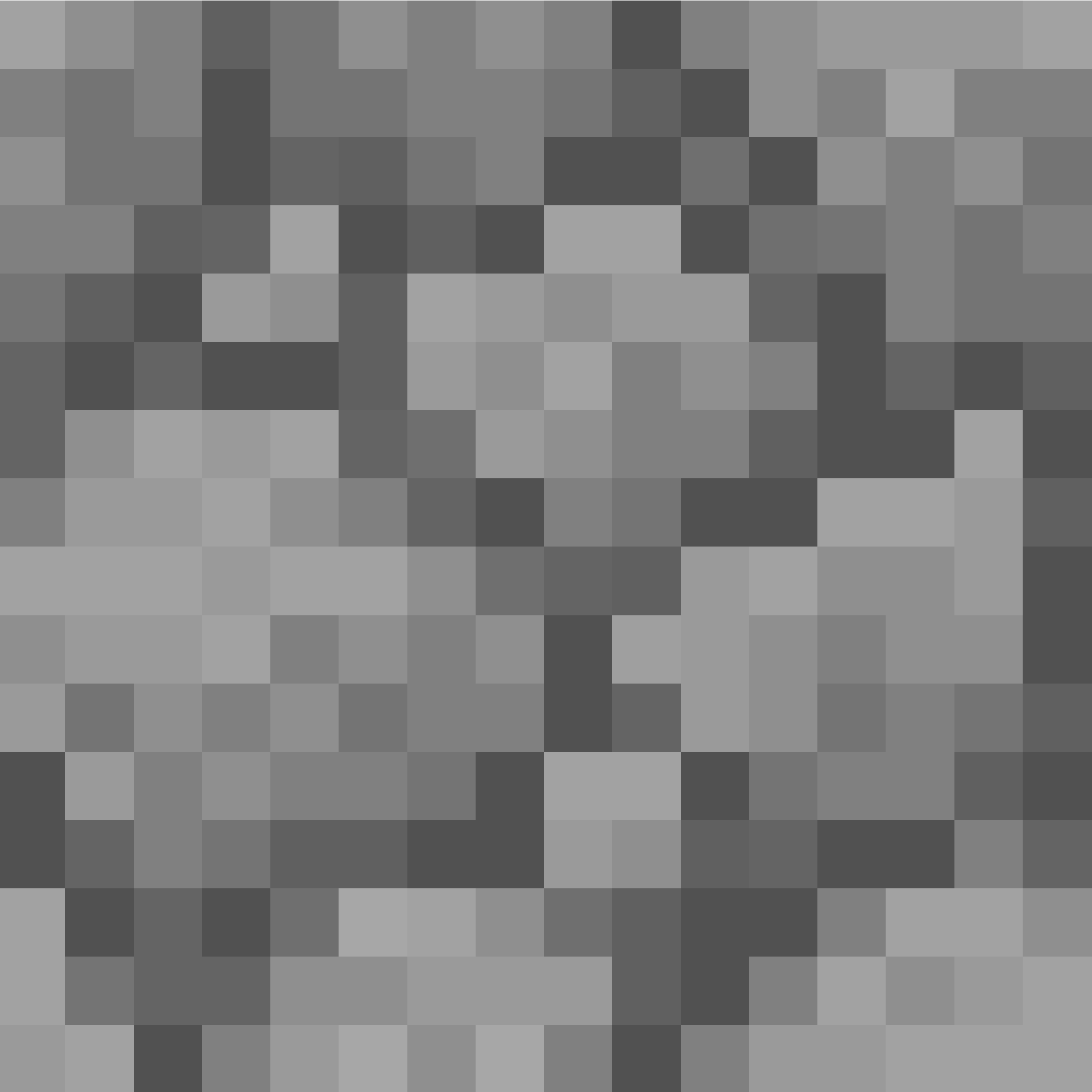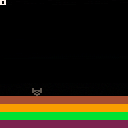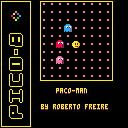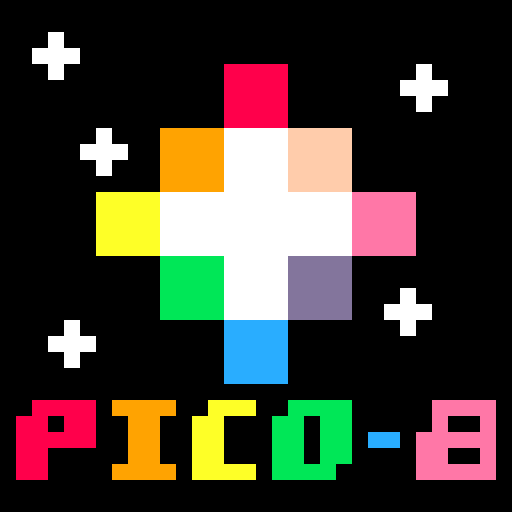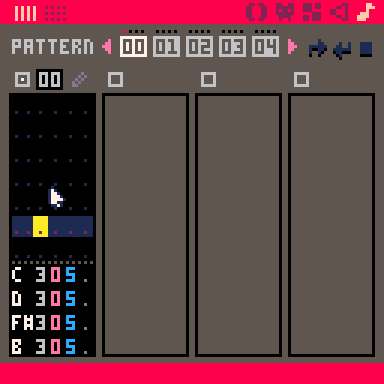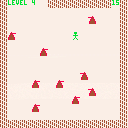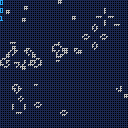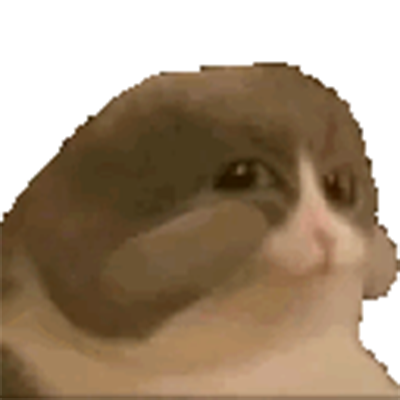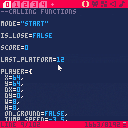Space Boogie
Space Shooter Example
I just did this space ship shooter tutorial while throwing in a few of my own ideas about how to go about things. So it's relatively early work-in-progress type stuff.
This is basically just an attempt to get started with something as quickly as possible so my kids can draw some new sprites and maybe try modifying the code, or making music and sfx. Perhaps eventually they'll even learn some code from it.
Versions/Updates:
- 0 > No sfx, score kind of broken, but you can autofire and blow things up. Also lots of comments in code.
- 1 > Broke the code into "tabs" for easier browsing and editing. Also added some sound effects, but no real music except a very short simple tune at game over.
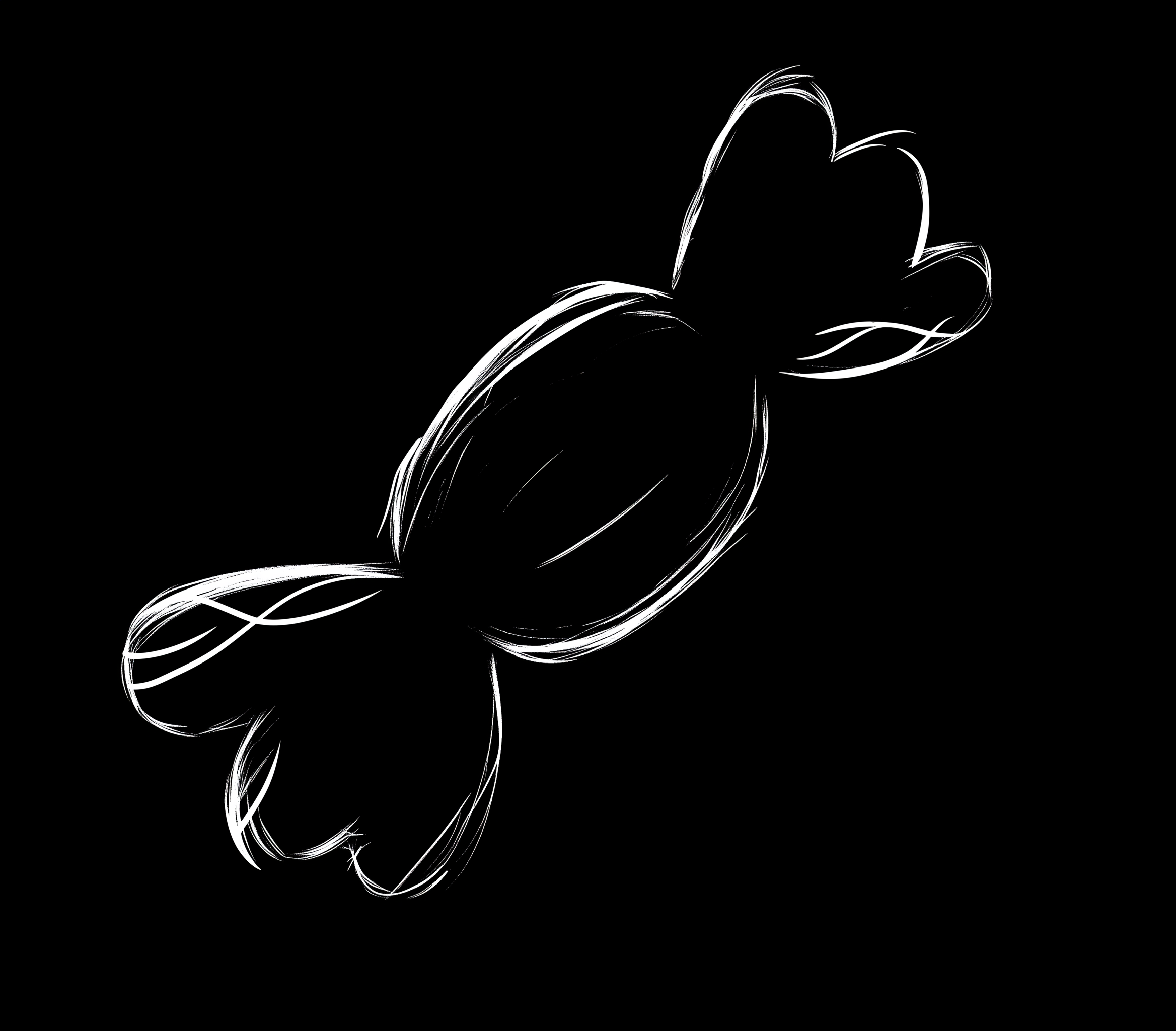

DISCLAIMER: NO REAL MONEY NOR PRIZES ARE AWARDED.
This is a game show bonus round idea I had.
In this game, you are presented with a 5x5 grid. You roll 2 distinct dice, one for the row, and one for the column. You light up boxes corresponding to the dice roll. If your roll cannot fit on the board, or it's not a duplicate, you get a strike (and it is possible to get 2 strikes in one roll). 3 strikes, and the game is over.
You roll by pressing X.
You can quit the game at any time (as long as you have at least one strike) by pressing the O key (Z on the keyboard).
If you happen to get 5 in a row, either across, up and down, or diagonally, you win the virtual jackpot!



I'm no expert in any of this frankly but I wanted to document how I got Picotron working using Portmaster on my ARM based retro handheld, the Anbernic RG353P. Since the ARM release this was the first thing I wanted to do, even though my device has a 4:3 3.5 inch screen (which is not ideal).
I have only tested it on Ark OS but in theory as long as your OS supports SDL 2 it should be the same process. Don't shoot me if I'm wrong.
- Create a picotron folder within your ports folder (for me this sits within roms/roms2 - make sure you pick roms2 if you have a second SD card)
- Download and extract the ARM version of Picotron to your new picotron folder
- Create a picotron.sh file with the following content and save it to the ports folder (not the picotron folder - the parent folder)
#!/bin/bash
# PORTMASTER: picotron.zip, Picotron.sh
XDG_DATA_HOME=${XDG_DATA_HOME:-$HOME/.local/share}
if [ -d "/opt/system/Tools/PortMaster/" ]; then
controlfolder="/opt/system/Tools/PortMaster"
[ [size=16][color=#ffaabb] [ Continue Reading.. ] [/color][/size] ](/bbs/?pid=170294#p) |


There is a recent feature request on the arkos github asking if the joystick could control the mouse. I managed to make it work on my device, and thought others might want to use it too, so here is a tutorial. Only tested on rgb30 and this tutorial is for that handheld running arkos, altough most ARM chips should work. Other devices might have their events in a different location, you can run evtest from ssh to test it.
- ssh into the device using the info from here
- Get
xboxdrv. You can either install the official files usingsudo apt-get update sudo apt-get install xboxdrv
Or get the package I compiled that fixes the bug where there is a 60-90 second delay. The .deb file is here you need to unpack it, move it to the sd card and install using:
-- parametrlər
player = {
x = 64,
y = 64,
s = 2,
sprite = 1 -- bu sprite ID-dir
}
item_sprite = 2 -- item üçün sprite ID
score = 0
max_score = 15
items = {}
-- itemləri yarat
function spawn_items()
for i=1, max_score do
add(items, {
x=flr(rnd(120))+4,
y=flr(rnd(120))+4,
collected=false
})
end
end
function _init()
spawn_items()
end
function _update()
if score >= max_score then
return
end
-- hərəkət
if btn(0) then player.x -= player.s end
if btn(1) then player.x += player.s end
if btn(2) then player.y -= player.s end
if btn(3) then player.y += player.s end
-- sərhədlər
player.x = mid(0, player.x, 120)
player.y = mid(0, player.y, 120)
-- item toplanması
for item in all(items) do
if not item.collected and abs(player.x - item.x) < 5 and abs(player.y - item.y) < 5 then
item.collected = true
score += 1
end
end
end
function _draw()
cls()
-- itemləri çək
for item in all(items) do
if not item.collected then
spr(item_sprite, item.x, item.y)
end
end
-- karakteri çək
spr(player.sprite, player.x, player.y)
-- xal
print("xal: "..score, 1, 1, 7)
-- təbrik mesajı
if score >= max_score then
rectfill(20, 50, 108, 78, 0)
print("UYY ALLAH, QAZANDIN!", 30, 60, 11)
end
end
In this strategic arcade game, you navigate a maze collecting items while avoiding enemies. A different version of Pac-Man, the enemies stay still until you come close. Plan your moves carefully to outsmart the enemies and avoid getting trapped!
Controls:
- Arrow Keys – Move the pacoman around the maze.
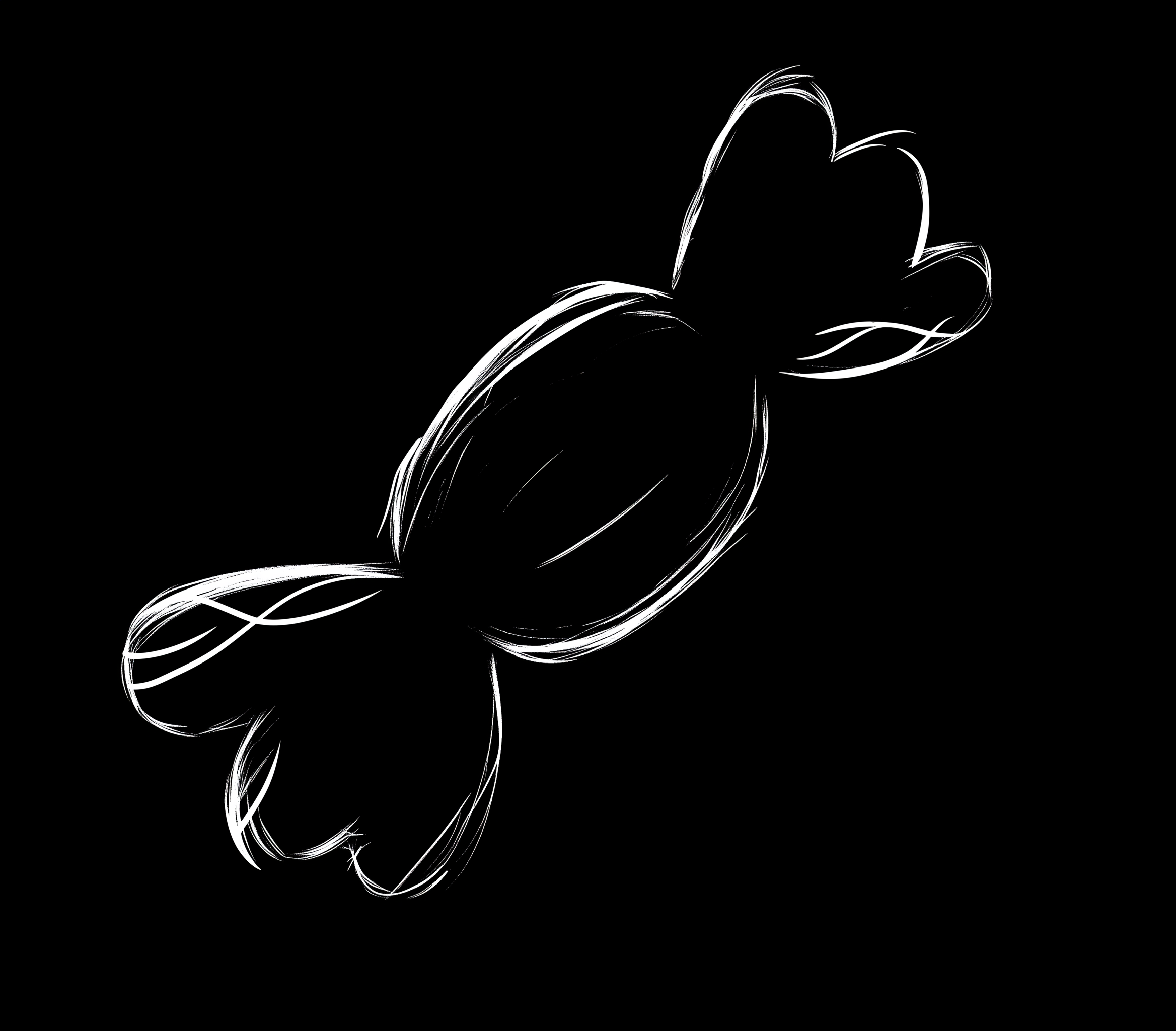
-- parametrlər
player = {
x = 64,
y = 64,
s = 2,
sprite = 1 -- bu sprite ID-dir
}
item_sprite = 2 -- item üçün sprite ID
score = 0
max_score = 15
items = {}
-- itemləri yarat
function spawn_items()
for i=1, max_score do
add(items, {
x=flr(rnd(120))+4,
y=flr(rnd(120))+4,
collected=false
})
end
end
function _init()
spawn_items()
end
function _update()
if score >= max_score then
return
end
-- hərəkət
if btn(0) then player.x -= player.s end
if btn(1) then player.x += player.s end
if btn(2) then player.y -= player.s end
if btn(3) then player.y += player.s end
-- sərhədlər
player.x = mid(0, player.x, 120)
player.y = mid(0, player.y, 120)
-- item toplanması
for item in all(items) do
if not item.collected and abs(player.x - item.x) < 5 and abs(player.y - item.y) < 5 then
item.collected = true
score += 1
end
end
end
function _draw()
cls()
-- itemləri çək
for item in all(items) do
if not item.collected then
spr(item_sprite, item.x, item.y)
end
end
-- karakteri çək
spr(player.sprite, player.x, player.y)
-- xal
print("xal: "..score, 1, 1, 7)
-- təbrik mesajı
if score >= max_score then
rectfill(20, 50, 108, 78, 0)
print("TEBRIKLER BALIM", 30, 60, 11)
end
end
Working on a puzzle game about a dip with a weird name
I'm currently working on a new game inspired by some shitty mobile game sliding block puzzles. This is a game that I have wanted to will into existence out of the frustration that there aren't many games out there like this without terrible monetisation.
There are ~30 levels atm, with a spread of difficulty, there is an option to skip in the menu if needed! I'm testing out a mechanic for garlic, which only moves when next to an olive but I'm worried it doesn't translate too well, so if you play the last few levels lmk how it is :)
So yeah, enjoy! (or don't)
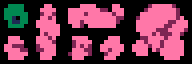
|
[48x16] |



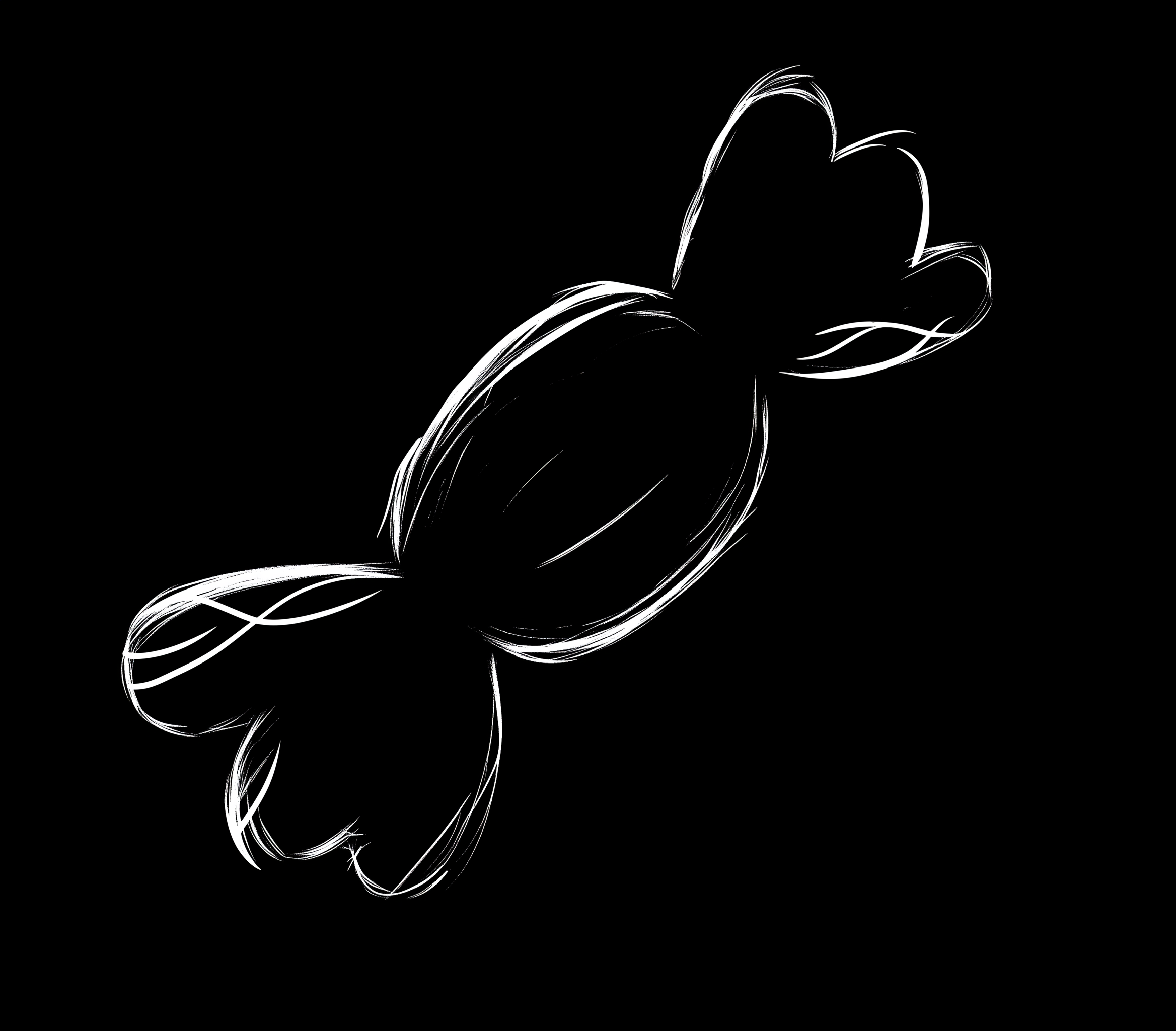



A Beat Goes On (wip)
lights + blue
this game has flashing lights and a bunch of moving visual effects.
May (not probably) continue working on this later, and add more mechanics and polish, but here is A Beat Goes On! A simple arcarde game with a Pac-Man/Snake style of movement where you press a direction and you keep going in that direction in a grid, but those inputs to turn must be timed to the rythym, as you avoid various (3 kinds of) obstacles that also move to the music.
Used: Font creator (cart: #sprite2sfont), (adjusted) CRT filter by Charliedi and the tunnel visual effect adjusted from Zep's PICO-8 0.2.6 update log.
Enjoy!

Guide
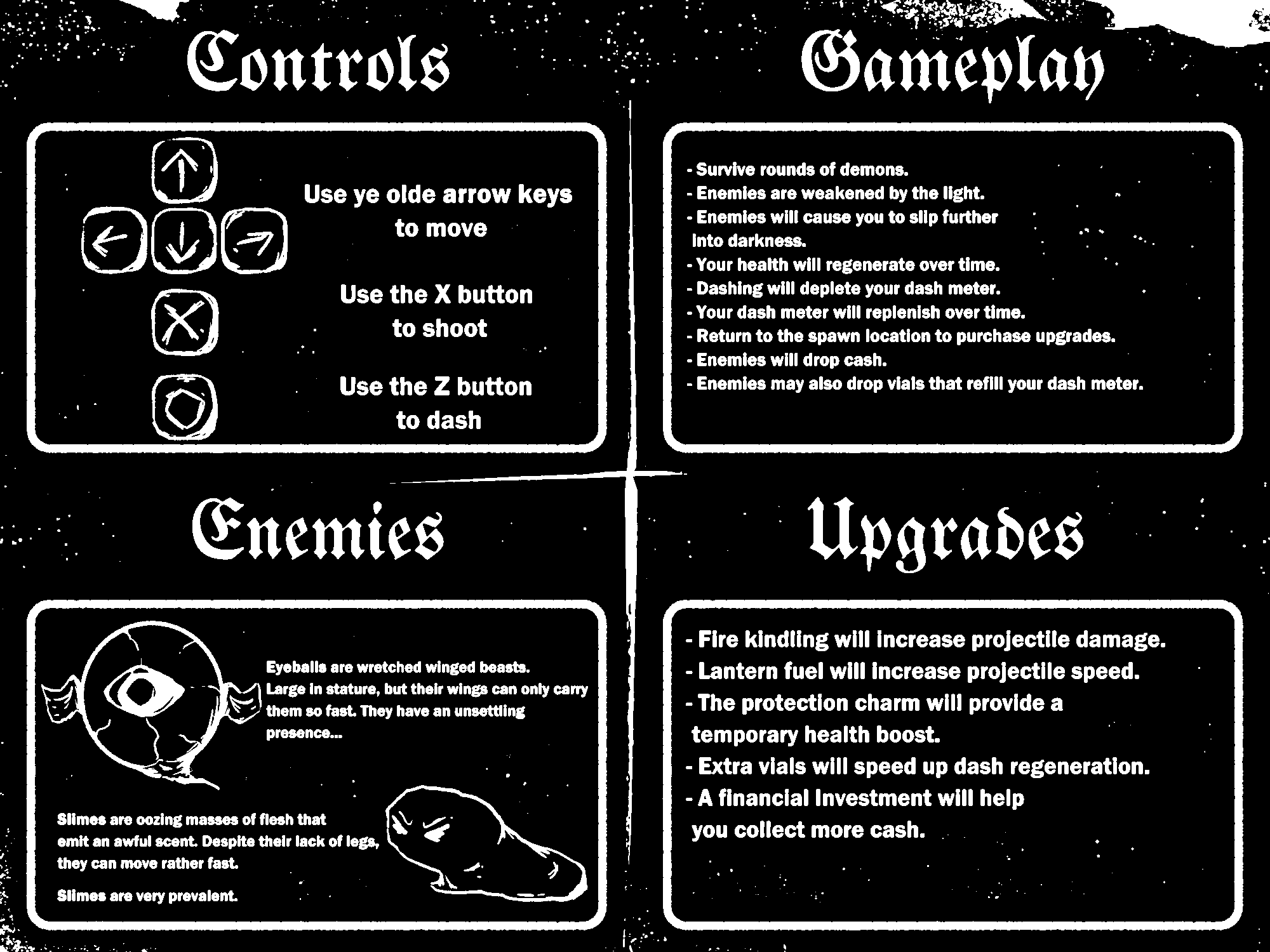
Info
Night Shift is a small surivial game in Pico-8. You must surive waves of demons throughout an endless night.
v0.75
- Dashing has i frames now.
- Previous direction is maintained when no keys are pressed.
- 'Dash Vials' can now be dropped by enemies on death.
- 'Dash Vials' will replenish dash meter (inidcated on right of screen).
- Gravestones randomly placed on map to add some variety.
- Upgrades can be purchased in between rounds
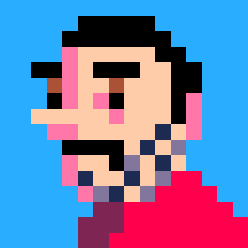

I was following the Picotron manual example provided under sock:accept(), found here, and whenever I use it it will invariably start detecting hundreds of new clients in that port. I have tested it in a cartridge with a counter as well to confirm that it is, in fact, hundreds of clients (around 300-500 before stopping on its own in the "listening" stage). The problem isn't just tied to the port "8899" since using any other ports will yield the same results. When my partner tested it, this didn't happen.
Furthermore, whenever this happens, I am also unable to create a socket in a different terminal. Typing in a = socket("tcp://localhost:8899") will not do anything while the listener terminal is up. Typing it in a terminal without having opened a listener will freeze up Picotron for a few seconds. In both cases, doing ?a prints nothing and doing ?a != nil prints "false".
My antivirus (Bitdefender) doesn't detect it as a threat and I've added Picotron into the allowed firewall rules, so at this point I am at a loss.

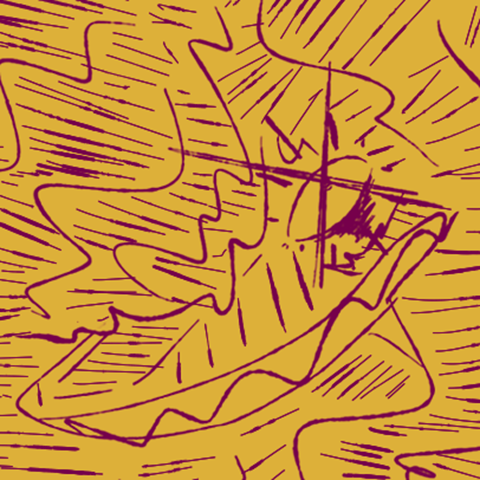

Time Twister: a game in which you're being chased by robots. You can run, or you can teleport. When you teleport, you go back in time, sort of; a ghost player appears and makes the moves you did up until the time you teleported. Each robot chases the nearest player (either you or a ghost). When robots collide, they're destroyed, leaving a wreck; when robots collide into the wreck, they're destroyed, too.
Inspired by a Macintosh game, circa 1987, called Daleks; Daleks was similar, except for the time travel part. Daleks seemed like it was inspired by the game Chase, in More Basic Computer Games, published by David H. Ahl in 1979.
I admit it's pretty simple; it's my first pico-8 game.








 2 comments
2 comments