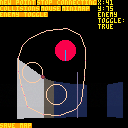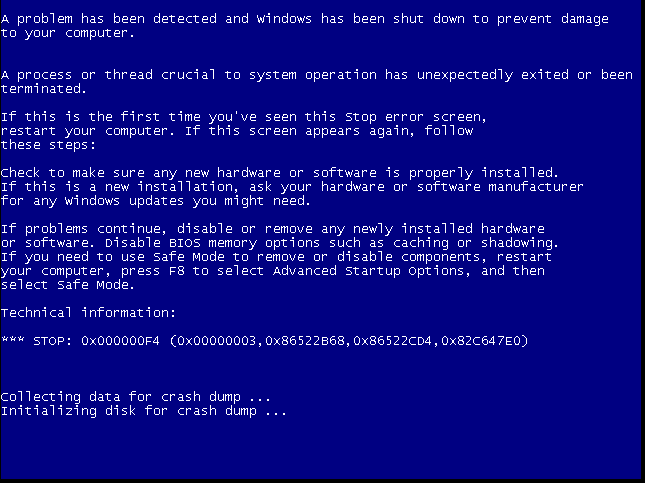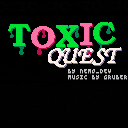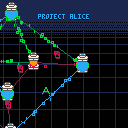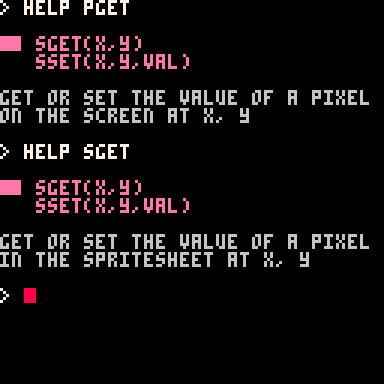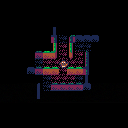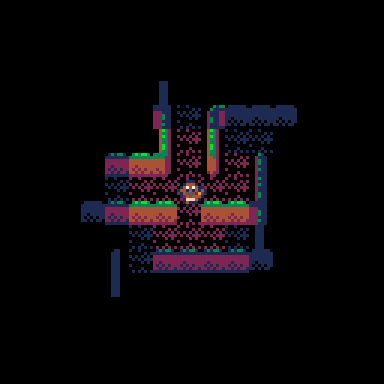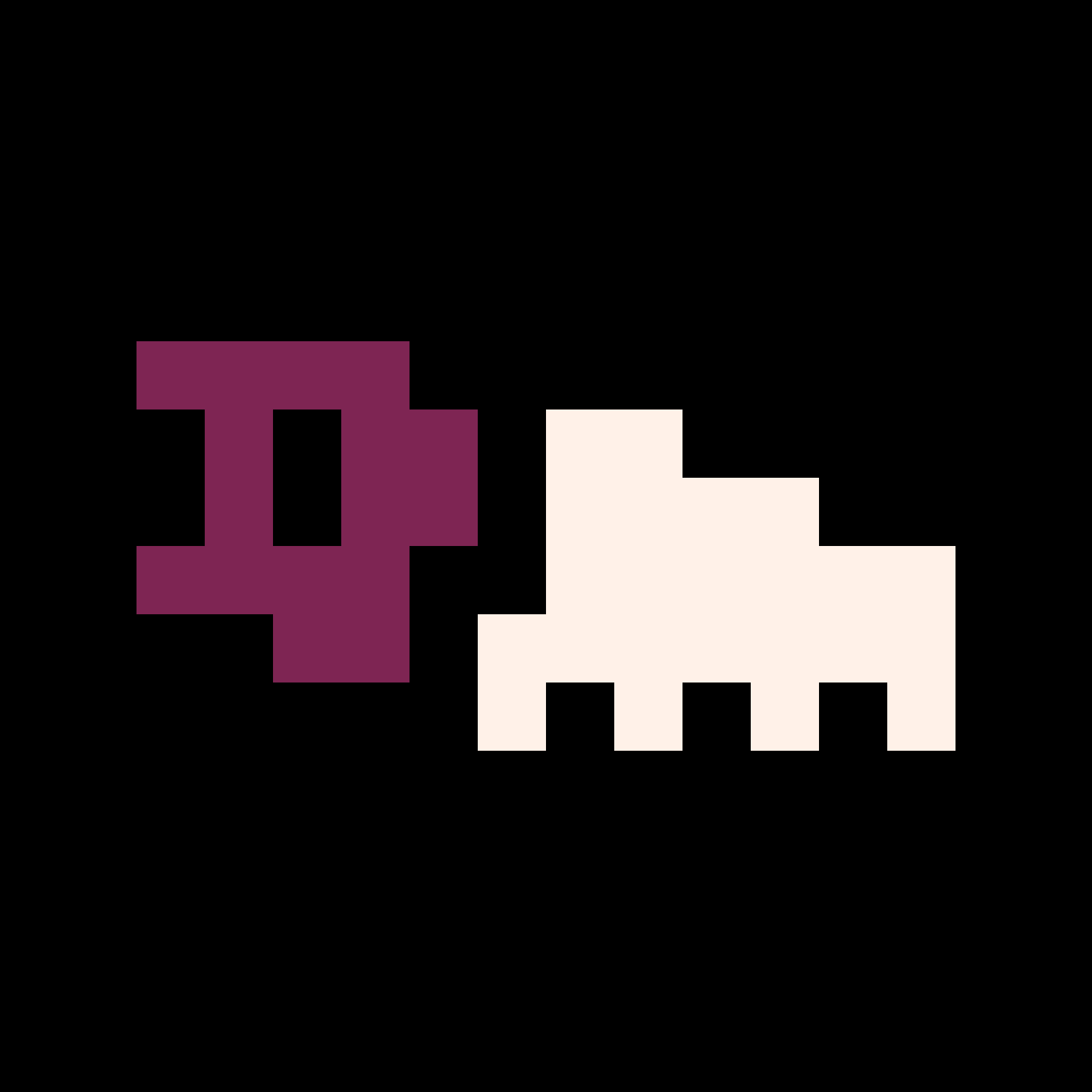Skilled Explorer Creeps 'Round Every Tunnel (S.E.C.R.E.T.)
This was my submission to the 2024 Github Game Off.
You are an explorer in some secret caverns or something.
Itch: https://lumbar527.itch.io/skilled-explorer-creeps-round-every-tunnel
Controls
⬆️⬇️⬅️➡️ to move.
❎ to shoot.
🅾️ to reload.
Tab to switch between gun and torch.
Map Editor
Hi all, I'm new to the wonderful world of Pico-8. I picked up programming a while ago as a hobby and have had this idea for a gorpy game enemy that reassembles its self as you fight it. I was hoping to see it in Doom or Doomlikes but never have so I gave it a go on a scale that was manageable to me. It used to have little critters that would fly off the slaughter (there was a sword first) to feed from the gorp and lay eggs but I could not fit that into the cart with a life and score system which forced me to focus on gameplay. I LOVE these limitations and the past two weeks got me further than I thought I would.
I appreciate it when games let you figure them out so I tend not to give any instructions apart from controls. Feel free to share what you think about this, feedback and ideas are more than welcome.
What's this?
Gorpslosh is a top-down hack 'n' slash with ignitable goop and matches.
How does it work?
• [arrows] to move in absolute direction



Welcome to golf8 a classic 3 button golf game. Play through 18 holes featuring:
- Variety of terrain
- Slopes
- Trees
- Wind
- Shot shaping
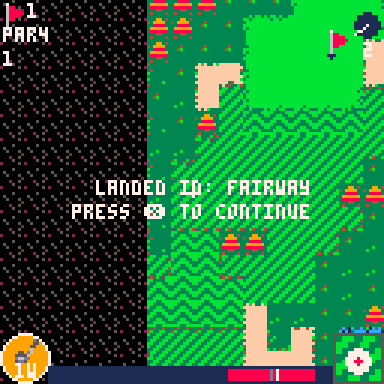
How to Play:
z to view the hole
left/right to aim
up/down to switch clubs
Press x to start a shot
x to set the power level
x to set the accuracy
While the bar is moving:
left/right - curve the ball opposite this direction
up - top spin
back - back spin
This is my first ever game published so please have fun! And give constructive feedback.
There's enough room in the cart for another course if people are interested.
Thank you for playing! Post your scores!
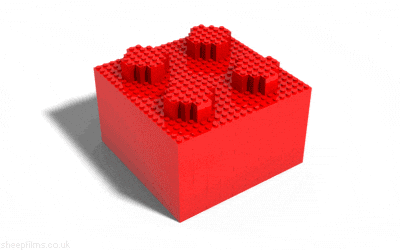

Hey everyone! I made a cartridge you make art by pasting squares and triangles. It was inspired by Rhythm n' Face, a game where you move shapes to the rhythm to make a face.
Controls:
D-pad/arrow keys = move shape
X + up = change shape
X + left = rotate shape 90 degrees counter-clockwise
X + down = change shape's color
X + right = flip shape across its shorter flat side
O/Z = paste shape
You can access various options through the menu.



This game started as something completely different. My kids (under 4) wanted to play my game. So I decided to just cut/not follow through on some more complicated concepts in favor of something they can play and "feel" like they're actually doing something (and something I could finish on the weekend..) If you play around with some other controls you'll find it does some things that are left over from the previous version of what it was.

When you want to export a sprite sheet in a binary cart, the export command doesn't work.
So you can get around that limitation by taking a screenshot at 1x scale.
extcmd seems to work!
You can use this technique if you want to use a drawing program or sprite generation tool in a binary cart.
memcpy(0x6000,0,0x2000) --sprite-sheet to screen
extcmd('set_filename','spritesheet')
extcmd('screen',1) --[x1]scale screenshot
|
Apologies to anyone who plays this.
Toxic Quest
Play as a knight at the apex of their journey.
This game was made for the Illinois State University Game Dev Club's 2024 Summer Game Jam
Theme: Pick your Poison
Controls: Arrow keys + x
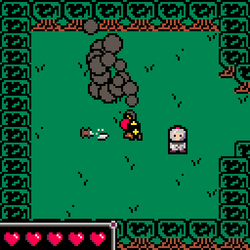
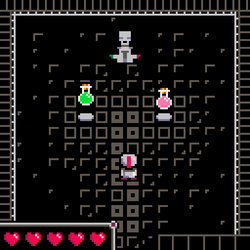
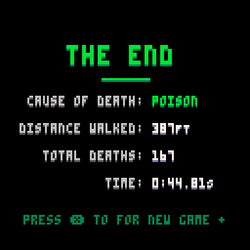
Features:
- Dynamic Poetry
- 17 Endings
- Heart Throbbing Story
Assets Used:


This is a small project from years ago I never finished. It is playable so I figured I would upload it.
Project Alice
Project ALICE is a small game based a variation of Shannon's Switching game as described in on Oxley's survey on Graph Theory.
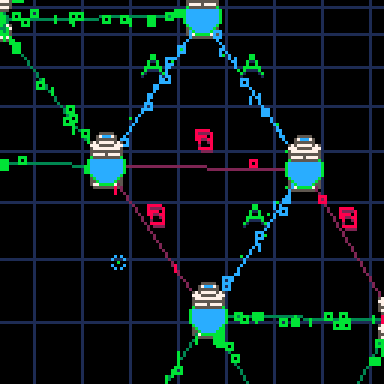

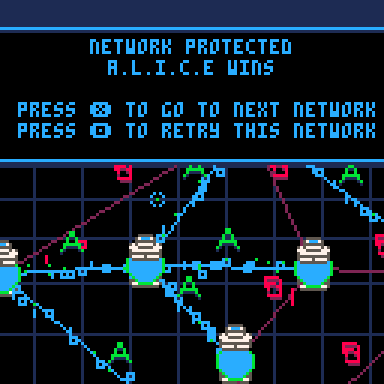
BOB destroys a connection every turn
ALICE protects a connection from being destroyed every turn
BOB wins if the network is disconnected
ALICE wins if all nodes are reachable through protected edges
Playing as BOB can be trivial if you know what to do. I recommend playing as ALICE (Protector)
CONTROLS:
Minesweeper
How to play
- Tiles with numbers indicate how many mines are around that tile
- If you know where a mine is place a flag on that spot
- To win reveal every tile that isn't a mine
- There may be times where you just have to guess
- Personal best times are now saved!
Controls
- Left Click / Button Z: reveal a tile
- Right Click / Button X: place/remove flag
- Scroll wheel / (Left + Right) Click: special flag macro
- Arrow Keys / Enables basic button mouse controls
- Click the face icon to reset the grid
- Difficulty settings can be found in the pause menu (Enter Key)
About
- Released on May 25th, 2025
- Made in less than a week



It is my first SHMUP WIP demo.
- x: Normal shot (4 steps power up)
- y: Missiles
- P mark: Power up
- M mark: Missile supply
- You get bonus scores by continuing to get P and M marks without getting any damages.
- Getting damaged, you lost a power-up.
** RECOMMEND PLAYING with a GAME PAD!
It is currently a technical demo, and there is no gameplay adjustment. Sorry.
Music is temporary. (Please help me with your music)
You can play the following two stages.

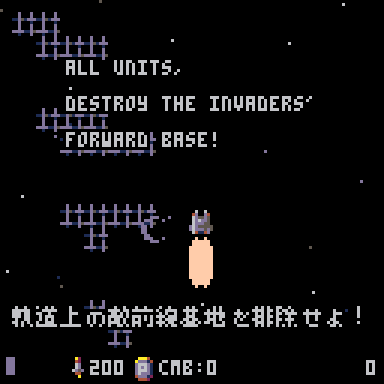
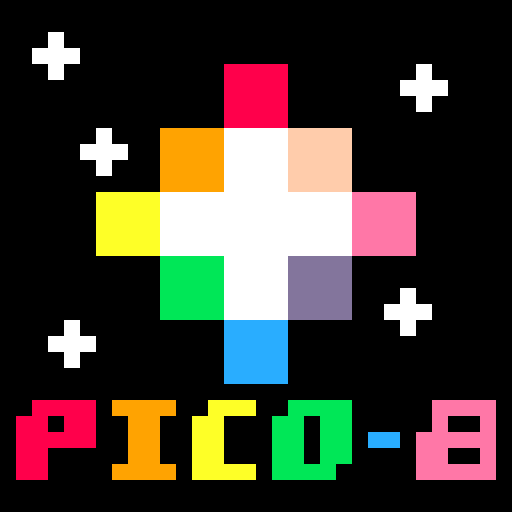




I haven't used Pico-8 in a while but I just tried it today and suddenly I am getting stuck at the pause screen whenever I try running a Pico-8 game on the web.
The pause screen comes up right after Pico-8 initializes. I can dismiss it, but it reappears again right away.
This doesn't happen when I run Pico-8 locally.
I've tried on both Edge and Chrome and I get the same thing.
Any ideas?
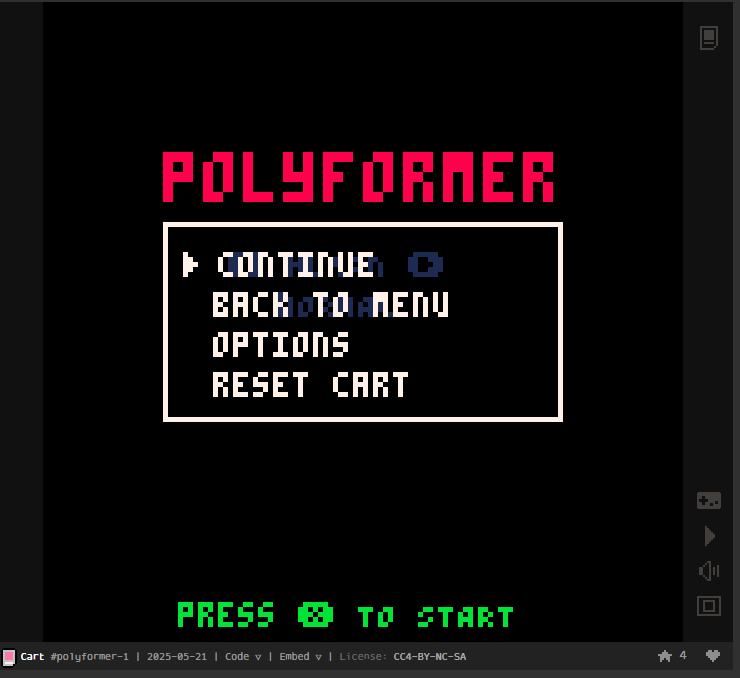

EAT food
DASH over walls (& yo'self!)
BUILD your combo
BE a snek
Controls
- Arrow keys to turn
- [O] to dash (keyboard 'z')
How To Play
An updated take on the classic Snake formula. Snake is fun, but it tends to drag. That's where the DASH comes in. You can dash over walls AND yourself. This allows for much quicker gameplay, more unique situations, & a higher skill ceiling.
Combos add extra points when you eat food. Eating food with a dash is worth more points. Skillful balance of picking your path & timing your dashes is key!
I hope you enjoy, and thank you for playing.
Post your high scores in the comments!
About

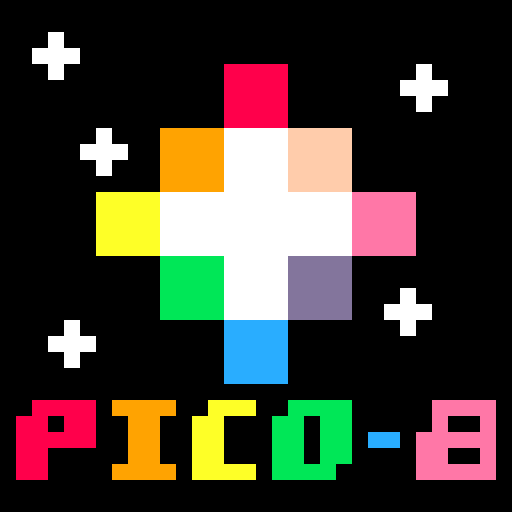













 0 comments
0 comments