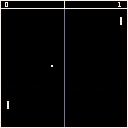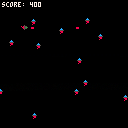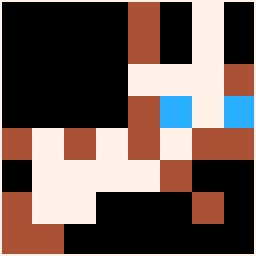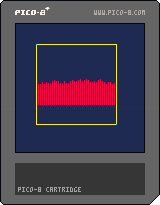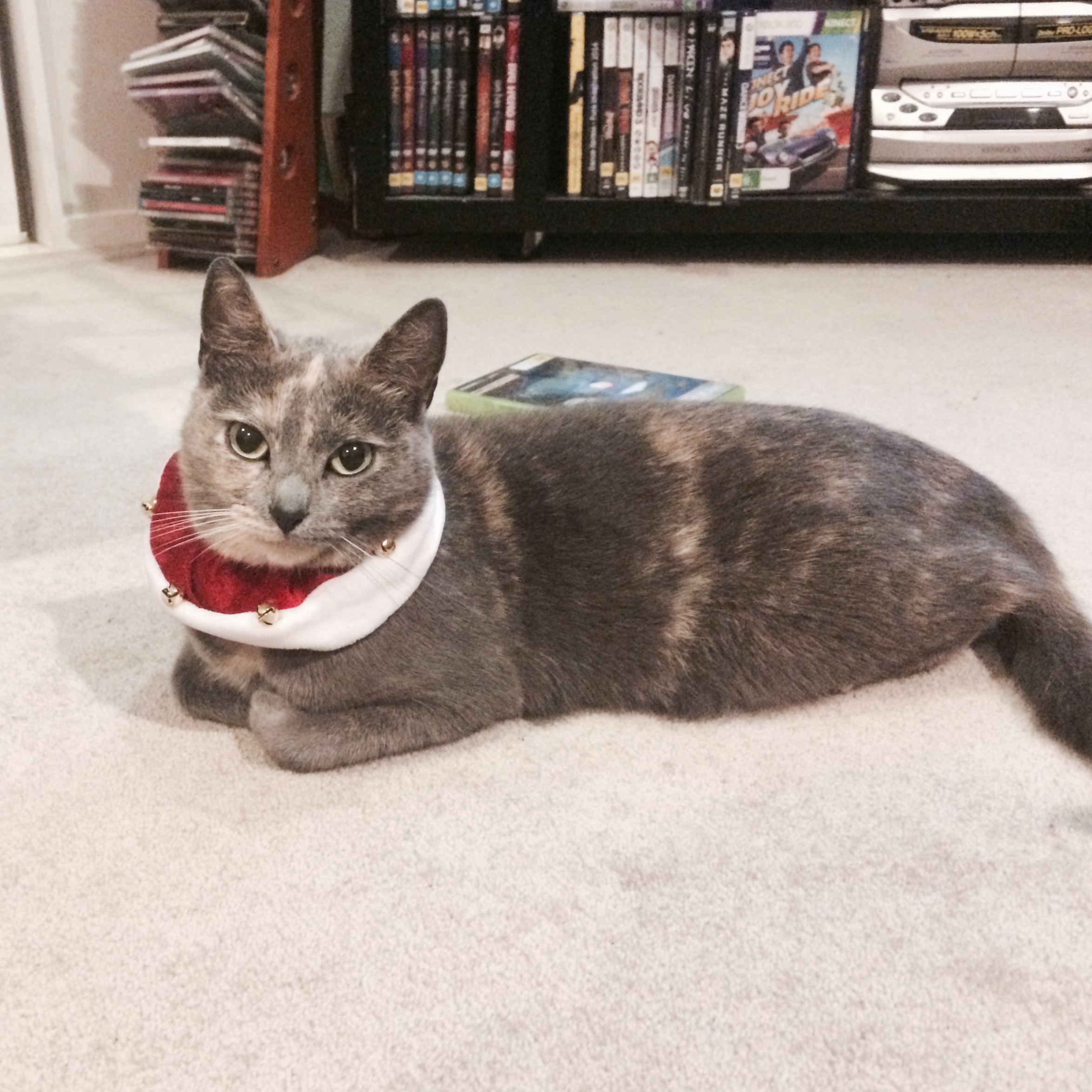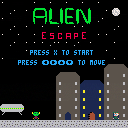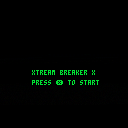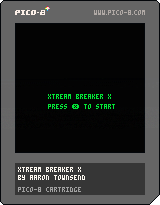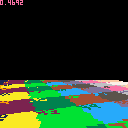
Hi, my name is Chase, but you can call me Cheez...or even Scorch for that matter.
I am a musician who hopes to learn how to develop for the Pico-8. I've been making music since 2014, but didn't really take off until 2016. It's been great.
I also suffer from anxiety and I tend to get nervous and stuff. So, yeah.
I hope to have fun with you all though.
Sincerely,
Cheez

I am trying to do a simple game of pong for class and am having trouble. I have got the ball and the paddle. Now I am having trouble making the 2 collide. I am trying to get the ball to turn a different color when collided with the paddle.
I am also having trouble coding to get my paddle to stop when it hits the end of the screen so it does not disappear. Any advice would be much appreciated. I have attached my code so far that I have been working on. Thank you
ball_x = 3
x_speed = 1
ball_y = 15
y_speed = 1
ball_round = 3
col = 7
x=1
x1=5
y=127
y1=1
speed=5
function _init()
cls()
end
function _update()
buttpress = false
if btn(0) then speed =-5 end
if btn(1) then speed+=5 end
if not (buttpress) then
speed = speed/1.7
end
x+=speed
ball_y = ball_y+y_speed
ball_x = ball_x+x_speed
if ball_x > 127
then x_speed = -2
end
if ball_x < 0
then x_speed = 2
end
if ball_y > 127
then y_speed = -2
end
if ball_y < 0
then y_speed = 2
end
end
function _draw()
cls()
circfill(ball_x,ball_y,ball_round,col)
rect( x, y, x+8, y+1, 8)
end
I have got a rectangle drawn on the screen but need help. When I move it left to right it gets bigger. I want it to stay the same size and just move. Can someone please help me with my code
x=1
x1=5
y=2
y1=2
speed=2
function _init()
cls()
end
function _update60()
if btn(0) then x=x-speed end
if btn(1) then x=x+speed end
end
function _draw()
cls()
rect(x,y,x1,y1,8)
end

I have an assignment where I have to make a ball move and make a paddle move. I cannot move onto the next step because I can't seem to get the paddle to move when i press the buttons. Any help would be appreciated. Here is what I have for a code so far.
ball_x = 3
x_speed = 1
ball_y = 15
y_speed = 1
ball_round = 3
col = 0
pad_x = 52
pad_y = 120
pad_dx = 0
pad_w = 24
pad_h = 3
pad_c = 7
function _init()
cls()
end
function _update()
ball_y = ball_y+y_speed
ball_x = ball_x+x_speed
col=col+1
pad_y = pad_y+pad_dx
pad_x = pad_x+pad_dx
pad_c=pad_c+1
buttpress = false
if btn(0)
then pad_dx =-5
end
if btn(1)
then pad_dx+=5
end
if not (buttpress) then
pad_dx = pad_dx/1.7
end
pad_x+=pad_dx
if ball_x > 127
then x_speed = -2
end
if ball_x < 0
then x_speed = 2
end
if ball_y > 127
then y_speed = -2
end
if ball_y < 0
then y_speed = 2

Hey! I'm DatOneBuilder. I used to be in Vox community (I took lessons about Vox and other related coding games, but took a large break from the game.) Sadly, I lost access to my previous account. My account old account can be found here. I'm going to be taking up some of my old projects but I will need to brush up on Vox as I have taken a long break from the game. Thanks!
I have done a game code for a red ball that I can move in a line. I have figured out the code for that. However, I am stuck on making it change a color when it hits the end of the pico 8 screen. I have searched it online and have had no luck. Can anyone explain what I need to do to get the ball to change color? Thank you
Here is my code so far without changing the color.
col=0
function _init()
cls()
xpos = 64
ypos = 64
col = 8
size = 5
end
function _update60()
if (btn(0) and xpos > 0) xpos -= 1
if (btn(1) and xpos < 127) xpos += 1
end
if xpos < 33 then col = 5
end
function _draw()
cls()
circfill(xpos, ypos, size, col)
end

Hi everyone! I'm new to the pico-8 community and getting back into the best hobby on the planet (gamedev, of course) after a long break. I just wanted to share my very early work in progress - a top down golf game. I had a funny bug where I set the spin force a bit too high o_0
Would love to hear your thoughts!
sf
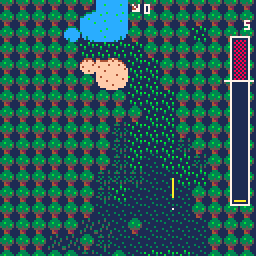







 0 comments
0 comments