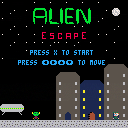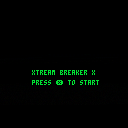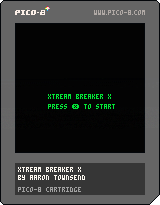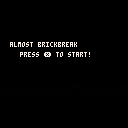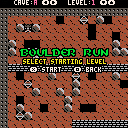Hi everyone! I'm new to the pico-8 community and getting back into the best hobby on the planet (gamedev, of course) after a long break. I just wanted to share my very early work in progress - a top down golf game. I had a funny bug where I set the spin force a bit too high o_0
Would love to hear your thoughts!
sf
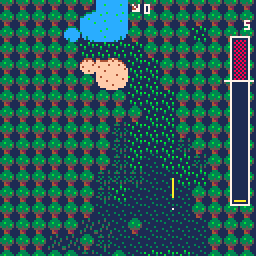
This is my tribute to one of my favourite games growing up: Boulder Dash on the C64.
This is version 0.81 and I've been testing the various levels (together with my boy's Lucas and Finn) but won't move it to version to 1.0 until we've checked they can all be completed.
I've thrown in a few puzzle levels at the end for good measure and the original music when selecting a start level.


Hello everyone. Today I wrote a script to swap Sprites positions without messing with the Map. Very handy to reorganise your sprite sheet. And Flags will follow. Here's how it works:
1- Make a backup
First thing first: make a backup of your p8 file!
This is important, as you can screw things up real quick if you do not pay attention.
2- Get the script
Create an empty file named "swapspr.lua" that you'll put alongside your p8 file.
Copy/paste this script to "swapspr.lua" and save it:
function swapspr(n1,n2) for i=0,7 do local p1=i*64+n1*4+448*flr(n1/16) local p2=i*64+n2*4+448*flr(n2/16) local b1,b2=peek4(p1),peek4(p2) poke4(p2,b1) poke4(p1,b2) end local f1,f2=fget(n1),fget(n2) fset(n1,f2) fset(n2,f1) for x=0,127 do for y=0,127 do if mget(x,y)==n1 then mset(x,y,n2) elseif mget(x,y)==n2 then mset(x,y,n1) end end end cstore(0x0000,0x0000,0x7fff) [ [size=16][color=#ffaabb] [ Continue Reading.. ] [/color][/size] ](/bbs/?pid=64987#p) |

Hi,
I have an idea-- lets say i have a voxel model with colors blue and brown. Is lUA/shader/something else
able to have the blue voxels behave/look like water and the brown like dirt? Is there another idea for this? id like the existing properties be linked to the colors of the model!! Well, keep on voxing!

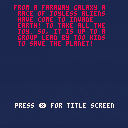







 0 comments
0 comments