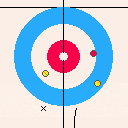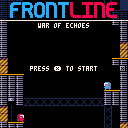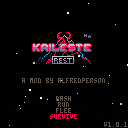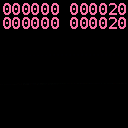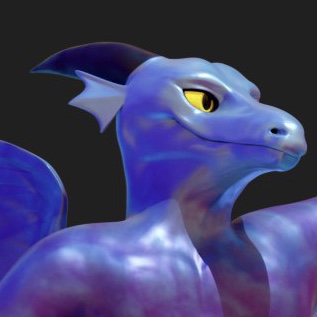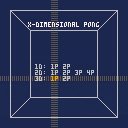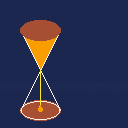CELLSEEKERS
By: Marshy
Controls
Use the arrow keys to turn on and off the lights in the four cardinal directions. The x and z buttons are used to complete the mini game for extra energy.
Rules
Don't let the prisoners get into prison, make sure that they are caught by the light!
Behind the Scenes
This is my first game that I have ever made so please give me some constructive feedback on it. I probably wont implement it in another version of this game, but I will take everything into consideration going forward.

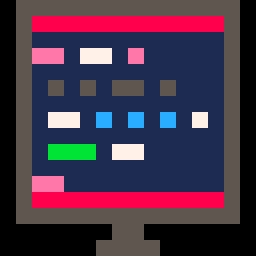


"Scientifically measure the power of vibrating crystals."
You are tasked to measure the power output of vibrating crystals. Choose your crystals and equipment wisely, and carefully arrange them on your machine to maximize their power.
You, too, can harness the power of crystals!
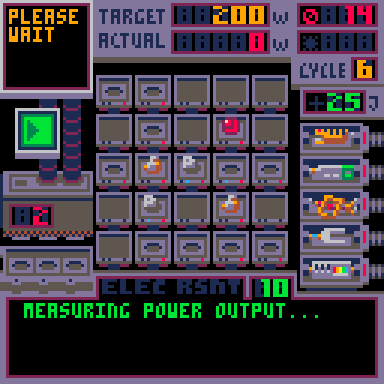
Radiance Apparatus is a deck-building puzzle game where you place stones on a five-by-five board to reach the power output target. Each stone has a power output that can be increased or even multiplied by interaction with other stones or equipment. In addition, slots on the board may become "electrified" or "resonant": Some stones have properties only applicable when electrified, and each resonant slot on the board add one to the power multiplier.


My first game completely made on my own.
Only game 1 is in right now,the code started to feel a little messy might move on from this one
Learned lots more about dealing with graphics and sounds with this one still a lot to learn though and some sounds
i just couldnt get to work
was also a good practice making the state machine but would like to find a way thats not a giant IF statement
player 2 is labeled as ai for now maybe ill come back to this just to practice coding ai
-----RULES------
set score to win this is what player score must be to win, you will win when you bank points over that score
on your turn roll the die as many times as you like, bank when you want to add points to your score and pass your turn
if you ever roll a 1 your points from the turn are lost and your turn is passed

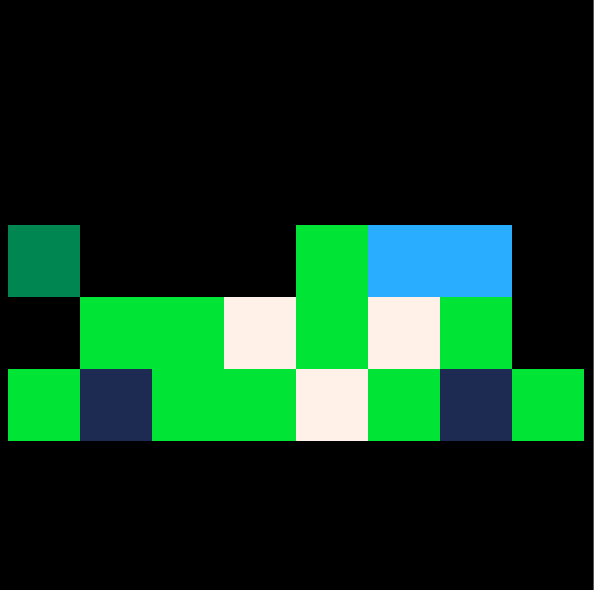
An experiment in implementing curling stone physics in Pico8.
No randomness, no sweeping, no CPU opponent.
Controls
Move the target position with cursors, and press ❎ to throw the stone
Use 🅾️+❎+left/right to switch rotation.
Use 🅾️+cursors to look around the sheet
Use 🅾️+❎+up/down to zoom in/out
Cheers!
Rules
- Capture the opponent flag to improve your score
- When you reach the flag, a clone of your path is recorded, added to the team and you swith team.
- You loose a life when hit, if timer reach zero or if any opponent reach your flag
Controls
- <x> shoot ( you can aim up or down )
- <c> jump
Experiment
This is a prototype I made to test an idea I had for a long time.
Fighting against my clone turned out to be more fun than I expected, so I'm sharing the cart here.
There's an armory mode where you can try out some special weapons I made but I don't think that's the best direction to expand the game. In the end, I was more interested in level features like activable doors or combat drones.

A PICO-8 demake of "I'm on Observation Duty"
Here you will need to watch the cameras for several locations and check that no anomalies have occurred. Can you survive from midnight to 6 AM?
📣 WARNING: This game contains loud and potentially disturbing sound effects.
🕹️ Controls
- ← / → — Switch cameras
- Z — Open anomaly report menu
- X — Close anomaly report menu
When the anomaly report menu is open:
- ← / → — Switch menu pages
- ↑ / ↓ — Navigate menu options
- Z — Send a report
📡 How to send a report
If you notice an anomaly:
- Make sure you're on the camera where the anomaly occurred.
- Open the anomaly report menu (press
Z). - Use the arrow keys to select the correct anomaly type from the 8 available options.
- Press
Zagain to send the report.
There are 3 different cameras and over 60 unique anomalies to discover!
💡 Hints
- ⏱️ 1 in-game minute = 1 real second
- 🎧 Some anomalies occur with sound
- ❌ If you miss 4 or more anomalies, you will lose
- 🚨 Every mistake can lead to a new anomaly
- 🕵️ Some anomalies can be very sneaky, so this is a test of your attentiveness!
This is our first project on PICO-8, so if you have any suggestions, or you notice any bugs, please write about it in the comments.


For PICO-8 0.2.68 with Mac OS Sequioa 15.5, if I try to use my game controller it keeps on connecting and reconnecting after a few moments of not pressing a button. I get the red notification that pops up from the bottom of the screen in PICO-8.
Meanwhile, the controller works well for games hosted on lexaloffle (no disconnection notif etc), as well as other games or button press testers. So it seems to be isolated with the PICO-8 app itself only.

Kaileste
Only those who have ventured so far as to see what truely awaits, will never return the same as whence they were stable
One holds the secrets
Alternating from white to black
19 emblems of Havoc and chaos
Find IT
And you shall see
01000001 01001111 01001100 00100000 01001001 01010011 01001100 01001100 01001011 01001100 01011001 01001010 01010011 01010110 01000100 01010101
117 116 103 105 40 131 117 125 40 110 101 126 105 40 123 105 105 116 40 111 124
131 117 125 40 103 101 116 116 117 124 40 122 125 116
131 117 125 40 103 101 116 116 117 124 40 110 111 104 105
106 111 107 110 124 40 101 116 104 40 110 117 120 105 40 124 117 40 123 125 122 126 111 126 105

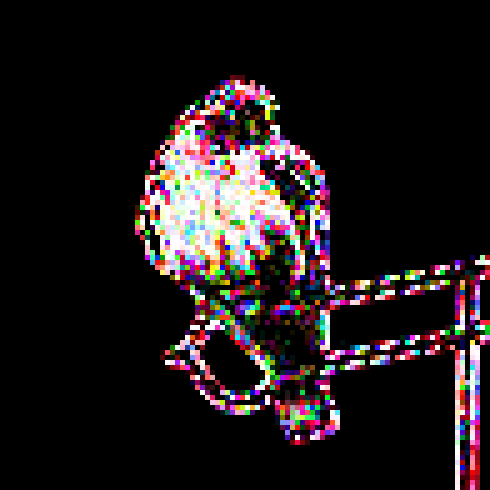

Scoundrel
A Single Player Rogue-Like Card Game by Zach Gage and Kurt Bieg
When a friend of mine taught me how to play Scoundrel, my first instinct was to teach the game to everyone around me. Unfortunately, there is a lot of math involved. It's certainly not a card game for your average mom or dad, little cousin or buddy on the job site.
I really love this game, and I really want more people to love it too. That's why I decided to make a video game version of it. All of the tedious math is done for you so you can just enjoy the game.
I hope you love it as much as I do.
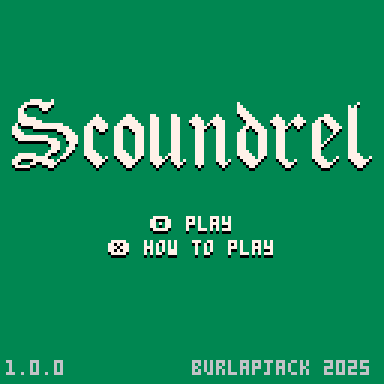
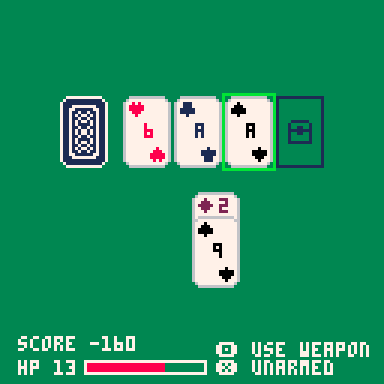



A small bitfield implementation. This lets you store 32 individual bits per number.
Here's an example of how you might use it with cartdata:
cartdata "mygame" --loading for i=0, 20 do bf.t[i]=dget(i) end --setting some flags bf[100]=true bf[101]=false --saving for i=0, 20 do dset(i, bf.t[i]) end |
Will add an expanded version for setting arbitrary sized datums soon. Usage is quite simple.


X-Dimensional Pong
This is pong in 1, 2, and 3 dimensions! I made this as a brief challenge for myself.
1-Dimensional Pong
Linear pong has players sending the ball back and forth only in one dimension. Don't let the ball leave the screen and don't hit your button before the ball enters your color zone.
- 1 player: Wall Ball. The ball will always come back to you progressively faster. Playing for hi-score.
- 2 players: VS match where the first player to 7 points wins.
- Tip: The closer the ball is to the edge of the screen when you send it back, the faster it will go. High risk, high reward.
2-Dimensional Pong
The classic pong experience.
- 1 player: Wall Ball. The ball will always come back to you progressively faster. Playing for hi-score.
PicoBrained
A small, configurable brainf*ck code editor, interpreter and visualiser, while only using the default Pico8 scheme.
Picobrained is a...
Code editor

Code interpreter

Code visualiser
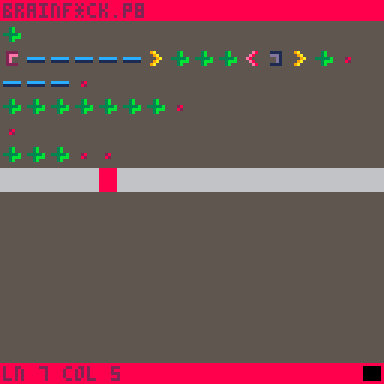
Configurable code editor
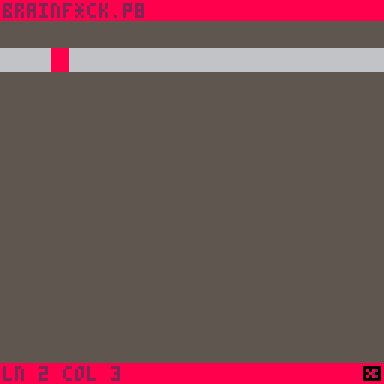
And yes, the configuration persists, even if you reset the console!
Clipboard
The editor fully supports pasing and copying to your clipboard.
The catch is that the Pico8 needs you to press Ctrl+V while the console is focused to have access to your latest clipboard entry.






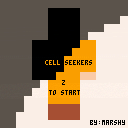
 4 comments
4 comments