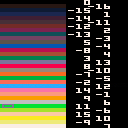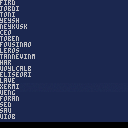
A simple name generator that should generate reasonably pronounceable names.
From a list of approximately 9,000 first names, I created a 26 x 26 table. This table contains the number of times a letter follows another letter.
The name is then generated by selecting a letter and determining the next letter based on its probability.
edit: stupid mistake in the data-creation - update. Should now generate better names. Also enforce that a vocal is on the first or second place.
Hello! I am new to Pico-8 and I just purchased an RG35XX Plus solely for Pico-8 since it runs natively. I installed muOS PIXIE on the device, downloaded the Raspberry pi files for Pico-8, put the .zip file in the ARCHIVE and installed it with Archive Manager. All of that seemed to work fine. However, I also created a separate folder under ROMS called "pico8" and in there, as instructed, I included a "dummy file" called "Splore.p8". I also put a .png cart file in there to test. When I put the microSD back into the device and go to Explore>pico8 it says "No Content Found..." Can anyone tell me what I've done wrong?

A bit of a weird one...
I'm getting random results from code that doesn't have any random/changing elements.
I have a cart that, whenever I run it, it has one of two behaviours, apparently at random? However, the code doesn't involve any randomness (and I seeded the random number generator just in case), and doesn't load anything from the disk or mess around with memory in weird ways - I would expect the results of this code to be completely deterministic prior to user input. It should just execute one line at a time, with all the same initial values. However, the result is something that is inconsistent.
This is demonstrated below. All I am doing below is hitting ctrl-r to run the cartridge. You can see when this happens by the timer at the bottom. Each time I run it, shows one of two behaviours, seemingly at random:
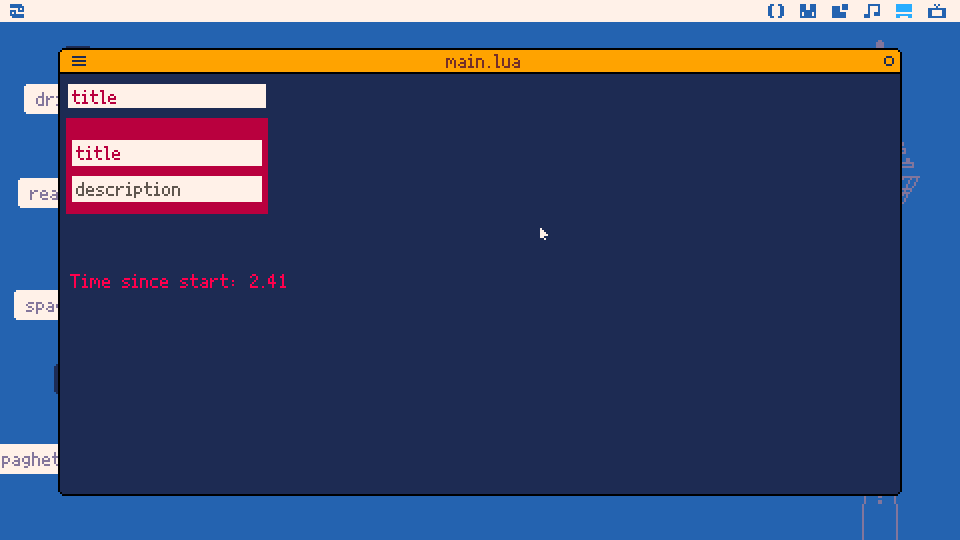
This happens both when running the cart from the RAM and running it normally, it's just easier to demonstrate from the RAM.
The code for determining the dimensions of the white rectangles is a bit complicated and involves quite a few recursive calls, which I'm guessing might be the cause of this? e.g. behind the scenes Picotron's doing some stuff in parallel that's leading to a weird race condition?
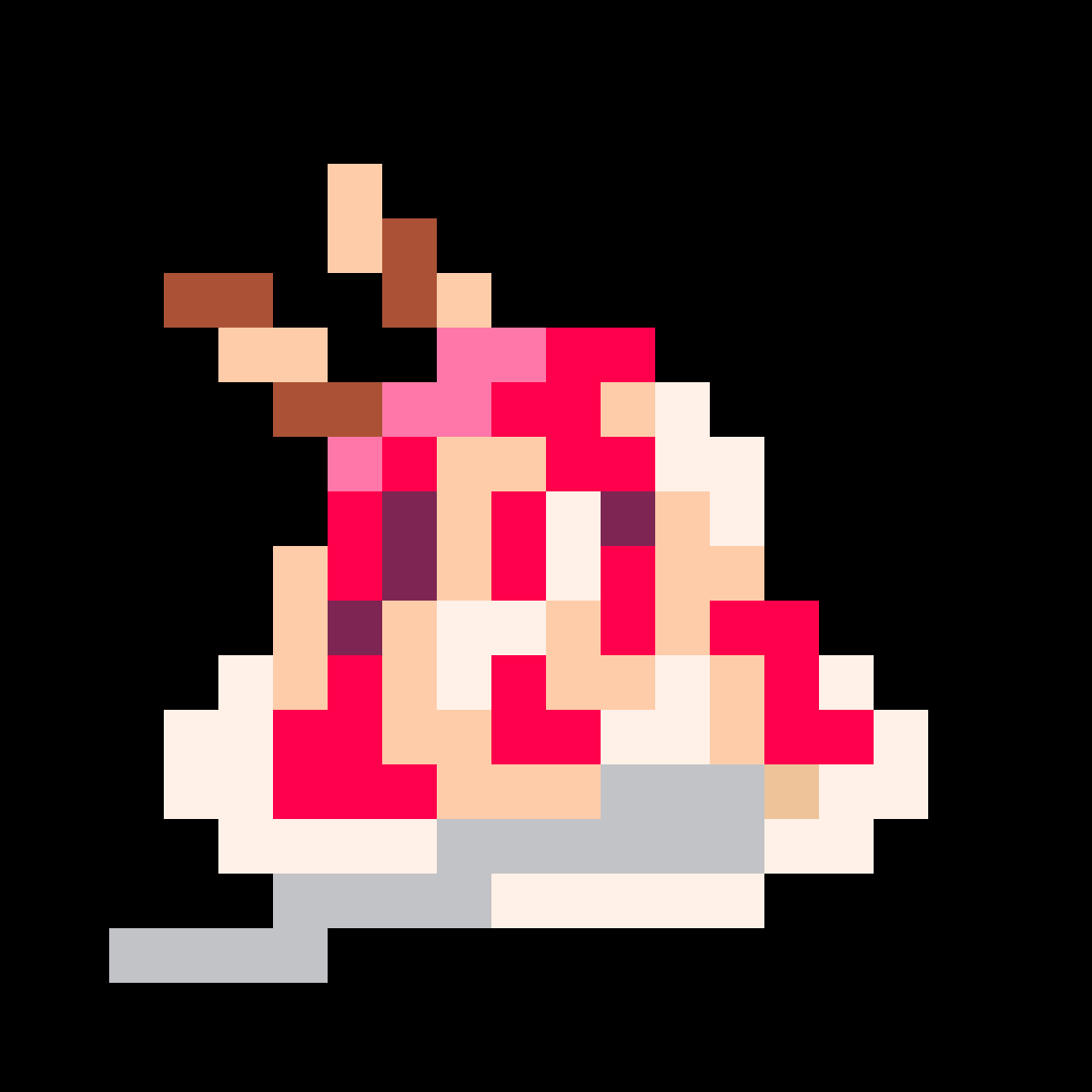
Full qwerty keyboard implemented with only direction pad and 2 buttons. There is a demo to help learn how to use it and to get practice. The bottom shows 8 current keys, button 1 will switch between the rows. The first button press will switch to another table, next press will send the key. Button 2 will bring you back to original layout.
When playing this game this is only the alphabet being scrolled only right and down arrows as well as button 1 is needed to input the letters for the demo.
right
abc
desf
button1 [switches to bottom row] right
ghsi
jk l
down
mno
pqrz
button1 [switches to bottom row] down
tuvz
wxy
(code is zlib, everything else is CC0. you can do whatever you please with this cart)
This is Sacrifix.
Connect the villages to the altars. Feed the altars. Their hunger is never ending.
It's heavily inspired by mini metro, but I think I managed to make it something quite different. It's really about managing the flow, and deciding how to connect everything together.
This is the first game I really sat down and DESIGNED. Like sat and thought through how the mechanics would make the player act, and how to make the game be interesting. A few hours of squishing my brain with draw-io got me a to a point where I had a quite complex game, but I knew quite well how I wanted it to turn out. It was really nice to have a checklist that I could just work after.
Recently, I found myself in need of a function like circfill or rectfill that draws filled pie slices instead.
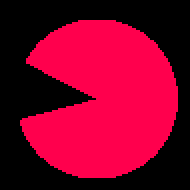
I tried a few different implementations (like drawing radial lines or the mid-point and mirror method), but I wasn't happy with their performance. Finally I settled on this:
-- draws a filled pie portion
-- x,y - circle center
-- r - radius
-- c - color
-- s,e - start and end arc angle
function piefill(x,y,r,c,s,e)
-- safety: can't use this method without a valid draw target
if(not get_draw_target()) return
-- whole circle, no need for calculations
if s==e then
circfill(x,y,r,c)
return
end
local d = r+r -- math diameter
local d_ = d+1 -- pixel diameter
local svec,evec = vec(r*cos(s),r*sin(s)),vec(r*cos(e),r*sin(e)) -- arc points of starting and ending angles
local rd = function(n) return flr(n+0.5) end -- rounding function for convenience
-- linear representation of the arc
local offset = (s>0.5 and -svec.x-d or svec.x)+3*r
local arclen = ((e>0.5 and -evec.x-d or evec.x)+3*r-offset)%(d+d)
local sprite = userdata("u8",d_,d_)
get_draw_target():blit(sprite,x-r,y-r,0,0,d_,d_) -- copy background to sprite for transparency
sprite:mutate("u8",d_*d_) -- needs to be flat for lerp
local y_,dx,sx,ex,x1,x2,chk1,chk2,ps
for dy = 1-r, r-1 do
y_ = (r+dy)*d_+r -- flat index row offset
dx = sqrt(r*r-(dy*dy)) -- x of the circle
sx,ex = sin(s)==0 and r+1 or dy*cos(s)/sin(s), sin(e)==0 and r+1 or dy*cos(e)/sin(e) -- x of the angles
if(sx<ex) x1,x2,chk1,chk2=sx,ex,svec,evec else x1,x2,chk1,chk2=ex,sx,evec,svec
-- determine which points to include
ps = {}
if(((dy>0 and dx-d or -dx)+3*r-offset)%(d+d) >= arclen) add(ps,rd(-dx))
if(mid(0,x1,chk1.x)==x1 and mid(0,dy,chk1.y)==dy) add(ps,rd(x1))
if(mid(0,x2,chk2.x)==x2 and mid(0,dy,chk2.y)==dy) add(ps,rd(x2))
if(((dy>0 and -dx-d or dx)+3*r-offset)%(d+d) >= arclen) add(ps,rd(dx))
if(dy==0 and #ps==3) deli(ps,2)
-- draw row to sprite
if #ps>1 then
sprite:set(y_+ps
[ [size=16][color=#ffaabb] [ Continue Reading.. ] [/color][/size] ](/bbs/?pid=164600#p) |
Hi all!
I scraped the PICO-8 API Reference from the manual as a side project, and would like to share it here, feel free to use it :)
Please note that as the manual's structure is a bit messy, some API elements may be incorrect or missing. I tried to account for all anomalies, but there may be some that went unnoticed.
Lua Definitions
I also made a definition file for the Lua Language Server based on the extracted data, you can find it here:
GitHub
The project's repo is on the following link: https://github.com/vupdivup/pico-8-api-scraper

It's a mostly green system theme.
You can paste
store("/appdata/system/themes/forest.theme", unpod("b64:bHo0AEgBAAD5AQAAoHtkZXNrMD0xMywJAEExPTE0CQCRX3NoYWRvdz01DgB0dG9wMD0xOQwANDE9MwsA8RNfcGF0dGVybj1weHUAQyAICAQHcAcABxAHEBcQFyAHEAeADgAVABAAFRA6AANiAABXAMJvcl9ib3JkZXI9MjEOAHF1dHRvbj01DQBRZnJhbWWiAKBvcl90aXRsZT02DABKbWFudDgAAhIAAjwAJTE5EgACQQAlMjcRAAJFAJEzLGljb24wPTcIAEExPTExCQAyMj0yEgAQM0QAlHRvb2xiYXI9NwoAEDGKAAMMABcyDABQX2JhY2uIAAQQAABDAAggAFZpdGVtPQ8AgHNlbGVjdGVkdwA0d2luyQADDQADxAARMw4AA8AAETkNAAK8ABA3DAA0ZG93NwAVMBAAAjoAFDMQAAI8ACQxMRAAkHRpdGxlPTE5fQ==")) |
into the picotron terminal to install it (assuming you already created the /appdata/system/themes/ folder).
Alternatively, heres the uncompressed theme file:
{desk0=13,desk1=14,desk_shadow=5,desktop0=19,desktop1=3,desktop_pattern=userdata("u8",8,8,"07000000000000000007000700000700000707000007070000000700000700000000000000000007000700000700070000070700000707000000070000070000"),desktop_shadow=19,dor_border=21,dor_button=5,dor_frame=13,dor_title=6,dormant_border=21,dormant_button=19,dormant_frame=27,dormant_title=3,icon0=7,icon1=11,icon2=27,icon3=19,toolbar=7,toolbar1=13,toolbar2=13,toolbar_back=21,toolbar_icon=13,toolbar_item=3,toolbar_selected=11,win_border=1,win_button=13,win_frame=29,win_title=7,window_border=0,window_button=3,window_frame=11,window_title=19}
[ [size=16][color=#ffaabb] [ Continue Reading.. ] [/color][/size] ](/bbs/?pid=164577#p) |
Void Requiem
A bullet hell roguelike with upgrades.
You pilot a small orange spaceship through endless space filled with enemies and danger. Absorb enemy bullets to charge up your weapons. But, if you let your energy gauge overflow, you're the one taking the damage.
Defeat enemies to gain XP, level up, and choose from a set of upgrades to customize your run.
.gif)
.gif)
.gif)
Features
- Absorb to fire mechanic - Turn enemy bullets into your own
- 8 upgrades - Try different builds


Updates
1.0
1.01
Controls
-Use the D-Pad or arrow keys to move your character around the map.
-Press X for general actions, like buying items, accepting deliveries, and navigating your inventory.
-Press/hold O (or Z) for special actions, like using selected items.
Basics
To start the game, you'll move into a yellow square. Inside, there will be a click--which you want to collect--and an enemy, which ALSO tries to collect the click. You can buy items in the shop for clicks, to aid you in gaining EVEN MORE CLICKS! The goal of the game is to buy the trophy before the enemy does. Don't let the enemy deceive you, though. They appear slow at the beginning, but as the enemy gains more clicks, they become more and more challenging!




Alright, I often find myself wanting to arrange colors next to one another to build gradients of different types: gradient by value, gradients that share a hue, etc.
I had previously been trying to do this by cutting up screenshots in gimp but.. man is that labor intensive.
So, I got the idea to turn on the undocumented 5bpp mode so that all 32 available colors can be toyed with on the screen at the same time (at half horizontal resolution, which works fine for this tool) and make a simple tool that both displays the colors and labels their color indexes (I prefer the -16 through 15 numbering so that's what this tool uses) and makes it easy for me to rearrange the colors vertically in any fashion that I want.

Introducing the PICO-8 version of the full release of Celeste!
Celeste Full Release Edition
I might later add different music but I'm not very good at the PICO-8 music tracker.
All credit for ideas and stuff goes to Matt Thorson and Noel Berry (As mentioned on the title screen.) Have fun and I am open to suggestions!


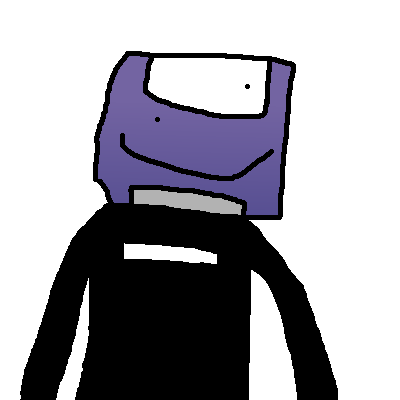


Braid game
Solve all braids to win. Could you beat my record 2700?
Version 1.0
Version 2.0
Added options to turn on/off the mechanics in the game, which makes the game more flexible. Also, I made the difficulty curve flatter.
The score of this version can't be compared to version 1.0.
Known issue: since Pico-8 only supports 16-bit int, you cannot hit a score higher than 32767; it will become negative after that.
A single-screen puzzle-platformer.
Collect hats with various powers and defeat all the on-screen enemies to progress!
You can't be hurt in this game - so just relax, explode those baddies, and try to get all the collectables on each screen.
Credits
Code, graphics and music by myself.
Some SFX taken from Gruber's SFX pack.
Controls
- < > to move
- O (keyboard: z) to jump
- X (keyboard: x) to use hat power
The music can be turned off via the select menu.
Version history
- 1.0 - Initial release.
- 1.1 - Add 'exit level' to the in-game menu. Fix issue where levels had no baddies after finishing the game.








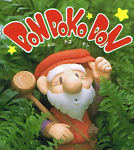





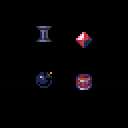
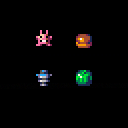
 0 comments
0 comments

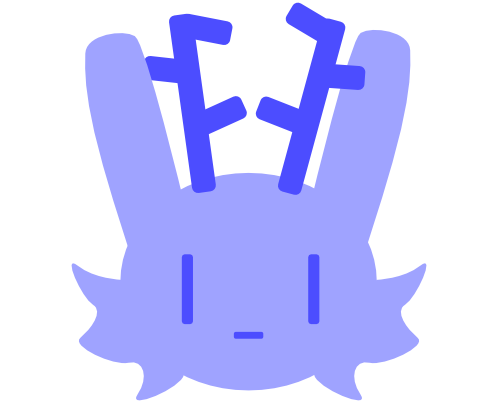

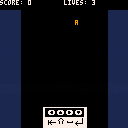





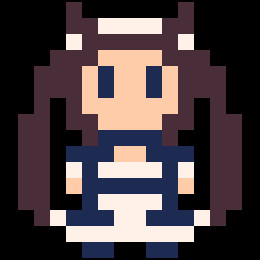


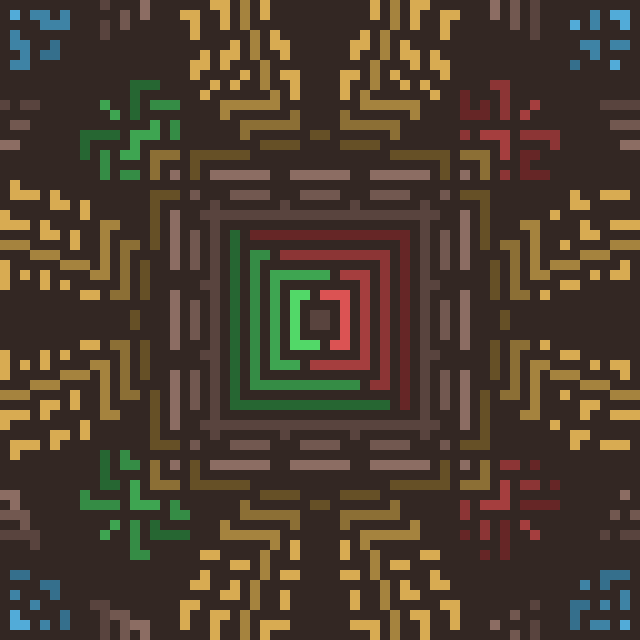

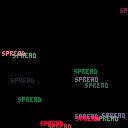




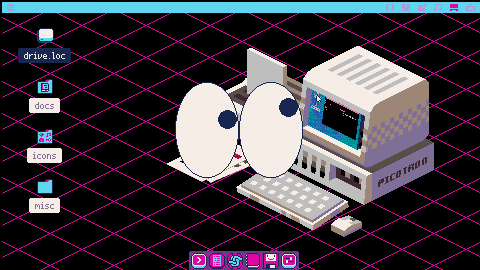
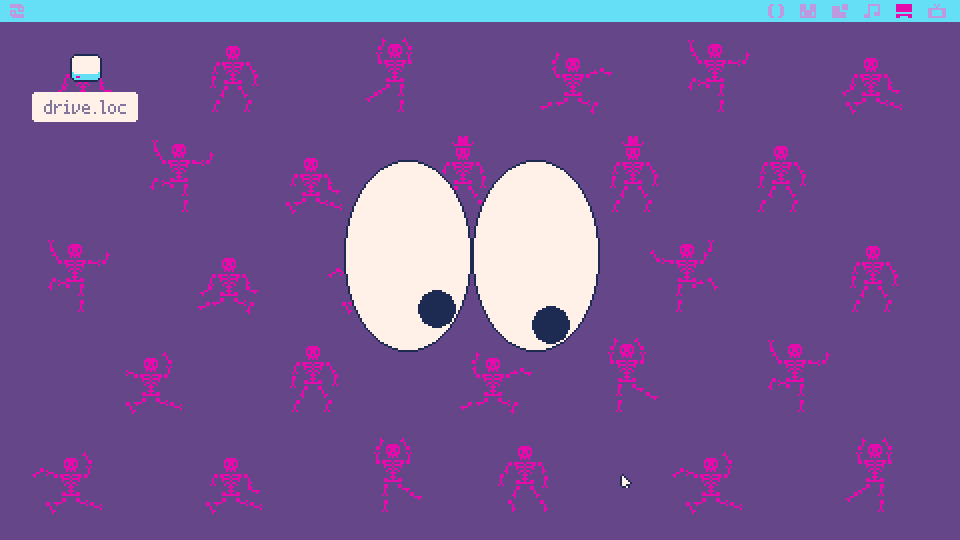
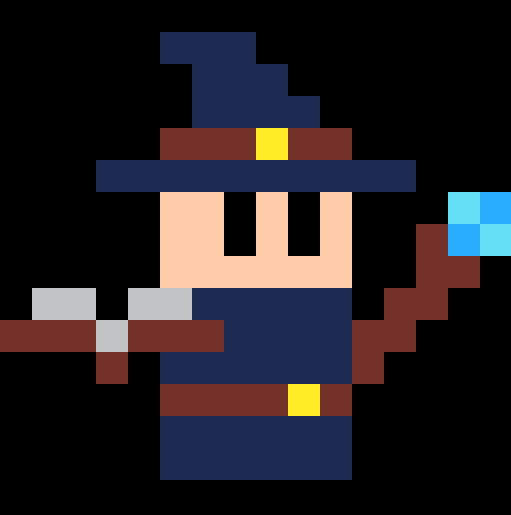
.png)