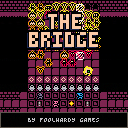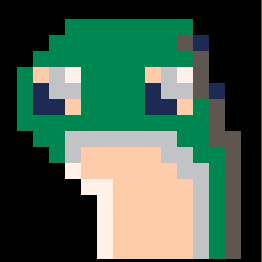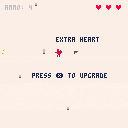Hi. I'm new to PICO-8 and programming in general.
I followed the guide for Squasy in the first issue of the fanzine. After that, I decided that I wanted to try and add a few stuff. I managed to limit the paddle to the inside of the screen and was able to add a menu screen (with some tutorial help). My problem is that for some reason, the game over screen doesn't work. Not sure what I'm doing wrong.
My idea is to display the game over screen if lives==0.
Here is the code to see if lives==0:
function losedeadball()
if bally>128-ballsize then
if lives>0 then
sfx(3)
bally=64
ballx=64
lives-=1
else
ballydir=0
ballxdir=0
bally=64
ballx=64
sfx(4)
over_init()
end
end
end
The idea is that the over_init() sets the game state=3 and the displays the game over screen. Here is the game over screen code:
--initiliaze game over screen--
function over_init()
state=3


I had an idea to use a fast counter-based pseudo-random number generator (CBRNG) to try to procedurally generate information for an unnecessarily large game world that then does not have to be held in memory (or at least the default state does not, if one were to allow modifications those would still need to be stored in RAM)
I thought to do this largely because the PICO-8 platform is quite rich in available compute resource and limited in RAM.
So in this demo, you control a reticle and moving glides you and the screen in lockstep around the large world.
Holding down a direction key will accelerate you linearly.. if you build up speed for N seconds it ought to take another N seconds after you let go before all that speed bleeds off again.



.png)
Story
In this game you are a pricing manager equipped with an Excel sheet and dice. Your goal is to increase your companies profit by rolling the best markup for each item. Can you survive the harsh corporate landscape by balancing Cost-Plus pricing strategy and chance?
Controls
- Press X to roll a dice and increase the markup.
- Press Arrow down to save the current price and proceed to the next item.
Rules
Your goal is to continuously increase your companies total profit.
- Roll the dice to determine the markup for the current item. The markup is calculated as follows:
- Roll a 1: Increase markup by 0.1
- Roll a 2: Increase markup by 0.2


.png)



Content Warning Pixelated gore, mild language, some religious imagery, & a flickering sprite that could pose problems for people with photosensitive seizures.
Changelog
- New weapon - Chaingun
- New enemies - Nightmare Imp, Hell Knight, Arachnotron
- Minor sprite changes
- Minor UI updates
- New SFX added
- Fixed a bug that would incorrectly place decorative lights
- Fixed a bug that didn't change the player's visor color when moving to a new level
Hopefully this is the final version, but if any new bugs crop up, or the game has balancing issues, please let me know.
Thank you very much @Krystman for your Lazy Devs Academy rougelike tutorial. I had an absolute blast following along and learning from your videos. I hope you like what I've done with your engine. lol
Thank you also to Gruber @gruber_music on socials. The background music is track #9 Evil from Pico-8 Tunes Vol.1 (Update: track #6 Eyes in the Dark from Pico Tunes Vol 2). I am a terrible musician, and even worse with the Pico-8 editor. Boomguy's adventures would be awfully silent without Gruber's generosity.


BOMB BAT
Place bombs, explode bats, get high score!
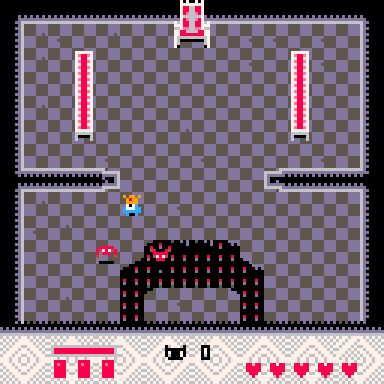
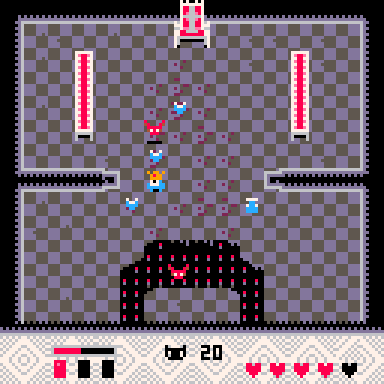
Controls
⬅️➡️⬆️⬇️ - move
hold to jump further
❎ - place a bomb
Current highscore 173
My first experience with PICO-8. Love it so far 💜
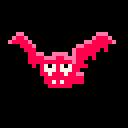
|
[32x32] |
New to this scene. Love it so far.
I have a CubeXX and installed Knulli Firefly. I installed the paid version of Pico8 on a two SD card set up. Everything was working fine. I had splore access, all carts worked, every feature in Knulli worked.
The next morning, everything was the same but one aspect. Normally, when looking at the cart list you can long press the A button and a right-side menu screen shows up and you can change some cart specific parameters. One was the option to ‘Favorite’ the cart. Today, when I long press on A nothing happens, eventually when you let go the cart opens. I can long press on A on other games in others systems and the menu works as designed.
What’s odd is that originally it did work. Right after initial set up the side menu did work, but it went away on its own.
I’ve tried a few different solutions, but nothing but a fresh rebuild on both SD cards will work, and again only for a short time.
Thoughts?





Sourcecode + Stand-alone-versions:
https://github.com/GPIforGit/rockfall/releases/
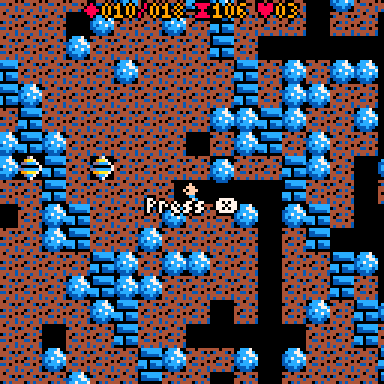
Rockfall is my interpretation of Boulder Dash from 1984. You play Rockford, who tunnels through dirt to collect gems. Gems and rocks are fixed until the dirt under them is removed, then they fall and become a hazard.
Your goal is to collect as many gems as possible and leave the cave through the exit. The exit only opens once you've collected enough gems. After completing a cave you get points depending on how many gems you collected and how much time is left. Every 500 points you get an extra life.
Every five caves, you have a chance to earn an extra life in the intermissions. If you fail, you don't lose a life.



BIG UPDATE to v2! - See details below
The Bridge has been formed and the foe advances!
Manage your crew, and keep the cannons firing to hold them back until the infernal connection can be destroyed!
Controls
- X/(X): switch currently selected crew member
- Dpad: select a location in range to move current crew to
- Z/(O): move current crew to selected location (or view crew info)
- Mouse controls can be enabled
Rules
- The enemy advances with every second action you take
- Put crew members behind the cannons to keep firing them
- Collect ammo when (or before) your crew runs out
- Collect charges to promote your crew and give them special blast patterns and other abilities
- Collect ALL the charges to rig the bridge to explode!
Hold out, and don't let the enemy breach the cannon line until The Bridge can be totally destroyed!
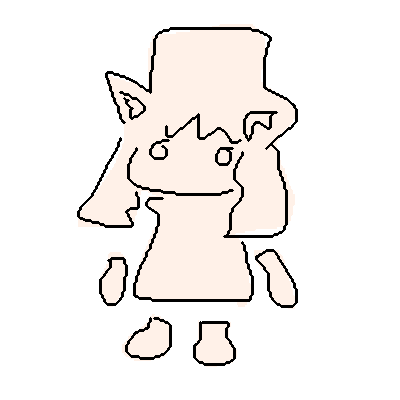





hey everyone, back again!
ive been experimenting a little bit, and i was trying to make my game Haste (found at https://www.lexaloffle.com/bbs/?tid=145177) be able to run at 60fps.
The original cart:
this worked a little bit, but many of the values were offset, and i wasnt able to simply halve them to make it twice as slow.
the main goal is to have more accurate times for speedruns, but also, i noticed that when running side-by-side against eachother, the v.16 (30fps) and 60fps counterparts look about the same amount of choppiness when moving around the map.
what i mean is, the 60fps version doesnt look smoother.




Someone requested a FreeCell variant so here it is!
I've been building a generic card game engine so it only took about 30 mins to make FreeCell with it. That said, I haven't tested it extensively nor am I super familiar with all the nuances of FreeCell so feel free to mention if you notice anything that doesn't work as it should!
As with my Solitaire game, this supports both keyboard/mouse and controllers, saves the current game, allows undoing previous moves, etc. (these all come free with my card engine!).
Controls:
Move cursor - Mouse/Arrow Keys
Pick up/draw cards - Left-click/X
Move card to ace pile - Drag & drop/Double-click/double-tap X



Can you escape...
About
NIN is an stylized action-platformer I have been working on for the past 3 months. The game has 32 screens and takes around 30-40 minutes to complete. I had a lot of fun making this game over the past few months (although trying to keep within the token limit was very challenging towards the end). It has been a very rewarding and experience using pico 8 and pushing myself to see what I can create with it.
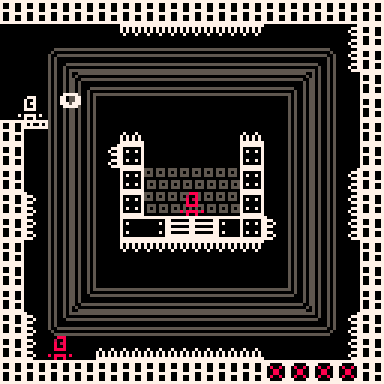
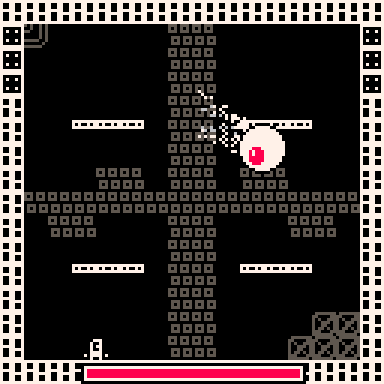
Gameplay
The goal of the game is to escape the lab you are trapped in as quickly as possible. The game features challenging platforming and blood filled action. The player is equipped with a sword and a ground pound, both of which can be used to help tackle obstacles in your way. There are also extra challenging coins to collect along the way which unlock a secret if you collect them all...
Controls
⬅️➡️ to move
⬇️ to ground pound
❎ to jump
🅾️ to attack
Extra
There are also extra challenges to complete for secret palette swaps and a timer option for anyone who wants to try and beat the game as quickly as possible. I managed to narrow my time down to just over four minutes but that is definitely beatable.
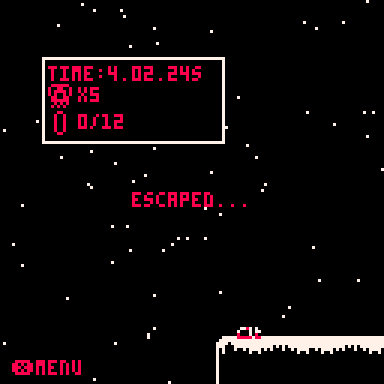




While looking at an empty project in the built-in pico-8, I thought about the default map/sprite options available without extra code.
There are the two classic approaches :
1) use the shared map/sprite area for sprites.
We get 256 tiles with 8bit flags, and a map 2 screens tall and 8 screens wide.
2) use the shared area for map.
We get 128 tiles, and a 4 screen tall and 8 screens wide map.
We can also use a hybrid of the two, where the bottom of the shared space is used for sprites, while keeping the map rectangular...
Option 1 is efficient, IE every bit counts, while option 2 is pretty wasteful :
in the map, every tile index is in the 0-127 range, but still uses one byte. That's 20% of the map data forced to be zero.
Flags for tiles 128-255 are also unused...
What if these unused spaces had had significance ?
For example, the tiles 128-255 could have been a horizontal mirrors of the tiles 0-127.
Maybe instead, two of the flags of each tile in the 128-255 range could be used as horizontal and vertical mirror ? That would save a few tiles, but in tile sets, you often have the 4 versions (normal, HFLIP VFLIP H&VFLIP), or even eight if 90° rotation is also needed.
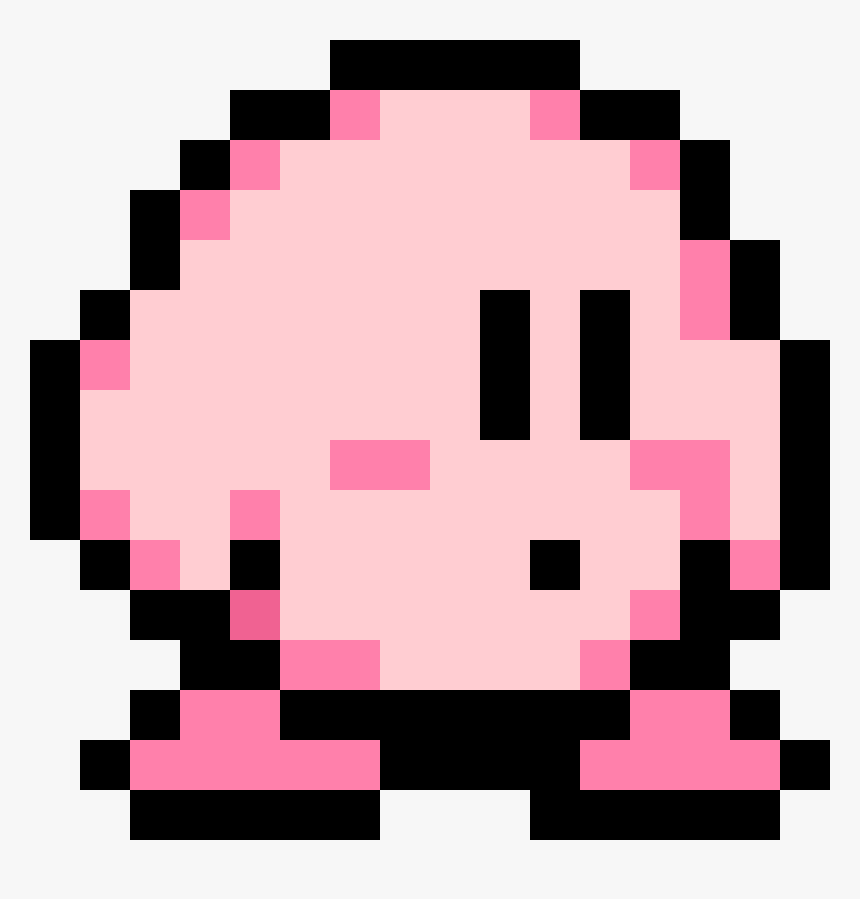
Gungame is about a red man (for some reason) shooting infected enemies and surviving waves of attacks while choosing upgrades wisely, not to mess it up
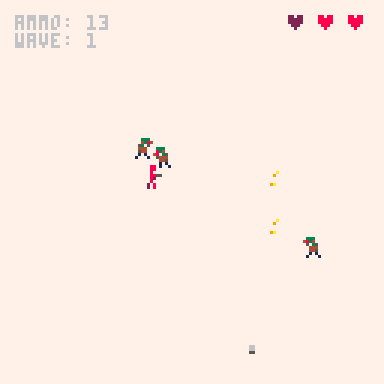
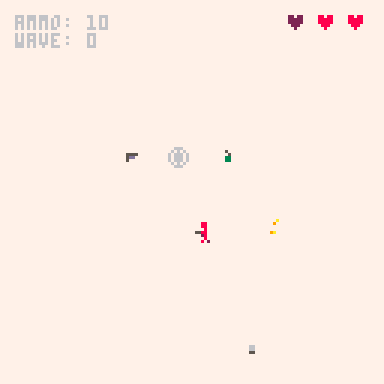
Controls
Arrow keys to move around, and X to shoot or pick up upgrades
Press O to switch between movement modes
Aim mode: you can shoot backwards if you hold left, then right
Diagonal Mode: You can move diagonally
None: for players who enjoy a challenge
Rules
Infinite mode begins after wave 3
Stock up on ammo and any speed boosters because enemies become more and more aggressive in infinite mode
You can farm ammo if you keep a fat zombie at the end of the round, also use it before I patch it
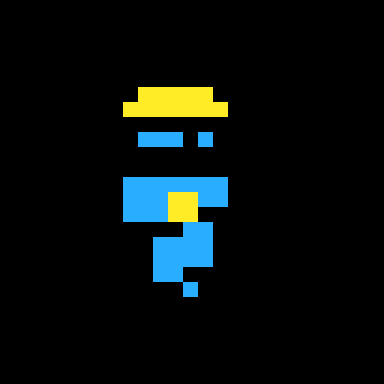



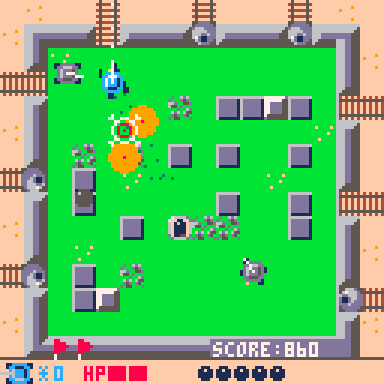
Controls
- Use the up and down arrows to move forward and backward.
- Use the left and right arrows to change the direction of your tank.
- Press the Z to fire a shell.
- Hold the X and use the left and right arrows to rotate the turret.
About this game
- This is a game where you control a tank and destroy turrets that appear on the perimeter of the field.
- The game is inspired by the electromechanical arcade game ATTACK II (SEGA/1971).
- The development version of this game was showcased at Game Dungeon 7.
- It consists of 7 stages.







 3 comments
3 comments