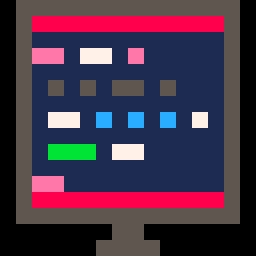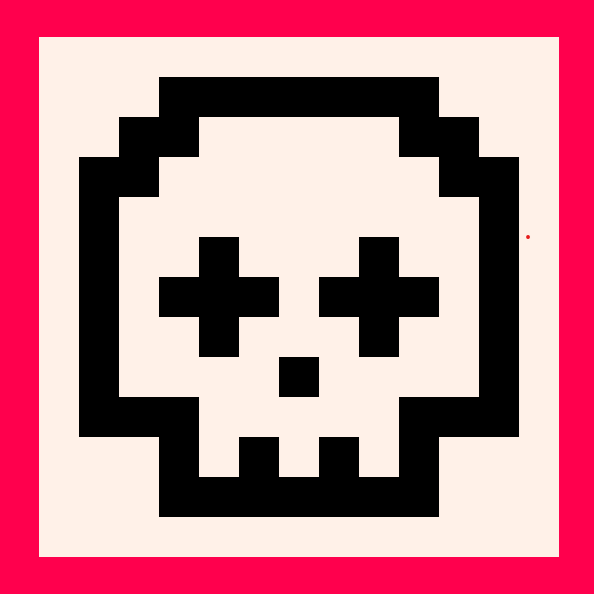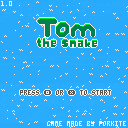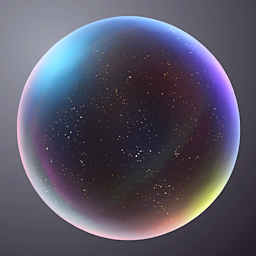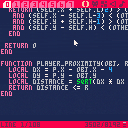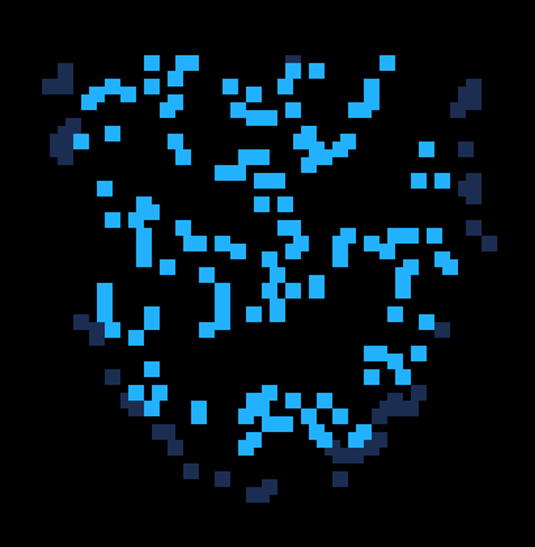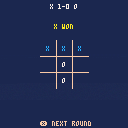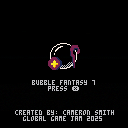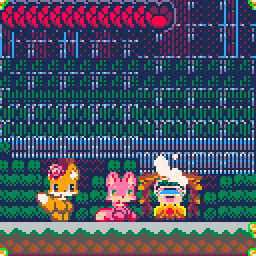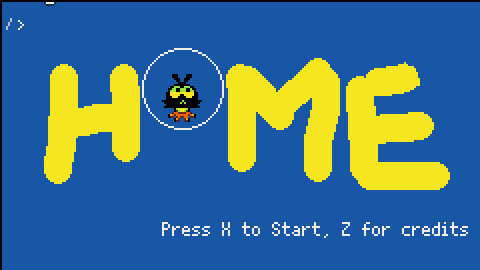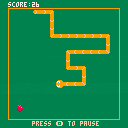A simple CGoL in a 32x32 grid.
Controls:
Use the mouse to select the cell
LMB - activate/deactivate cell
Z - switch between activate/deactivate mode
X - play/pause the simulation
Up/Down - increase/decrease simulation speed
If you're unfamiliar with the Game of Life, here are some cool patterns you can make in it:
The pulsar
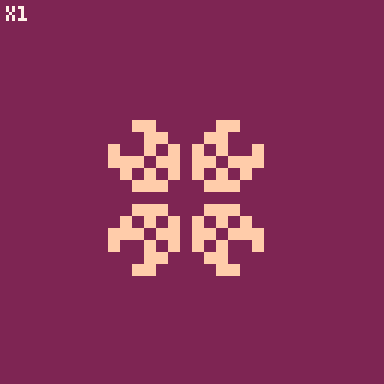
This is called Penta-decathlon
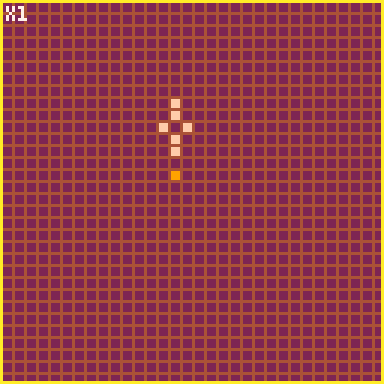
You can even make these... spaceships? Just google it
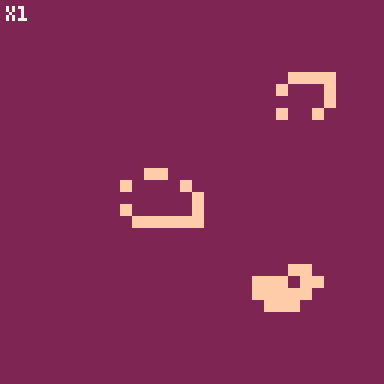
Or you can scribble whatever you want and see what happens
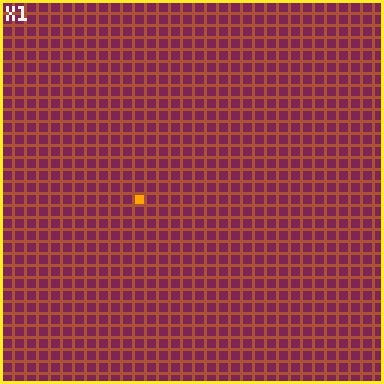
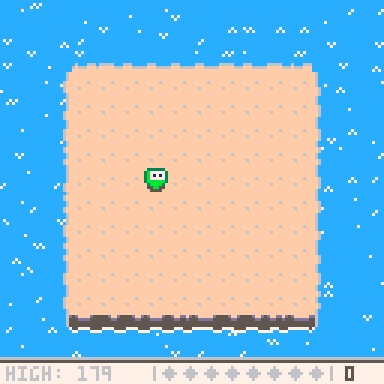
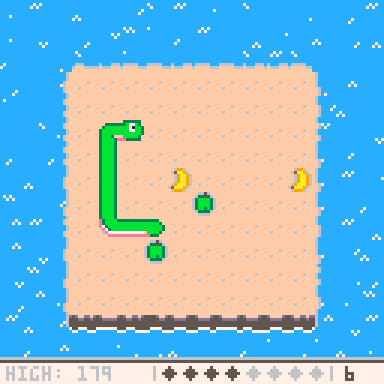
Controls
- Press the X button to start
- Control the snake using arrow keys
- Select upgrades with arrow keys and confirm with X
Rules
A standard snake-style game with a small twist: every 8 fruits collected, you can choose one of three upgrades to earn more points.
Fruit effects:
- 🍏 Apple: 1 point (+1 snake segment)
- 🍓 Strawberry: 1 point (no length increase)
- 🍌 Banana: 3 points (significant length increase)
Behind the Scenes
This is the first game I created on Pico-8. The code serves as an experimental playground where I tested various mechanics and features :)



Hi,
This is my first attempt at a game. Its still a work in progress but I thought I'd put it up just to show.
Peace :)
Edit: moved to the right board
Edit: I've pretty much finished this now, I just want to add a win condition/end screen, some basics achievements and maybe some music, if I can figure out the track editor.
Particle effects are based on this brill post https://www.lexaloffle.com/bbs/?tid=53826


|
|
[40x8] |
This is a little racing game I've been working on. I'm quite happy with how the car physics have worked out.
My best time is around 25 seconds for this track.
v0.1
- Fixed timer
- Added alternate controls (in pause menu)
v0.2
- Car can reverse
- Speedometer
.jpg)
hello guys! I have used Pico-8 alot but i never made an account, but now's the time! Unfortunately i cannot publish my own games until i buy Pico-8 on my laptop one day, so this post and later ones will be on my tablet!
What i do with this account:
all i do is just give a short but good review of the games that i bookmarked on my tablet! Literally that's all i do, ok?
Hey! this is my first Pico-8 Project. I joined a game jam and decided to use it as an excuse to learn Pico 8. I had so much fun!
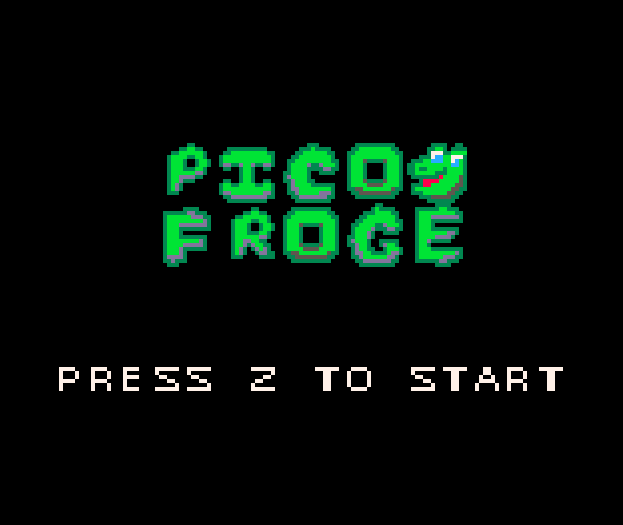
Controls
You take control of the little frog with the arrow keys and utilize only the 'Z' Key (button 4) to progress screens when prompted
Goal
Take your little frog from one end of the screen into one of the 'ponds' on the other side. if you get to all 4 then you gain an extra life and get to do it all over again. You are timed though so be careful. Each pond reached gains you 100 points and extra time. each time you reach a new lane you will gain 10 points. Running out of time loses you a life and places you at the beginning.



Description
You play as a bubble under the ocean that must embark on an epic quest to reach the surface. Avoid obstacles, grab equipment, and reach the surface!
Made for Global Game Jam 2025.
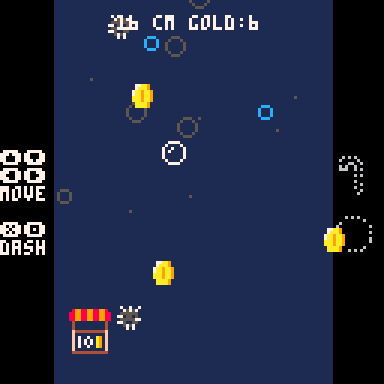
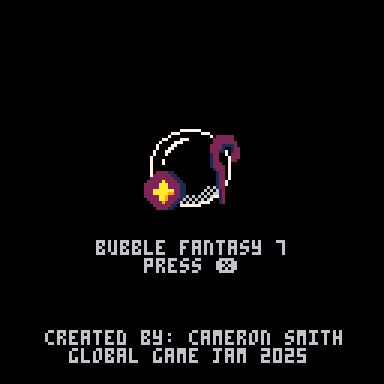
Controls
Tap D-Pad - Add a small impulse to your bubble in the corresponding direction
X - Dash to the left
O - Dash to the right
After dashing, the bubble requires a 2-second cooldown, in which you won't be able to move.
Behind the Scenes
This game was made as a part of the Global Game Jam 2025. The theme was 'Bubble'.
I originally had two ideas. The first idea was a bubble RPG where the bubble only had one HP, however, the idea proved too ambitious to accomplish in two days. The second idea was an endless runner where you have to dodge obstacles on the way to the surface of the ocean.

Since many interesting 3D projects have already been created on Pico-8, it's likely that 3D applications on Picotron will also attract significant interest. I'd like to share some thoughts on my recent experiments:
- Strategy for Textured Triangle Rendering and Userdata
Picotron's userdata is particularly intriguing for someone like me who frequently uses NumPy, even though its XY order is opposite to NumPy’s. This difference has occasionally led to subtle, hard-to-detect bugs in my code. FReDs72 has demonstrated a highly efficient triangle rendering method using userdata. I made some modifications to it, including implementing a fixed command buffer instead of generating a new one each time (as I found that creating large userdata structures is not cheap) and manually unrolling functions and optimizing structures. These changes improved performance by about 20%-30%.

Flappico Birb, for the Pico-8!
I tried my hand at the first of the 20 games challenge, which was to make a flappy bird clone, this took like, 1 1/2 hours to get working, and an additional ~3 1/2 hours to polish (fix up bugs, make pretty, etc.). First time publishing something I've created, please don't look at the code.

DEFAULT CONTROLS
Arrow keys → Movement
z x / c v → O X
My first Game
I have various ideas to make games, but never got around to actually doing anything. Discovering Pico-8 was awesome because its restrictions didn't overwhelm me, and actually helped me to create this project. This simple game will be the foundation that helps me bring all my ideas to life.
In the near future, I would like to make a "Don't touch the spikes" port using Flappico Bird as a base, and after that, I'm confident I will be able to craft my own ideas.
SCREENSHOTS and GIFS
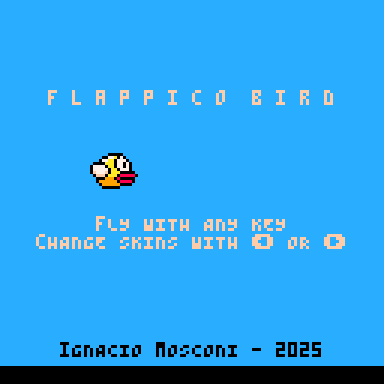
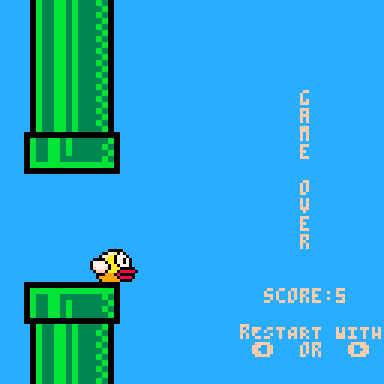
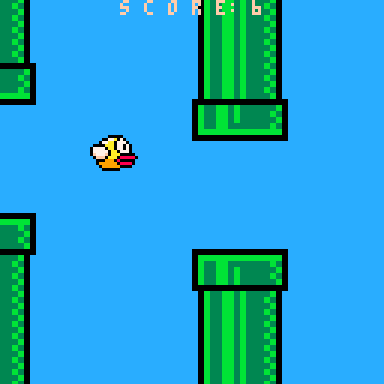


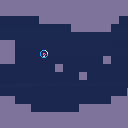
A tiny helicopter like, guide a little bird to the end where something awaits.
CONTROLS: Hold the down arrow to flap, let go to fall, x to restart.
Enjoyed relearning pico8 and excited to make more!
Thank you to thunderjams and cyps for the fun times while making this!









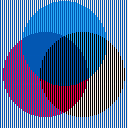
 6 comments
6 comments