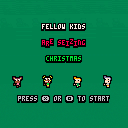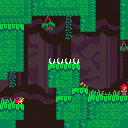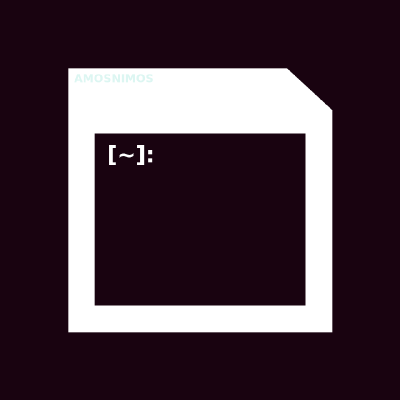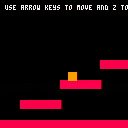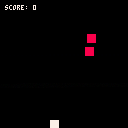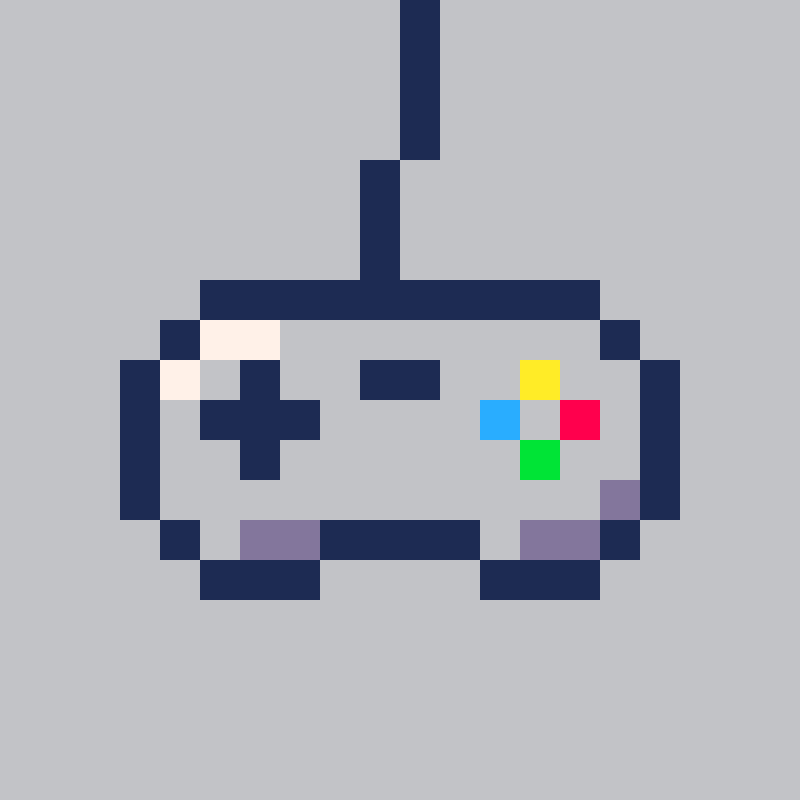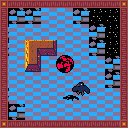Hello there! :p
My name is That One Entertainer, also known as T_O_E.
One day I got bored, browsed the internet and found this cool website, so I though why not give it a try?
My goal is to learn about programming and make my own simple games in the process. I started with scratch and even though I'm also currently a studying Java, I want to try something else entirely. That's when I found this website, played other peoples games and got inspired to try and create something of my own. Whether I'll stay or leave I'm not too sure about, but hopefully I'll learn something in the process, so we'll see.
I'm also keen to try and create my own music, pixel art and other things here, as those are also my interests I'd like to get better at.
Thank you for reading this introductory post :p

A simple Christmas themed game with elements of humor. This game was created for the PICO-8 Advent Calendar Jam 2024. Use the ⬅️, ➡️, ⬆️ and ⬇️ arrow keys as quickly as you can to ease the anger of the fellow kids. Unfortunately I had no enough time to work on the sound effects, but I had a very fun time creating the characters' pixel art.
Sleigh Another Day
Santa is training for the big day. Help him navigate his sleigh through the snowy mountains of Lapland and return safely to his workshop in this procedurally-generated one-button game.
How to Play
One button: press X to jump/fly.
In later levels you can collect magic coins which allow you to press X again while airborne to extend your flight.
Credits
Code by I Am Penguin
Particle effects adapted from example by Nerdy Teachers
Notes
This is my first Pico-8 game. Getting the difficulty right in a procedurally generated game has been difficult, so feedback is welcome. You may need to try some of the later levels a few times before you're successful and remember where to press X, but I've tried to make it fairly easy for casual gamers like me.
.jpg)


To-Do List
1.Player Upgrade Module (Completed)
2.Boss Implementation(Completed)
3.Implement ~10 Different Enemies
Lower priority for now, continue refining the implemented enemies
4.Victory and Results Screen(Ideas are in place, but not yet implemented)
5.Design ~10 Levels with Progressive Difficulty
Initially planned for 10 levels, now planning for 5 levels, with adjustments to the monster ratio and quantity in different levels
6.Create a Cool Boss Death Animation(Completed)
7.Balance Game’s Stats
Properly balance all game stats
Bug Fixes
Known bugs fixed:
1.Player still took damage from bullets during invincibility period (Fixed)
2.Boss did not deal collision damage to the player (Fixed)
3.Game restart didn’t properly initialize some variables
4.Incorrectly awarding experience to the player when clearing monsters at the end of a level (Fixed)
5.Holding the attack button and entering the upgrade screen automatically selected the default option and exited (Fixed)
Pitch
Evil DJ pinguins stole christmas presents for an early party! As a member of the "Get Out And Get Back These Presents" force, your task is to get things in order quick!
note: game has a single daily level, same for everyone!
How To Play
left/right: rotate
up/down: forward/backward
x+left/right: strafe
c: jump
Credits:
To-Do List
1.Player Upgrade Module(Completed)
2.Boss Implementation(Completed)
3.Implement ~10 Different Enemies(5 implemented,Lower priority for now)
4.Victory and Results Screen
5.Design ~10 Levels with Progressive Difficulty
Achieved mainly through adjusting the monster ratio and quantity in different levels
6.Create a Cool Boss Death Animation
7.Implement a cool boss death animation
8.Balance Game’s Stats
9.Bug Fixes
Known bugs to fix:
Boss doesn't deal collision damage to the player
Game restart doesn’t properly initialize some variables
Incorrectly awarding experience to the player when clearing monsters at the end of a level
Holding the attack button and entering the upgrade screen automatically selects the default option and exits
Damage reduction stat is not functioning correctly (consider removing it)
10.Ongoing Improvements
Optimize sound effects and animations
Improve boss bullet pattern generation logic
Building on last week’s progress, some of the original plans have been adjusted. The goal of implementing 10 different types of monsters and a boss has been temporarily postponed. This is because I decided to focus on implementing a battle mode similar to Vampire Survivors, which made developing the player attribute system a top priority. Currently, a pause function has been implemented, allowing the player to view attributes and return to the main menu during pause. The implemented player attributes include: max energy, attack power, attack cooldown, movement speed, crit rate, crit damage, and energy regeneration per second.
In addition, the experience and leveling system has been implemented. The plan is to show 3 random upgrade options each time the player levels up (this feature is not yet implemented).
Regarding enemy behavior, two additional types of enemy logic have been implemented. The first is a charging enemy that hovers in the air at a chosen spot and, after a short time, charges toward the player, dealing significant damage. The second is a shielded enemy, which generates on both sides of the screen, moves back and forth at a certain height, and occasionally enters a defensive state to block damage for its allies. The next steps include expanding the enemy types, improving the upgrade selection AI, and adding appropriate effects and sounds to enhance the current monster behaviors. The next monster I plan to make is an explosive enemy that charges at the player and explodes upon contact. If the player kills it beforehand, the explosion will damage nearby enemies. Additionally, I plan to create about three types of enemies that shoot different kinds of bullet patterns.
this was based off of a dream i had.
the dream was of a sokoban like game.
you couldn't move the boxes like normal though.
you could only move them like you can in this game.
your goal is to squish all the red blocks. : you can not squish stacks of blocks.
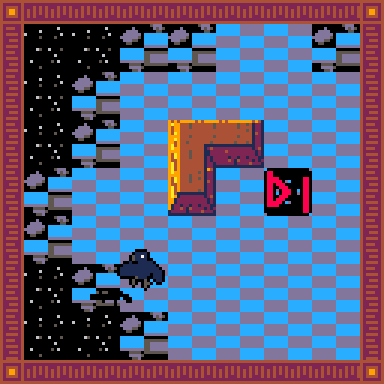
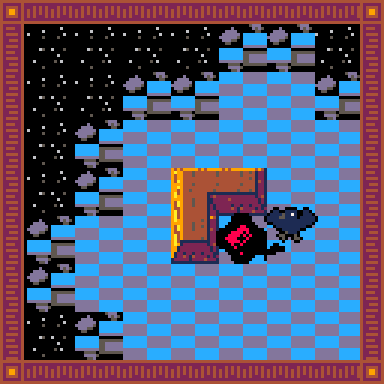
the name is a play on words of "maneki-neko".
publishing this quick, i have a new project i need to focus on.
controls
z - land
x - reset cart
arrow keys - move crow
find links to this project and others on this website -> church basement website
test program for the mouse
(this has a krillion shortcuts in it so beware)
left to draw right to set col to 0 (erase) middle to erase all hold ❎ and left to set bg 🅾️ to undo ❎ and 🅾️ to undo last size steps ❎ and ⬆️/⬇️ to change size by 5 tab to increment layer ❎ and tab to decrement hold q to only show current layer |







 1 comment
1 comment