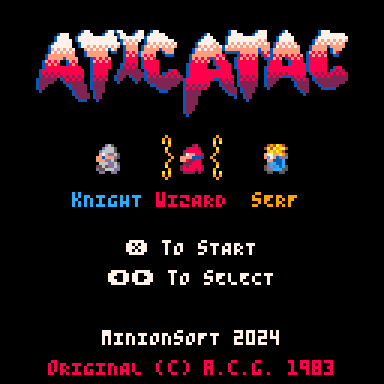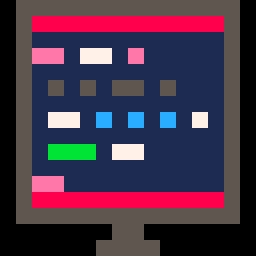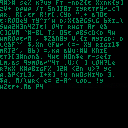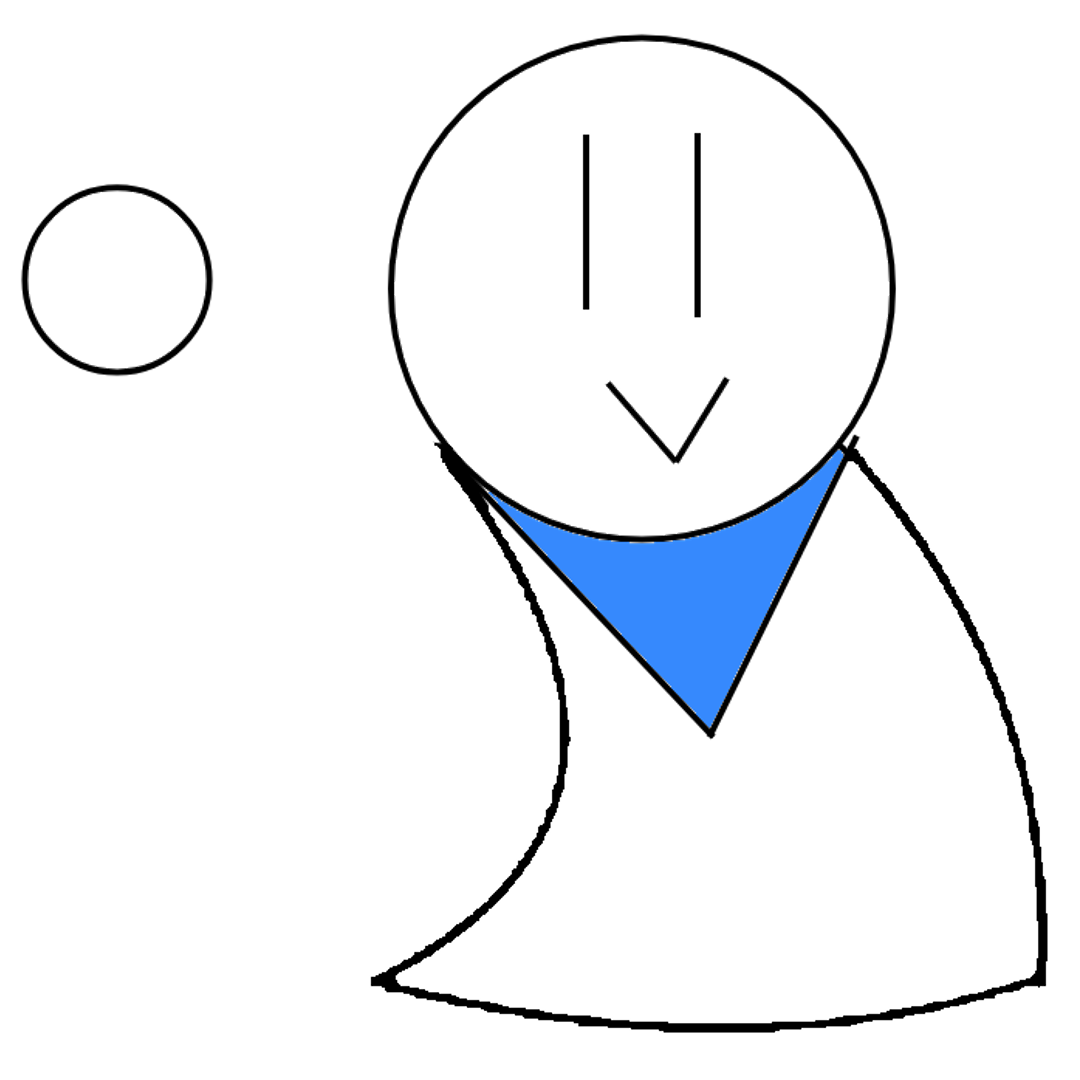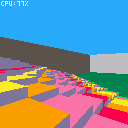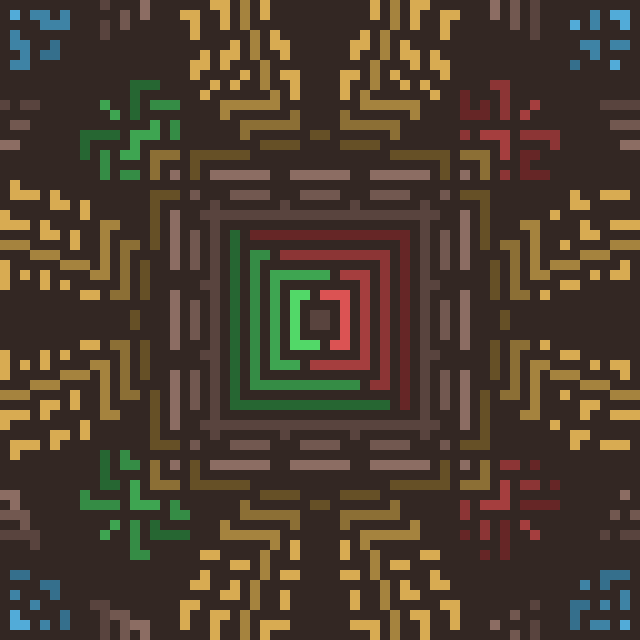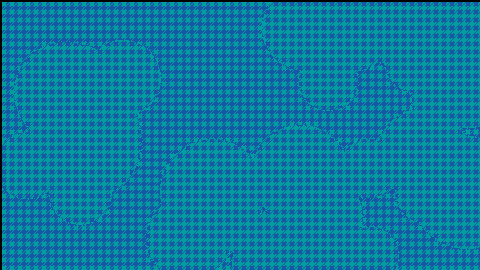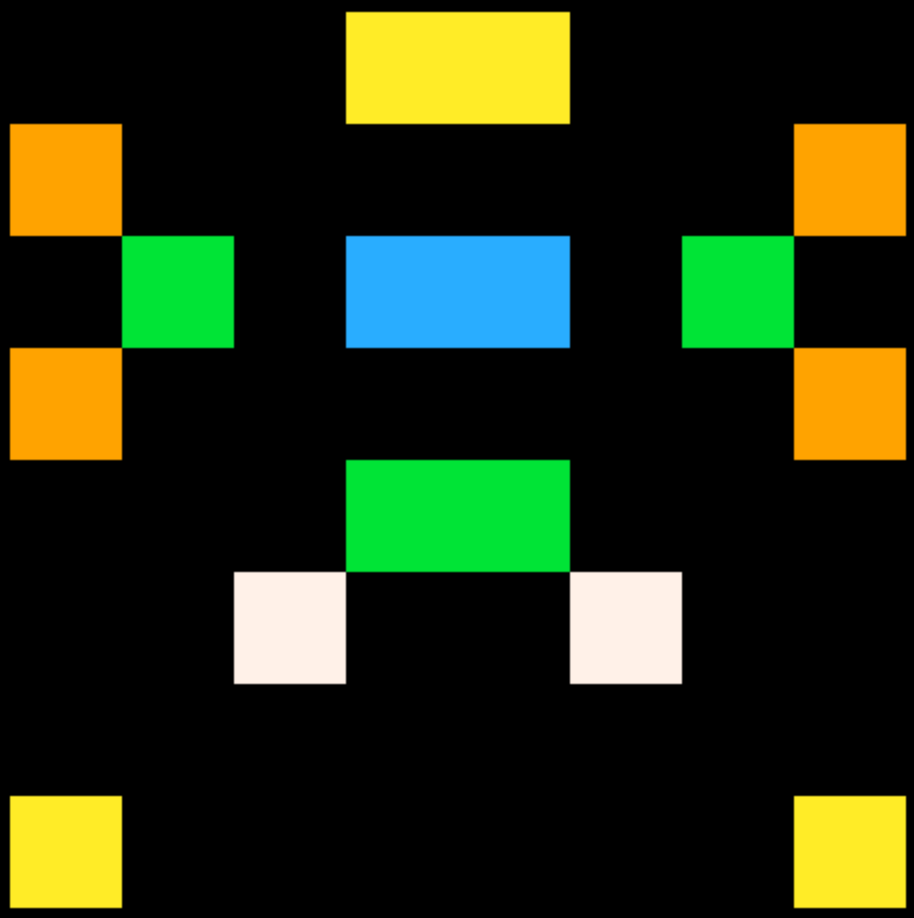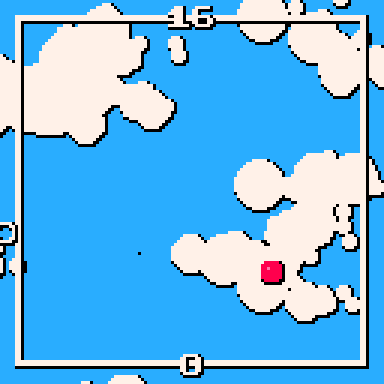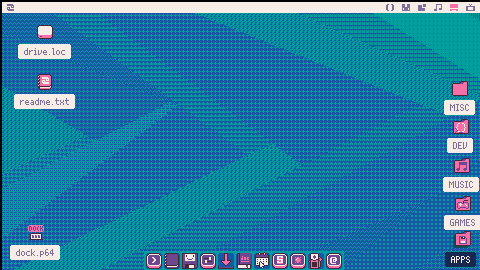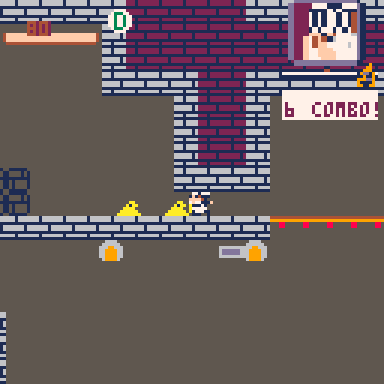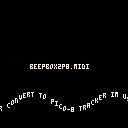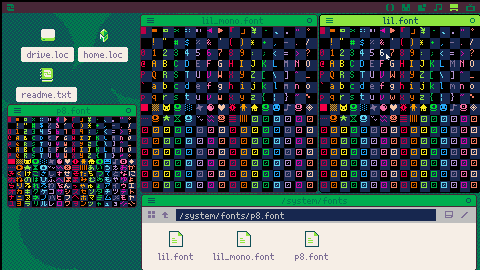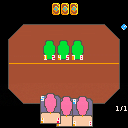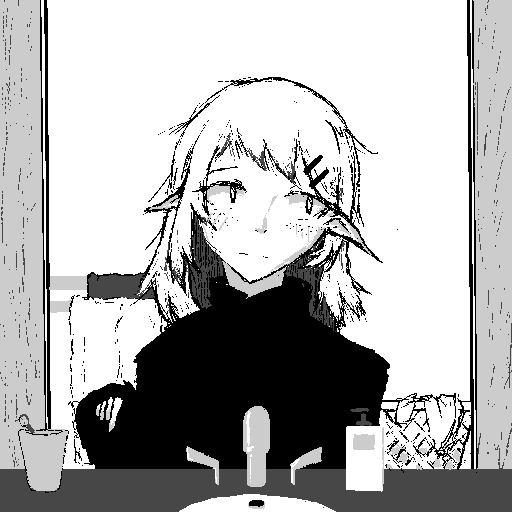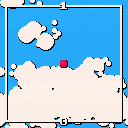I've seen many people on the BBS/Discord struggling to grapple with intermediate pixel art concepts, so I wanted to write a post commemorating Pixel Art etiquette so that you, even you, reader, can create your own pixel art.
What is Pixel Art?

Pixel art is any drawing made from a set palette of colors where the colors act as though limited by a grid. Pixel art is art made from squares. It was widely used in early video game and computer graphics, and has grown a large following for its pleasing aesthetic.
Why Should I Learn Pixel Art?
There is no formal reason to learn pixel art. It is not often enough to stake a career on. In many circles, pixel art is considered dated, if not obsolete. The only reason to learn pixel art is for the fun of learning pixel art within itself, though it does have applications within stylized/indie game development and graphic design for retro machines. If you master pixel art, you may also find an improved skill in art and graphic design.

PHOTOSENSITIVITY WARNING:
Contains flashy rapidly changing text.
The text in the cart should explain what this is well enough; this idea was borrowed from a friend, and is based on the classic "infinite monkey theorem" (which I was very surprised to learn is the actual name). After hearing about this idea, I wanted to implement it into PICO-8, thinking it would make for an interesting little text effect. I don't think it has any practical application, but I created an alternate mode (activated with X) which reminds me of a hacking scene, the kind you'd find in a movie that doesn't know what hacking is about.
Mac OS X Tiger-style dock application.
Does not work in the web player.
Works best when saved to desktop and ran by double-clicking.
Current features:
- Customisable program shortcuts (edit /appdata/dock/dock.txt)
- Loads icons from application metadata
- Automatic size adjustment
- Follows user theme
- Displays below or above every window (user selectable)
- Reacts to user mouse in a way similar to the OS X Tiger dock
Not supported, but I might add these in the future:
- [Very Likely] Custom positions ("north", "east", "south", "west", etc.)
- [Quite Likely] Selectable orientation (landscape or portrait)

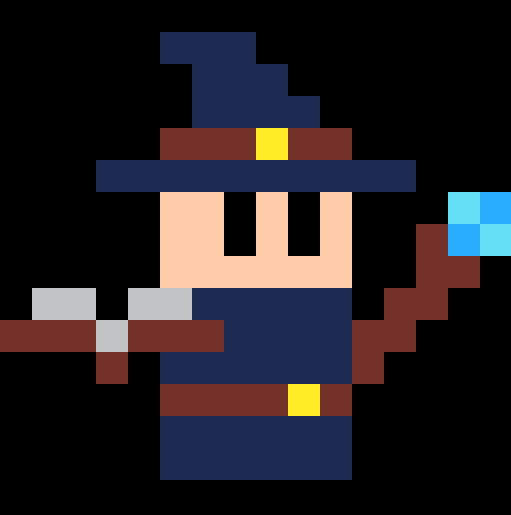


Hey!
How to replicate:
If you enter CONFIG, then enter CONFIG THEME, then press up twice and execute CONFIG command without retyping it, it will execute CONFIG THEME again instead.
Expected behavior:
Execute CONFIG and not CONFIG THEME.
If you do the same, but then retype CONFIG from your keyboard, it opens CONFIG properly; even if you use UP twice, delete a single character and then retype it, it will work properly. It glitches out only when you're repeating the command while recalling it with UP and not altering it.
I mirrored the map on the cast.p8 demo.
Changes in code
Before:
1 -- raycasting demo
2 -- by zep
5 fov = 0.2 -- 0.2 = 72 degrees
58 if (btn(⬅️)) dx-=1
59 if (btn(➡️)) dx+=1
62 if (btn(⬅️)) pl.d+=0.02
63 if (btn(➡️)) pl.d-=0.02
After:
1 -- raycasting demo but mirrored
2 -- by mosnar23 (og by zep)
5 fov = -0.2 -- 0.2 = 72 degrees
58 if (btn(➡️)) dx-=1
59 if (btn(⬅️)) dx+=1
62 if (btn(➡️)) pl.d+=0.02
63 if (btn(⬅️)) pl.d-=0.02
I am working on a demake of HearthStone. It is still missing a lot of features but I plan on implementing them in the future. Tell me your opinion and more features that you would like to see included.
The current work plan:
- Complete artwork
- Re-draw field and add player's hero as target
- Implement card effects such as taunt, poison,...
- Implement enemy's AI







 1 comment
1 comment