|
|
[0x0] |
I'm working on a new game and trying some nice advance platform techniques, currently it has support for.
- Coyote jumping or forgiving jump button.
- Halved gravity jump
- Corner Correction on top collisions.
- Swept collision detection
- Getting on top of moving platforms that move vertically
I don't think the codes is good enough to make it work on any game but maybe it helps someone :) would also love some feedback if someone has any.




Finally got my RPI working and somehow it looks okay on my CRT TV. I decided to get the Game Development with Pico-8 by Dylan Bennet printed like a magazine so I can mimic the way programmers and hobbyists were able to program like they were doing BASIC code from a Magazine. It turned out pretty good. Can't wait to work on my 2nd game in a retro style kind of way haha
All I need now is to find someone who can help me install a RPI into a commodore 64 keyboard.. or a keyboard in general
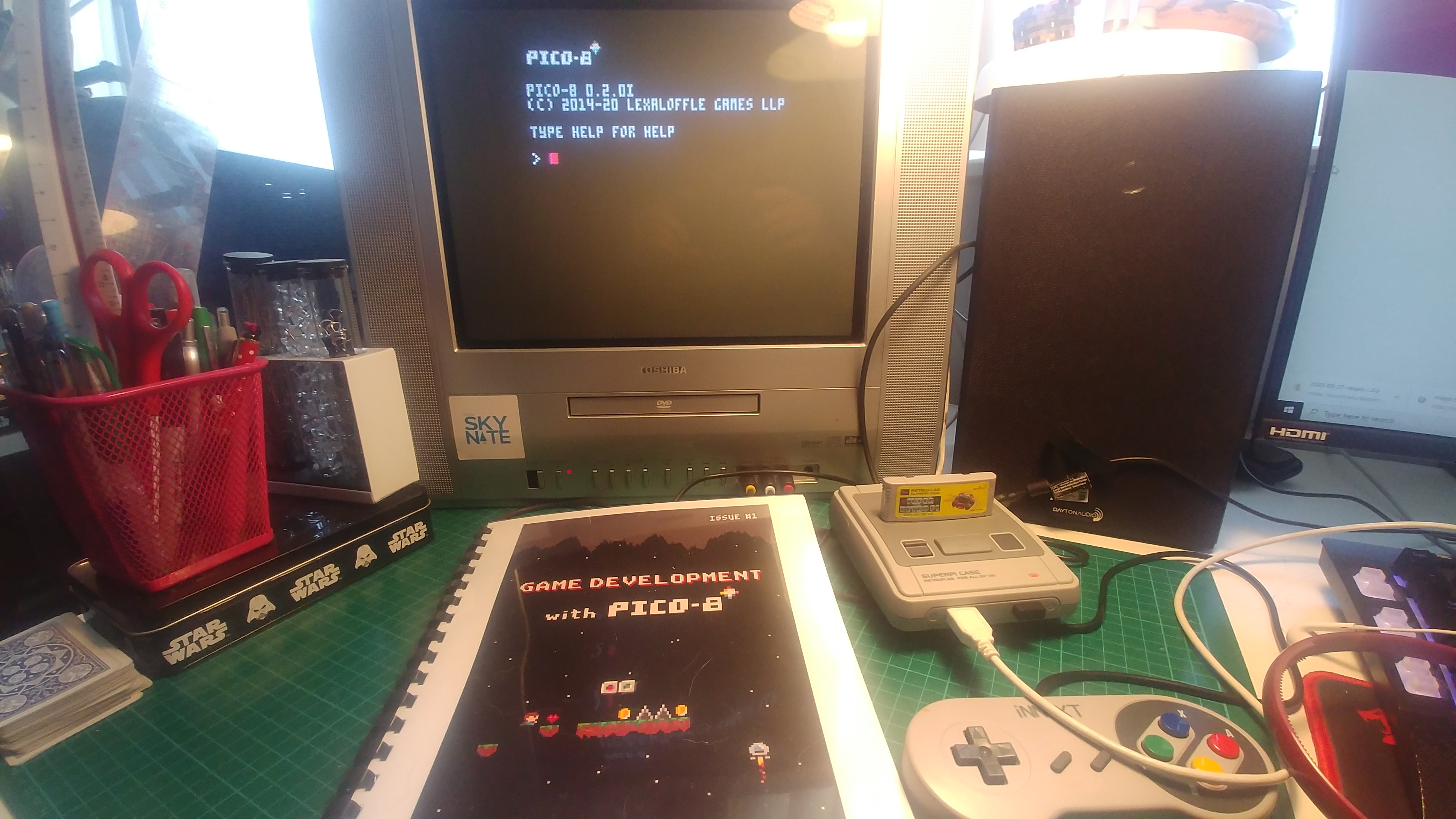
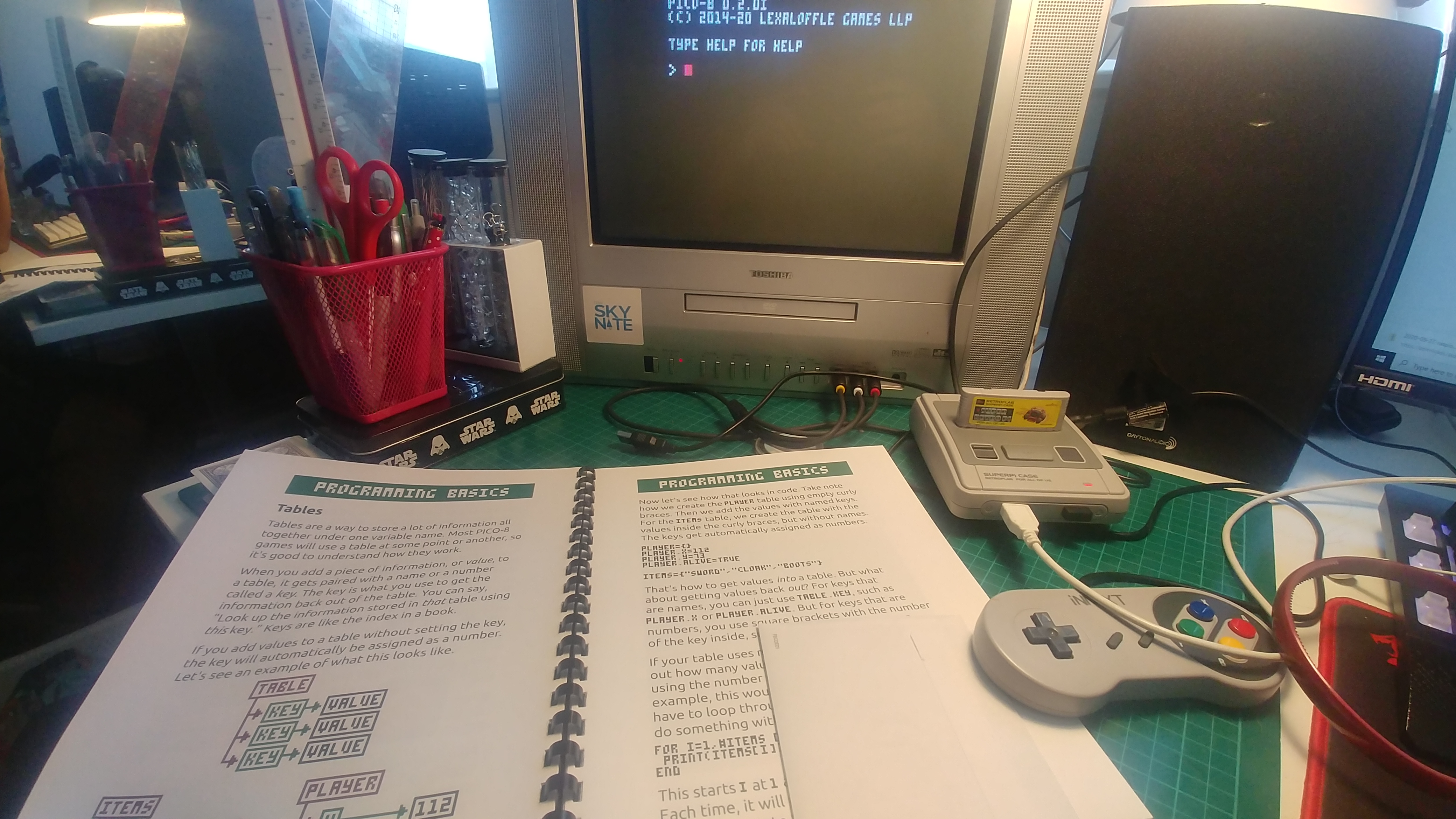



The New and Improved Pico-8 API Documentation!
Alternatively, here's the link in text form: https://iiviigames.github.io/pico8-api
Why is it new?
I've been making a version of my own for some time now, just as I have updated the Sublime Text syntax for Pico-8. Since it's been 9 months since the original maintainer has updated it, I thought it was time to share my version. This work is based on the forked original API made by Neko250.
- Clear version number and more intuitively located information
- New and more specific tabs for content
- Reformatted & rearranged the existing data
- Heavily modified aesthetics, now more like PICO-8 itself
- Many (not all) new functions have been added
- Clear and concise annotations in code blocks
- Pico-8 built-ins highlight,just like they would in the IDE



Was watching a preview of Panic's SDK for their awesome looking https://play.date and they showed off this fun looking Stars example. I decided to re-implement it in Pico-8 and add some interactivity!
- [D-Pad]: influence the direction of the particles
- [X]: Hold down to slow down the particles
- [O]: Randomly change the colors of the foreground and background

Made a quick and buggy (hah) Frogger.
I wanted to try an hypothesis: I don't think that in the Atari version they do any collision detection at all. Instead, they may use a formula to check whether current position is occupied by an item or not.
Formula in function positem() returns an x position depending on a direction, speed and offset, and is used to draw items and also for checking if there is something on frogger's position (checkrow())
< START
<
< So I started getting into game development a little over a week ago, and I have alot of questions about this place and the fantasy consoles.
< To start out for context of what I've learned so far, I'm gonna link two videos. I've done most of the built in tutorials for game maker and
< the latest one was the "My first arena shooter tutorial". The first link is gonna be footage of what the finished tutorial project is supposed to
< look like a little about how it works, then the second clip is gonna be what I made and what I added and figured out (largely through brute
< trial and error) to do on my own. I have to record on my phone cuz I'm rocking a sweet 2011 macbook air and the appersoft recording
< software I'm used to using on other computers cuts the framerate down into a quarter of what it's supposed to be.
<
< [This is the tutorial version of the game] (https://drive.google.com/file/d/1hmiQXs0R1nHapy-cj6Iv2gzJ830rgd4M/view?usp=sharing)






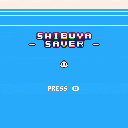
 0 comments
0 comments
.png)







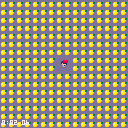


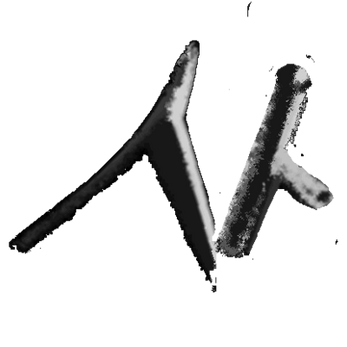
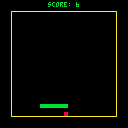



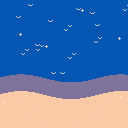

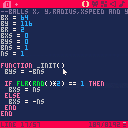



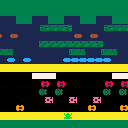
.gif)
