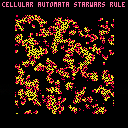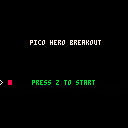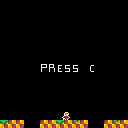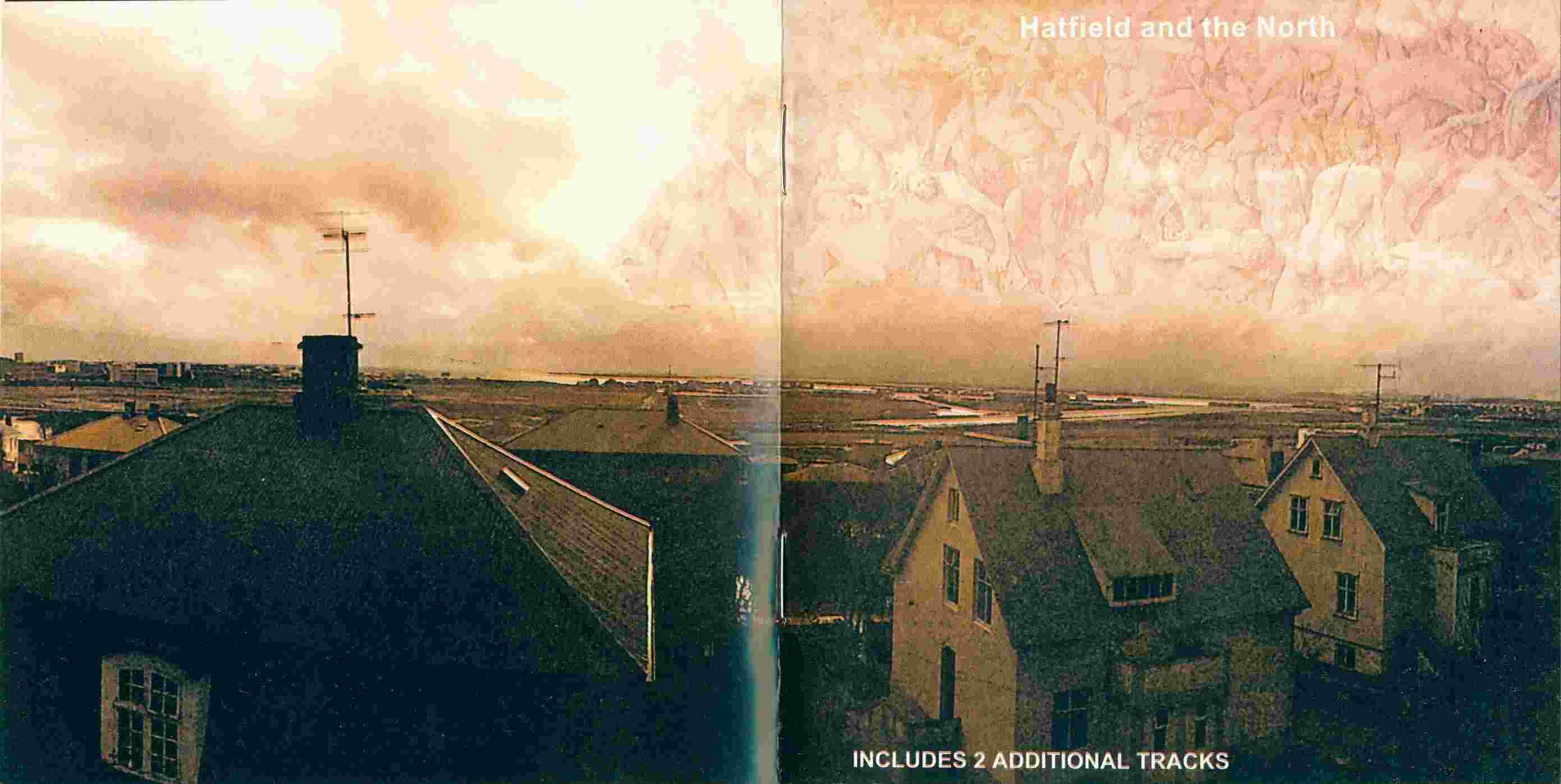Hi there! I've fallen in love with Pico8 over the past few weeks. This is my first post here on the forums, and I thought I would share my Pico Pi project with you all :)
I am in the planning phase of this project, the purpose of which is to create a dedicated Pico8 machine in the style of the Commodore 64, using only keys that the Pico8 software utilises.
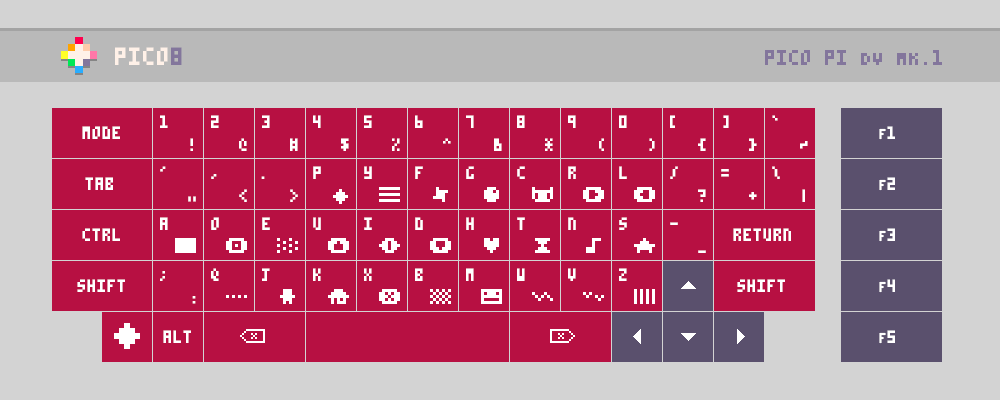
Planned Features:
- Ortholinear DVORAK key layout (can make key template file for QWERTY version available)
- Primary and Shift characters printed on each key
- Side-loading floppy disk drive and SD card reader for loading physical game carts
- Two front usb ports for controllers
- Rear ports: HDMI, Ethernet, USB, Power, (and RCA, for old TVs, if I can manage it)
- PICO8 logo key is actually the PAUSE key
I'm planning to hand-wire the key switches to an Arduino Pro-Micro inside the case, which will connect internally to the Raspberry Pi via USB. I also want to create custom controllers that can plug into the front of the unit via USB.


using google translate
[tweet]
At the beginning of the year I started using PICO-8 when I found out that Celeste was born from such a simple concept.
The first thing I could discover using PICO is that you can export to html...
if you can use HTML you can visualize it directly on Android using a tool called WebView.
This is a step-by-step tutorial to use your PICO-8 cartridges on your Android phone, let's begin shall we?
What do we need:
- Android Studio(https://developer.android.com/studio/).
- Your PICO-8 html cartridge (html and js).
Now we need to understand what we are going to do:
1) create an application on Android (the classic helloworld: https://developer.android.com/training/basics/firstapp/).
2) Add the WebView tool to your app (https://jgvcodigo.blogspot.com/2017/12/webview-android.html).
3) Add the controls on the html file of your cartridge.
You can use the following template and call your .js file:





Hey everyone, I have a 3d printer now. I'm currently one step closer to being able to release a final product to the public now that I can actually manufacture the console myself, I still have a bit of work to do on the cartridge system but that's for a later update. Anyways I'll be posting print pictures in a couple days (assuming I have time to put this thing together). Side tangent here, I am so incredibly happy that I finally got my own 3d printer. I've been wanting one for 3 years and now that it is currently sitting right next to me its such a surreal moment.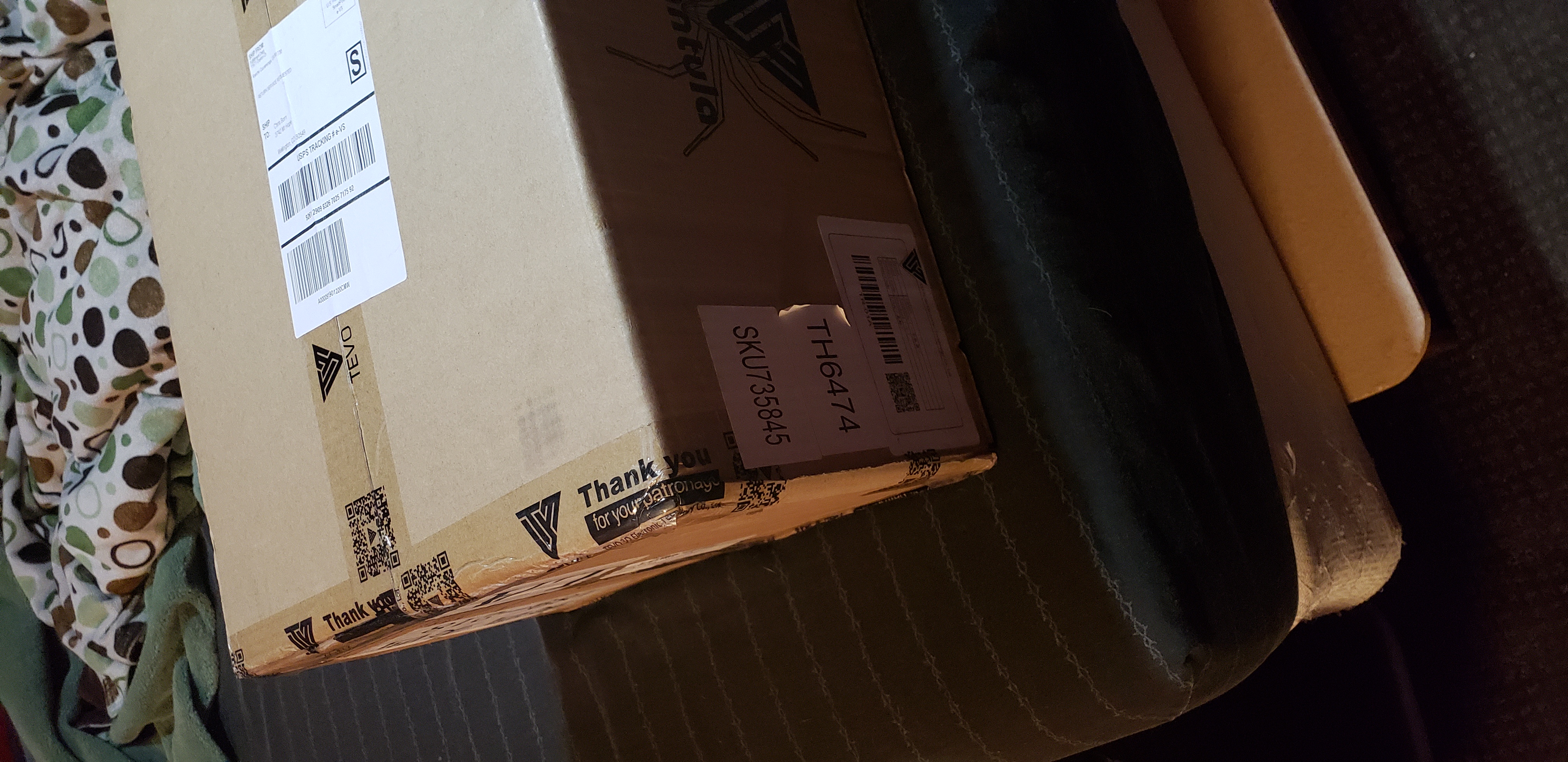
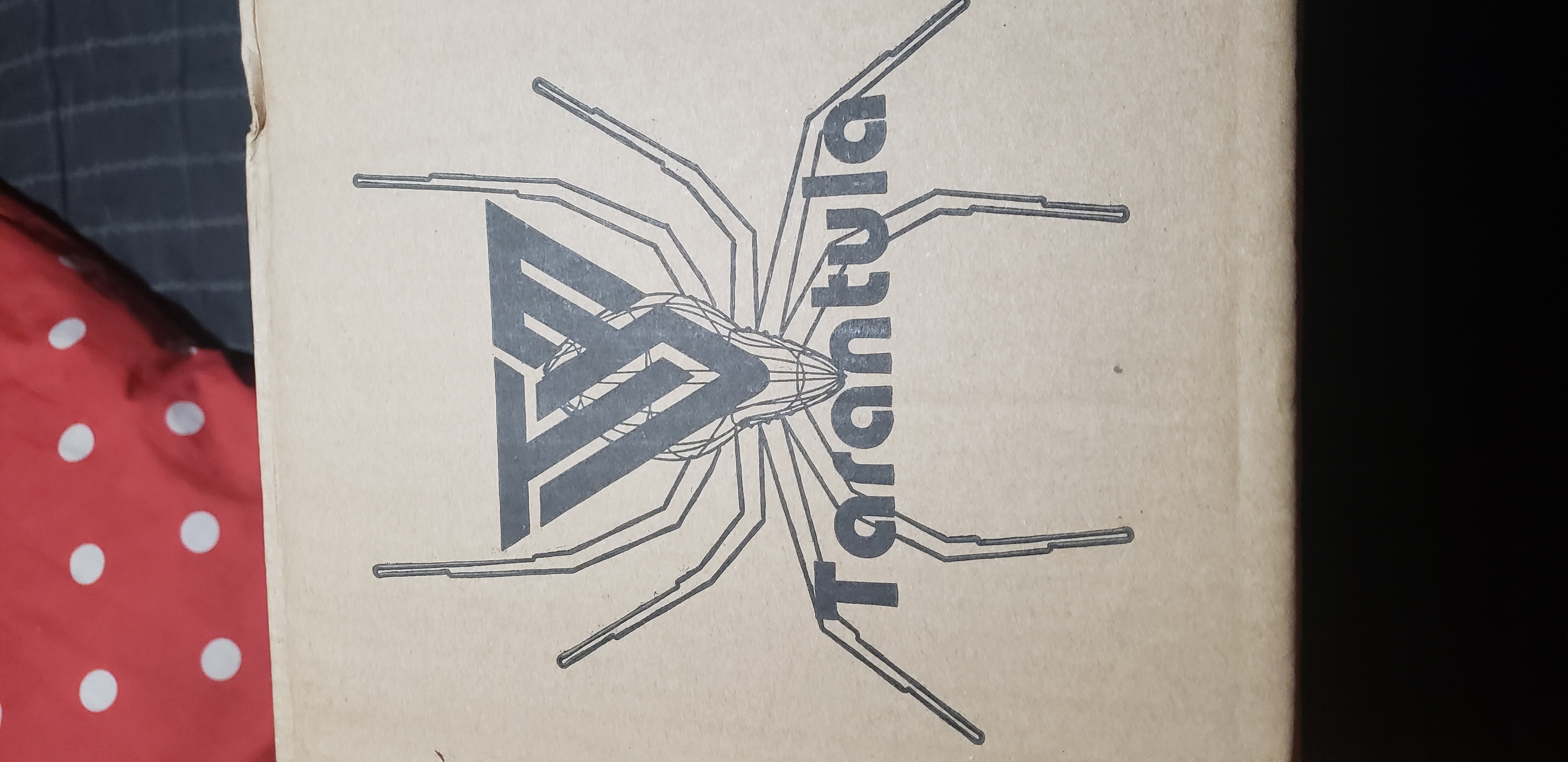

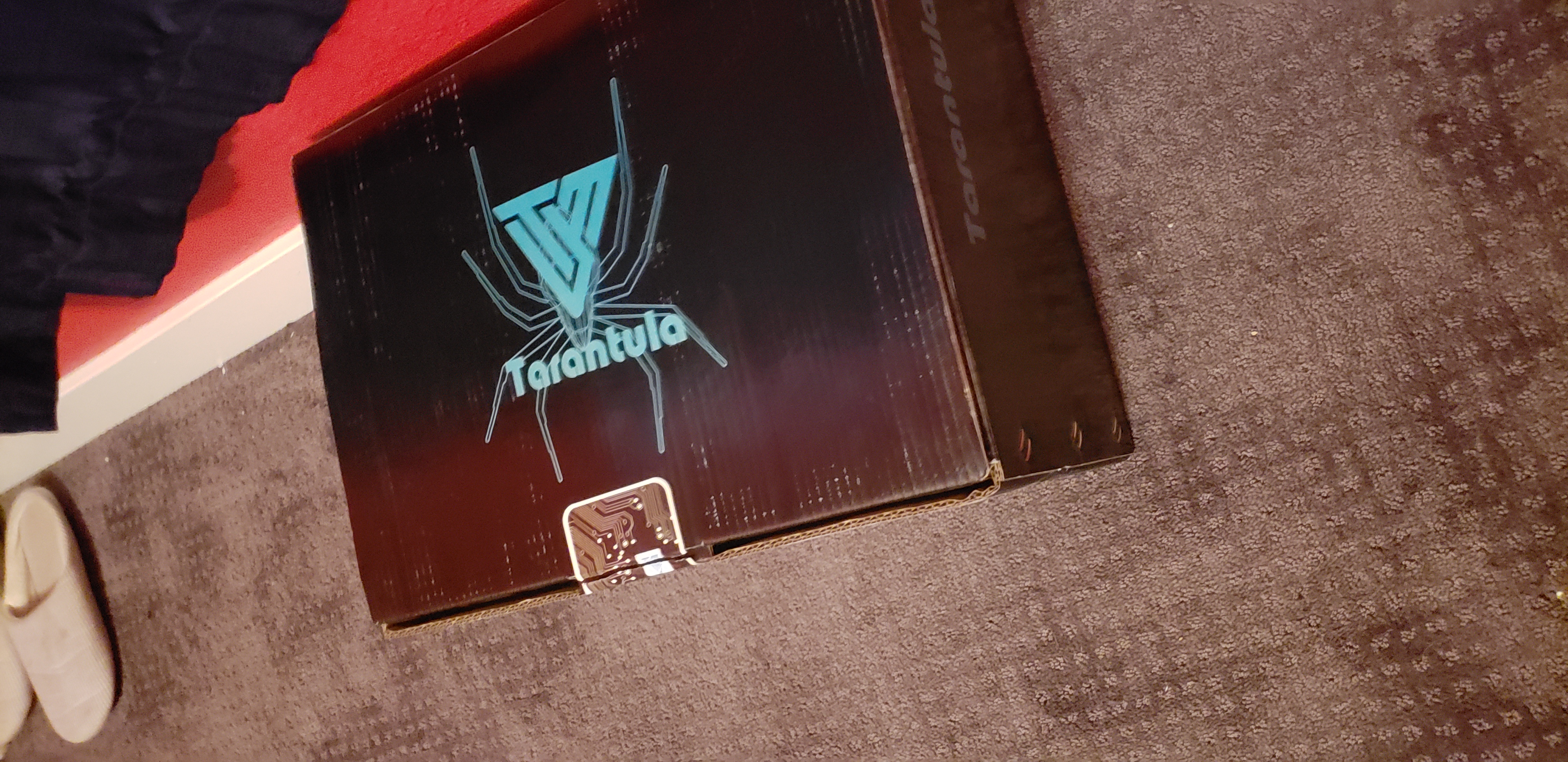
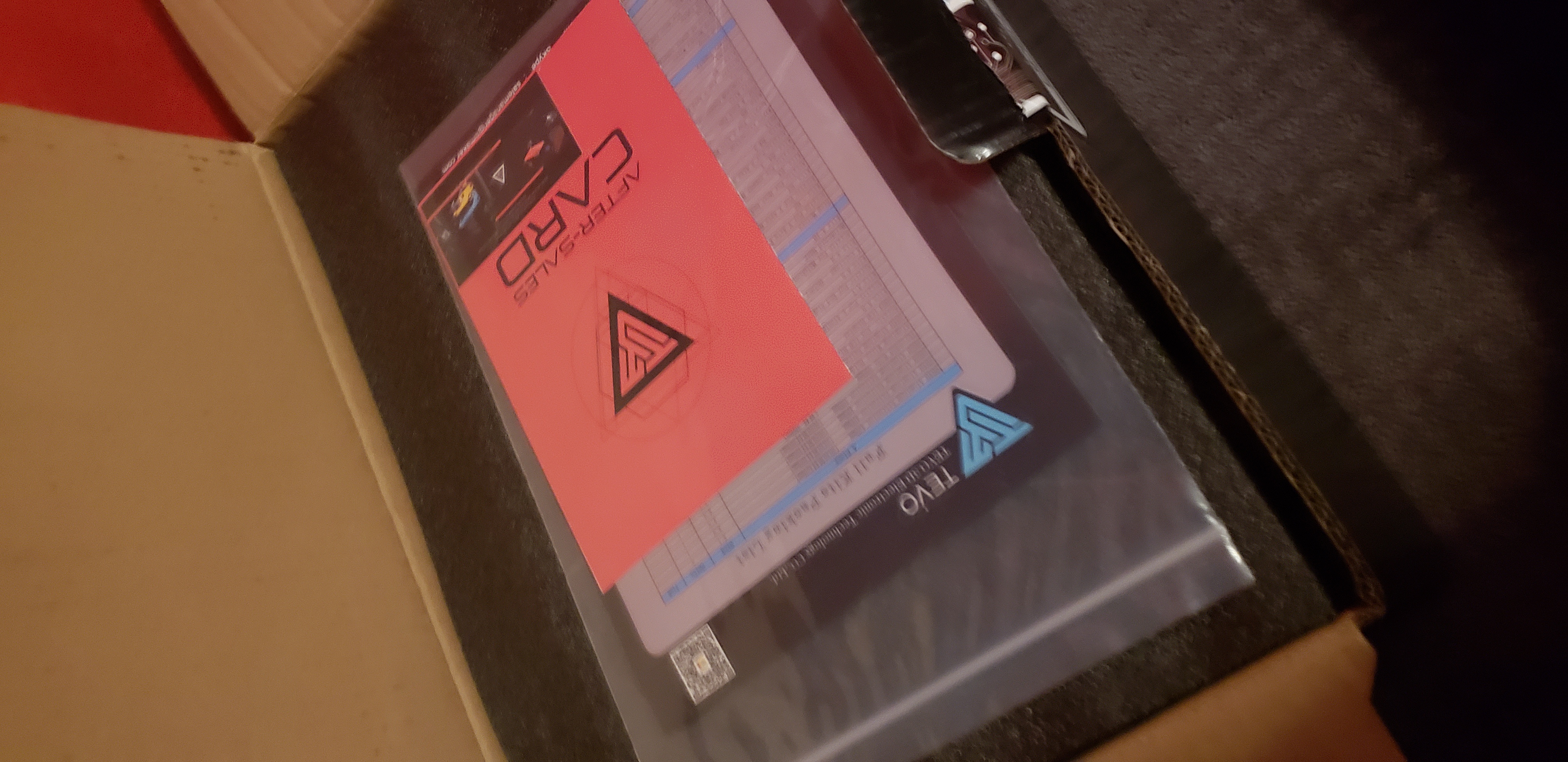

I'm a big fan of Seth Macfarlane's The Orville so I decided to make a retro-style space shooter loosely based on the show. Thanks to PICO-8 for a great development environment :)
You pilot The Orville to fight one Krill ship after another, each one shooting faster at you than the one before. X or Z to fire, up and down to move your ship. Try to see how many levels you can make it through.
Note: This is very much a fan made game. I don't own the rights to The Orville which is why I have the "purchase" set to none at all. I just want to share a game I made and that I've also had fun playing. Hope you all enjoy it as well. :)
Also on itch: https://howtophil.itch.io/the-orville-arcade-game


STORY
A Bad Mole has kidnapped the beautiful princess PinkyBall, you must save her!
Survive trough caves and reach 10000 points to defeat the Bad Mole!
or simply, play endless mode and post your BEST SCORE! here :)
COMMAND
UP to JUMP
X for STORY MODE
Z for ENDLESS MODE
ABOUT GAME
This is my first game with pico-8!
Actually the game lacks in music...
Hi everyone, this is my first post.
I received a pico-8 licence as a crimbo present from my brother. I guess it is one of the best presents i ever received!
So i started programming something and i think i got some neat ideas, but for now the only decent thing i'd really want to post online is a little musical thingy. It's just a still image with a looping musical background.
I'm growing proud of this little musical piece and want to expand it, so i started experimenting with the musical tools available in pico8:
I think it would be great to be able to programmatically set up audio/musical material, something like "set up pattern n1 into channel m1", but i guess there is no direct way to accomplish it natively. Am i wrong? Maybe there's some pro way to do so using poke and the like, but i have no grasp on such exquisitely advanced techniques, so let me invoke the knowledge of the ancient gurus...






.gif)
 0 comments
0 comments