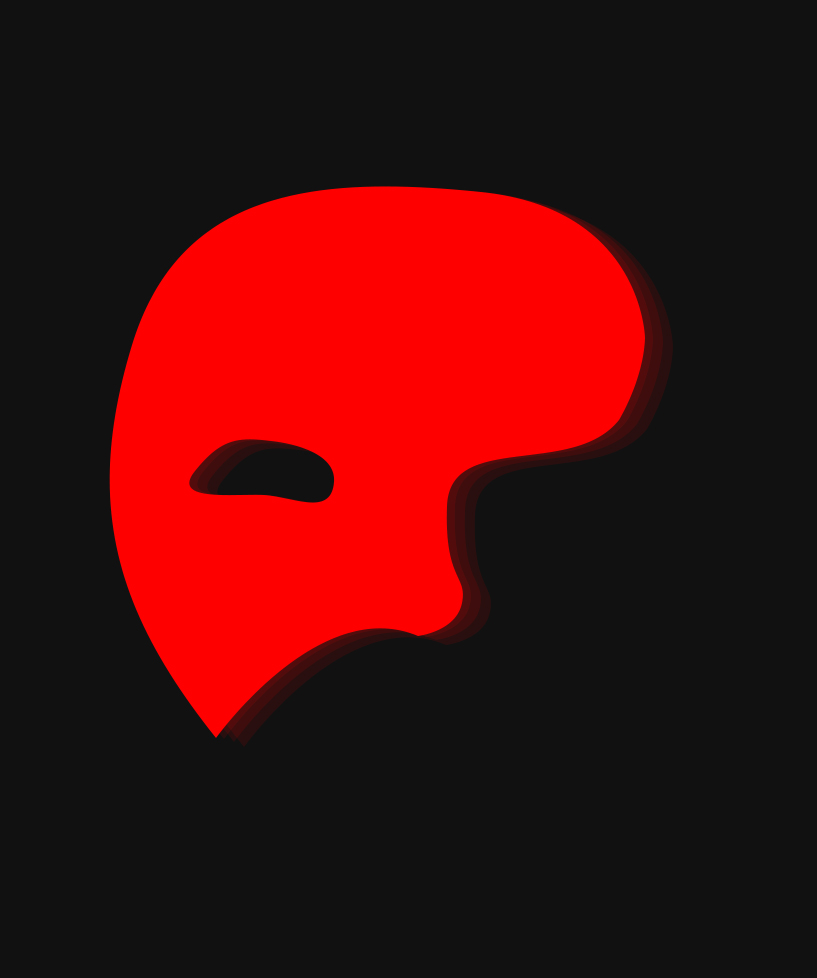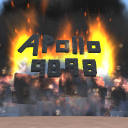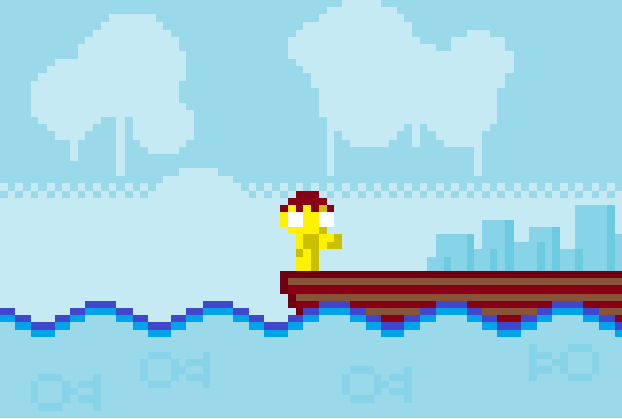Here's the map file for Adventure Mode:
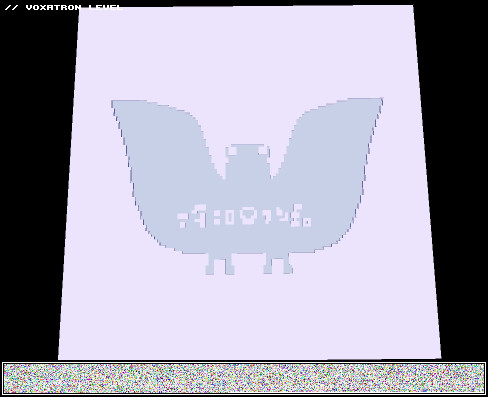
Keep in mind that this level evolved as I was adding stuff to the editor. So it's a bit messy -- not the best example to learn from. There are some weird triggering schemes that were work-arounds for missing features that now exist.
By posting this file on the BBS, it's now creative commons. So feel free to remix it, make a hard or easy version, grab any models you want or sell it on the side of the street.
Respect to oldtopman for managing to pick the map out of vox.dat with a hex editor. You can thank him for prompting me to post it a earlier than I would have otherwise.
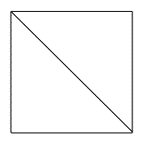






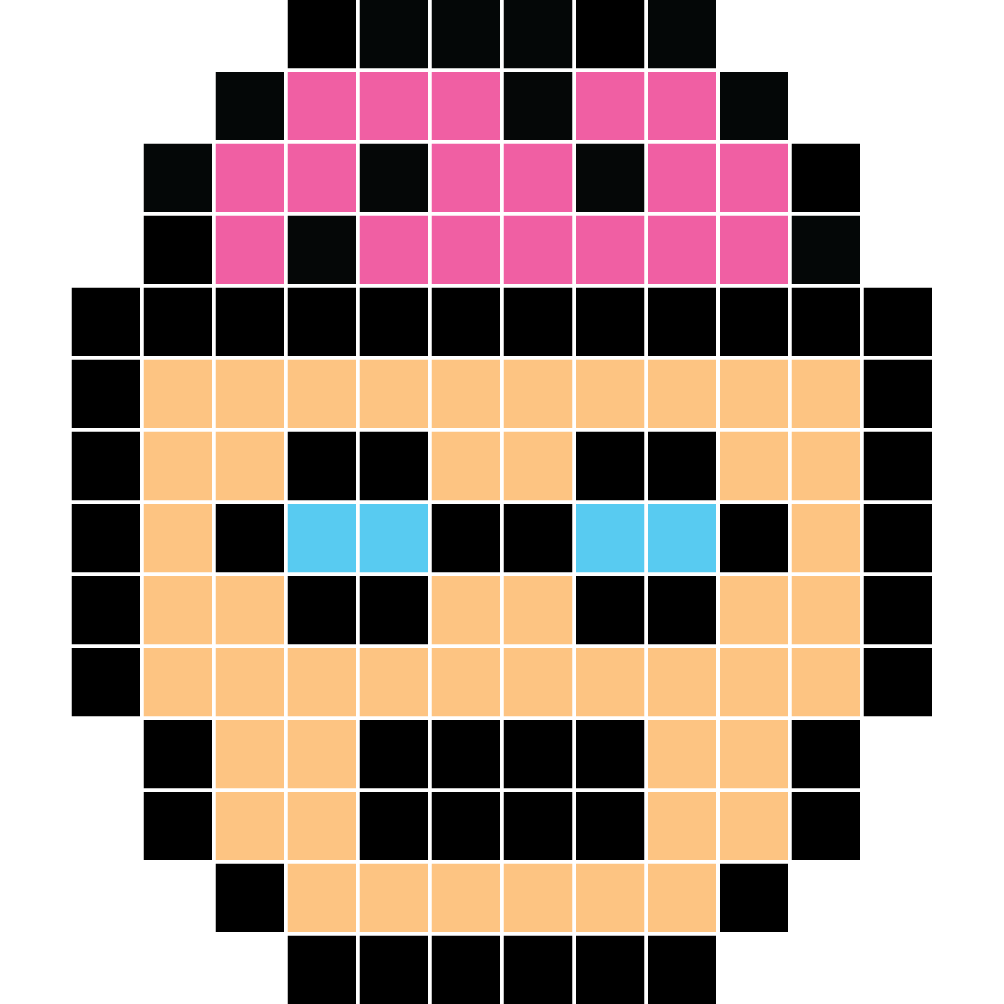
Love the game, excited to see where it'll go, all that stuff everyone's said. :) There are a couple things I'd like to see implemented though.
1) In the editor it's possible to see the shadows items cast come down directly beneath them, but this doesn't appear possible in the game. I'd like to have this as an option, since it would making jumping sections easier to manage.
2) A voting system for BBS Levels would be great, of course. What I'd also like is some way to distinguish between levels you've already completed and ones you haven't, so you can keep track of what you've completed.
Thanks,
-Zach
Grab it from your Humble Voxatron Debut download page (the link you received earlier by email still works for all foreseeable updates).
New in 0.1.4:
Added: Configurable controls
Added: Mouse aiming crosshair (well, actually it's a single voxel)
Fixed: Drifting character bug
Fixed: BBS LIST incomplete / crashing on last page
Fixed: Sound switching off permanently after failing once
The controls are now in one of 3 modes:
- keyboard
- keyboard+mouse
- joystick
You can only use one mode at once, and each one can be customised separately.
The default mode is keyboard, so if you like playing with ASDW+mouse or joystick, you'll need to switch it back on in the options->controls menu.
If you're wondering why the game doesn't show up in your 'My Games' page -- Humble Bundle and I don't have a unified system for handling users yet. Sorry about that! We'll sort something out before too long.
Thanks everyone who emailed me with bug reports and feedback. I'm a bit behind in responding, but I'll get to you all eventually..
The next things I'll be working on are:
- Display/Sound bugs (hopefully 0.1.4 will fix some of the no sound problems)
- Improving the BBS (search replied-to posts, sub-categories)
- A way to organise/search the BBS levels list
- Mac PPC support
- Multi-frame model editing (in preparation for character editing, and for fun)
--
EDIT: How to update:
Just copy or install 0.1.4 over the top of 0.1.3 and your existing player data will be picked up and still work. It should be pretty safe, but if you want to back up you can find it here:
Windows: C:/Users/Yourname/AppData/Roaming/Voxatron
OSX: /Users/Yourname/Library/Application Support/Voxatron
Linux: ~/.lexaloffle/Voxatron
The player profile files are called player_1.vop, player_2.vop etc.










Hey All
So in between checking out some of the splendid user-made levels that are showing up, I'm working on an update that should address a couple of the most pressing problems. If you have any work-arounds for these, or additional issue I've missed please add them in a comment.
Coming in the next update (v.0.1.4):
:: Controls
Does no-one like cursors+ZX anymore? No? ok, so instead of trying to standardise the controls and design around that, I'll instead make them as configurable as possible. There's a new menu in OPTIONS coming in 0.1.4 which lets you assign keys, joystick movements, button presses, mouse clicks and mouse movements to the 10 different actions the player can perform:
move(x4), jump, shoot, directional shoot (x4).
:: Drifting -- character constantly runs up/jumps etc
It seems this is caused for a variety of reasons. Some systems are reading the mouse or the accelerometer as an uncalibrated joystick input, or there is a joystick device present with no physical counterpart, or one of the many keyboard keys assigned to a particular action is incorrectly registered as pressed.
The way I'm doing the new configurable keys will fix the vast majority of this. You have to explicitly enable each device as an input (keys / mouse / joystick), so if there is anything giving off ghost signals it won't affect the game.
[b]:: BBS LEVELS crash on page 2








Hi,
i think i found a bug that makes the main character jump forever.
It happens in windows only.
Here is how to reproduce it:
0) start voxatron
1) using the proper option enter in windowed mode
2) gain focus on another window
3) return to the window of Voxatron and start the game
You should see your character jumping and jumping and jumping and...
Mr.Pelo

The game consists of a voxel and map editor, along with an arcade mode and a sample world ("Adventure Mode") which shows some of the things you can do with the current editor. In fact, all of the adventure mode was made with the editor (except for the dragon boss, which is a bundle of quick hacks). I've spent most of the development effort so far making sure the editor is powerful and easy to use. After a few hours, there are already some nice custom maps springing up in the BBS, and I can't wait to see what kind of whack things will come out of it.
[b]Where to Now?









Love the game! Two quick questions. How will future updates work? Are you going through steam, or a email system? Second any future update for some twin stick action. I love the game, but if I could use my second stick on the 360 controller it would make an awesome game even better!
Thanks, looking forward toward the final version.
PS: Start a Voxatron facebook page!!!




I bought Voxatron Alpha in the Humble Voxatron Debut. I tried it out, and noticed the sound effects weren't working. The music was working, but not the sound effects. My friend tried it out too and it worked for him, but he is using PulseAudio. I prefer ALSA. I tried using the aoss wrapper to start the game, but no luck. Then I tried running the Windows version in WINE, and the sound effects worked. But some aspects are slower.
Any fix?











 3 comments
3 comments