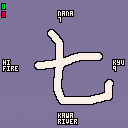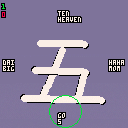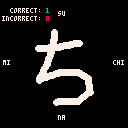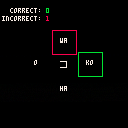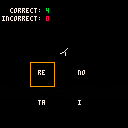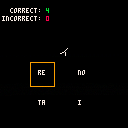Kind of on vacation but.. I had an idea for how to make the lines a lot more visually appealing so here you go.
4/3/2018 - This adds support for a 'kanji' mode. Currently it just includes all 79 of the JLPT5 kanji. The way characters are stored has been updated, and should allow for more kanji in the future.
There have also been some graphical updates (mostly just to the title screen and kanji mode, but yeah..
Anyway, hope some people find this useful. I know that just plotting out the characters for this has helped my reading speed a /lot/. Oh and if you notice any mistakes, please let me know!!
Oh yeah, eventually I want to add support for different pronunciations and a Mandarin (han) read mode. A screensaver feature could be cool too, but I'm waiting to convert the kana/gana to the new data format first.
7/28/2017 - Bugfix; a typo prevented 'fu' from being drawn since the points had been stored as 'hu'.
Now ふ would make a silly 'fu' like that, huh? み, of course!
7/27/2017 - So this is a quick update.. I was going to use something similar to this as an example for the vector animation tool I just finished up. So I started drawing some graphics using that:
BUT... since I made that thing with tris and prims in mind and not 'drawing thick lines'.. it's a little tedious to use for kana :p
..So I made something a little different instead..
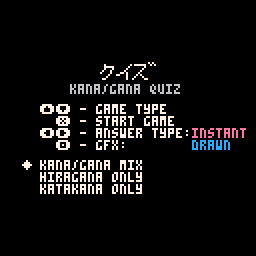
So yeah, no real new features. I still plan on coming back to this eventually. But for now, just some (optional) prettier (or at least more legible??) graphics.
Anyway, here's the new version -- let me know what you think:
5/23/2017 - I meant to add this a while ago but got distracted with figuring out how to fix an issue with the pocketChip. Now that that issue is resolved, I wanted to give some attention to this project, and soo...
- There is now a delay between selecting an answer and moving on to the next question
- (The delay for wrong answers is slightly longer)
- Correct answers are now outlined in green. Incorrect answers are outlined in red. If you pick an incorrect answer, then the outline for the correct answer will flash a bit.
- 'Instant' is now the default control type since it should be, because it's just plain better. (And a /lot/ more convenient for use on the pocketChip.)
12/13/2016
[EDIT: Version 1.1 added, which fixes a couple of bugs in the initial release. It also adds an 'instant' directional input method.
Big thanks to ~firefly~ and qbicfeet for catching those issues / suggesting the new input method!]
Hiragana/Katakana quiz
--Font is based on several jp games for gameboy (they're pretty uniform, but esp Dragon Quest and Pocket Love) adjusted to have everything fit into 8x8. There are a few that aren't that great, sooooo feel free to send better character art!
--Todo:
--Some sort of 'correct' / 'fail' visual effect
--Future modes/options:
- Marathon - Each character appears only once (all/g/k)
- Time-attack (with a limited number of allowed misses)
- Targeted order/learning (adjust order based on what you've been missing)
- JLPT5 Kanji (using sprites for radicals?)

Pretty neat, practicing foreign languages is always fun. Noted two errors in the katakana chart:
- wo should be ヲ, not ヰ (wi, which is practically obsolete)
- n should be ン and not ヱ (we, also obsolete)
(looking at the spritesheet it seems these two characters snuck in between ワ and ヲ)
One suggestion I have if you're going to use the "pick-one-out-of-four" for all your modes is to bind each answer to one of the directional keys, so that you can just hit the corresponding arrow key without having to confirm your answer with a second button press.

~firefly~, qbicfeet: Good catches! The choice generation code has been updated to use the value instead of the offset, so that there shouldn't be any duplicate choices offered. And I removed those two sprites that were throwing off the last few kana and adjusted lookups accordingly.
Those fixes have been added in the new version I just uploaded.
I also put in the directional selection option that was suggested. It's called "Instant", and the old one is "Cursor".
Thank you for your help and suggestions :)

I really like this project. I've wanted to learn Japanese and had tried to learn before but I couldn't really get past learning the completely new character set. Maybe I should start trying to learn it again, whenever I have free time between school and other important things.
But seeing this project also made me think of another sort of teaching game/app, that I'd want to try my hand at making. Would it be okay if I used some code and graphics from this to make it? I'm thinking of something where you are given a random Hiragana or Katakana character and have to put it in the correct spot of a chart. Either that, or some other similar learning thing.

Glad to hear people enjoy it!
@jclermont: Sounds great -- Go for it! The little orange "CC" underneath the cartridge means that it's under Creative Commons: lawyer talk version
So, you're free to remix, adapt, etc., all the code and art. I think you're supposed to give some credit to the original work, but that's it.
FYI, one thing you may like that I'll be adding here is a mode where you take tiles with characters and use them to complete sentences. I'll implement mouse support for that, so there's a 3rd input method for this thing (tap/click to answer). Mode will be similar to this demo I did in pygame a while back..

This is awesome! I love the new instant option.
A couple of suggestions:
- A way to quit and get back to the main menu (maybe "z"?)
- Prevent the same characters from being posed as questions multiple times within a single game, so that the player goes through all 46 (or 92) characters once (but still in random order) and then it returns to the menu

Fun, though for learners I think larger kana images would be good. I had to guess at a few based on the available answers and, while I'm not remotely fluent in Japanese as a whole, I'm fluent in reading kana. One that comes to mind is hiragana 'ri', for instance. The resolution just didn't do it justice.
If you can't do bigger, then maybe anti-alias them..?

@clarence_mcclarence: I thought about this a little. I had been using Ctrl +R or the option from the 'enter' menu to restart. Do you think adding a button for that would help? I'm worried it would get pressed on accident, so I'd want to use a popup menu to confirm. But then that puts it at about the same utility as the 'enter' menu imo.
About the repeating questions, I agree. I'll do an update to resolve that.
@Felice: I was partly intending to aid in reading the tiny kana fonts used for most Gameboy games. But I agree I should make a better font... A lot of GB fonts are at least partially aliased. I tried doing that but didn't like the results, so I kept it to white lines
If anyone wants to contribute larger and/or anti-aliased art, I'd be happy to implement the code to handle it.

One small tweak you might consider is to always show confusing pairs like ちさ, シツ and ソン together so you can learn the difference more quickly.

@enargy I didn't know about ctrl-R - that's super handy. I agree the accidental press would be an issue - how about if the user presses both z and x at the same time, it could return to the main menu?
Also, I like the somewhat unreadable tiny font - it presents a situation unlike any other way of learning the japanese characters. Here you really have to focus and understand the subtle differences between the characters in order to just read them. It feels like it gives the player a kind of grounding in the characters that's deeper than when you can super-clearly see what they are.
I wonder however, if these small characters might be more suited in an "advanced" mode for the program? And there was a basic mode that used characters a bit larger and easier to read - like those used on the title screen?

@enargy--
Ahh, 愛 し ゆ did a hand-drawn version. Very nice, much better that way. :) I guarantee you've helped someone somewhere with their learning!

@Felice: どういたしまして! Glad you liked it :)
It was a lot of fun to do. Now I'm using a similar method for a small project that I think people will like. Or it should have appeal outside people practicing kana.

@PixelBytes: the plan before I got distracted was to add some kanji characters and also use this technique for a party game.
Hmmm... ok new goal. October is full, but I'll try to get some of those done by the winter holidays.

Looks great! I think seeing strokes makes learning not only the characters but the writing of them so much easier. I'm pleased to say I didn't make any mistakes, even though I totally expected to after ~5 years of no classes, but if I were starting fresh, this would really help me.
Note: I'm not 100% behind the black edges on the strokes, but I think I understand why you added them, so I think they're useful, and I don't have a better alternative, so I can't really dock you a grade for that. ;) I do wonder if there's a more aesthetically-pleasing way to show the extents of the strokes though. The color palette's a bit limiting for that, hmm.

BTW, feels like the JP readings would do well to show both the on and kun readings. Or, at least, the most common kun reading. Like, as a student, I really associated 行 far more with its kun reading than its on reading. You could maybe make it one of the options, e.g. "Show: on|kun|on+kun", since you're thinking about doing a similar option for han reading anyway.
MAKE YOUR FREE APP THE WAY I DEMAND!
</selfaware>

Thanks! How to do it came to me suddenly. So I wanted to test it and see how it would look. I like it a lot better now too.

Actually really fun to practice, makes me happy when I recognize ima or ichi, go or whatever.
Good stuff!

Somehow makes practicing kanji fun! I thought it could never be done, but it does!
[Please log in to post a comment]