PicoVox


version a2
Old versions
PicoVox is a voxel art creation program for Pico8.
--Use your mouse to add, remove, and recolor blocks on an isometric grid.
--Render ray-traced images and rotation animations of your pieces
--Save and share your creations in the form of data PNGs
--Import data PNGs from others by dragging them onto PicoVox
saving and import
Click the disk icon to save your work. A PNG will be generated that contains the voxel data for your scene. This file can be posted on the BBS or social media.
To open a file, simply drag the image on top of the running PicoVox application window.
(Saving and opening may require standalone Pico8 and not work on the BBS web-player. TBD)
See example save image below:
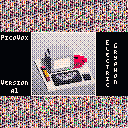
mouse support
PicoVox requires a mouse to function properly, though it may work "ok" with a touch screen. With a mouse and the block tool selected, left mouse places blocks and the right mouse deletes them. The scroll wheel can be used to zoom in and out and clicking and holding the scroll wheel will cause the model to rotate.
If you do not have a right mouse button, you can delete blocks by selecting the black color with the red slash in the color palette.
rendering
PicoVox can render images in a dithered Pico8 palette using ray-tracing. Special rendering features include transparency, reflection, glowing, as well as shadows and ambient occlusion.
Click the camera tool to start a render, which will save to the desktop by default when complete. (Generally rendering takes around 10 seconds and will be interactively displayed while it progresses.)
The loop icon will render a rotation animation as a gif to your desktop by default. Please note that this will take a long time to render all of the frames. Currently, the animation render cannot be canceled so please remember to save your work before starting.
new scene
To change the width, depth and height of the scene, click the "clear scene" tool. Note that this will erase your current file.
tools
block: add blocks
brush: paint color
cam: render
floor: toggle floor
disk: save
bucket: fill color
hand: pan
loop: render animation
doc: clear scene
?: info text
blocks
solid block
transparent block
mirror block
bright block
colors
select color
black is erase
keys
arrow keys rotate view
z+arrow: pan
shift+up/down: zoom
x: quick render
wmouse
left: add block
right: del block
middle: rotate
scroll wheel: zoom
shift+middle: look at

That is incredible. I can't believe something like this is possible in pico8, with so much usability and features. Amazing!

Oh this is AMAZING, @electricgryphon, but very tricky for me to draw in.
As you're not doing a tweet could I suggest that you have the ability to save off your creation to 3D coordinates that could be played back in a game from a function with full 360 degree rotation from all 3 planes, angle of view, and calculated distance from object ?
Also to have floating text appear over hovered tools.
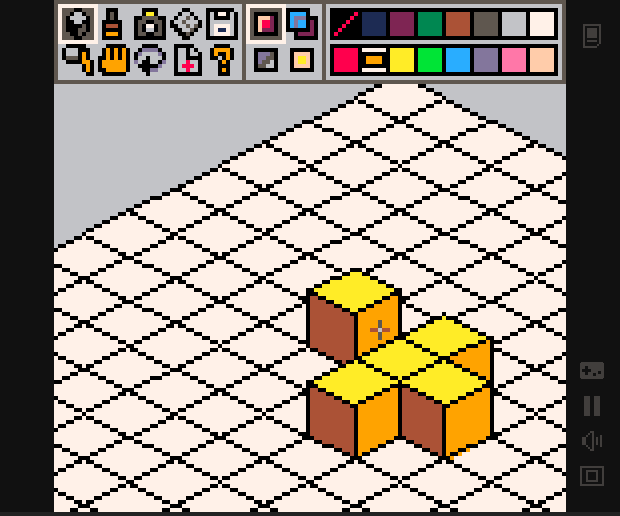
I was also trying to draw a plus and can't seem to get the back block to appear. Also the front block appears to be bleeding over the grid edge.
This is probably as close as I'll get to understanding 3D. Gold star effort and program !

Since I knew it probably would be done by someone sooner or later....

Mushroom Mario.

Wow. I'm going to get right back with some sort of creation, I can't wait to use this!

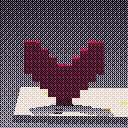 I'm loving it. Hope it will going to be a free standalone software. Good job.
I'm loving it. Hope it will going to be a free standalone software. Good job.

the bbs generates a pronounceable name if you don’t write your own.

Why are the light/dark effects so weird?
Why aren't they removable?
WHY IS LIGHT GREEN YELLOW?!?!?

/Users/julian/Downloads/9106 (yeah,thats his name).png
Done by my little brother
copy paste into a new tab please

/Users/julian/Downloads/small m smb2.png
Once again, copy paste into a new tab.

/Users/julian/Downloads/the mask 3D.png
you know what to do. copy paste.

Would it be theoretically possible to create a 3D animation software using a similar approach?

Uhh... just found this tool. This is amazing! I'm gonna have to upload something sooner or later.
[Please log in to post a comment]













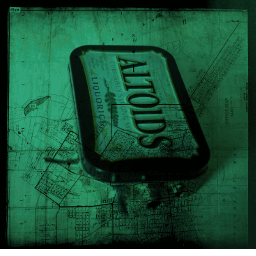







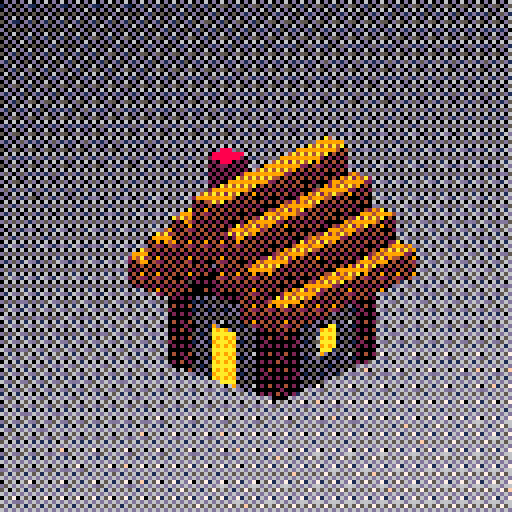

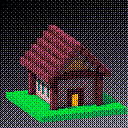

.gif)
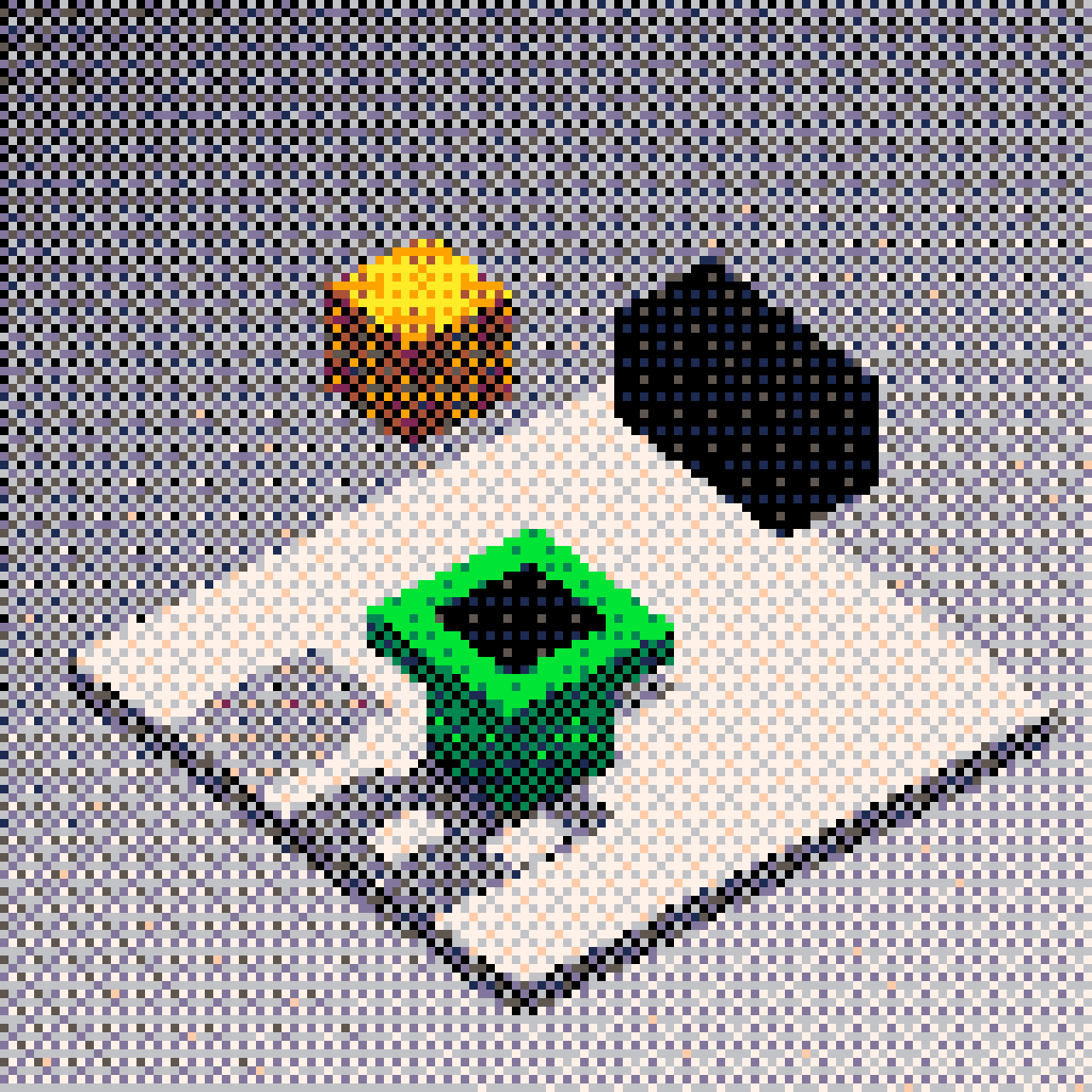



.png)

.png)


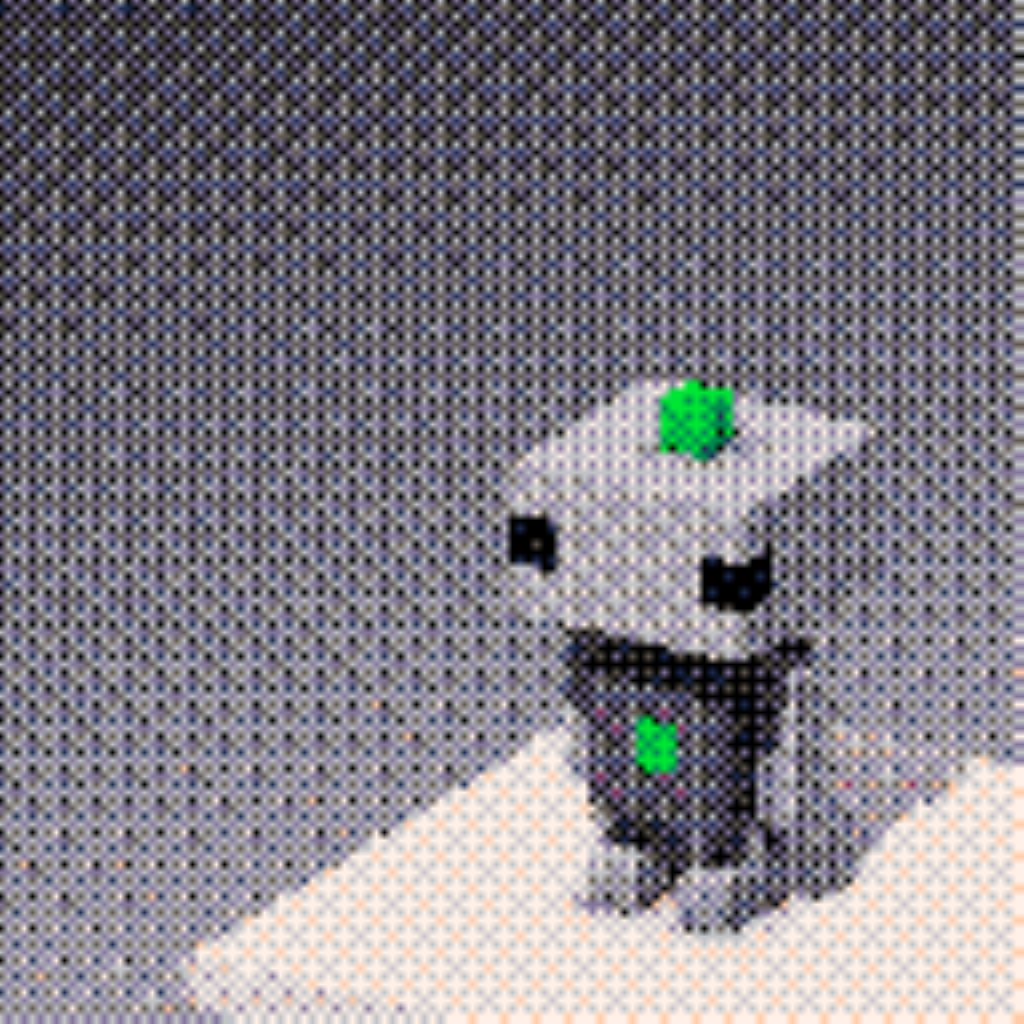 haha look this seems familiar to you?
haha look this seems familiar to you?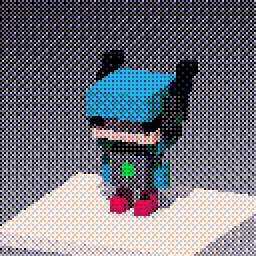 and this
and this
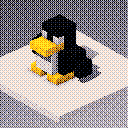 my profile picture
my profile picture