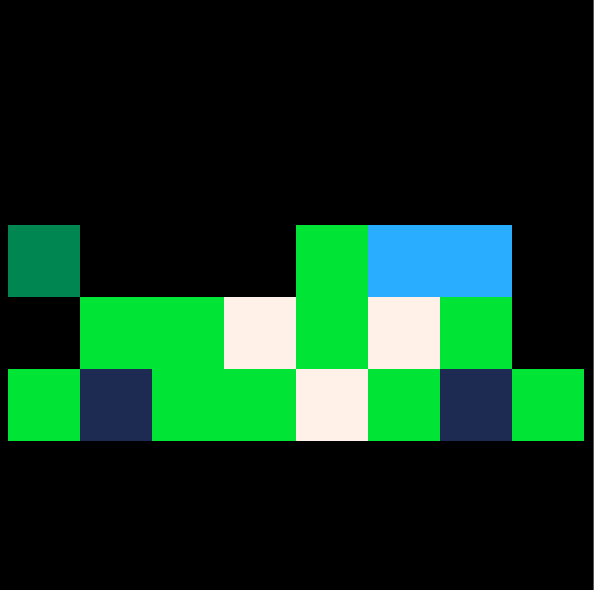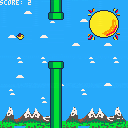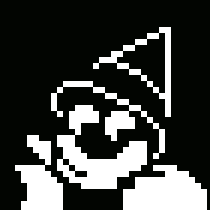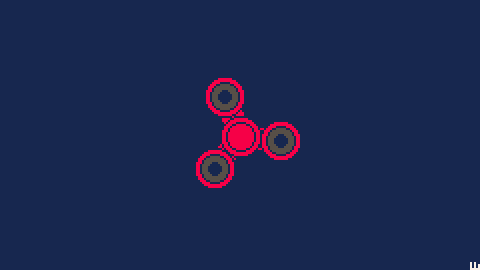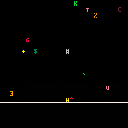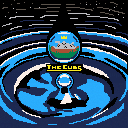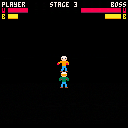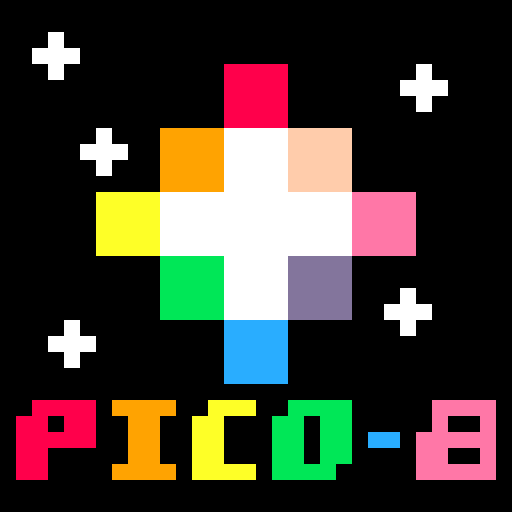« Burger Runner is an endless runner where you jump and double-jump to collect as many burgers as possible. Choose from four distinct environments, each featuring its own lively soundtrack by Snabisch. You have three lives to dodge obstacles and keep the run going. »
Controls
- cursor keys for menu select
- x : start/jump


Made for YSA (Youth Stemm awards)
Molecules featured:
Aspirin:
Heart medication used to prevent CHD and used in patients who have already had heart attacks because of it.
https://en.wikipedia.org/wiki/Aspirin
Paracetamol: Very common painkiller, usually comes in 500mg sugar tablets
https://en.wikipedia.org/wiki/Paracetamol
Adrenalin:
Flight or flight hormone, does many many things. Is also used to restart your heart during defibrillation
https://en.wikipedia.org/wiki/Adrenaline

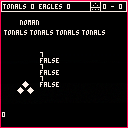
copy and paste this code (with "puny font"-mode - ctrl+p)
cls()
storage_readfn={peek,peek2,nil,peek4,[0]=bitread}
storage_writefn={poke,poke2,nil,poke4,[0]=bitwrite}
storage_adr=0x8000
storage_metabytefield={
__index=function(t,key)
return t.read(t.adr+t.byte*key)
end,
__newindex=function(t,key,value)
t.write(t.adr+t.byte*key,value)
end,
__len=function(t)
return t.len
end
}
storage_metadata={
__index=function (t,key)
local m=rawget(t,"_storage")
if tonum(key) then
local adr,byte,size=unpack(m._num)
if (key>0 and key<=size) return storage_readfn[byte](adr+byte*key)
elseif m[key] then
local adr,byte=unpack(m[key])
return storage_readfn[byte](adr)
end
end,
__newindex=function (t,key,value)
local m=rawget(t,"_storage")
if m._num and tonum(key) then
local adr,byte,size=unpack(m._num)
if (key>0 and key<=size) storage_writefn
[ [size=16][color=#ffaabb] [ Continue Reading.. ] [/color][/size] ](/bbs/?pid=168111#p) |
Thank you to everyone who gave some feedback! I have reworked some of the levels and added a 5th world to explore! Ignoring potential bugs, this is the first full release of GLOF! I hope you have as much fun as I did making it. This has been one of the largest creative projects of my life and I'm excited to create more pico-8 games in the future <3
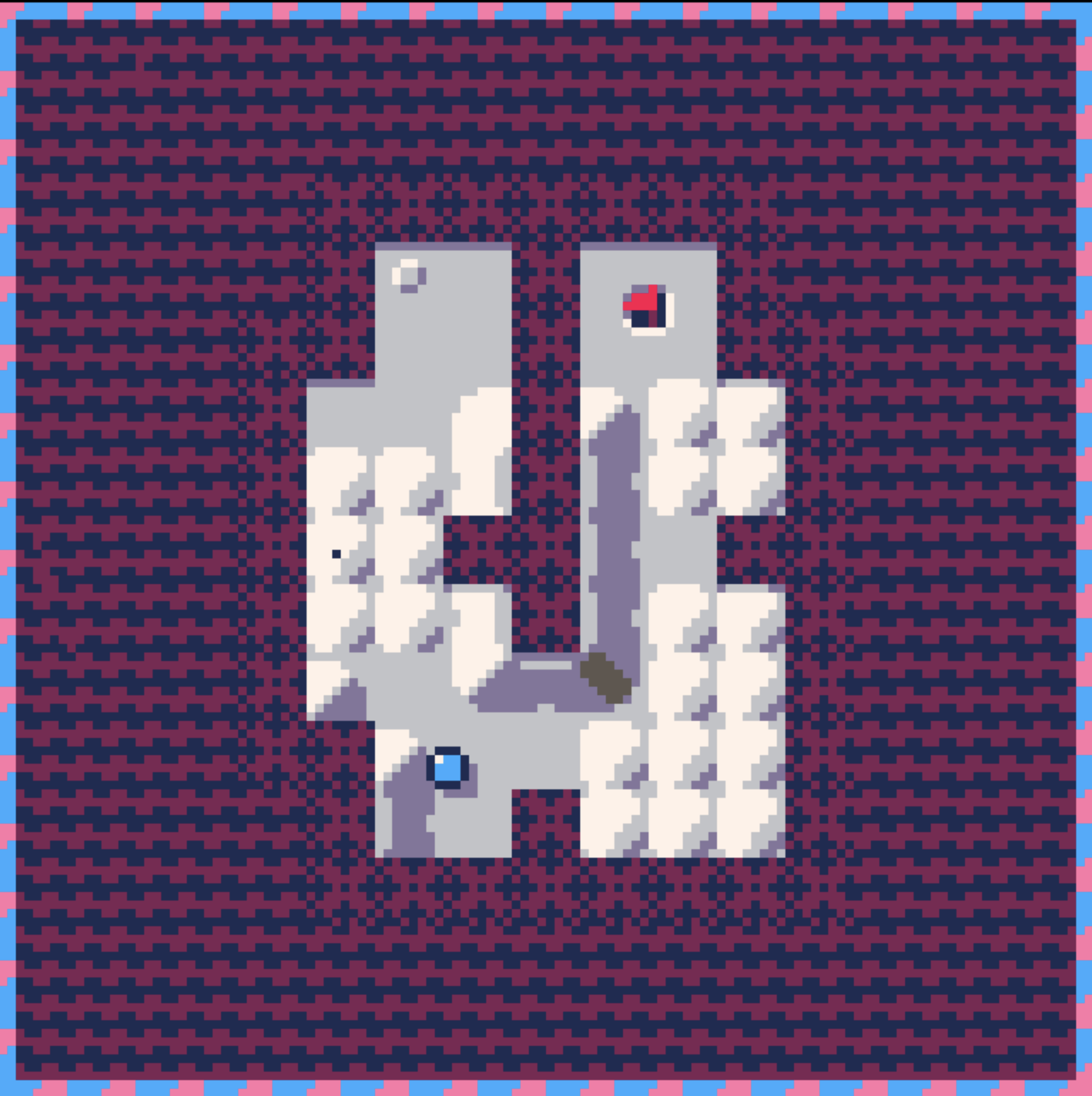
Play GLOF here!
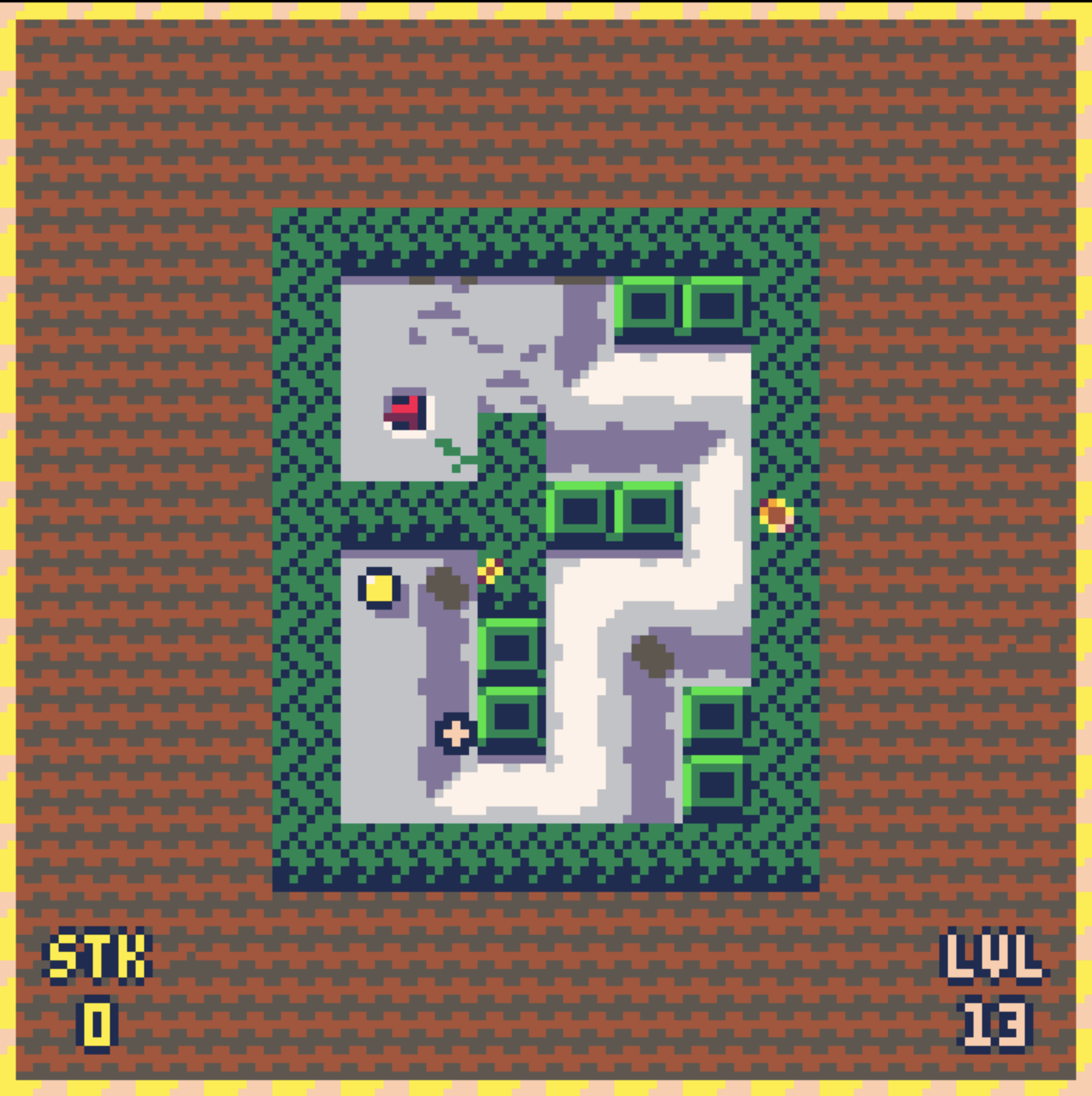
If you get to the end of GLOF, I'd love to hear your thoughts. I'd also love to see who ends up getting the best time/lowest stroke count!
-fuzzle


Thank you to everyone who gave some feedback! I have reworked some of the levels and added a 5th world to explore! Ignoring potential bugs, this is the first full release of GLOF! I hope you have as much fun as I did making it. This has been one of the largest creative projects of my life and I'm excited to create more pico-8 games in the future <3
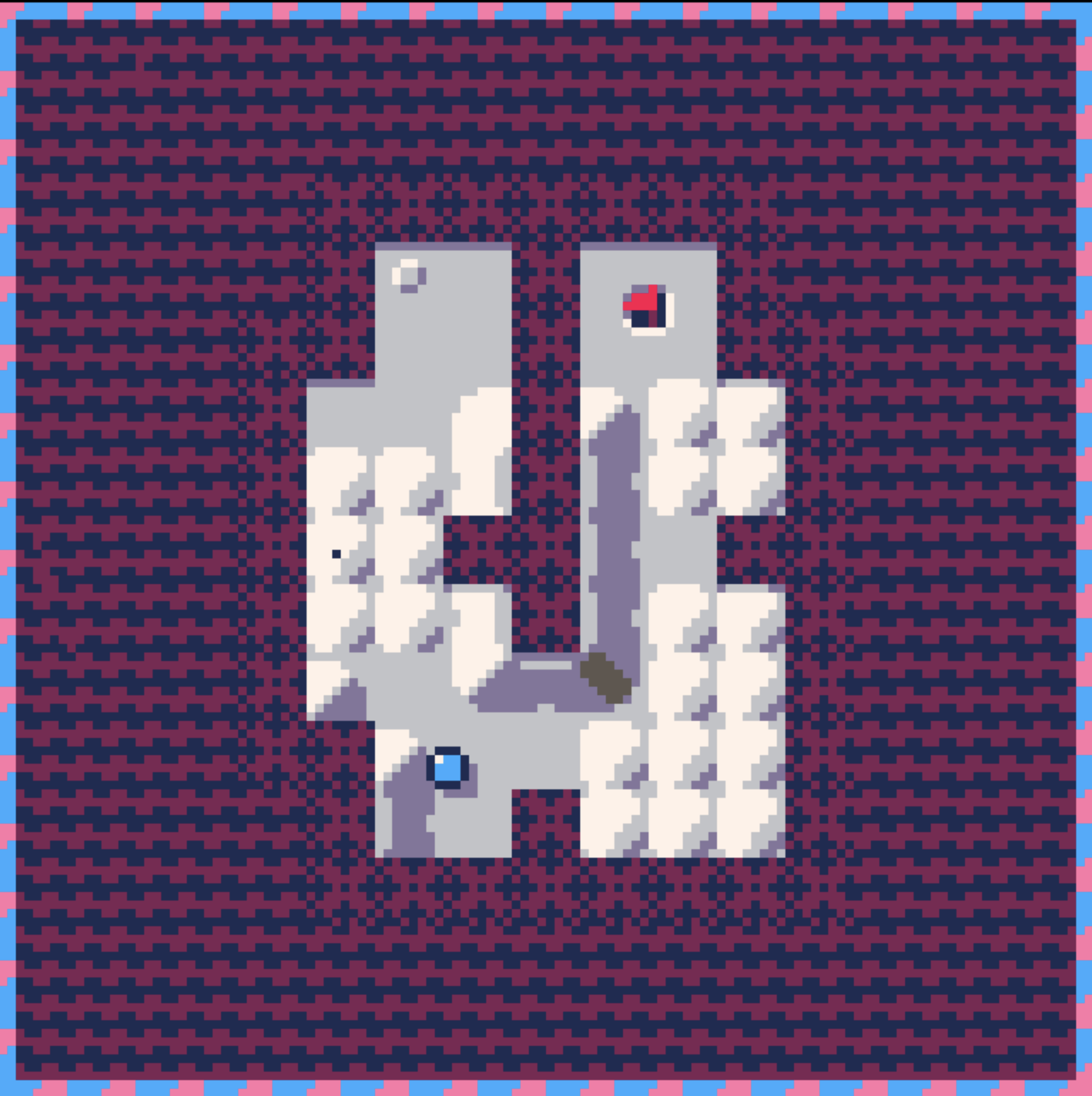
Play GLOF here!
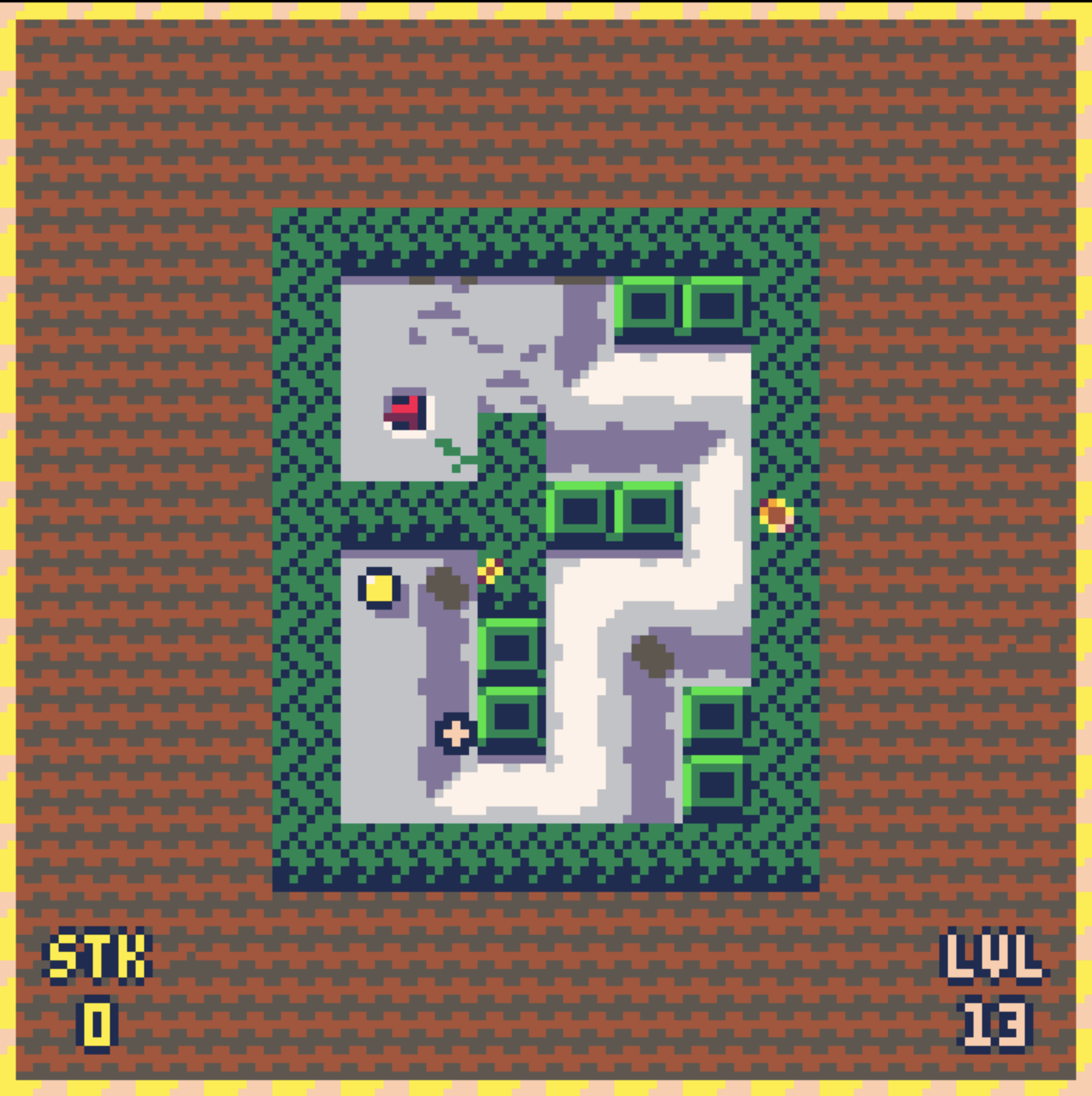
If you get to the end of GLOF, I'd love to hear your thoughts. I'd also love to see who ends up getting the best time/lowest stroke count!
-fuzzle


learning project for pico 8
I followed along with spacecat and his flappy bird tutorial https://www.youtube.com/watch?v=ubDItG3lGe4
Then ive added a few different things and messed around with music and art, might come back to this to test out
other pico 8 features
Desktop fidget spinner for at least some of your fidget spinner needs!
How to control your fidget spinner:
- Left click to accelerate
- Right click to cycle colors + hold shift to cycle backwards
- Hold left + right mouse button to close the program
To add the cart to your desktop:
load #fidgetspinner save /desktop/fidgetspinner.p64 |
First cart :-)
A SIDE-SCROLLING BLAST FROM THE PAST
Based on the original Amiga classic I loved playing as a kid, this is my tribute to a game that left a serious impression. Getting into PICO-8 lit a fire — rebuilding this classic was my way of seeing how far I could take it. So fire it up, and enjoy a compact, side-scrolling shooter where you pilot a bipedal mech, blast enemies to bits, and try not to overheat. Built entirely in PICO-8 — same spirit, smaller footprint.

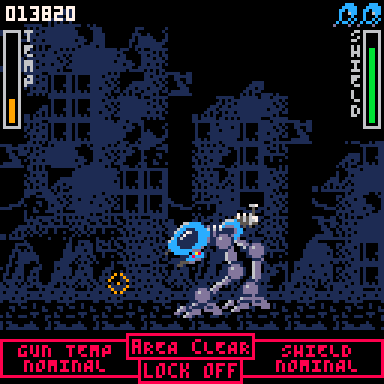
HOW TO PLAY
The game is perfectly playable with a controller, but I recommend playing it with keyboard and mouse — just as the developers originally intended.







Operation: Retrieval is a short horror game in which what you can't see can't hurt you. As a drone operator, pilot your drone through the forbidden zone and collect 5 datapoints to upload to central command. The drone's camera flash is your only tool for visibility, but beware! Light attracts unwanted attention in the forbidden zone...
Originally just a prototype for an upcoming university project, I decided to flesh it out into a proper small game, since working with PICO-8 is just so much fun :D
Arrow keys: movement
V/X/M: trigger flash


You are a robot. You must find the kitten.
Here is a short port of robotfindskitten to PICO-8! Use the arrow keys to move around and find the kitten. Reset the screen with x or z.
Developed by TwinAdam using the PICO-8. Portions of code are modified from robotfindskitten v2.8284271.702 (originally licensed under GNU GPL v2.0 or later license) and released under the GNU GPL v3.0 or later license.
GNU GPL v3.0 License
Copyright (C) 2025 TwinAdam
This program is free software; you can redistribute it and/or modify
it under the terms of the GNU General Public License as published by
About
My first adventure into creating Pico-8 games!
Can you unlock all the achievements and earn a golden balloon? 🥇
Controls
Hot Air Ballon Adventure is meant to be an exploratory game, so I highly recommend testing out the buttons in game to explore what they all do for yourself, but if you'd like some hints:
Left/Right move your Hot air balloon (Must not be on the ground)
Up/Down speed up/slow down the game
X toggles heat on/off
O pauses the game and shows an achievement log

Pico Panic was inspired by boundary-pushing games like Dani Bunten's M.U.L.E. The game is meant to be inscrutable from the outside but full of strategy and fun for anyone in on the secret.
Staying under the 64k limit was a massive challenge. I had to rewrite the source code with a functional approach to make all the logic work without going over. Also, A lot of fancy graphics had to be tossed overboard because this game can max out at tracking 40 pieces on the board simultaneously.
Game has its own tutorial, but the controls are as follows:
Cursor mode:
UDLR - move your player cursor
X - enter placement mode
O - switch to the next cursor mode (Cycles between cursor - place defender, cursor - place attacker, and capture mode)

Dodgebrawl
This is my second game, Dodgebrawl. It's kind of like Brawl Stars but with dodge balls instead of ninja moves (I think Edgar is the best brawler). This is still a work in progress, I've got a lot more stuff I want to do with this. And I might end up making a 1v1 or campaign version of this game.
Controls
What's this?
The Cubs is a top-down food hunting / care-giving game set in a wet landscape. You are some type of animal with a nest of cubs and you must learn to balance the art of taking and giving in order to provide optimal conditions for your young ones' survival.
How does it work?
• Controls are mostly explained in-game.
• Interact with [x] and [z]
• You can move around with the [arrow keys]
• left and right steers your character, forward pushes you in the direction you're in
Your cubs need food, warmth, and rest. You can feed them by hunting for food, but be careful as they will become restless and cool down and require more food. Your ability to manage this determines the game's difficulty.
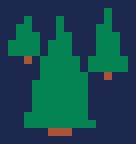

This is an early prototype for a fighting game I'm working on. The final game is unlikely to be a PICO-8 title, but prototyping in PICO-8 is fast and responsive, so I'm using it to work out the mechanics. I'm opening this cart up to the public in order to get feedback on how it plays (see below for details).
Basics
Each fighter has two or three meters, depending on the stage:
- <W>ill [in red]. Your will to fight. If this runs out, you're done!
- <B>reath [in yellow]. Used to take action and lost when getting hit. If you're out of breath after a hit you'll be stunned for a bit, so be careful!
- <G>uard [in blue]. Appears in Stage 4+. Used to block punches completely. Doesn't recharge, but you get some back after a successful dodge.


code:
daynumber=""
::_::
if (btnp()>0) goto donewithintro
cls(1)
f=4-abs(t()-4)
for z=-3,3 do
for x=-1,1 do
for y=-1,1 do
b=mid(f-rnd(.5),0,1)
b=3bb-2bbb
a=atan2(x,y)-.25
c=8+(a8)%8
if (x==0 and y==0) c=7
u=64.5+(x13)+z
v=64.5+(y13)+z
w=8.5b-abs(x)5
h=8.5b-abs(y)5
if (w>.5) rectfill(u-w,v-h,u+w,v+h,c) rect(u-w,v-h,u+w,v+h,c-1)
end
end
end
if rnd()<f-.5 then
?daynumber,69-#daynumber*2,65,2
end
if f>=1 then
for j=0,1 do
for i=1,f50-50 do
x=cos(i/50)
y=sin(i/25)-abs(x)(.5+sin(t()))
circfill(65+x8,48+y3-j,1,2+j*6)
end
end
for i=1,20 do
?sub("your text",i),17+i4,90,mid(1-(-1-i/20+f),0,1)7
end
end
if (t()==8) goto donewithintro
flip()
goto _





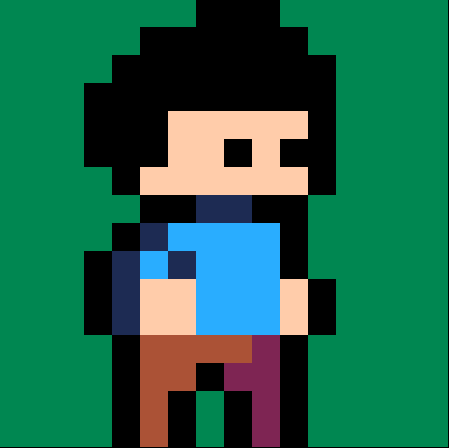
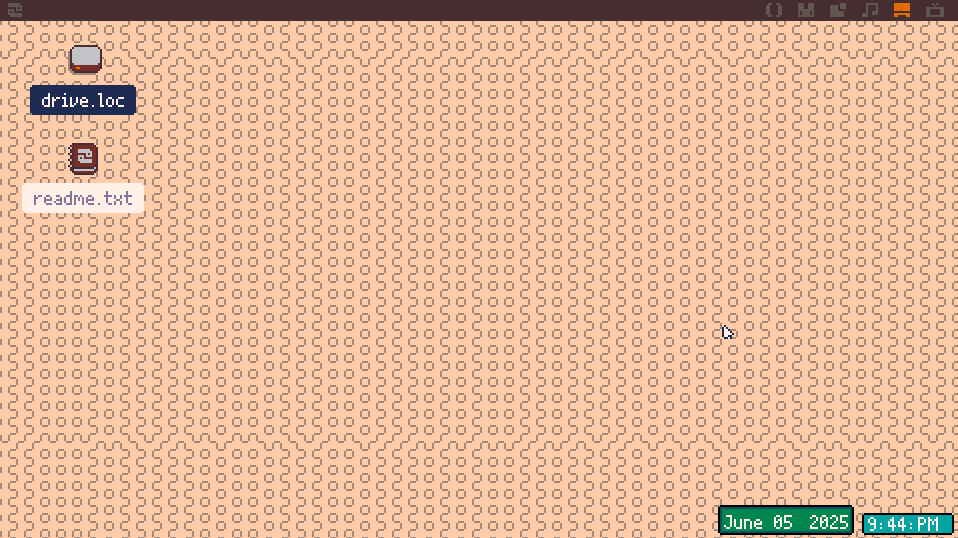
 2 comments
2 comments