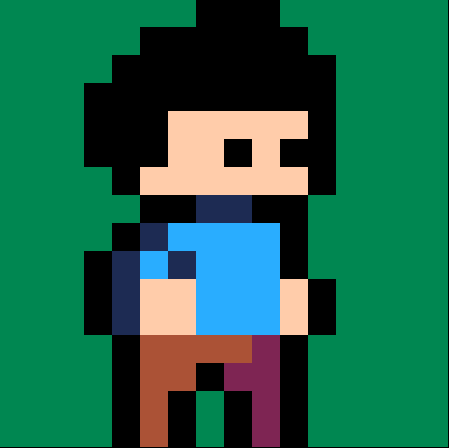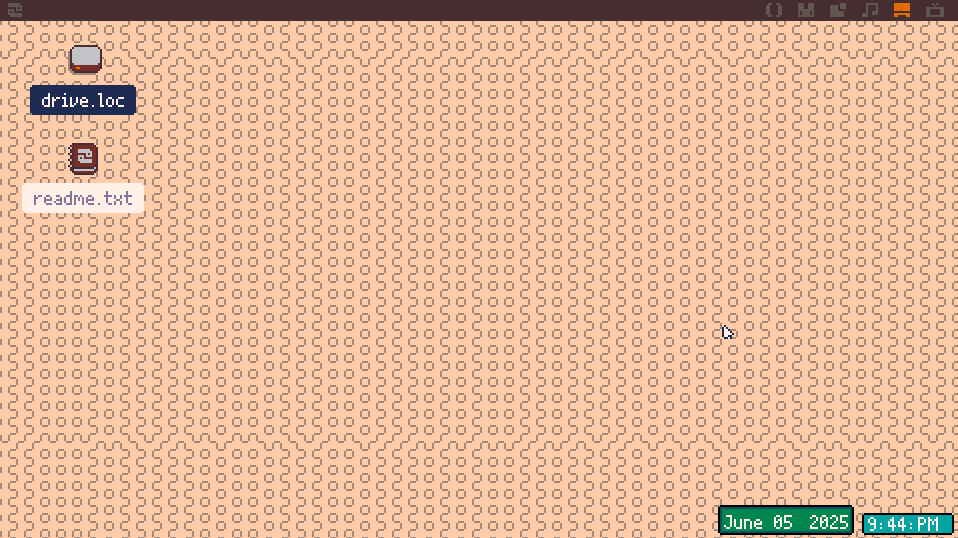Yes, I knew I could do automatic startup, but I had never done it, and I was interested, so I gave it a try.
It's simple.
/appdata/system/startup.lua
Create this file (if it doesn't exist) and edit it.
If the location of the program you want to start is, for example, /myapps/test.p64, the content of startup.lua will be as follows:
create_process("/myapps/test.p64")
So how about that?
If you want to control the behavior of a program using startup options, you may need to think a little, such as programmatically modifying the startup.lua file under appdata, but doing it manually isn't that difficult, so you may just need to write it in the Readme.

Thank you sugarflower! This helps a bunch, so far I just want to have programs run as soon as picotron starts and this works perfectly, I'll keep tinkering with it to see how much of the behaviour I can customize.
[Please log in to post a comment]