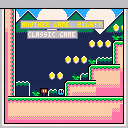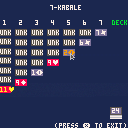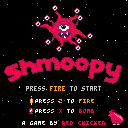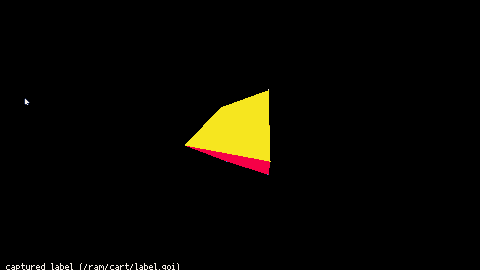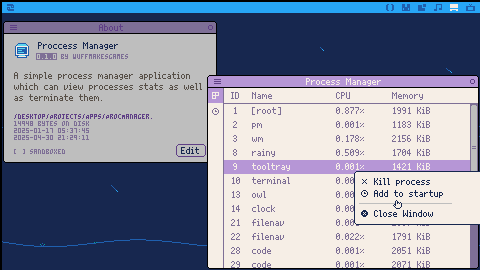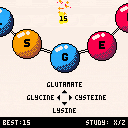A 16-bit generation is not bad for an pico-8, plus i've made and recolored this to look like a Sega Game Gear/Amiga look and with Nintendo style waveforms (4 duty square, triangle, noise and periodic noise). Plus more kilobytes of ram for code and cartridge limit (120 kilobytes rather than 32 kilobytes) including a gamepad with 4-extra buttons (slash, heart and shoulders), plus animation boxes take some space within the section, and larger cart size using gif files rather than png files and backwards compatible with old pico-8 games, But anyways if this generation had have been good this would have been for me. I've have the 16Bital Palette up and running for the secret colors rather than just the PICO-8 secret palette for secret colors. I hope you all liked this better than before.

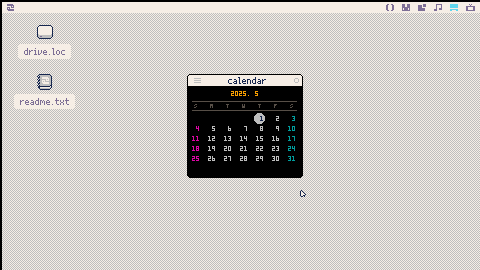
Sugarflower's Calendar
I once made a calendar that displays on a console as a school assignment.
I figured it might come in handy, so I’m sharing it here.
Feel free to tweak and use it however you like!
Since it doesn’t rely on an API, it can always display the correct calendar—even when online
overview
- A purely calculated calendar.
- It is not dependent on API behavior.
- Can be used as a widget.
control
- Left and Right to move the month.
- Down to move to today.
- x to enable/disable background transparency.
- z to switch to Sunday start/Monday start
update
- 0.0.3: Available for Monday starts.
- 0.0.2: Improved visibility when background is transparent using p8SCII
How to Play
Shmoopy is an arcade style shoot 'em up (shmup) inspired by 1981's arcade shooter Galaga. Take control of your blue spaceship and combat your way through waves of aliens to face the final challenge: Shmoopy.
Rules
In Shmoopy, enemies approach in waves, shooting at and trying to collide with the player. Your ship has lives, when you get hit by an enemy or an enemy bullet, you lose a life. Lose all your lives, and it's game over. When you lose, you can choose to continue at your current wave, but with the score reset. Or you can choose to go back to the start and try from the beginning.
Controls
- Press the arrow keys to move your ship
- Press Z or N or C to shoot
- Press X or M or V to use your bomb
Bomb
Your bomb clears all enemy bullets from the screen and deals a moderate amount of damage to all enemies. Use it to get out of a tight spot instantly. But beware: they come in limited supply.
Pickups
During the game, enemies will drop a pickup when you earn a certain number of points. This pickup will flash between a life pickup and a bomb pickup. Collect it at the right time to increase either your lives or bombs by one.
Scoring
Shoot enemies to increase your score. The score an enemy type gives depends on its difficulty. Enemies that are attacking (moving down toward the player) give double the points when shot down.
Credits
Shmoopy is based on the
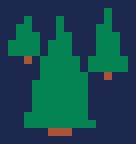

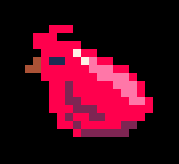
Duct-taped together a little fixed shooter in the style of Galaga and Space Invaders.
It's less a "prototype" than it is half-complete. What's here has essentially the full gameplay loop and there is a win condition that triggers on completion of the last implemented level.
The level data and associated functions need some massaging. Eventually, the goal is that each stage has its own theme, but the current 8-bar loop for the title splash and stage 1 serves the purpose; SFX is mostly complete. The animations at present are extremely basic. The stage transitions have functioning dynamically-sized title cards to which I'd like to add art assets for the planets once I get them in an attractive state.


A simple process manager application which can view processes stats as well as terminate them. A few important processes are manually protected by the app to prevent unwanted errors.
Launch apps on startup by adding them to the Startup Apps tab. This stores some codes that is included in system/startup.lua, which is run when the system boots or reboots. This won't override your startup code. Use this to start up with some pets, or to run utility apps when you first boot Picotron!
Need to disable sandbox for this to work.
Some colors are based on your themes title bar!
v0.2.0:
- Implemented startup apps
- Fixed menus not showing the last process
Hello, if you are near London on July 23rd, if you are addicted to PICO-8, if you know us (Picoscope / Codyssea) from near or far, let us know! The goal is to bring together experienced enthusiasts (in hardcore mode). http://codyssea.com

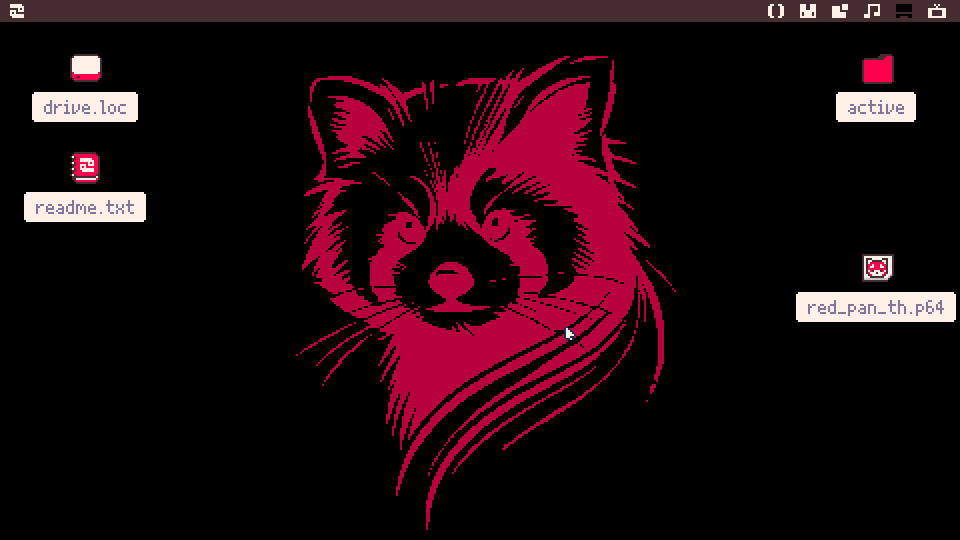
About
I often find myself resetting Picotron whenever my filesystem gets a bit messy - and I have this totally irrational fear that I’ll break something (I’m on Linux, btw). So, for convenience, I created a cart that sets up Picotron just the way I like it with a single click.
Then I thought - maybe others would find this useful too. Whether you're looking to design your own theme with predefined widget positions or just want a quick start with a custom setup, this could help. So, I released it as the “Widget Edition” of my Red Panda theme.
Credits
-
Calendar Widget – created by Arnaught
- Red Panda Tamago – artwork and animation by Nizart
Big thanks for letting me include your amazing carts!
Update 1!
This is still very much a toy, but it's very close to "done" for purposes of the larger game. Ships are stronger, but so are your weapons–and you can do more than just deal direct damage now!
Of note in this update:
- Added module modifiers!
- heal
- hack (disable enemy die)
- ion (extra damage to shields and set enemy die to one)
- burn (stackable damage over time)
- trap (sets a trap on an enemy die that does damage when used)
- Improved crew (dice)!
- Crew now have names
- Crew may have non-standard roll possibilities (including a wildcard roll!)
- Crew can have modifiers, much like modules


.png)








 0 comments
0 comments