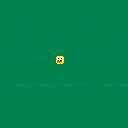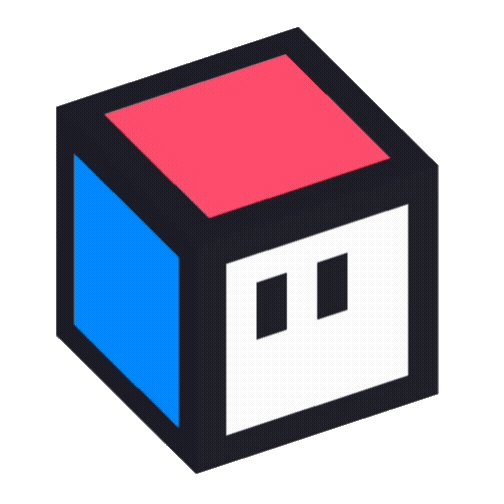This is an implementation of the function described on this short paper:
https://arxiv.org/abs/2010.09714 (twitter thread)
It is amenable to tweeing/easing in games. I have programmed easing functions in the past and one of the problems about them is that you need to code "families of easing functions":
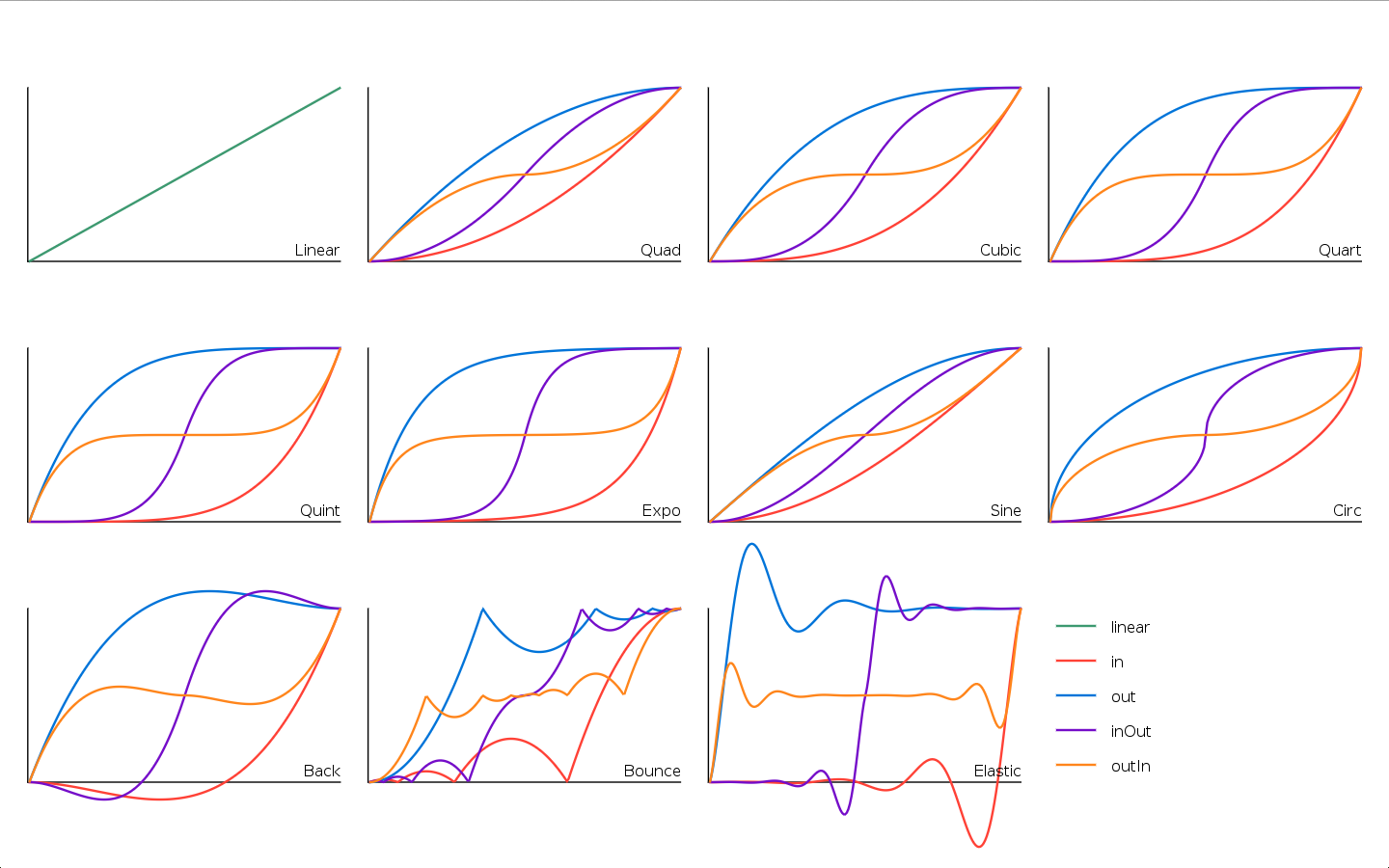
(That's from tween.lua, if you are curious).
I like this function because it can aproximate all of the "smooth families of functions" on that graph (all except the "back", "bounce" and "elastic" families) with a single function, plus it adds an infinitude of variants. Not bad for ~66 tokens.
I saw a cool post on reddit showing off a handheld pico 8 player using a raspberry pi zero and a tft 1.3" bonnet from adafruit. The bonnet had both input and a tiny screen, and connects with the raspberry pi via pins.
But i also really liked the idea of being able to play games with Friends, so i was thinking if it would be possible to link 2 raspberry pi's, either via bluetooth or wifi or cable. Where the one RPI (raspberry pi) would be in normal mode and be playing pico 8, while the other would be in a "mirroring mode", via the connection it would mirror the display of the 1st RPI, and would send inputs to the 1st RPI (but as player 2)
However i am unsure how to approach this project, and would like some insight and or CC
After many months of trying and failing to understand how to implement noise (Perlin or otherwise), I decided to simply try to write terrain generation for myself. Using the basics of noise, I began with a completely random map of numbers which I then iterate through. Each individual number takes the average of those around it. Repeating this a few times gives a relatively terrain-like map. I then simply changed numbers into number 1-16 so they would match Pico's color scheme and assigned certain numbers colors to make it look like mountains and grass.
The main function giving the rounded feel is named Noise(). The second value is roughly equivalent to octaves in Perlin noise (I named it "times"). By increasing or decreasing the number, you end up with a less or more noisy image.

Hi, i just bought Pico-8 and made it so that i use a raspberry Pi 3 as a dedicated Pico-8 computer/console.
I am booting directly to Pico-8 when i turn on my Pi, everything works great except i can't manage .p8 files like deleting unused files etc.
I do know where the files are usually located when you run Pico-8 from the desktop. But it looks like when booting directly to pico-8 and not the desktop, the files are not at the same location.
Does anyone knows what i am doing wrong? I already know and tested using pico-8 from the desktop in Pi OS and it all works fine and files are saved in the CARTS folder, but if i am running Pico-8 directly booting in it it's like the files are not saved where they should.
Can someone help me make it so that i can still use Pico-8 directly from boot and still have access to the .p8 files on desktop if i need to delete .p8 files?
I probably did not post this where it should but had no idea where to ask for help
Thank you!









 4 comments
4 comments





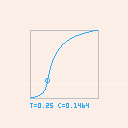
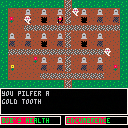




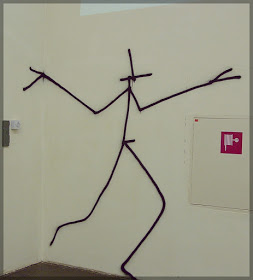
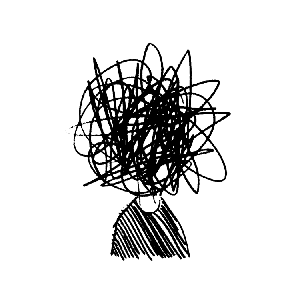


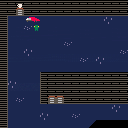
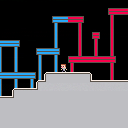


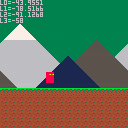

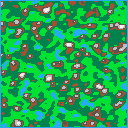
 18.00.47.png)

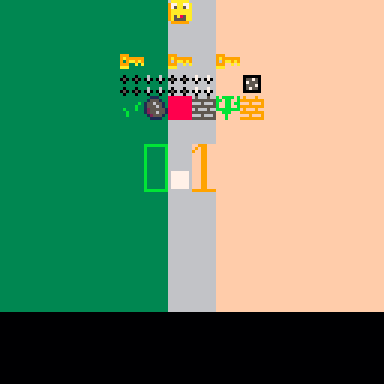
.png)